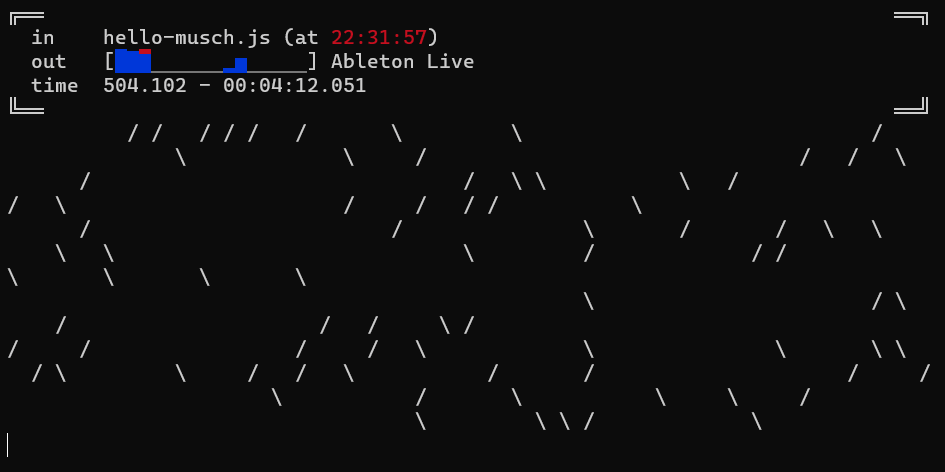A tiny environment for musical composition and live-coding in JavaScript.
Musch is a lightweight JavaScript environment designed for musical composition and live-coding. With Musch, you can create dynamic musical compositions on-the-fly by writing code, allowing for real-time adjustments and experimentation.
Get started with Musch in just a few steps:
- Clone the Project:
git clone https://github.com/pckerneis/musch.git
cd musch- Install Dependencies:
npm ci- Install Command-Line Runner:
npm install -g .- Run Musch:
muschYou'll be prompted to select a text file to read from and a MIDI output to send to. Any changes to the text file trigger the execution of its content, allowing for seamless on-the-fly modification of the running program.
Here is a simple program that demonstrates the API basics :
// Log some text
log('Hello, World!');
// Play a MIDI note with note number 36, velocity 127, and duration 1
note(36, 127, 1);
// Offset time cursor
wait(2);
// `flog` logs to the console at the current cursor position
// `cursor` returns the current cursor position
flog('Waited for 2. Now is ' + cursor());
// Play another MIDI note 2 seconds after the first one
// The fourth argument (optional) is the MIDI channel
note(40, 127, 1, 1);
// Move time cursor 1 second after current clock position
// Try saving the program to trigger the following instructions again
at(now() + 1);
flog('1 second after now');
// Moves the cursor to the next multiple of 4
next(4);
// Repeat an action 5 times every 0.25 seconds
repeat(0.25, (i) => log('Repeat #' + i), 5);
// Sets the default MIDI channel to 9 for subsequent calls to `note` without a channel argument
channel(9);See CLI documentation.
See API reference.