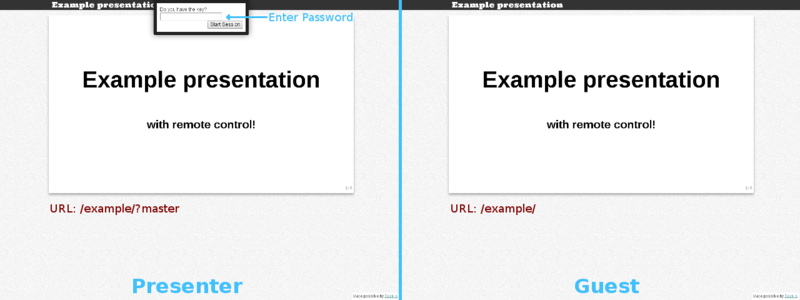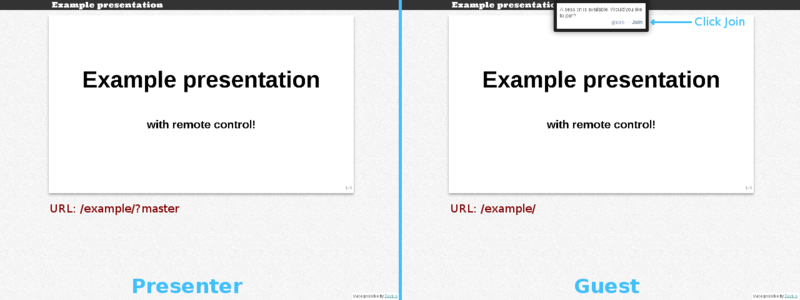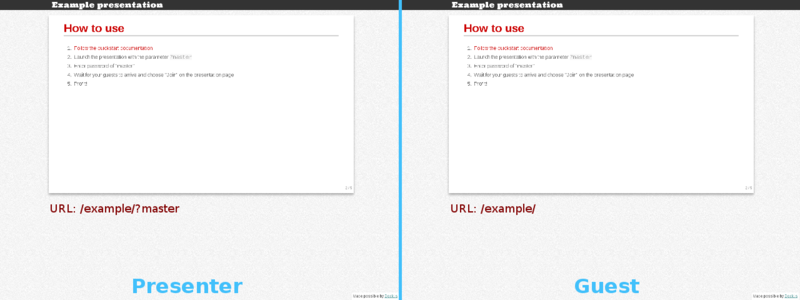This quickstart will get you going with deck.js and includes the remote deck.js functionality
#What is it?
Deck.js is a framework to make HTML based presentations. One of it's extensions remote deck.js allows a presenter to control the current slide that all of the connected guests are viewing.
For example, if you installed this to your openshift account and navigated to http://slides-USERNAME.rhcloud.com/example/?master and the person you were presenting to navigated to http://slides-USERNAME.rhcloud.com/example/ you would be presented with this:
After the presenter enters the password (the default being "master"), the guest will be prompted to join the session
Once the guest has joined the session, any slide changes that the presenter makes will be conveyed to the guest
#How do I install it?
Create an account at http://openshift.redhat.com
Create the application (piggybacking on nodejs-0.10)
rhc app create slides nodejs-0.10 --from-code=git://github.com/pcon/openshift-deckjs-remote-quickstart.git
Run git push to start the app
Copy the contents of public/example/ to a new location and edit the index.html file. Then commit and repush to view.
- Navigate to the presentation and add
?masterto the URL - Type in the password of master
- Wait until your guests have loaded the presentation and selected Join
- Give your presentation
- Generate a new md5sum with your new password
print "mynewpassword" | md5sum - Take the hash and edit
public/extensions/remote/deckjs-remote.jsand change the hash inkey = '...'