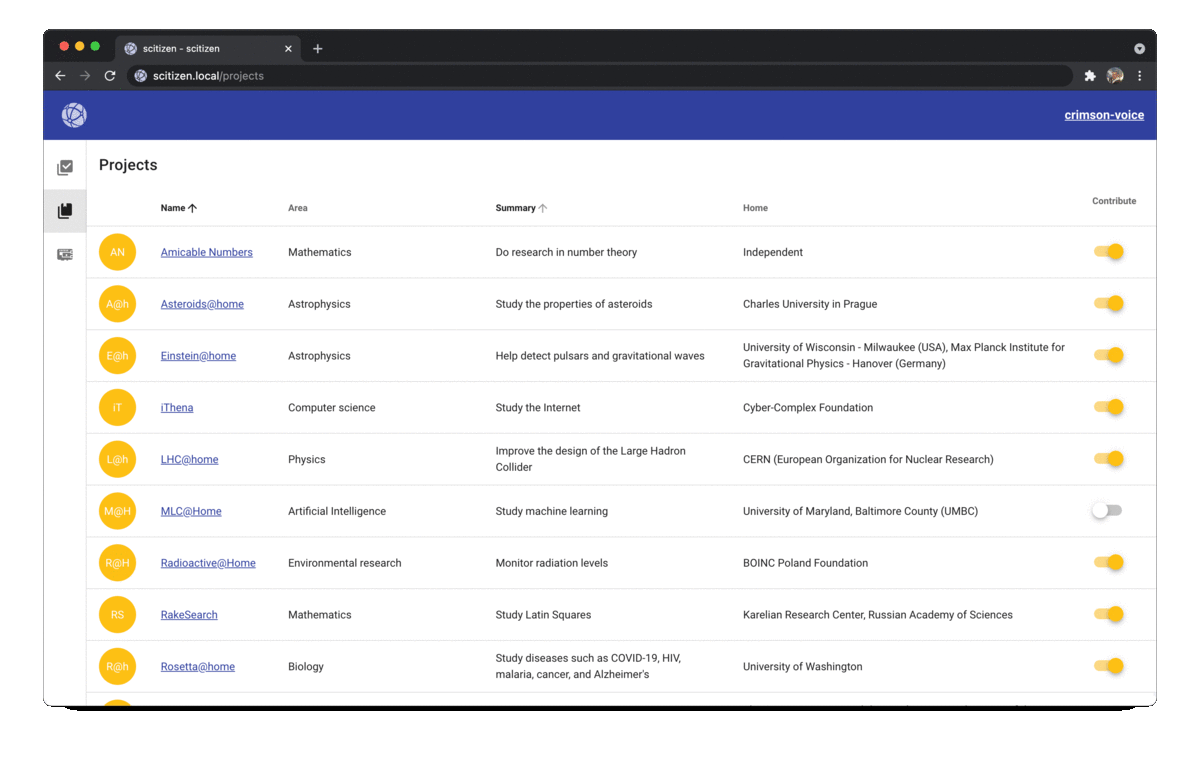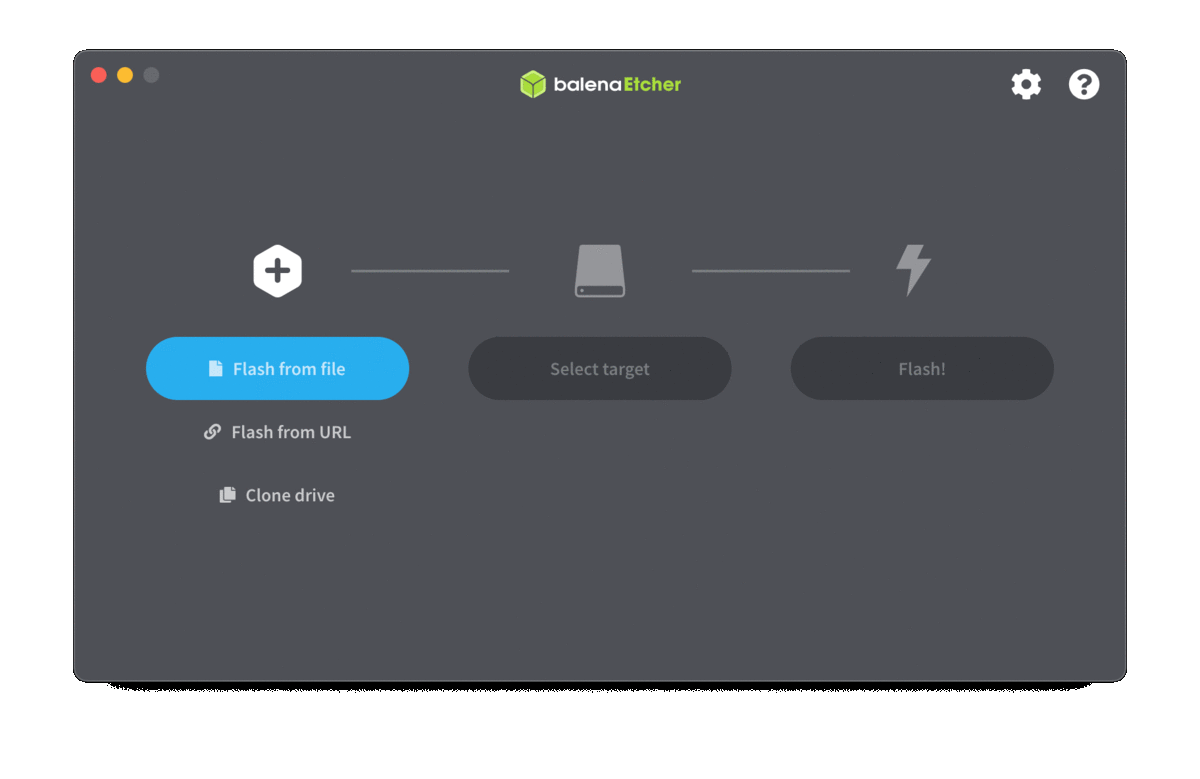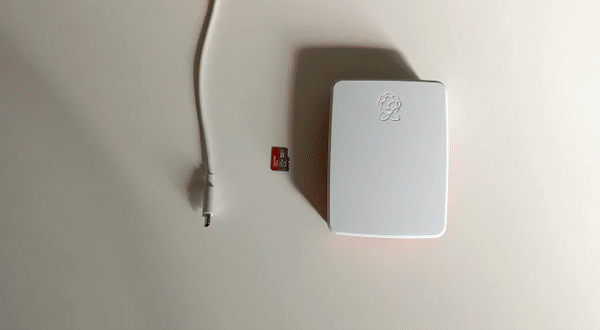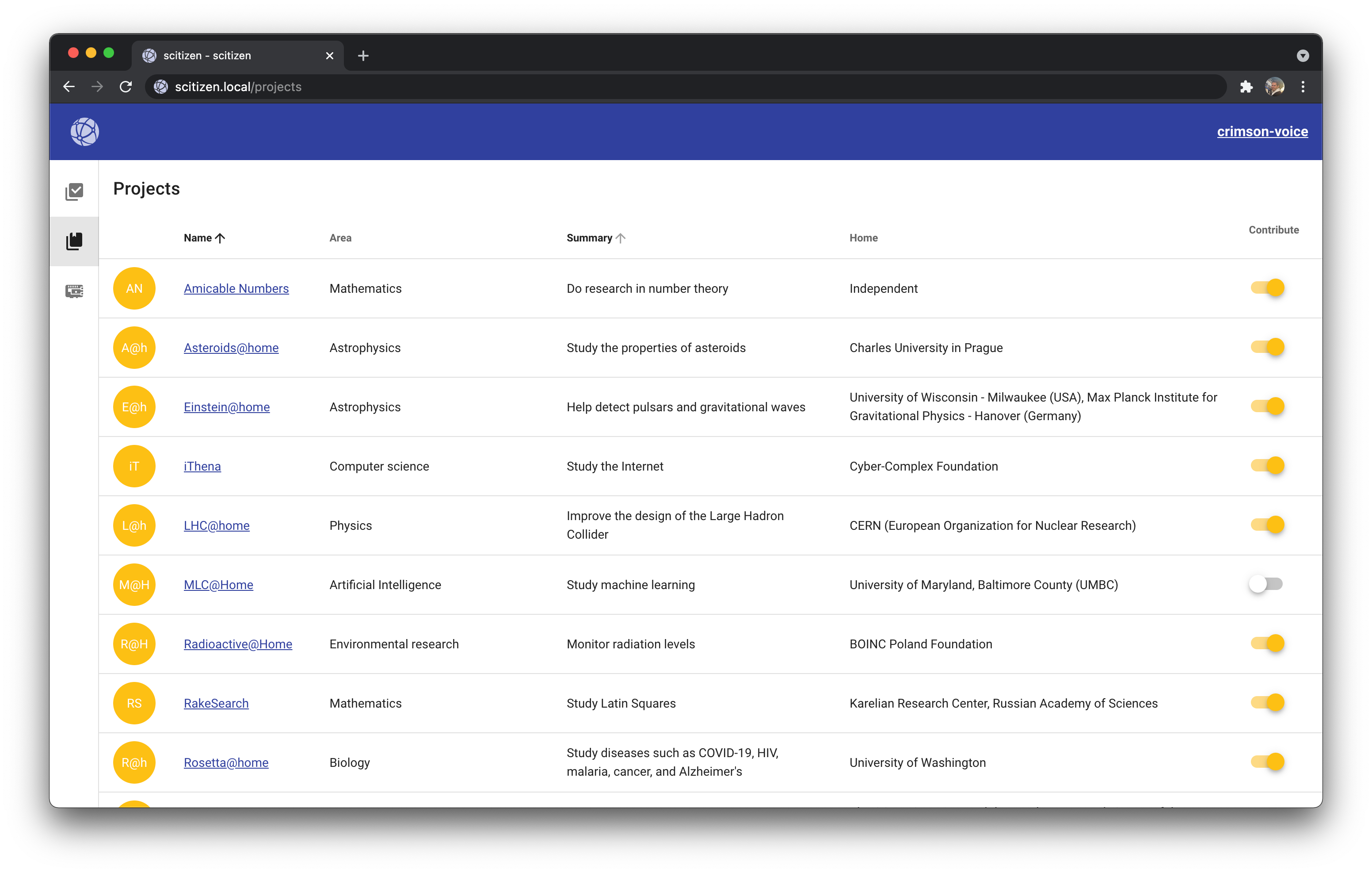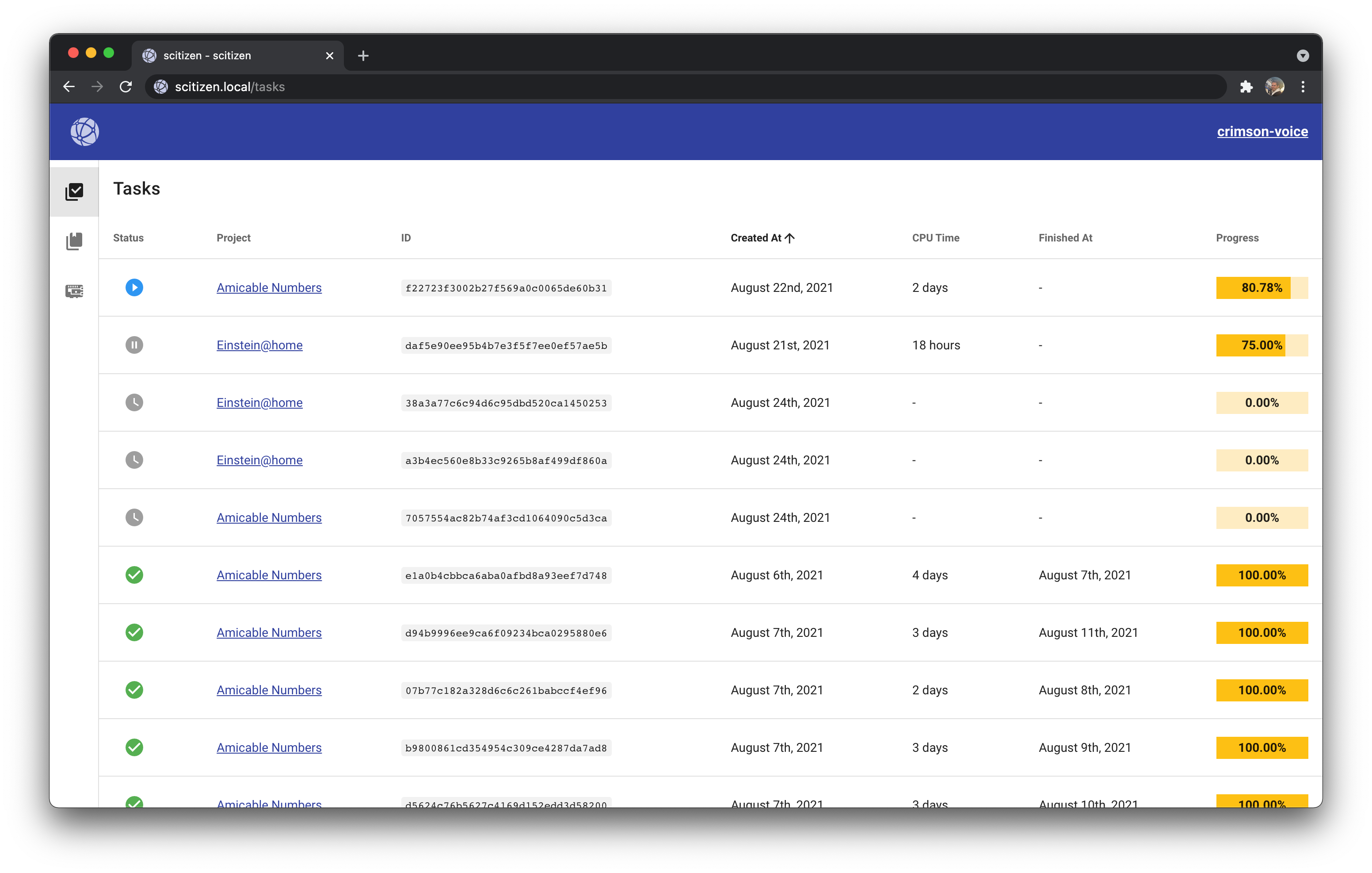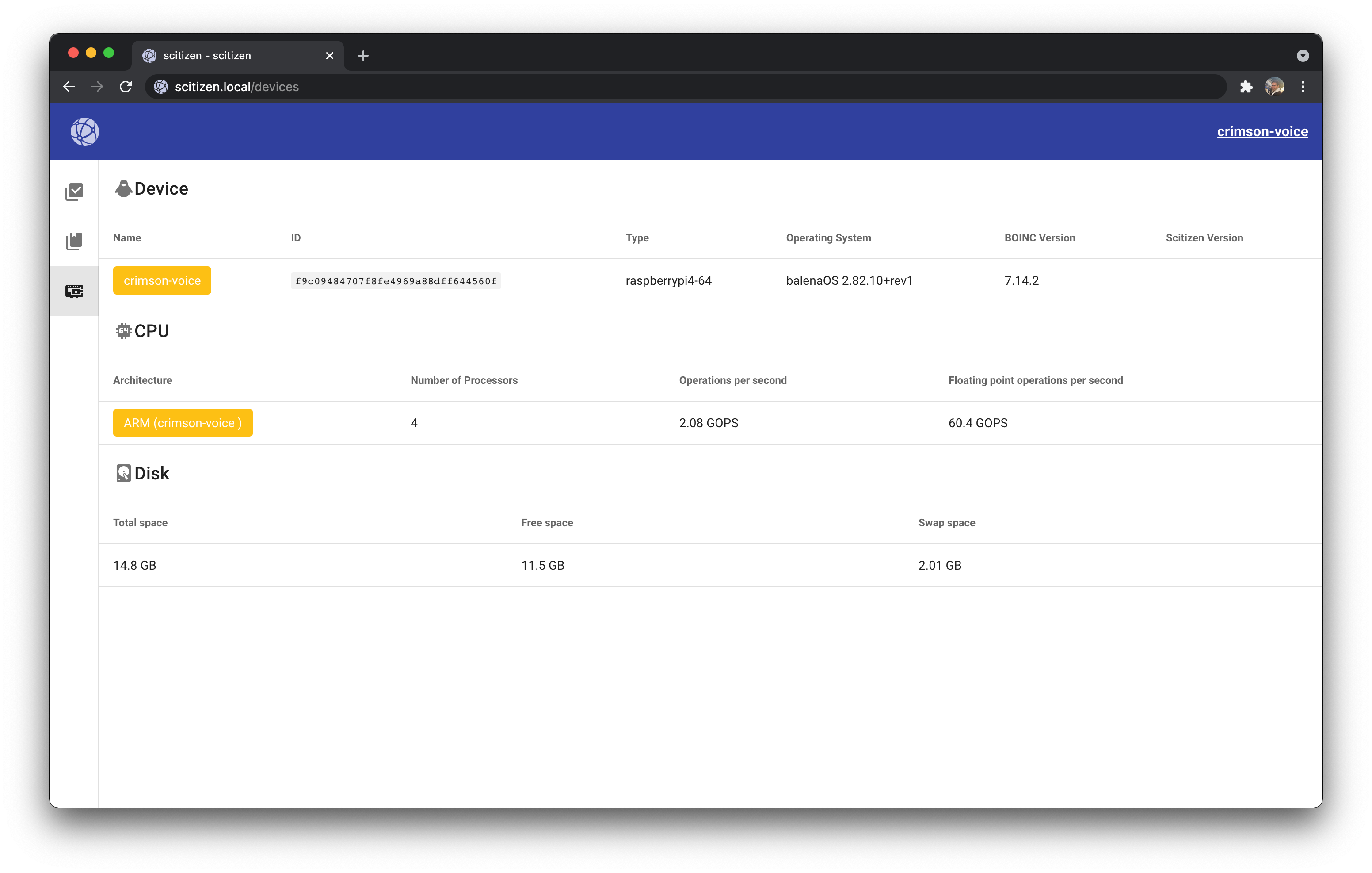Scitizen has been built from the ground up to give everyone the possibility to contribute to scientific research ✨. No Ph.D. required 🧑🎓.
You want to make the world a better place for future generations 🌱?
From computing molecules interactions for biomedical and environmental research 🧬, analyzing pictures took by astronomical space telescopes to find a new home for humanity 🔭, piercing the secrets of quantum physics by improving the design of the Large Hadron Collider 🧲, you can do it all from home 🏠.
So let's start contributing 💪!
- A Raspberry Pi 3/4 device (1 GB RAM at least is recommended)
- A micro-SD card (32 GB at least is recommended)
- Balena Etcher downloaded and installed on your workstation
- An ethernet cable and/or a Wi-Fi network name and password
1️⃣ Download the latest image of Scitizen OS on the Release page
2️⃣ Open BalenaEtcher
- Click on the
Flash from filebutton. - Select the Scitizen OS image file you downloaded in 1️⃣.
- Click on the
Select targetbutton. - Select your micro-SD card.
- Click on the
Flash!button. - Wait for the image to be written and verified.
- Congratulations 👏! You have successfully installed Scitizen OS on your micro-SD card 🥳.
3️⃣ Insert your micro-SD card into your Raspberry Pi, and power it up 🔋. Depending on your internet connection, it could take up to 10 minutes to fully boot ⏳.
4️⃣ If your Raspberry Pi is not connected to the Internet via ethernet 🔌
- A Wi-Fi hotspot named
Scitizenwill appear on your network list (computer or smartphone) - Connect to it (there is no password)
- While connected to it, open http://192.168.42.1:8000
- Select your Wi-Fi network name (SSID), enter the passphrase and click on
Connect.
5️⃣ On a computer 💻 on the same network (i.e. Modem / Wi-Fi) than the Raspberry Pi, open in your browser the URL http://scitizen.local.
5️⃣ bis: You have more than one device to share with the world 🌎? No problem 🤗.
Just go to http://scitizen-2.local, http://scitizen-3.local, etc... to see the contribution of all your devices.
Choose the projects you want to contribute to
Check the tasks that you contributed to
Check data on your device
Thanks for helping Scitizen reaching more people and being more stable and user friendly ✨.
To contribute, please see our contribution guidelines.
First 🥇, we wanted to thanks the Raspberry Pi Foundations for creating devices as awesome as the Raspberry Pis.
Second 🥈, we wanted to thanks the Berkeley University of California 🏫 for creating BOINC and for sharing it with the whole world 🌏.
Third 🥉, we wanted to thanks all the community behind BOINC and all the projects available on it to make the world a better place 🌱.
If you need help and/or have a question on Scitizen, please open-up an issue on the Github repository.
Scitizen is under the Apache 2 license.