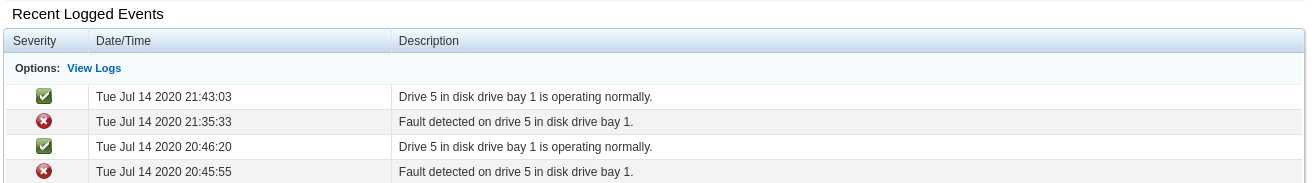Example project showing how the libstoragemgmt-golang package can be used to interact with the libstoragemgmt library. The libstoragemgmt library (LSM), provides interfaces to perform common storage tasks across a variety of backends. This example code, focuses solely on localdisk interaction.
Obviously, as an admin you can just run the lsmcli commands directly, but this project shows how you can interact with libstoragemgmt programmatically for automation, or platform integration.
- For build and testing you need the following rpms installed on your system
- libstoragemgmt
- libstoragemgmt-devel
-
For running on a host the host must have the libstoragemgmt rpm installed.
-
To run either lsmcli or this code, the user requires r/w privileges to the device (root normally)
The localdisk package within libstoragemgmt-golang uses cgo to interact with the libstoragemgmt api, so to build you need to point the linker at the local machines install location of the libstoragemgmt library
e.g.
# CGO_LDFLAGS=/usr/lib64/libstoragemgmt.so go build -o localdisk
- Example options
[root@srv-01 bin]# localdisk -h
Usage of localdisk:
-fail-led-off string
de-activate fail LED on a given device
-fail-led-on string
activate fail LED on a given device
-list
list all local disks
-show string
show a specific disk matching given /dev name
- Turn on fail LED
localdisk -fail-led-on /dev/sda
- Turn off fail LED
localdisk -fail-led-off /dev/sda
- Disk list
[root@srv-01 ~]# localdisk -list
Device Path Type Serial Number Size Sector Transport RPM Bus Speed IDENT FAIL Health Vendor Model Revision wwid
/dev/sda HDD 15P0A0R0FRD6 279.4 GiB 512 SAS 10000 6000 UNKNOWN OFF Good TOSHIBA AL13SEB300 DE0D naa.50000396082ba631
/dev/sdb HDD 15P0A0YFFRD6 279.4 GiB 512 SAS 10000 6000 UNKNOWN OFF Good TOSHIBA AL13SEB300 DE0D naa.50000396082bbbf9
/dev/sdk HDD 15P0A0ONFRD6 279.4 GiB 512 SAS 10000 6000 UNKNOWN OFF Good TOSHIBA AL13SEB300 DE0D naa.50000396082b989d
/dev/sdl HDD 15P0A0YBFRD6 279.4 GiB 512 SAS 10000 6000 UNKNOWN OFF Good TOSHIBA AL13SEB300 DE0D naa.50000396082bb9d1
/dev/sdm Flash BTWL452503K7480QGN 447.1 GiB 512e IDE/SATA 0 6000 UNKNOWN OFF Unknown ATA INTEL SSDSC2BB48 DL13 naa.55cd2e404b753fb0
/dev/sdn Flash BTWL452503PJ480QGN 447.1 GiB 512e IDE/SATA 0 6000 UNKNOWN OFF Unknown ATA INTEL SSDSC2BB48 DL13 naa.55cd2e404b754043
/dev/sdo Flash BTWL452503K2480QGN 447.1 GiB 512e IDE/SATA 0 6000 UNKNOWN OFF Unknown ATA INTEL SSDSC2BB48 DL13 naa.55cd2e404b753fab
/dev/sdp Flash BTWL452503PF480QGN 447.1 GiB 512e IDE/SATA 0 6000 UNKNOWN OFF Unknown ATA INTEL SSDSC2BB48 DL13 naa.55cd2e404b754040
/dev/sdc HDD 15R0A08WFRD6 279.4 GiB 512 SAS 10000 6000 UNKNOWN OFF Good TOSHIBA AL13SEB300 DE0D naa.500003960831c74d
/dev/sdd HDD 15R0A07DFRD6 279.4 GiB 512 SAS 10000 6000 UNKNOWN OFF Good TOSHIBA AL13SEB300 DE0D naa.500003960831bfbd
/dev/sde HDD 15P0A0QDFRD6 279.4 GiB 512 SAS 10000 6000 UNKNOWN OFF Good TOSHIBA AL13SEB300 DE0D naa.50000396082ba3a1
/dev/sdf HDD 15R0A064FRD6 279.4 GiB 512 SAS 10000 6000 UNKNOWN OFF Good TOSHIBA AL13SEB300 DE0D naa.500003960831b065
/dev/sdg HDD 15P0A0QWFRD6 279.4 GiB 512 SAS 10000 6000 UNKNOWN OFF Good TOSHIBA AL13SEB300 DE0D naa.50000396082ba5fd
/dev/sdh HDD 15P0A0O8FRD6 279.4 GiB 512 SAS 10000 6000 UNKNOWN OFF Good TOSHIBA AL13SEB300 DE0D naa.50000396082b9675
/dev/sdi HDD 15P0A0RFFRD6 279.4 GiB 512 SAS 10000 6000 UNKNOWN OFF Good TOSHIBA AL13SEB300 DE0D naa.50000396082ba709
/dev/sdj HDD 15R0A07PFRD6 279.4 GiB 512 SAS 10000 6000 UNKNOWN OFF Good TOSHIBA AL13SEB300 DE0D naa.500003960831c051
- Turning the fail LED ON
[root@srv-01 bin]# localdisk -fail-led-on /dev/sdf
[root@srv-01 bin]# localdisk -show /dev/sdf
Device Path : /dev/sdf
Type : HDD
Serial Number : 15R0A064FRD6
Size : 279.4 GiB
Sector Format : 512
Transport : SAS
RPM : 10000
Bus Speed : 6000
IDENT LED : UNKNOWN
FAIL LED : ON <-----
Health : Good
Vendor : TOSHIBA
Model : AL13SEB300
Revision : DE0D
wwid : naa.500003960831b065
- Turning the fail LED OFF
[root@srv-01 ~]# localdisk -fail-led-off /dev/sdf
[root@srv-01 ~]# localdisk -show /dev/sdf
Device Path : /dev/sdf
Type : HDD
Serial Number : 15R0A064FRD6
Size : 279.4 GiB
Sector Format : 512
Transport : SAS
RPM : 10000
Bus Speed : 6000
IDENT LED : UNKNOWN
FAIL LED : OFF <-----
Health : Good
Vendor : TOSHIBA
Model : AL13SEB300
Revision : DE0D
wwid : naa.500003960831b065
After running this process, the changes to the fault LED could be seen in the server's BMC
The CLI and GUI output shown above is from an old Dell r730 server, running RHEL7.4. It's reasonable to expect a more modern server to provide better information and support for features like disk IDENT and flash drive health.