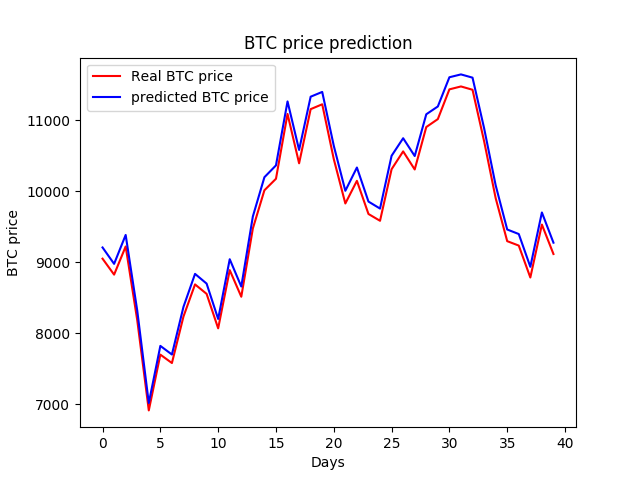This project uses LSTM to predict BTC prices
After playing with RNN LSTM for synthetic text generation as well as image spoofing I discovered there is a usage for RNN LSTM in prediction. I thought it might be fun to try to build a bitcoin market predictor using RNN LSTM to see how well it does.
My initial hypothesis was it would not do well based on BTC’s market volatility. I was surprised by the results.
To conduct the experiment, I used my NVIDIA Jetson TX2 GPU computer and the software is a combination of python’s, numpy, keras, and tensorflow.
Lucky for me Coindesk has an API for BTC current and historical market data. My training data for the model uses a range from 9/1/2013 -> 12/31/2017 and the test data was from 2/1/2018 -> 3/12/2018. I ensured there was no overlap between the training data and the test data.
It takes ~ 3 1/2 minutes to generate the results which you can see for yourself in the figure below.
This is output from the program
To generate the bitcoin test data, I forked a project that enables access to a number of crypto currency APIs
test_data_btc.py is a program that geneates my test and training data
The Coindesk class offers a much richer price interface:
get_current_price(currency='USD')
get_past_price(date)
get_historical_data_as_dict(start='2013-09-01', end=None)
get_historical_data_as_list(start='2013-09-01', end=None)
get_current_price and get_past_price both return Decimal objects.
get_current_price takes in an optional parameter specifying the currency.
The dates for all functions must be in the form 'YYYY-MM-DD'.
get_historical_data_as_dict will return a dictionary of the following format:
{'2014-10-20': 400.00, '2014-10-21': 301.99}
Remember that these date/prices will not be in any given order.
get_historical_data_as_list will return a list of dictionaries, correctly
sorted by date from start to end.
[
{'date': 'YYYY-MM-DD', 'price': 300.00},
{'date': 'YYYY-MM-DD', 'price': 301.00 }
]