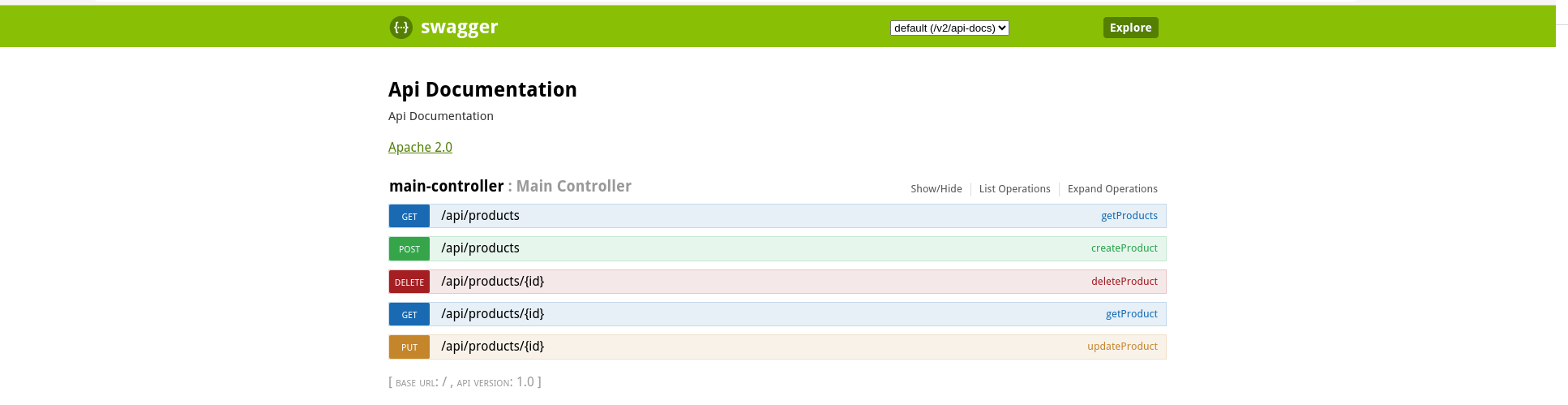This source demonstrates the differences between a Spring Boot application and the same application migrated to Quarkus, running in a native cloud environment. The 'master' branch contains the original application, which was forked from the "https://github.com/CGumera/spring-crud". In the 'quarkus' branch, the code was modified to run using Quarkus in a cloud-native environment. To facilitate comparison, a Containerfile was added to the 'master' branch to simulate conditions similar to the 'Quarkus' branch. However, the original application itself remains unmodified.
- [OpenJDK 1.8 for Spring-Boot branch] (master) (https://developers.redhat.com/content-gateway/file/openjdk/July_2023/java-1.8.0-openjdk-portable-1.8.0.382.b05-2.portable.jdk.el.x86_64.tar.xz)
- OpenJDK 17 for Quarkus branch (quarkus) (https://developers.redhat.com/content-gateway/file/openjdk/17.0.8/java-17-openjdk-17.0.8.0.7-1.portable.jdk.el.x86_64.tar.xz)
- Podman (https://podman.io/docs/installation)
- Apache Maven (https://maven.apache.org/download.cgi)
Other versions of Red Hat OpenJDK Build are available at https://developers.redhat.com/products/openjdk/download#assembly-field-downloads-page-content-82031. Please note that all versions of this tutorial have been implemented and tested on Fedora Linux. Before downloading and installing the requirements, kindly verify your operating system version for compatibility.
- Compiling and running branch master (spring boot)
- Compiling and running branch quarkus
- Quarkus versus Spring-Boot
Before starting the compilation process, let's verify that we have met all the requirements:
- Java Development Kit (JDK): Ensure that you have the required JDK version installed on your system. If you're compiling a Spring Boot application, you'll typically need JDK 8. You can check your JDK version by running the following command in the terminal or command prompt:
$ java -versionopenjdk version "1.8.0_382"
OpenJDK Runtime Environment (build 1.8.0_382-b05)
OpenJDK 64-Bit Server VM (build 25.382-b05, mixed mode)- Build Tool: If you're using a specific build tool like Maven, ensure it is installed and available in your system's PATH. You can verify the installation by running the following commands:
$ mvn -versionApache Maven 3.8.6 (Red Hat 3.8.6-4)
Maven home: /usr/share/maven
Java version: 17.0.7, vendor: Red Hat, Inc., runtime: /usr/lib/jvm/java-17-openjdk-17.0.7.0.7-5.fc38.x86_64
Default locale: en_US, platform encoding: UTF-8
OS name: "linux", version: "6.4.7-200.fc38.x86_64", arch: "amd64", family: "unix"- Container Tool: To validate if Podman is available on your system, you can run the following command in your terminal or command prompt:
$ podman --versionpodman version 4.6.0Open a terminal or command prompt and navigate to the root folder of your Spring Boot project. Use a build tool Maven to compile the application and package it into an executable WAR file. For Maven, use the following command:
$ /mvnw clean packageOmitted
[INFO] ------------------------------------------------------------------------
[INFO] BUILD SUCCESS
[INFO] ------------------------------------------------------------------------
[INFO] Total time: 1.536 s
[INFO] Finished at: 2023-08-07T15:43:58-03:00
[INFO] ------------------------------------------------------------------------To build a container image using Podman, you can follow this step:
$ podman build -f src/main/container/Containerfile -t app-spring .STEP 1/8: FROM registry.access.redhat.com/ubi8/openjdk-8:1.16-1.1687182685
STEP 2/8: USER root
--> Using cache d35f2ec623d1ffedb127f3faff9416afe34dfd439831345263a6d7dcd8f9fb84
--> d35f2ec623d1
STEP 3/8: WORKDIR /work/
--> Using cache 54f9b9de434df8744d31fc11b84258249473dbb21b1512a0cff5b2381a691b5b
--> 54f9b9de434d
STEP 4/8: RUN chown 1001 /work && chmod "g+rwX" /work && chown 1001:root /work
--> Using cache ee45d3ceae1acd5144e3f02621feb35beb6d34f5fe2167305ed1a66ea5e1399f
--> ee45d3ceae1a
STEP 5/8: COPY --chown=1001:root target/*.jar /work
--> Using cache 94318ae4545747a865d02107dd438701279df61abf8e5bf1f224bf0335245d9d
--> 94318ae45457
STEP 6/8: EXPOSE 8888
--> Using cache 52742bb081b8d6f5695df741cc05c3dece71a136677eec99ef0a219142f6dd15
--> 52742bb081b8
STEP 7/8: USER 1001
--> Using cache 5b580982b1a13265c885f367cb9a75a63f435d88999fad5dc7bf799b4dfc0305
--> 5b580982b1a1
STEP 8/8: CMD ["java", "-jar", "crud-1.0.0.jar"]
--> Using cache 8a25459762435e061c8160f2c16a4f0f0159370f480f956d7e5bd3720f11969c
COMMIT app-spring
--> 8a2545976243
Successfully tagged localhost/app-spring:latest
8a25459762435e061c8160f2c16a4f0f0159370f480f956d7e5bd3720f11969cTo run your application in a container using Podman, follow this step:
$ podman run -i --rm -p 8888:8888 app-spring . ____ _ __ _ _
/\\ / ___'_ __ _ _(_)_ __ __ _ \ \ \ \
( ( )\___ | '_ | '_| | '_ \/ _` | \ \ \ \
\\/ ___)| |_)| | | | | || (_| | ) ) ) )
' |____| .__|_| |_|_| |_\__, | / / / /
=========|_|==============|___/=/_/_/_/
:: Spring Boot :: (v2.0.4.RELEASE)
2023-08-07 18:51:48.140 INFO 1 --- [ main] com.englishcentral.crud.CrudApplication : Starting CrudApplication v1.0.0 on 07d233b5c256 with PID 1 (/work/crud-1.0.0.jar started by 1001 in /work)
2023-08-07 18:51:48.142 INFO 1 --- [ main] com.englishcentral.crud.CrudApplication : No active profile set, falling back to default profiles: default
2023-08-07 18:51:48.173 INFO 1 --- [ main] ConfigServletWebServerApplicationContext : Refreshing org.springframework.boot.web.servlet.context.AnnotationConfigServletWebServerApplicationContext@3cd1f1c8: startup date [Mon Aug 07 18:51:48 GMT 2023]; root of context hierarchy
2023-08-07 18:51:48.967 INFO 1 --- [ main] trationDelegate$BeanPostProcessorChecker : Bean 'org.springframework.transaction.annotation.ProxyTransactionManagementConfiguration' of type [org.springframework.transaction.annotation.ProxyTransactionManagementConfiguration$$EnhancerBySpringCGLIB$$dfa59b] is not eligible for getting processed by all BeanPostProcessors (for example: not eligible for auto-proxying)
2023-08-07 18:51:49.269 INFO 1 --- [ main] o.s.b.w.embedded.tomcat.TomcatWebServer : Tomcat initialized with port(s): 8888 (http)
2023-08-07 18:51:49.289 INFO 1 --- [ main] o.apache.catalina.core.StandardService : Starting service [Tomcat]
2023-08-07 18:51:49.289 INFO 1 --- [ main] org.apache.catalina.core.StandardEngine : Starting Servlet Engine: Apache Tomcat/8.5.32
2023-08-07 18:51:49.297 INFO 1 --- [ost-startStop-1] o.a.catalina.core.AprLifecycleListener : The APR based Apache Tomcat Native library which allows optimal performance in production environments was not found on the java.library.path: [/usr/java/packages/lib/amd64:/usr/lib64:/lib64:/lib:/usr/lib]
2023-08-07 18:51:49.380 INFO 1 --- [ost-startStop-1] o.a.c.c.C.[Tomcat].[localhost].[/] : Initializing Spring embedded WebApplicationContext
2023-08-07 18:51:49.380 INFO 1 --- [ost-startStop-1] o.s.web.context.ContextLoader : Root WebApplicationContext: initialization completed in 1209 ms
2023-08-07 18:51:49.442 INFO 1 --- [ost-startStop-1] o.s.b.w.servlet.ServletRegistrationBean : Servlet dispatcherServlet mapped to [/]
2023-08-07 18:51:49.443 INFO 1 --- [ost-startStop-1] o.s.b.w.servlet.ServletRegistrationBean : Servlet webServlet mapped to [/h2-console/*]
2023-08-07 18:51:49.445 INFO 1 --- [ost-startStop-1] o.s.b.w.servlet.FilterRegistrationBean : Mapping filter: 'characterEncodingFilter' to: [/*]
2023-08-07 18:51:49.445 INFO 1 --- [ost-startStop-1] o.s.b.w.servlet.FilterRegistrationBean : Mapping filter: 'hiddenHttpMethodFilter' to: [/*]
2023-08-07 18:51:49.446 INFO 1 --- [ost-startStop-1] o.s.b.w.servlet.FilterRegistrationBean : Mapping filter: 'httpPutFormContentFilter' to: [/*]
2023-08-07 18:51:49.446 INFO 1 --- [ost-startStop-1] o.s.b.w.servlet.FilterRegistrationBean : Mapping filter: 'requestContextFilter' to: [/*]
2023-08-07 18:51:49.542 INFO 1 --- [ main] com.zaxxer.hikari.HikariDataSource : HikariPool-1 - Starting...
2023-08-07 18:51:49.654 INFO 1 --- [ main] com.zaxxer.hikari.HikariDataSource : HikariPool-1 - Start completed.
2023-08-07 18:51:49.689 INFO 1 --- [ main] j.LocalContainerEntityManagerFactoryBean : Building JPA container EntityManagerFactory for persistence unit 'default'
2023-08-07 18:51:49.700 INFO 1 --- [ main] o.hibernate.jpa.internal.util.LogHelper : HHH000204: Processing PersistenceUnitInfo [
name: default
...]
2023-08-07 18:51:49.752 INFO 1 --- [ main] org.hibernate.Version : HHH000412: Hibernate Core {5.2.17.Final}
2023-08-07 18:51:49.752 INFO 1 --- [ main] org.hibernate.cfg.Environment : HHH000206: hibernate.properties not found
2023-08-07 18:51:49.778 INFO 1 --- [ main] o.hibernate.annotations.common.Version : HCANN000001: Hibernate Commons Annotations {5.0.1.Final}
2023-08-07 18:51:49.903 INFO 1 --- [ main] org.hibernate.dialect.Dialect : HHH000400: Using dialect: org.hibernate.dialect.H2Dialect
2023-08-07 18:51:50.205 INFO 1 --- [ main] o.h.t.schema.internal.SchemaCreatorImpl : HHH000476: Executing import script 'org.hibernate.tool.schema.internal.exec.ScriptSourceInputNonExistentImpl@52f27fbd'
2023-08-07 18:51:50.207 INFO 1 --- [ main] j.LocalContainerEntityManagerFactoryBean : Initialized JPA EntityManagerFactory for persistence unit 'default'
2023-08-07 18:51:50.594 WARN 1 --- [ main] aWebConfiguration$JpaWebMvcConfiguration : spring.jpa.open-in-view is enabled by default. Therefore, database queries may be performed during view rendering. Explicitly configure spring.jpa.open-in-view to disable this warning
2023-08-07 18:51:50.650 INFO 1 --- [ main] s.w.s.m.m.a.RequestMappingHandlerMapping : Mapped "{[/api/products],methods=[GET]}" onto public java.util.List<com.englishcentral.crud.model.Product> com.englishcentral.crud.controller.MainController.getProducts()
2023-08-07 18:51:50.650 INFO 1 --- [ main] s.w.s.m.m.a.RequestMappingHandlerMapping : Mapped "{[/api/products/{id}],methods=[GET]}" onto public com.englishcentral.crud.model.Product com.englishcentral.crud.controller.MainController.getProduct(java.lang.Long)
2023-08-07 18:51:50.651 INFO 1 --- [ main] s.w.s.m.m.a.RequestMappingHandlerMapping : Mapped "{[/api/products],methods=[POST]}" onto public org.springframework.http.ResponseEntity com.englishcentral.crud.controller.MainController.createProduct(com.englishcentral.crud.payload.ProductRequest)
2023-08-07 18:51:50.651 INFO 1 --- [ main] s.w.s.m.m.a.RequestMappingHandlerMapping : Mapped "{[/api/products/{id}],methods=[PUT]}" onto public org.springframework.http.ResponseEntity com.englishcentral.crud.controller.MainController.updateProduct(com.englishcentral.crud.payload.ProductRequest,java.lang.Long)
2023-08-07 18:51:50.651 INFO 1 --- [ main] s.w.s.m.m.a.RequestMappingHandlerMapping : Mapped "{[/api/products/{id}],methods=[DELETE]}" onto public org.springframework.http.ResponseEntity com.englishcentral.crud.controller.MainController.deleteProduct(java.lang.Long)
2023-08-07 18:51:50.653 INFO 1 --- [ main] s.w.s.m.m.a.RequestMappingHandlerMapping : Mapped "{[/swagger-resources]}" onto public org.springframework.http.ResponseEntity<java.util.List<springfox.documentation.swagger.web.SwaggerResource>> springfox.documentation.swagger.web.ApiResourceController.swaggerResources()
2023-08-07 18:51:50.653 INFO 1 --- [ main] s.w.s.m.m.a.RequestMappingHandlerMapping : Mapped "{[/swagger-resources/configuration/ui]}" onto public org.springframework.http.ResponseEntity<springfox.documentation.swagger.web.UiConfiguration> springfox.documentation.swagger.web.ApiResourceController.uiConfiguration()
2023-08-07 18:51:50.653 INFO 1 --- [ main] s.w.s.m.m.a.RequestMappingHandlerMapping : Mapped "{[/swagger-resources/configuration/security]}" onto public org.springframework.http.ResponseEntity<springfox.documentation.swagger.web.SecurityConfiguration> springfox.documentation.swagger.web.ApiResourceController.securityConfiguration()
2023-08-07 18:51:50.655 INFO 1 --- [ main] s.w.s.m.m.a.RequestMappingHandlerMapping : Mapped "{[/error],produces=[text/html]}" onto public org.springframework.web.servlet.ModelAndView org.springframework.boot.autoconfigure.web.servlet.error.BasicErrorController.errorHtml(javax.servlet.http.HttpServletRequest,javax.servlet.http.HttpServletResponse)
2023-08-07 18:51:50.656 INFO 1 --- [ main] s.w.s.m.m.a.RequestMappingHandlerMapping : Mapped "{[/error]}" onto public org.springframework.http.ResponseEntity<java.util.Map<java.lang.String, java.lang.Object>> org.springframework.boot.autoconfigure.web.servlet.error.BasicErrorController.error(javax.servlet.http.HttpServletRequest)
2023-08-07 18:51:50.745 INFO 1 --- [ main] pertySourcedRequestMappingHandlerMapping : Mapped URL path [/v2/api-docs] onto method [public org.springframework.http.ResponseEntity<springfox.documentation.spring.web.json.Json> springfox.documentation.swagger2.web.Swagger2Controller.getDocumentation(java.lang.String,javax.servlet.http.HttpServletRequest)]
2023-08-07 18:51:50.797 INFO 1 --- [ main] o.s.w.s.handler.SimpleUrlHandlerMapping : Mapped URL path [/**/favicon.ico] onto handler of type [class org.springframework.web.servlet.resource.ResourceHttpRequestHandler]
2023-08-07 18:51:50.900 INFO 1 --- [ main] s.w.s.m.m.a.RequestMappingHandlerAdapter : Looking for @ControllerAdvice: org.springframework.boot.web.servlet.context.AnnotationConfigServletWebServerApplicationContext@3cd1f1c8: startup date [Mon Aug 07 18:51:48 GMT 2023]; root of context hierarchy
2023-08-07 18:51:50.938 INFO 1 --- [ main] o.s.w.s.handler.SimpleUrlHandlerMapping : Mapped URL path [/webjars/**] onto handler of type [class org.springframework.web.servlet.resource.ResourceHttpRequestHandler]
2023-08-07 18:51:50.938 INFO 1 --- [ main] o.s.w.s.handler.SimpleUrlHandlerMapping : Mapped URL path [/**] onto handler of type [class org.springframework.web.servlet.resource.ResourceHttpRequestHandler]
2023-08-07 18:51:51.120 INFO 1 --- [ main] o.s.j.e.a.AnnotationMBeanExporter : Registering beans for JMX exposure on startup
2023-08-07 18:51:51.122 INFO 1 --- [ main] o.s.j.e.a.AnnotationMBeanExporter : Bean with name 'dataSource' has been autodetected for JMX exposure
2023-08-07 18:51:51.126 INFO 1 --- [ main] o.s.j.e.a.AnnotationMBeanExporter : Located MBean 'dataSource': registering with JMX server as MBean [com.zaxxer.hikari:name=dataSource,type=HikariDataSource]
2023-08-07 18:51:51.130 INFO 1 --- [ main] o.s.c.support.DefaultLifecycleProcessor : Starting beans in phase 2147483647
2023-08-07 18:51:51.131 INFO 1 --- [ main] d.s.w.p.DocumentationPluginsBootstrapper : Context refreshed
2023-08-07 18:51:51.149 INFO 1 --- [ main] d.s.w.p.DocumentationPluginsBootstrapper : Found 1 custom documentation plugin(s)
2023-08-07 18:51:51.183 INFO 1 --- [ main] s.d.s.w.s.ApiListingReferenceScanner : Scanning for api listing references
2023-08-07 18:51:51.321 INFO 1 --- [ main] o.s.b.w.embedded.tomcat.TomcatWebServer : Tomcat started on port(s): 8888 (http) with context path ''
2023-08-07 18:51:51.324 INFO 1 --- [ main] com.englishcentral.crud.CrudApplication : Started CrudApplication in 3.406 seconds (JVM running for 3.727)Use Swagger UI to test the endpoints. URL = http://localhost:8888/swagger-ui.html#/
Java Development Kit (JDK): Ensure that you have the required JDK version installed on your system. If you're compiling a Spring Boot application, you'll typically need JDK 17. You can check your JDK version by running the following command in the terminal or command prompt:
$ java -versionopenjdk version "17.0.8" 2023-07-18 LTS
OpenJDK Runtime Environment (Red_Hat-17.0.8.0.7-1.el7openjdkportable) (build 17.0.8+7-LTS)
OpenJDK 64-Bit Server VM (Red_Hat-17.0.8.0.7-1.el7openjdkportable) (build 17.0.8+7-LTS, mixed mode, sharing)- Changing do branch quarkus
$ git checkout quarkusbranch 'quarkus' set up to track 'origin/quarkus'.
Switched to a new branch 'quarkus'Open a terminal or command prompt and navigate to the root folder of your Quarkus project. Use a build tool Maven to compile the application and package it into an executable JAR (Runs in GraalVM) and *-runner file, native. For Maven, use the following command:
$ mvn clean package -PnativeOmitted
[INFO] ------------------------------------------------------------------------
[INFO] BUILD SUCCESS
[INFO] ------------------------------------------------------------------------
[INFO] Total time: 02:55 min
[INFO] Finished at: 2023-08-07T16:13:34-03:00
[INFO] ------------------------------------------------------------------------To build a container image using Podman, you can follow this step:
$ podman build -f src/main/container/Containerfile -t app-quarkus .STEP 1/7: FROM registry.access.redhat.com/ubi8/ubi-minimal:8.6
Trying to pull registry.access.redhat.com/ubi8/ubi-minimal:8.6...
Getting image source signatures
Checking if image destination supports signatures
Copying blob a6577091999b done
Copying config abb1ba1bce done
Writing manifest to image destination
Storing signatures
STEP 2/7: WORKDIR /work/
--> df35841fb672
STEP 3/7: RUN chown 1001 /work && chmod "g+rwX" /work && chown 1001:root /work
--> c9cb5c1d12e4
STEP 4/7: COPY --chown=1001:root target/*-runner /work/application
--> af61447d8866
STEP 5/7: EXPOSE 8080
--> 1e5a7448a8ad
STEP 6/7: USER 1001
--> 6f5b2f49201f
STEP 7/7: CMD ["./application", "-Dquarkus.http.host=0.0.0.0"]
COMMIT app-quarkus
--> 35056b448588
Successfully tagged localhost/app-quarkus:latest
35056b448588337f634bd64b494f5ee50940a032455799c2626ca395f441e383To run your application in a container using Podman, follow this step:
$ podman run -i --rm -p 8080:8080 app-quarkus__ ____ __ _____ ___ __ ____ ______
--/ __ \/ / / / _ | / _ \/ //_/ / / / __/
-/ /_/ / /_/ / __ |/ , _/ ,< / /_/ /\ \
--\___\_\____/_/ |_/_/|_/_/|_|\____/___/
2023-08-07 19:38:26,566 INFO [io.quarkus] (main) springboot-to-quarkus 1.0.0-SNAPSHOT native (powered by Quarkus 3.1.2.Final) started in 0.030s. Listening on: http://0.0.0.0:8080
2023-08-07 19:38:26,566 INFO [io.quarkus] (main) Profile prod activated.
2023-08-07 19:38:26,566 INFO [io.quarkus] (main) Installed features: [agroal, cdi, hibernate-orm, hibernate-orm-panache, hibernate-validator, jdbc-h2, narayana-jta, resteasy-reactive, resteasy-reactive-jackson, smallrye-context-propagation, smallrye-openapi, spring-boot-properties, spring-data-jpa, spring-di, spring-web, swagger-ui, vertx]
Use Swagger UI to test the endpoints. URL = http://localhost:8080/q/swagger-ui
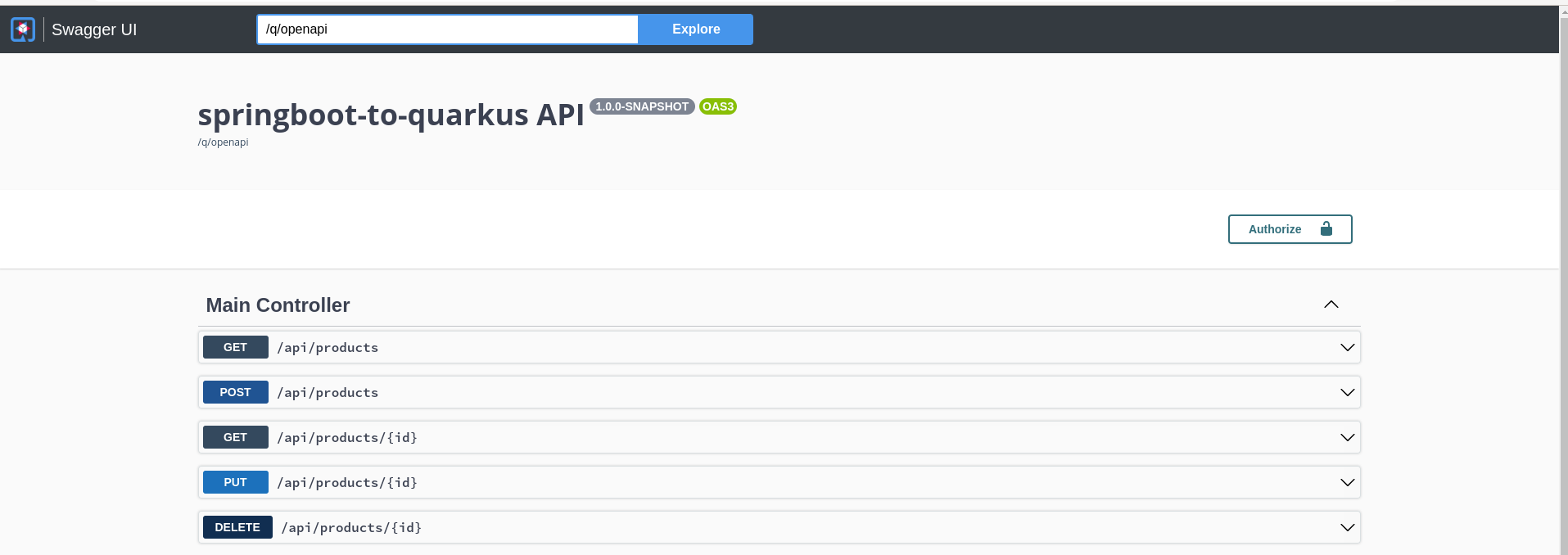
Several essential questions must be addressed before proceeding with the decision to migrate your Spring Boot application to Quarkus in its native form.
-
Do the legacy Spring libraries have a compatible implementation in quarkus for cloud native? If your application meets the necessary criteria, migrating to Quarkus or Quarkus + GraalVM might be a wise decision. However, there are certain aspects to consider. While native applications offer fast startup times, their performance may diminish compared to GraalVM when running for prolonged periods. Additionally, the cost of migration and code rewriting must be taken into account. In this context, the example utilized involved a straightforward application with cloud-native libraries compatible with Quarkus.
-
Does your application require instant startup? Applications that adhere to the serverless concept, which demand rapid initialization and can be turned off after processing requests, are excellent candidates for migration to native Quarkus. The native Quarkus implementation ensures exceptionally fast startup times, aligning well with the requirements of serverless environments. However, if the initialization time is not a critical concern for your business and you seek optimal response times for APIs running over the long term, an alternative worth considering is using Quarkus with GraalVM. While native execution offers swift startup times, GraalVM tends to deliver better response times for APIs in prolonged execution scenarios. In summary, choosing between native Quarkus and Quarkus with GraalVM depends on your specific use case and the priorities for initialization time and API response performance.
When comparing container images of Spring Boot and Quarkus applications, there are several factors to consider:
Image Size: Quarkus applications generally produce smaller container images compared to Spring Boot applications. Quarkus is designed to optimize for minimal resource consumption and has a smaller runtime footprint, resulting in leaner container images.
podman imageslocalhost/app-quarkus latest 35056b448588 26 minutes ago 189 MB
localhost/app-spring latest 8a2545976243 About an hour ago 422 MBStartup Time: Quarkus applications exhibit significantly faster startup times compared to Spring Boot applications. Quarkus's ability to perform ahead-of-time (AOT) compilation and native image generation contributes to reduced initialization times.
app-spring-boot startup time: 3.727 app-quarkus startup time: 0.030s.
Resource Utilization: Due to its lightweight nature, Quarkus consumes fewer resources (memory and CPU) during container execution, making it more suitable for serverless and resource-constrained environments.
Performance: Quarkus applications often deliver better runtime performance due to their native image support and AOT compilation. However, Spring Boot might offer comparable performance in scenarios where initialization time is not critical.
Compatibility and Ecosystem: Spring Boot has a mature and extensive ecosystem with a wide range of plugins, libraries, and integrations available. Quarkus, being relatively newer, is rapidly growing its ecosystem, but some specialized libraries and integrations might be more readily available in the Spring Boot ecosystem.
Developer Experience: Both Spring Boot and Quarkus offer excellent developer experiences, but the familiarity of the development team with Spring or Quarkus can influence the ease of development and maintenance.
Supported Technologies: Spring Boot supports a broad range of technologies and frameworks out of the box, making it a versatile choice for various applications. Quarkus is tailored for cloud-native and microservices architectures, so it may have specific optimizations for these use cases.
In summary, Quarkus generally excels in areas such as image size, startup time, and resource utilization, making it an ideal choice for serverless and cloud-native applications with a focus on fast initialization. Spring Boot, on the other hand, offers a more extensive ecosystem and broader compatibility, making it a strong option for a wider range of use cases. The choice between the two ultimately depends on your specific application requirements, performance needs, and team's expertise.