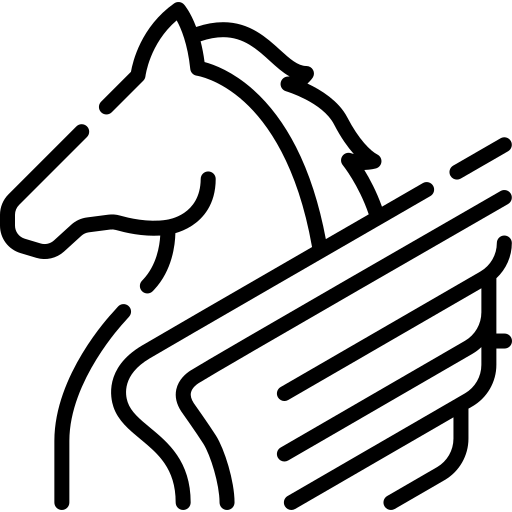Pegasus
Finance report
Explore the docs »
View Demo
·
Report Bug
·
Request Feature
Table of Contents
About The Project
![Product Name Screen Shot][product-screenshot]
Built With
Getting Started
To get a local copy up and running follow these simple steps.
Prerequisites
Installation
- Clone the repo
git clone https://github.com/pedrohenriquebr/Pegasus.git
- Install packages
pip install -r requirements.txt
Usage
local environment
Frontend
$ cd frontend
$ yarn
$ yarn startBackend
$ cd backend
$ run.dev.batSetting up the environment
open the .env file and set the following variables:
CREDENTIALS_FILE_URL=a link or path to the credentials file
ENV=dev
PASSWORD=provide a password to access the web app
SPREADSHEET_NAME=Spreadsheet name
USER=username
USER_EMAIL=email to own the spreadsheet
REACT_APP_PASSWORD=same password
REACT_APP_USER=same userUsing releases
Download the latest release from GitHub releases
Extract the archive
Enter the directory
Run the following command
For Windows:
$ install.bat
$ run.bat
For unix-like systems:
$ install.sh
$ run.shOpen the api directory and changes the .env file remove the line with ENV=dev Fill the lines with your credentials.
Note: the user and password are the same as the ones used to access the web app. It is used only for the authentication.
Roadmap
See the open issues for a list of proposed features (and known issues).
Contributing
Contributions are what make the open source community such an amazing place to be learn, inspire, and create. Any contributions you make are greatly appreciated.
- Fork the Project
- Create your Feature Branch (
git checkout -b feature/AmazingFeature) - Commit your Changes (
git commit -m 'Add some AmazingFeature') - Push to the Branch (
git push origin feature/AmazingFeature) - Open a Pull Request
License
Distributed under the GPL-2 License. See LICENSE for more information.