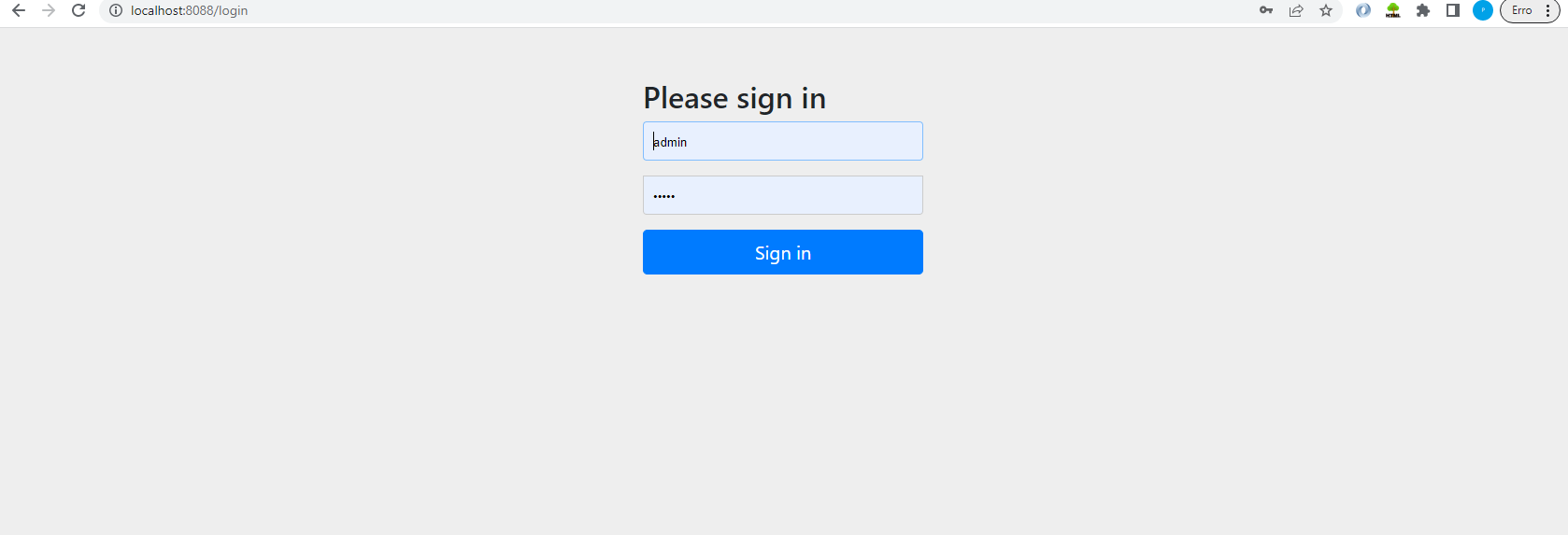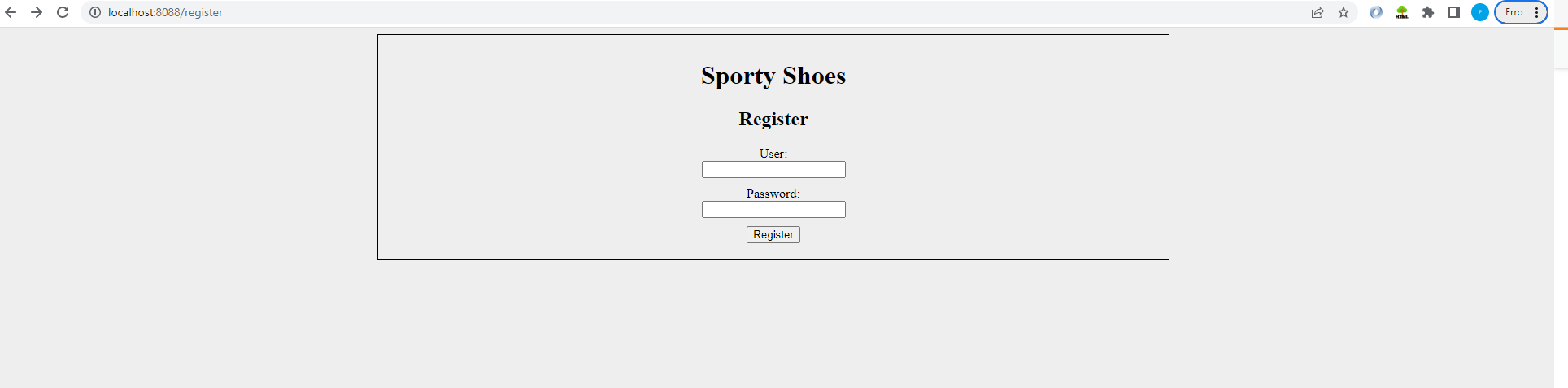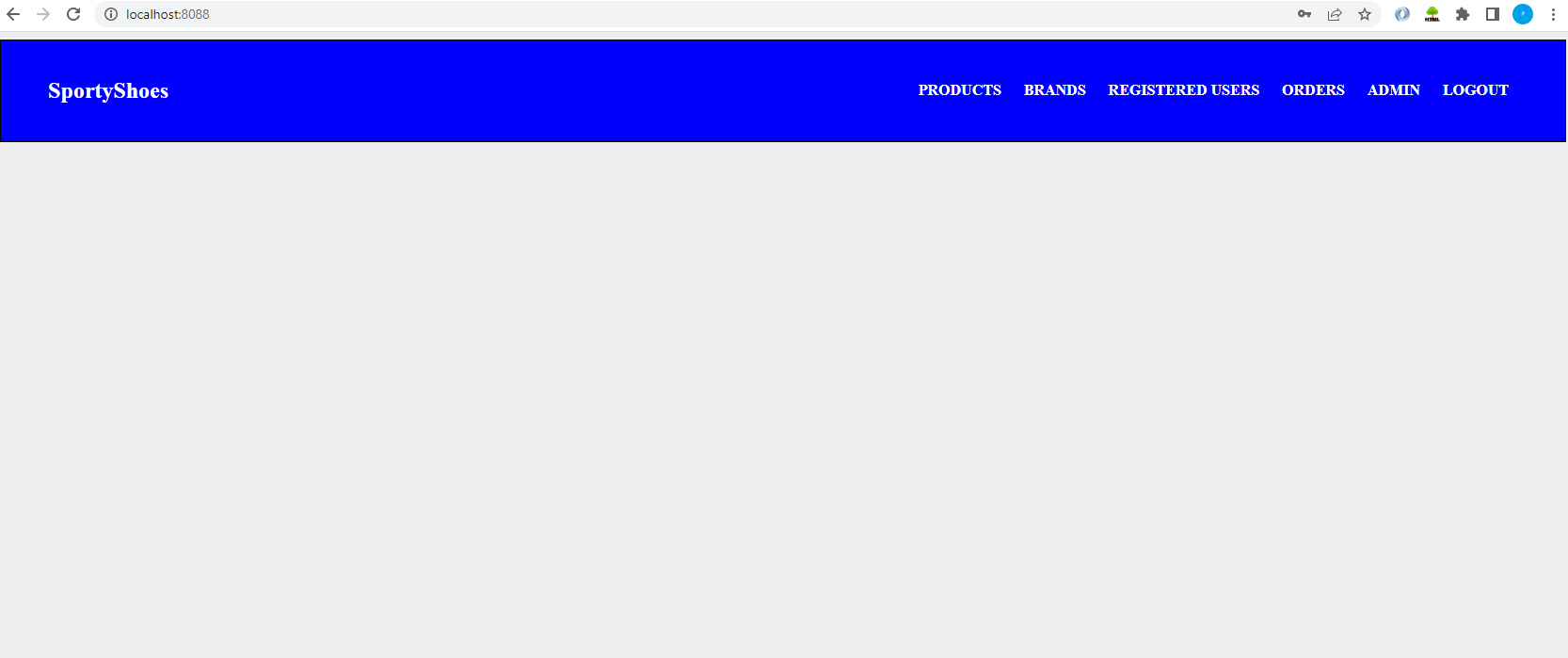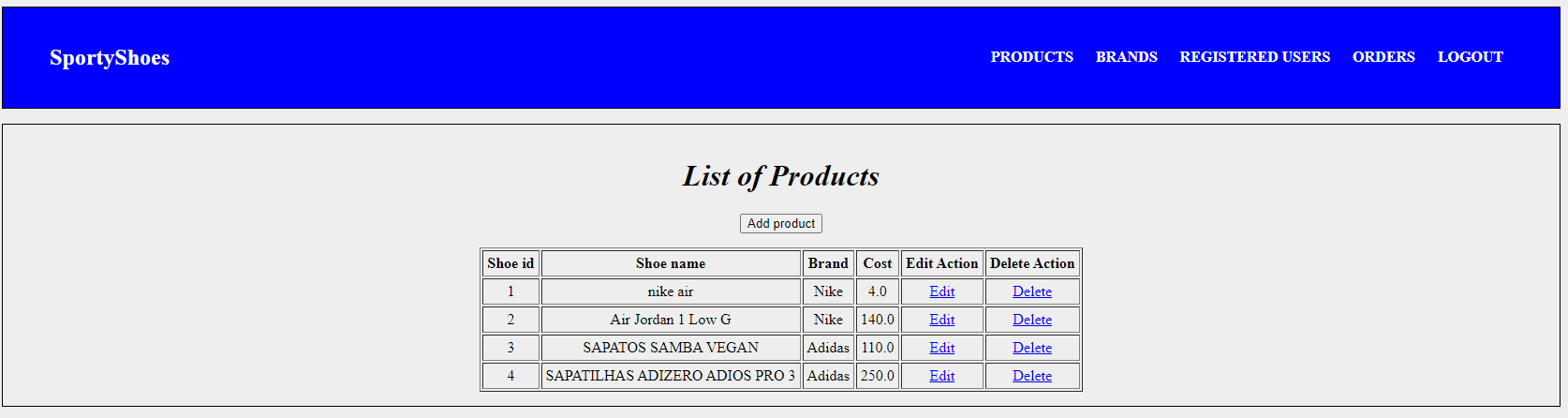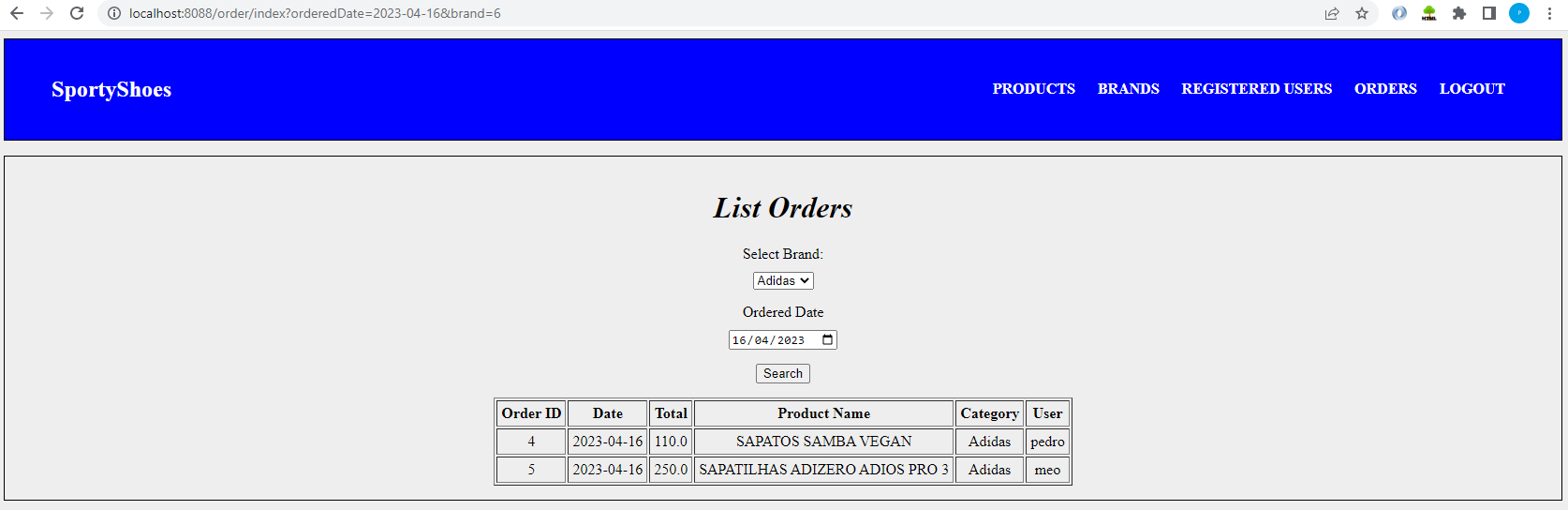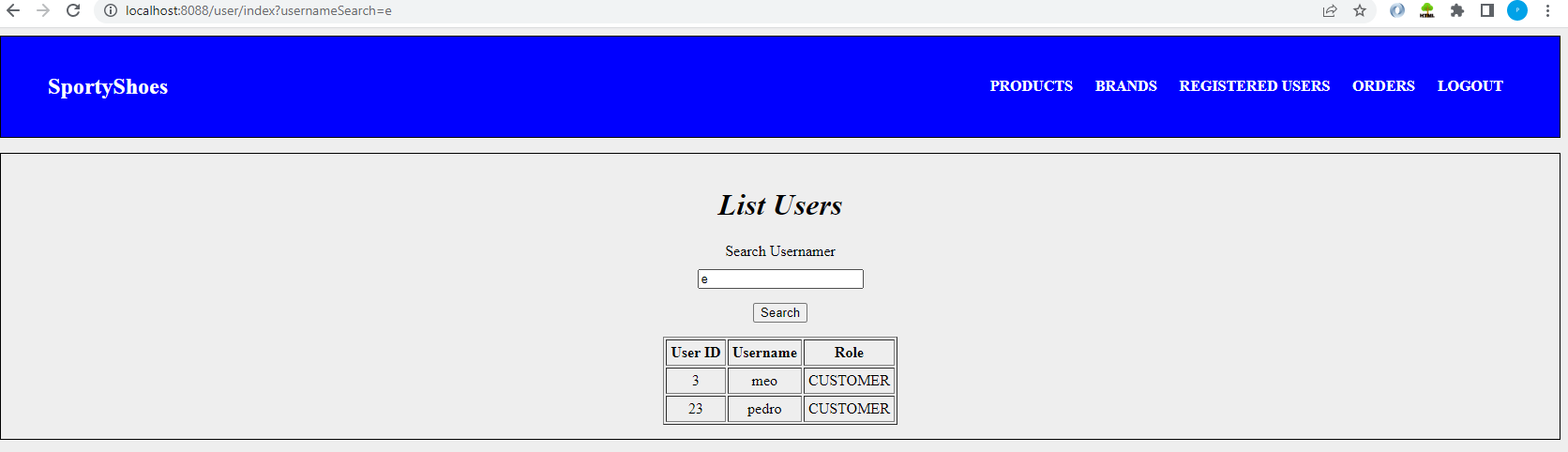Sporty Shoes is a company that manufactures and sells sports shoes. They have a walk-in store, and now, they wish to launch their ecommerce portal sportyshoes.com.
The admin is able:
- Manage the products in the store including categorizing them
- Browse the list of users who have signed up and be able to search users
- See purchase reports filtered by date and category
- Change password
| Java | 1.8 |
|---|---|
| Spring Boot | 2.7.10 |
| Lombok | --- |
| JSP | --- |
| MySql | 8 |
| JPA | --- |
| Spring Security Starter | --- |
├───main
│ ├───java
│ │ └───com
│ │ └───caltech
│ │ └───sportyshoes
│ │ │ ServletInitializer.java
│ │ │ SportyShoesApplication.java
│ │ │
│ │ ├───config
│ │ │ WebSecurityConfig.java
│ │ │
│ │ ├───controllers
│ │ │ BrandController.java
│ │ │ IndexController.java
│ │ │ OrderController.java
│ │ │ ProductController.java
│ │ │ UserController.java
│ │ │
│ │ ├───dao
│ │ │ BrandDAO.java
│ │ │ OrderDAO.java
│ │ │ ProductDAO.java
│ │ │ UserDAO.java
│ │ │ UserDetailsServiceImplementation.java
│ │ │
│ │ ├───pojo
│ │ │ Brand.java
│ │ │ MyUsersDetails.java
│ │ │ Order.java
│ │ │ Product.java
│ │ │ User.java
│ │ │
│ │ └───repositories
│ │ BrandRepository.java
│ │ OrderRepossitory.java
│ │ ProductRepository.java
│ │ UserRepository.java
│ │
│ ├───resources
│ │ │ application.properties
│ │ │
│ │ ├───static
│ │ └───templates
│ └───webapp
│ │ addBrand.jsp
│ │ addProduct.jsp
│ │ brands.jsp
│ │ editBrand.jsp
│ │ editProduct.jsp
│ │ header.jsp
│ │ index.jsp
│ │ orders.jsp
│ │ products.jsp
│ │ profile.jsp
│ │ register.jsp
│ │ users.jsp
│ │
│ └───css
│ style.css
│
└───test
└───java
└───com
└───example
└───demo
SportyShoesApplicationTests.java
You can clone this repository and use it localy:
$ git clone https://github.com/pedrole/Sporty-Shoes.gitUsing Maven plugin
First you should do clean installation:
$ mvn clean installYou can start application using Spring Boot custom command:
$ mvn spring-boot:runInitially it created the default admin with Login: admin Password: admin.
ADMIN can add, edit and delete products. CUSTOMER can buy products