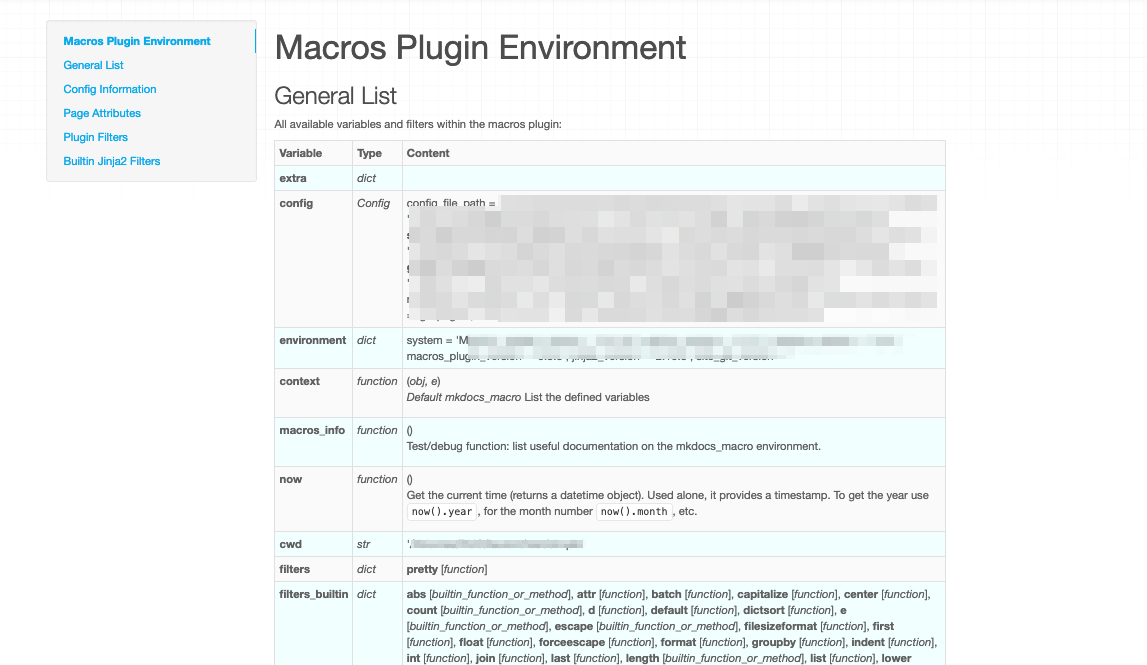- View the MkDocs macro documentation
- View the general Mkdocs documentation
mkdocs-macros-plugin is a plugin that makes it easier for contributors of an MkDocs website to produce richer and more beautiful pages. It transforms the markdown pages into jinja2 templates that use variables, calls to macros and custom filters.
Regular variables can be defined in four ways:
- global (for designers of the website): in the
mkdocs.ymlfile, under theextraheading - global(for contributors): in external yaml definition files
- global (for programmers): in a
main.pyfile (Python), by adding them to a dictionary - local (for contributors): in the markdown file, with a
{%set variable = value %}statement
Similarly programmers can define macros and filters,
as Python functions in the main.py file, which the users will then be able to
use without much difficulty, as jinja2 directives in the markdown page.
You can leverage the power of Python in markdown thanks to jinja2 by writing this :
The unit price of product A is {{ unit_price }} EUR.
Taking the standard discount into account,
the sale price of 50 units is {{ price(unit_price, 50) }} EUR.If you defined a price() function, this could translate into:
The unit price of product A is 10.00 EUR.
Taking the standard discount into account,
the sale price of 50 units is 450.00 EUR.
The result of a macro can be HTML code: this makes macros especially useful to make custom extensions to the syntax of markdown, such as buttons, calls to email, embedding YouTube videos, etc.
It is possible to use the wide range of facilities provided by Jinja2 templates.
- Python version > 3.5
- MkDocs version >= 1.0 (it should work > 0.17 (it should be compatible with post 1.0 versions)
pip install mkdocs-macros-plugin
To install the package, download it and run:
python setup.py installDeclare the plugin in the the file mkdocs.yml:
plugins:
- search
- macrosNote: If you have no
pluginsentry in your config file yet, you should also add thesearchplugin. If nopluginsentry is set, MkDocs enablessearchby default; but if you use it, then you have to declare it explicitly.
The recommended way to check that the plugin works properly is to add the
following command in one of the pages of your site (let's say info.md):
{{ macros_info() }}
In the terminal, restart the environment:
> mkdocs serve
You will notice that additional information now appears in the terminal:
INFO - Building documentation...
[macros] Macros arguments: {'module_name': 'main', 'include_yaml': [], 'j2_block_start_string': '', 'j2_block_end_string': '', 'j2_variable_start_string': '', 'j2_variable_end_string': ''}
Within the browser (e.g. http://127.0.0.1:8000/info), you should see a description of the plugins environment:
If you see it that information, you should be all set.
Give a good look at the General List, since it gives you an overview of what you can do out of the box with the macros plugin.
The other parts give you more detailed information.