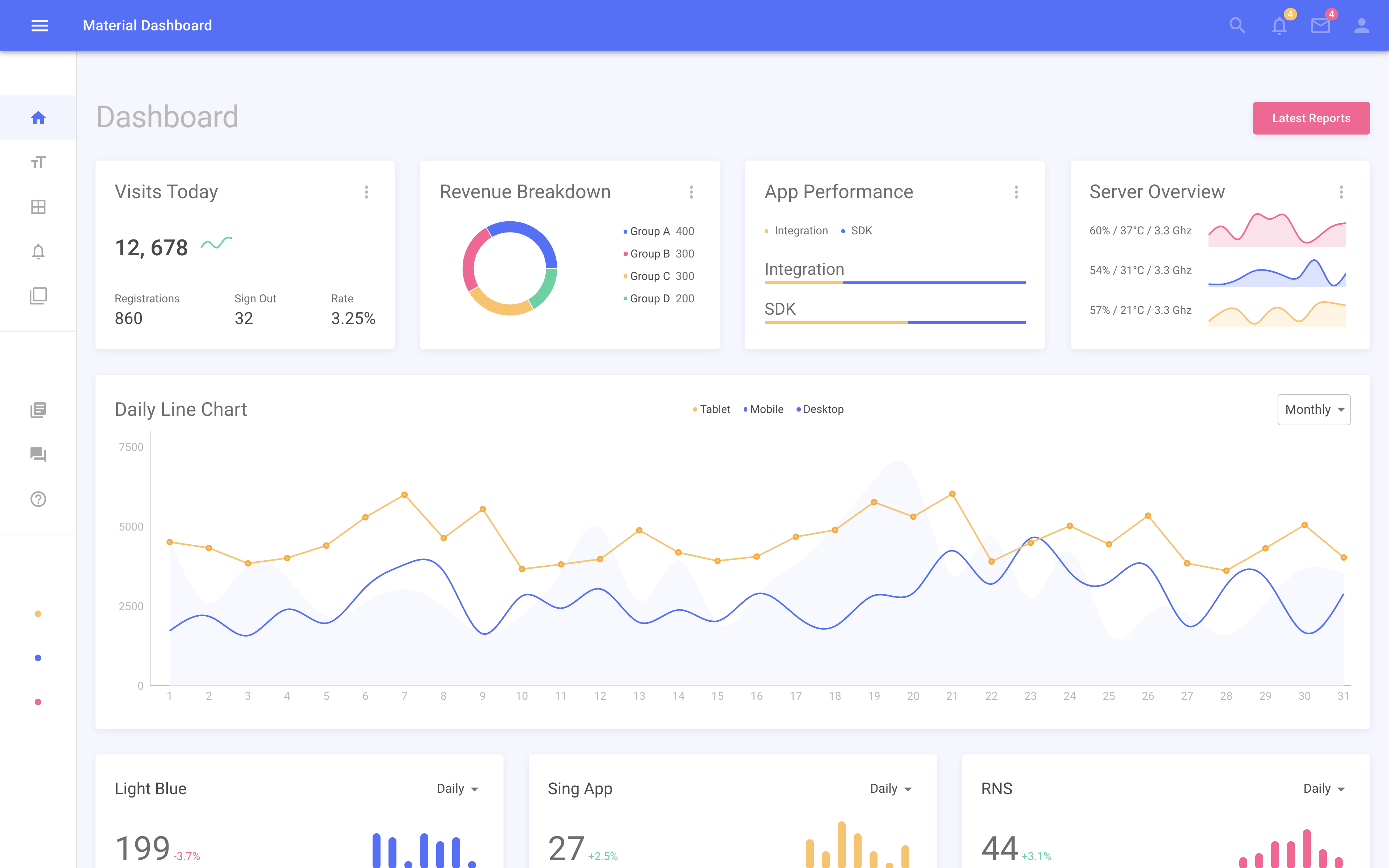React Material Admin — Material-UI Dashboard Template
Built with React, Material-UI, React Router. No jQuery and Bootstrap!
This version uses React 16.8.6, React Router v5, MaterialUI v4, built with React Hooks and React Context (No Redux)
Demo. Use any credentials to log in.
Features
- React (16.8.6)
- React Hooks
- React Context
- No jQuery and Bootstrap!
- Mobile friendly layout (responsive)
- Create-react-app under the hood
- React Router v5
- Material-UI v4
- Modular Architecture
- CSS-in-JS styles
- Webpack build
- Stylish, clean, responsive layout
- Authentication
Pages
We have implemented some basic pages, so you can see our template in action.
- Dashboard
- Typography
- Tables
- Notifications
- Charts
- Icons
- Maps
- Login
- Error
Quick Start
1. Get the latest version
You can start by cloning the latest version of React Dashboard on your local machine by running:
$ git clone https://github.com/flatlogic/react-material-admin.git MyApp
$ cd MyApp2. Run yarn install
This will install both run-time project dependencies and developer tools listed in package.json file.
3. Run yarn start
Runs the app in the development mode.
Open http://localhost:3000 to view it in the browser. Whenever you modify any of the source files inside the /src folder,
the module bundler (Webpack) will recompile the
app on the fly and refresh all the connected browsers.
4. Run yarn build
Builds the app for production to the build folder. It correctly bundles React in production mode and optimizes the build for the best performance.
The build is minified and the filenames include the hashes. Your app is ready to be deployed!
Support
For any additional information please refer to Flatlogic homepage.
How can I support developers?
- Star our GitHub repo
⭐ - Tweet about it.
- Create pull requests, submit bugs, suggest new features or documentation updates
🔧 - Follow @flatlogic on Twitter.
- Subscribe to Flatlogic newsletter at flatlogic.com
- Like our page on Facebook
👍
More from Flatlogic
- React Native Starter -
🚀 A powerful react native starter template that bootstraps development of your mobile application - Sing App -
💥 Free and open-source admin dashboard template built with Bootstrap 4 - Awesome Bootstrap Checkboxes & Radios -
✅ Pure css way to make inputs look prettier - React Dashboard -
🔥 React Dashboard - isomorphic admin dashboard template with GraphQL - Light Blue Dashboard -
💦 Free and open-source admin dashboard template built with Bootstrap
Premium themes
Looking for premium themes and templates? Check out more admin dashboard templates at flatlogic.com.
License
MIT.