A Laravel package providing geographical information to your site
Current Version: 1.1;
Laravel GeoDB provides your laravel app with a simple way to list countries, states, cities, their geolocation or a combination thereof, without requiring the implementation of a Google or OpenStreetMaps API.
You can access the information directly from your code, through a Facade, or from any reactive view, using internal APIs.
Note that the space used by the database (around 1.6GB for 4.5M cities in 252 countries) may end costing you more than the monthly fees charged by Google. Google may also provide you with better or more accurate results.
This package is a work in progress. Please come back soon for more.
run composer require peergum/geodb "^1.1" in yor laravel site folder
Run art migrate to install the geodb tables, then:
- For a full install (all countries), run install script:
art geodb:installorart geodb:install all - For a partial install (just a few countries), run with parameters: e.g.
art geodb:install fr gb usto install cities for France, Great Britain and USA.
Depending on the number and size of chosen countries, and your server connectivity and speed, download and install can take between a few seconds and much longer. If you request "ALL" in upper case, the install will download and unzip one file with a final size of 1.6GB. If you type "all" in lower case, it will require each country file separately. All downloaded files, zipped and unzipped, are kept under the storage/geodb folder for future re-runs. The -U or --update option can be passed to force a redownload of the requested countries/files.
If you're using Inertia, re-run npm run build in order to update your vite cache.
Go to /geodb on your site, to confirm number of countries, states and cities loaded.
If you have inertia/vue installed, you can also use the city search field in the page to check how fast the response time is (depending on your
DB server and connectivity)
Screenshot without Vue (partial load):
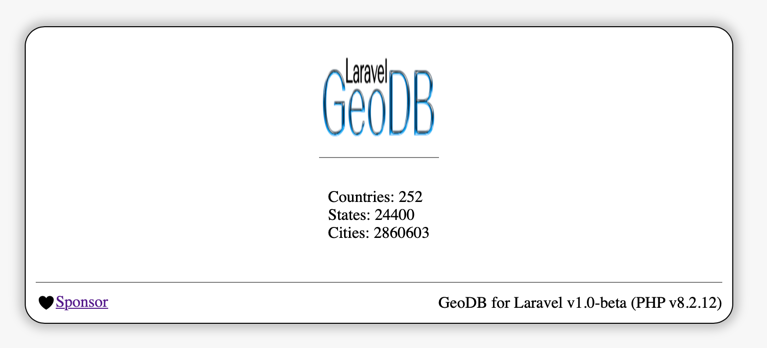
Screenshot after Breeze install (partial load):
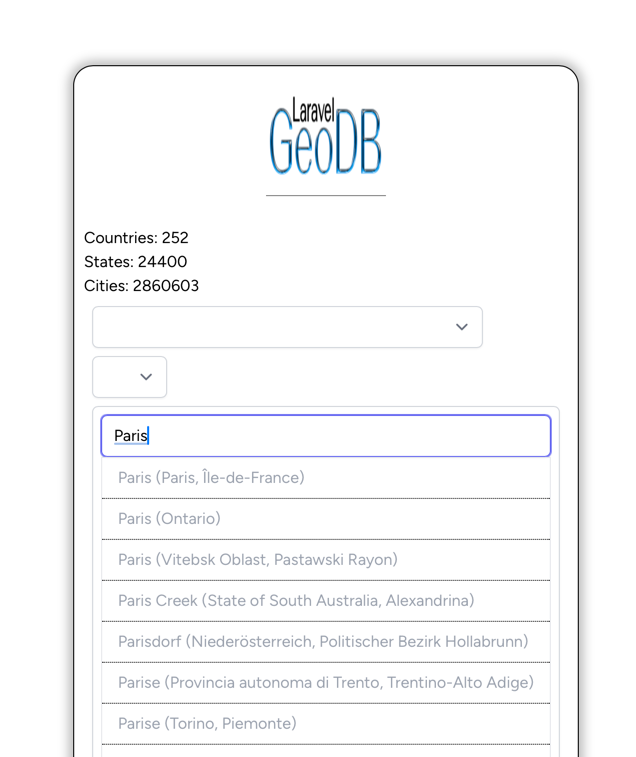
See here
License: Apache2
Author: Phil Hilger AKA "PeerGum"
About Me:
