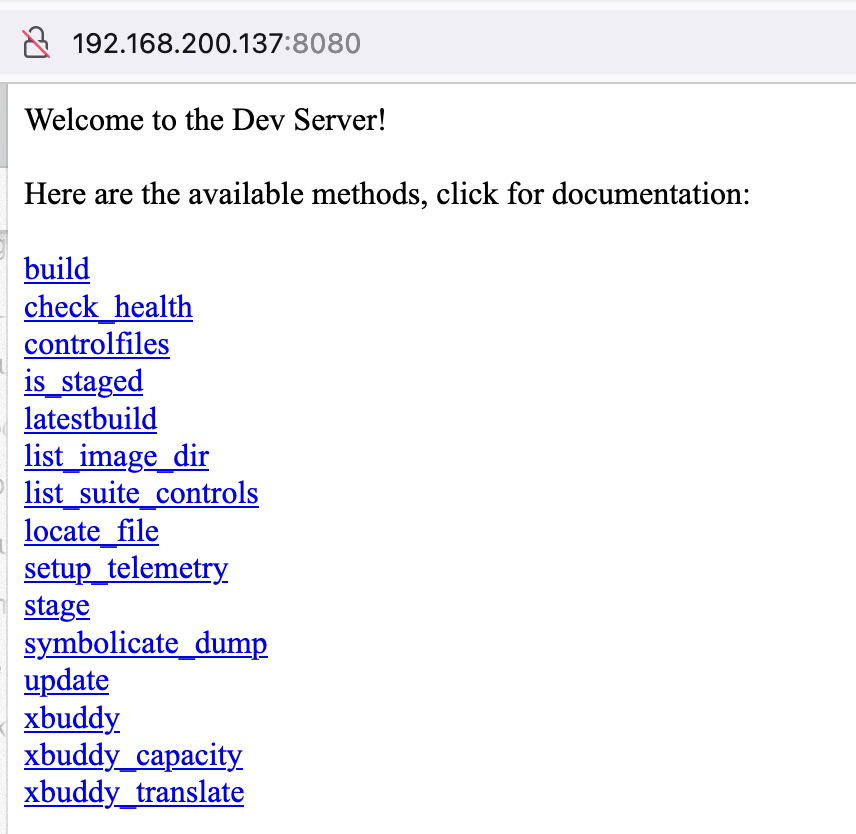This article will describe how to compile Chromium OS.
In this article:
(outside)mean you need run command outside thecros_sdk(inside)mean that you need run command incros_sdk.
- Use Linux:
- Distro: Follow the Chromium OS compilation guide, preferably Ubuntu 18.04, my choice is 18.04.6 LTS;
- Spec: 16G+ memory, 200G+ disk.
- Connect to network: Make sure your network can access Google, I have configured a proxy client on the router, and the entire subnet under the router can access the Internet smoothly.
https://chromium.googlesource.com/chromiumos/docs/+/master/developer_guide.md
# (outside)
sudo apt-get install git gitk git-gui curl lvm2 xz-utils python3-pkg-resources python3-virtualenv python3-oauth2client python3.6 vimUse python3 --version to confirm that the version of python3 is greater than 3.6. If it is less than 3.6, please refer to the following commands to switch to the version of python3.6 (and above).
# (outside)
sudo update-alternatives --install /usr/bin/python3 python3 /usr/bin/python3.5 1
sudo update-alternatives --install /usr/bin/python3 python3 /usr/bin/python3.6 2
sudo update-alternatives --config python3# (outside)
git config --global user.name your_name
git config --global user.email your_emailMany features of chromiumOS require the use of api keys. How to apply can follow the Acquiring Keys chapter.
Write key to ~/.googleapikeys like this:
google_api_key = "your_api_key"
google_default_client_id = "your_client_id"
google_default_client_secret = "your_client_secret"
# (outside)
git clone https://chromium.googlesource.com/chromium/tools/depot_tools.gitadd export PATH=/path/to/depot_tools:$PATH to ~/.bashrc
This step will take you around 3-5 hours
- Enter chromiumos workdir
# (outside)
source ~/.bashrc # load PATH env
mkdir -p ~/chromiumos # create chromiumos work directory
cd ~/chromiumos # enter chromiumos dirrepo initwith release-R96-14268.B branch
# (outside)
repo init -u https://chromium.googlesource.com/chromiumos/manifest.git --repo-url https://chromium.googlesource.com/external/repo.git -b release-R96-14268.B # repo init with release-R96-14268.B branch
repo sync -j4 # repo sync first, better with j4
repo sync -j16 # sync again
cros_sdk # This is the same command used to create the chroot, but if the chroot already exists, it will just enter.repo sync will download about 20G of code.
cros_sdk or cros_sdk --download will use Google's prebuild sdk, you can also use cros_sdk --bootstrap to build it from source.
- Setup
BOARD, useamd64-generichere
# (inside)
export BOARD=amd64-generic
setup_board --board=${BOARD}- Build all packages
# (inside)
./build_packages --board=${BOARD}- Build test image
# (inside)
./build_image --board=${BOARD} --noenable_rootfs_verification test- Install kvm and check kvm is ok.
# (outside)
sudo apt-get install qemu-kvm
sudo kvm-ok- Convert test image to vm image
# (inside)
./image_to_vm.sh --board=${BOARD} --test_image- Start vm
# (inside)
cros_vm --start --image-path=../build/images/${BOARD}/latest/chromiumos_qemu_image.bin --board=${BOARD}connect by ssh, test image's password is test0000:
# (outside)
ssh root@localhost -p 9222connect by vnc:
# (outside)
sudo apt-get install tigervnc-viewer
vncviewer localhost:5900You can use cros_vm --stop --board=${BOARD} to stop vm.
# (inside)
cros_vm --start --image-path=../build/images/${BOARD}/latest/chromiumos_qemu_image.bin --board=${BOARD}# (outside)
ssh root@localhost -p 9222localhost ~ # uname -a
Linux localhost 4.14.273-18374-gf939ed477069 #1 SMP PREEMPT Sat Mar 26 22:48:59 CST 2022 x86_64 Intel Xeon E312xx (Sandy Bridge) AuthenticAMD GNU/Linux
localhost ~ # uname -r
4.14.273-18374-gf939ed477069
localhost ~ # exit
# (inside)
cros_vm --stop --board=${BOARD}Both of kernel-5_10 and kernel-4_14 are in virtual/linux-sources's USE, you can install 5.10 kernel by virtual/linux-sources.
# (inside)
emerge-${BOARD} --unmerge chromeos-kernel-4_14
USE="kernel-5_10 -kernel-4_14" emerge-${BOARD} virtual/linux-sources
./build_packages --board=${BOARD}
./build_image --board=${BOARD} --noenable_rootfs_verification test
./image_to_vm.sh --board=${BOARD} --test_imageThis method can only take effect temporarily, because the USE of 4.14kernel is used in the base profile, it will take effect on linux-sources, and ./build_packages --board=${BOARD} will still switch back to the 4.14 kernel when rerun it, if you want to make it permanent, we can use method 2.
There is such a log when ./build_packages --board=${BOARD}
02:05:44.250: INFO: Setting up portage in the sysroot.
02:05:44.879: INFO: Selecting profile: /mnt/host/source/src/overlays/overlay-amd64-generic/profiles/base for /build/amd64-generic
02:05:44.963: INFO: Updating toolchain.
We can see that the 4.14 kernel is defined from /mnt/host/source/src/overlays/overlay-amd64-generic/profiles/base/make.defaults
USE="${USE} legacy_keyboard legacy_power_button sse kernel-4_14"
We can define the USE in make.conf to override this USE
# (inside)
vim /build/amd64-generic/etc/make.conf-USE=""
+USE="kernel-5_10 -kernel-4_14"Rebuild image
# (inside)
emerge-${BOARD} --unmerge chromeos-kernel-4_14
./build_packages --board=${BOARD}
./build_image --board=${BOARD} --noenable_rootfs_verification test
./image_to_vm.sh --board=${BOARD} --test_imageCheck current kernel version
localhost ~ # uname -a
Linux localhost 5.10.108-12117-g4b3aa89a142d #1 SMP PREEMPT Mon Mar 28 00:35:07 CST 2022 x86_64 Intel Xeon E312xx (Sandy Bridge) AuthenticAMD GNU/Linux
localhost ~ # uname -r
5.10.108-12117-g4b3aa89a142d
localhost ~ # exit
# (inside)
emerge-$BOARD --unmerge chromeos-kernel-4_14
emerage-$BOARD sys-kernel/chromeos-kernel-5_10
./update_kernel.sh --remote=127.0.0.1 --ssh_port=9222https://chromium.googlesource.com/chromiumos/chromite/+/refs/heads/master/docs/devserver.md
The dev server allows you to update your Chromium OS machine with new builds without having to copy them via a USB drive. It also serves as a static file repository, allowing you to install your own packages and scripts making it easy to customize your machine for development purposes.
# (inside)
sudo start_devserverOpen http://localhost:8080/ !
Deploy to the docker is same as local, just need a cros docker image.
This image should work well, but I haven't test it, download it is too slow.
Dockerfile:
FROM ubuntu:18.04
ENV DEBIAN_FRONTEND noninteractive
RUN apt-get update && apt-get -y install sudo git gitk git-gui curl lvm2 xz-utils python3-pkg-resources python3-virtualenv python3-oauth2client python3.6 vim
RUN useradd cros --create-home
RUN echo 'cros ALL=(ALL:ALL) NOPASSWD: ALL' >> /etc/sudoers
USER cros
RUN git clone https://chromium.googlesource.com/chromium/tools/depot_tools.git /home/cros/depot_tools
ENV PATH /home/cros/depot_tools:$PATH
RUN mkdir /home/cros/chromiumos
WORKDIR /home/cros/chromiumos
RUN repo init -u https://chromium.googlesource.com/chromiumos/manifest.git --repo-url https://chromium.googlesource.com/external/repo.git -b release-R96-14268.B
RUN repo sync
ENTRYPOINT ["/home/cros/depot_tools/cros_sdk"]- Build a base cros-sdk docker image
# (outside)
docker build -t cros-sdk .- Build cros-sdk:board docker image, and mount static directory
# (outside)
export BOARD=amd64-generic
docker run -d --privileged cros-sdk -- ./setup_board --board=$BOARD
ID=$(docker run -d --privileged cros-sdk -- ./setup_board --board=$BOARD)
docker logs -f ${ID}
docker wait ${ID}
docker commit ${ID} cros-sdk:$BOARD
ID=$(docker run -d --privileged cros-sdk -- ./build_packages --board=$BOARD --nowithtest --nowithautotest --nowithfactory)
docker logs -f ${ID}
docker wait ${ID}
docker commit ${ID} cros-sdk:$BOARD
docker run -d --volume ./static:/home/cros/chromiumos/chroot/usr/lib64/devserver/static/:rw -p 8080:8080 --privileged cros-sdk -- sudo start_devserver/etc/lsb-release records something such as devserver/board, peeweep-System-Product-Name is my devserver machine's hostname.
CHROMEOS_AUSERVER=http://peeweep-System-Product-Name:8080/update
CHROMEOS_DEVSERVER=http://peeweep-System-Product-Name:8080
CHROMEOS_RELEASE_TRACK=testimage-channel
CHROMEOS_RELEASE_BUILD_TYPE=Test Build - peeweep
CHROMEOS_RELEASE_BOARD=amd64-generic
Get updates from devserver: update_engine_client --update
This step will also take you about 3 hours, most of the time is spent on downloading chromium-src, you can choose not to upgrade chrome-icu and chromeos-chrome.
- Check the installed version
# (inside)
emerge-${BOARD} --ask chromeos-base/chrome-icuCalculating dependencies... done!
[ebuild U ] chromeos-base/chrome-icu-96.0.4664.204_rc-r1 [96.0.4657.0_rc-r1] to /build/amd64-generic/
- Mask old version
# (inside)
sudo su
echo ">=chromeos-base/chrome-icu-96.0.4657.0_rc-r1" >> /build/amd64-generic/etc/portage/package.mask
echo ">=chromeos-base/chromeos-chrome-96.0.4657.0_rc-r1" >> /build/amd64-generic/etc/portage/package.mask
exit
./build_packages --board=${BOARD}>>> 00:03:11 Failed to emerge chromeos-base/chromeos-lacros-96.0.4658.2-r1 for /build/amd64-generic/, Log file:
>>> 00:03:11 /build/amd64-generic/tmp/portage/logs/chromeos-base:chromeos-lacros-96.0.4658.2-r1:20220327-160305.log
>>> 00:03:11 === Start output for job chromeos-lacros-96.0.4658.2-r1 ===
chromeos-lacros-96.0.4658.2-r1: * chromeos-lacros-squash-96.0.4658.2 BLAKE2B SHA512 size ;-) ... [ ok ]
chromeos-lacros-96.0.4658.2-r1: >>> Downloading 'https://commondatastorage.googleapis.com/chromeos-localmirror/distfiles/chromeos-lacros-metadata-96.0.4658.2'
chromeos-lacros-96.0.4658.2-r1: % Total % Received % Xferd Average Speed Time Time Time Current
chromeos-lacros-96.0.4658.2-r1: Dload Upload Total Spent Left Speed
0 0 0 0 0 0 0 0 --:--:-- 0:00:05 --:--:-- 0
chromeos-lacros-96.0.4658.2-r1: curl: (35) OpenSSL SSL_connect: SSL_ERROR_SYSCALL in connection to commondatastorage.googleapis.com:443
chromeos-lacros-96.0.4658.2-r1: >>> Downloading 'https://commondatastorage.googleapis.com/chromeos-mirror/gentoo/distfiles/chromeos-lacros-metadata-96.0.4658.2'
chromeos-lacros-96.0.4658.2-r1: % Total % Received % Xferd Average Speed Time Time Time Current
chromeos-lacros-96.0.4658.2-r1: Dload Upload Total Spent Left Speed
0 231 0 0 0 0 0 0 --:--:-- --:--:-- --:--:-- 0
chromeos-lacros-96.0.4658.2-r1: curl: (22) The requested URL returned error: 404
chromeos-lacros-96.0.4658.2-r1: !!! Couldn't download 'chromeos-lacros-metadata-96.0.4658.2'. Aborting.
chromeos-lacros-96.0.4658.2-r1: * Fetch failed for chromeos-base/chromeos-lacros-96.0.4658.2-r1, Log file:
chromeos-lacros-96.0.4658.2-r1: * /build/amd64-generic/tmp/portage/logs/chromeos-base:chromeos-lacros-96.0.4658.2-r1:20220327-160305.log
'https://commondatastorage.googleapis.com/chromeos-mirror/gentoo/distfiles/chromeos-lacros-metadata-96.0.4658.2' is empty, use --buildpkg to specify build it from source
# (inside)
emerge-${BOARD} --ask --buildpkg chromeos-base/chromeos-lacros03:23:46 INFO : /mnt/host/source/chromite/bin/parallel_emerge --board=amd64-generic --root-deps=rdeps --usepkgonly -v --with-bdeps=n --root=/mnt/host/source/src/build/images/amd64-generic/R96-14268.79.2022_03_27_0323-a1/rootfs virtual/target-os
03:23:47.001: INFO: Running: emerge --usepkgonly '--with-bdeps=n' virtual/target-os --sysroot /build/amd64-generic --root /mnt/host/source/src/build/images/amd64-generic/R96-14268.79.2022_03_27_0323-a1/rootfs '--root-deps=rdeps' '--jobs=24' '--rebuild-exclude=chromeos-base/chromeos-chrome' '--rebuild-exclude=chromeos-base/chromium-source' '--rebuild-exclude=chromeos-base/chrome-icu'
Calculating dependencies... done!
emerge: there are no binary packages to satisfy "chromeos-base/chromeos-chrome" for /mnt/host/source/src/build/images/amd64-generic/R96-14268.79.2022_03_27_0323-a1/rootfs/.
(dependency required by "chromeos-base/chromeos-lacros-96.0.4658.2-r1::chromiumos" [binary])
(dependency required by "virtual/target-chromium-os-1-r185::chromiumos" [binary])
(dependency required by "virtual/target-os-1-r5::chromiumos" [binary])
(dependency required by "virtual/target-os" [argument])
Entering /mnt/host/source/src/scripts/mount_gpt_image.sh --unmount --from /mnt/host/source/src/build/images/amd64-generic/R96-14268.79.2022_03_27_0323-a1/chromiumos_base_image.bin --rootfs_mountpt /mnt/host/source/src/build/images/amd64-generic/R96-14268.79.2022_03_27_0323-a1/rootfs --stateful_mountpt /mnt/host/source/src/build/images/amd64-generic/R96-14268.79.2022_03_27_0323-a1/stateful --esp_mountpt /mnt/host/source/src/build/images/amd64-generic/R96-14268.79.2022_03_27_0323-a1/esp --delete_mountpts
03:23:55 INFO : Unmounting image from /mnt/host/source/src/build/images/amd64-generic/R96-14268.79.2022_03_27_0323-a1/stateful and /mnt/host/source/src/build/images/amd64-generic/R96-14268.79.2022_03_27_0323-a1/rootfs
03:23:55 INFO : Unmounting temporary rootfs /mnt/host/source/src/build/images/amd64-generic/R96-14268.79.2022_03_27_0323-a1/rootfs//build/rootfs.
Cleaning up /usr/local symlinks for /mnt/host/source/src/build/images/amd64-generic/R96-14268.79.2022_03_27_0323-a1/stateful/dev_image
03:23:55 INFO : Running sync -f /mnt/host/source/src/build/images/amd64-generic/R96-14268.79.2022_03_27_0323-a1/chromiumos_base_image.bin
An error occurred in your build so your latest output directory is invalid.
Would you like to delete the output directory (y/N)?
This may be caused by my improper use of cros_workon. I have tried to return to the 4.14 kernel, cros_workon stop, cros_sdk --delete, and I still have this error. Finally, I reinstalled the system and did not use it again.
05:40:29 >>> Install chromeos-base/cryptohome-0.0.1-r3877 into /build/amd64-generic/tmp/portage/chromeos-base/cryptohome-0.0.1-r3877/image
* ERROR: chromeos-base/cryptohome-0.0.1-r3877::chromiumos failed (install phase):
* direncription_allow_v2 is not enabled where it should be. Do you need to change the board overlay? Note, uprev boards should have it disabled!
*
* Call stack:
* ebuild.sh, line 125: Called src_install
* environment, line 4526: Called die
* The specific snippet of code:
* die "direncription_allow_v2 is not enabled where it should be. Do you need to change the board overlay? Note, uprev boards should have it disabled!";
*
* Build log: /build/amd64-generic/tmp/portage/logs/chromeos-base:cryptohome-0.0.1-r3877:20220326-214023.log
* Stable log symlink: /build/amd64-generic/tmp/portage/chromeos-base/cryptohome-0.0.1-r3877/temp/build.log
* CWD: /build/amd64-generic/tmp/portage/chromeos-base/cryptohome-0.0.1-r3877/work/cryptohome-0.0.1/platform2/cryptohome
* S: /build/amd64-generic/tmp/portage/chromeos-base/cryptohome-0.0.1-r3877/work/cryptohome-0.0.1/platform2/cryptohome
>>> 05:40:30 Failed to emerge chromeos-base/cryptohome-0.0.1-r3877 for /build/amd64-generic/, Log file:
>>> 05:40:30 /build/amd64-generic/tmp/portage/logs/chromeos-base:cryptohome-0.0.1-r3877:20220326-214023.log
* Messages for package chromeos-base/cryptohome-0.0.1-r3877 merged to /build/amd64-generic/:
* Log file: /build/amd64-generic/tmp/portage/logs/chromeos-base:cryptohome-0.0.1-r3877:20220326-214023.log
* ERROR: chromeos-base/cryptohome-0.0.1-r3877::chromiumos failed (install phase):
* direncription_allow_v2 is not enabled where it should be. Do you need to change the board overlay? Note, uprev boards should have it disabled!
*
* Call stack:
* ebuild.sh, line 125: Called src_install
* environment, line 4526: Called die
* The specific snippet of code:
* die "direncription_allow_v2 is not enabled where it should be. Do you need to change the board overlay? Note, uprev boards should have it disabled!";
*
* Build log: /build/amd64-generic/tmp/portage/logs/chromeos-base:cryptohome-0.0.1-r3877:20220326-214023.log
* Stable log symlink: /build/amd64-generic/tmp/portage/chromeos-base/cryptohome-0.0.1-r3877/temp/build.log
* CWD: /build/amd64-generic/tmp/portage/chromeos-base/cryptohome-0.0.1-r3877/work/cryptohome-0.0.1/platform2/cryptohome
* S: /build/amd64-generic/tmp/portage/chromeos-base/cryptohome-0.0.1-r3877/work/cryptohome-0.0.1/platform2/cryptohome
check package USE:
# (inside)
emerge-${BOARD} --ask cryptohome[ebuild N ] chromeos-base/cryptohome-0.0.1-r3877 to /build/amd64-generic/ USE="cros-debug device_mapper direncryption downloads_bind_mount kernel-5_10 pinweaver selinux tpm2 tpm2_simulator vault_legacy_mount vtpm_proxy -asan -cert_provision -compilation_database -coverage -cros_host -direncription_allow_v2 -double_extend_pcr_issue -fuzzer -generic_tpm2 -has_chromeos_config_bsp -has_chromeos_config_bsp_baseboard -has_chromeos_config_bsp_baseboard_private -has_chromeos_config_bsp_private -kernel-5_4 -kernel-upstream -lvm_stateful_partition -mount_oop -msan -slow_mount -systemd -test -tpm -tpm_dynamic -tsan -ubsan -unibuild -uprev-4-to-5 -user_session_isolation"
According to die "direncription_allow_v2 is not enabled where it should be. in the log, try to enable direncription_allow_v2 USE to compile
# (inside)
USE="direncription_allow_v2" emerge-${BOARD} --ask cryptohomeThe compilation is successful, we can add this USE to package.use
# (inside)
echo chromeos-base/cryptohome direncription_allow_v2 >> /build/amd64-generic/etc/portage/make.profile/package.use