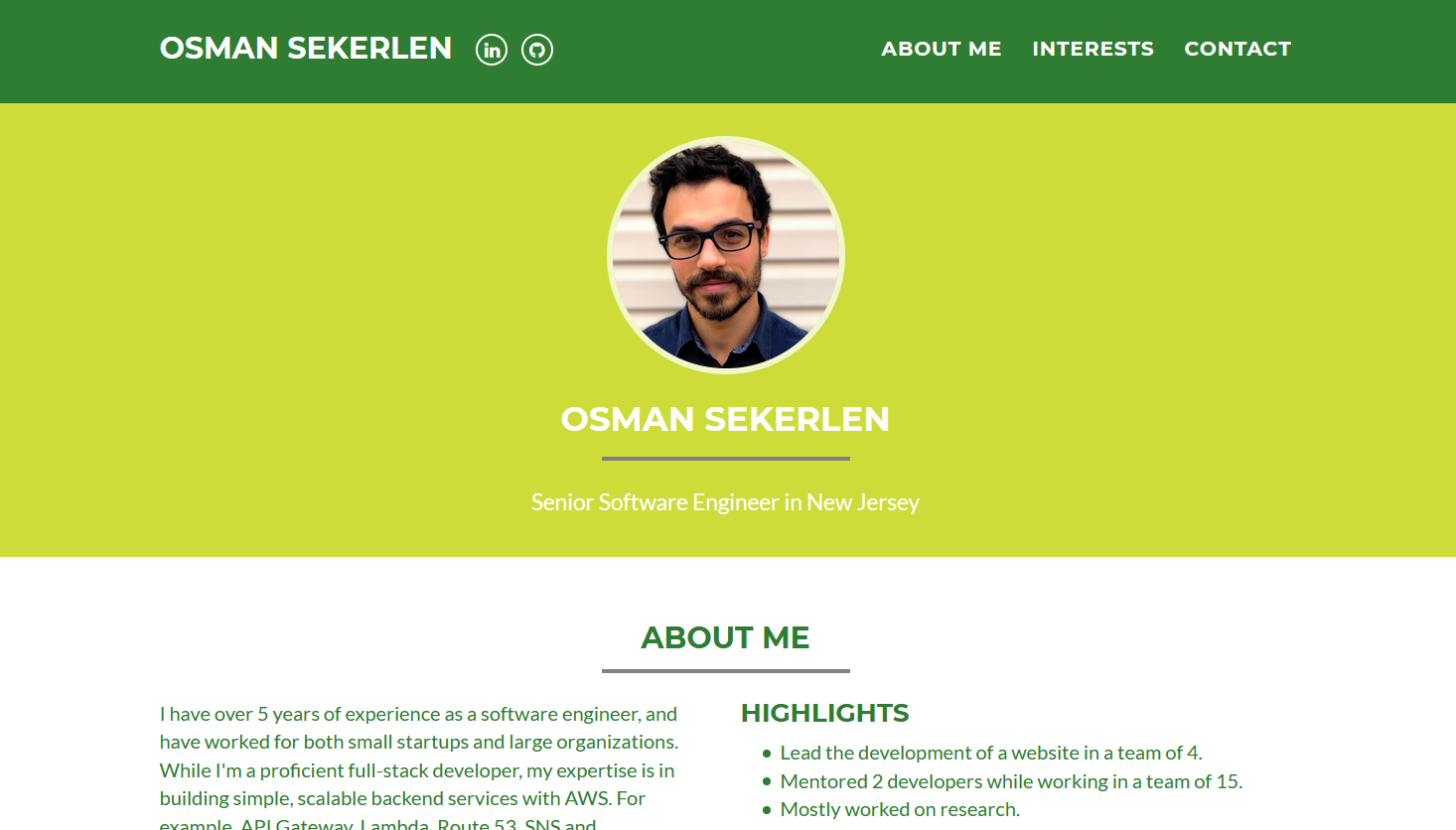Please ask any questions from Issues at the top. I am eager to receive feedback and see where I can improve this project.
- Install Jekyll.
- Place your photo in
/img/profile.png - (Optional) Update the favicon
/img/icon.png - Edit
_config.ymlto give your name, email address, social media contacts, etc. You can also update the color scheme. _includesfolder is basically content part of your pages.- You can edit content in
/_includes/about_me.htmland/_includes/interests.html
- You can edit content in
_layoutsis where you keeep the repeating parts of your pages like the template or the html wrapper.- You can also edit this part to use different javascript libraries or frameworks.
- You can redesign this in React even!
- Buy a domain name from GoDaddy or NameCheap
- Follow this guide to use a custom domain for your free github website.
- Put your domain into CNAME file. starting with www.
- You might also want to contact you domain provider about the
digcommand. - After DNS settings are done with your domain provider, build your website and upload your code to github.