IntelliJ plugin adding support for Vespa AI YQL request files.
-
Run YQL requests against your vespa clusters and present the result in a table.
-
Simple highlighting of the request and the yql query value.
-
Simple completion support is given for request snippets and the YQL query string.
-
Render a tree view of any trace in the YQL response.
- Optionally render a zipkin view of your trace.
-
Package, prepare and activate (Java based projects).
-
Support for TLS/SSL connections to Vespa cluster and containers.
-
Simple visualization of services.xml files
-
Show Vespa cluster logs (mapped from docker containers)
Vespa cluster running with the config and query endpoints available (ports 19071, 19050 and 8080/8443).
See "Setting up a Vespa cluster for development" on how to set up vespa clusters for local development/testing.
If you wish to view traces of your Vespa queries you can start a zipkin server.
# Start Zipkin server
docker run --name zipkin -d -p 9411:9411 openzipkin/zipkin
# Stop Zipkin server
docker stop zipkin
# or to remove all data
docker rm -f zipkin./gradle buildPlugin
# Result goes into build/distributions/
ls -l build/distributions/
total 292
-rw-rw-r-- 1 matti matti 294978 mar 25 19:38 vespa-yql-plugin-1.0.0.zipInstall the vespa-yql-plugin-1.0.0.zip plugin
file from disk
- [1.0.3] - Support for Vespa Java Apps
- Package, prepare and activate will call maven before packaging and uploading the application.
- The Vespa tool windows (except for the Side panel) will be hidden from start until they are needed.
- New tool window for Vespa Cluster logs
- Works with log files/dirs mapped from docker containers (
vespa.logorlogarchivedirectory).
- Works with log files/dirs mapped from docker containers (
- [1.0.2] - TLS and simple upload
- TLS support for connections (not tested on vespa-cloud as I do not have a vespa-cloud)
- Right click on application dir and select "Package, Prepare and Activate"
- Onlys zips the dir and calls the prepare and activate function on the config endpoint
- No support for application code for now.
- Simple visualization of service.xml files
- Right-click on a services.xml file and select "Show Service Overview"
- Show connection status in the Vespa dock
- Bugfix for Vespa Results toolWindow
- Responses will now turn up on first execution
- [1.0.1] - Fix since-build for idea-version
- [1.0.0] - First version
- Test TLS connectivity with vespa-cloud
- We do not have access to a vespa-could to test this.
- Add document-api support
- Support upload of Document PUT request from
.jsonfile using the/document/v1/api. - Support for bulk uploads from
.jsonfiles.
- Support upload of Document PUT request from
- Add support for editing
services.xmlandhosts.xmlwith the help of a running cluster- Discover nodes for different deployments/discovery methods
- docker
- kubernetes
- vespa-cloud
- DNS (SRV lookup)
- ETCD?
- SNMP?
- Discover nodes for different deployments/discovery methods
- Vespa developer cluster support (should be developed together with the docker node discovery feature)
- Add features to create and manage a cluster for development with docker/docker-compose.
- Support both single node and multi-node (secured?) clusters.
- [bug] Logs chicken and egg problem
- When a multi-node vespa cluster is started the the
logarchivedirectory does not exist yet as that will only be created once an application has been deployed. This can mess up the tailing of the logs for the plugin. - We need to make the log handling more robust against file system issues like this...
- When a multi-node vespa cluster is started the the
- Figure out how we can monitor the LogServer files remotely
- Test on k8s and vespa-cloud
- Add more tests. The test coverage is VERY low atm.
- Clean up and remove code that is no longer needed!
- Improve the YQL highlighting
Below follows a few instructions on how to set up Vespa clusters for development that can be handy when developing a plugin :-)
The vespa-cluster/docker dir contains everything you need to set up a single node vespa cluster with some books to search.
-
Start vespa cluster
cd vespa-cluster/docker # Start the vespa cluster/node ./vespa-cluster-start.sh # Test that the config service is running curl -s http://localhost:19071/state/v1/health | jq . # Stop and remove ./vespa-cluster-stop.sh
The above start script will start a single node vespa cluster and map the log directory to the
vespa-cluster/docker/logsdirectory. You can monitor the vespa cluster logs with the plugin by setting this directory as thevespa-log-dirin the plugin setting. -
Deploy the "books" application
Use the "Package, Perpare and Activate" action in the plugin or:
cd vespa-cluster/docker (cd vespa-app && zip -r - .) | \ curl -s --header Content-Type:application/zip --data-binary @- \ http://localhost:19071/application/v2/tenant/default/prepareandactivate | jq . # Test that the search and document-api services are running (it can take a while) curl -s http://localhost:19071/state/v1/health | jq .
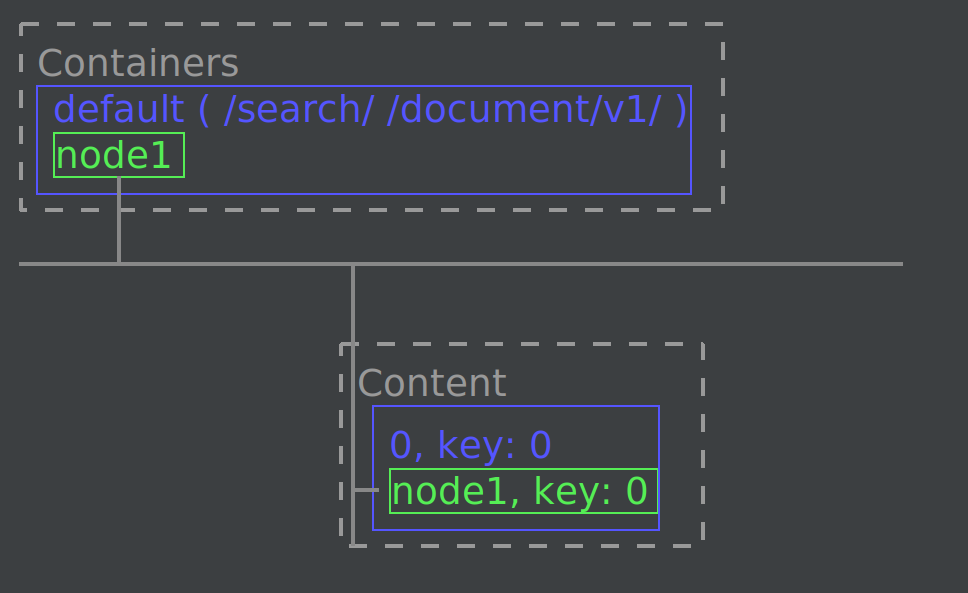
-
Add some documents
cd vespa-cluster/docker ./books-insert.shThe ports available are:
Port Service 8080 Container (for /search/ and /document/v1 REST calls) 19071 Config service 19050 Config service
The vespa-cluster/docker-compose dir contains everything you need to set up a secured multi node vespa cluster with some books to search.
This is trying to simulate a real production environment where you have separated query and feed containers and a full zookeeper setup with multiple content nodes.
All files needed are in the vespa-cluster directory:
-
Setup TLS (these are scripts copied/modified from the vespa sample-apps):
cd vespa-cluster/docker-compose ./scripts/generate-cert-chains.sh chmod 644 tls/host.key -
Start cluster nodes with docker-compose:
cd vespa-cluster/docker-compose # Start the vespa cluster/node ./vespa-cluster-start.sh # Try the secured config endpoint: curl -s \ --key $(pwd)/tls/host.key \ --cert $(pwd)/tls/host.pem \ --cacert $(pwd)/tls/ca-vespa.pem \ https://localhost:19071/state/v1/health | jq . # To stop just ./vespa-cluster-stop.sh
The above start script will start a single node vespa cluster and map the log directory to the
vespa-cluster/docker-copmpose/logsdirectory. You can monitor the vespa cluster logs with the plugin by setting this directory as thevespa-log-dirin the plugin setting.Docker-compose will create a cluster with the following nodes:
Hostname (in vespanet) Description Exposed Ports vespa-config-[0-2].vespanet Configuration nodes 19071, 19050, 2181 vespa-query-0.vespanet Container nodes for query services (/search/) 8080, 8443 vespa-feed-0.vespanet Container nodes for feed (/document/v1/) 9080, 9443 vespa-content-[0-3].vespanet Content nodes n/a -
Deploy the "books" application
Use the "Package, Perpare and Activate" action in the plugin or:
cd vespa-cluster/docker-compose (cd vespa-app && zip -r - .) | \ curl --header Content-Type:application/zip --data-binary @- \ --key $(pwd)/pki/vespa/host.key \ --cert $(pwd)/pki/vespa/host.pem \ --cacert $(pwd)/pki/vespa/ca-vespa.pem \ https://localhost:19071/application/v2/tenant/default/prepareandactivate # Make sure the application is up by probing the query port curl -s \ --key $(pwd)/tls/host.key \ --cert $(pwd)/tls/host.pem \ --cacert $(pwd)/tls/ca-vespa.pem \ https://localhost:8443/state/v1/health | jq .
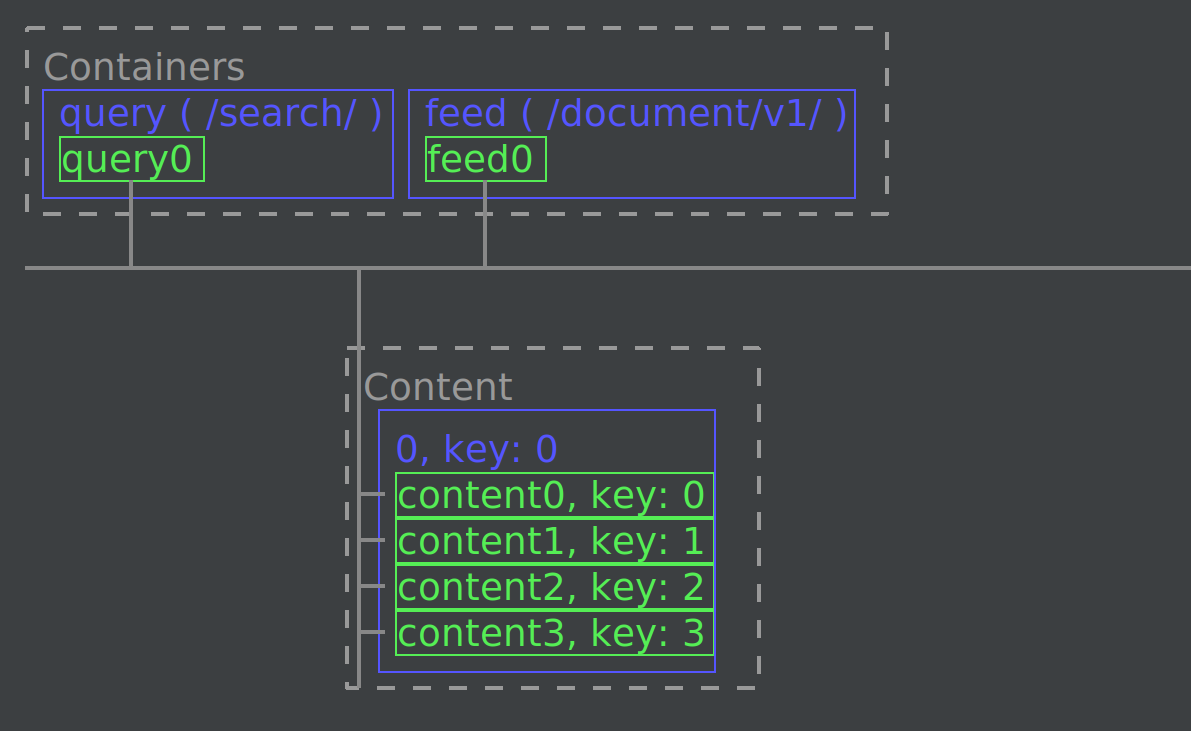
-
Add some documents
cd vespa-cluster/docker-compose # Make sure the application is up by probing the document-api port curl -s \ --key $(pwd)/tls/host.key \ --cert $(pwd)/tls/host.pem \ --cacert $(pwd)/tls/ca-vespa.pem \ https://localhost:9443/state/v1/health | jq . # Insert some data... ./books-insert.sh
-
Once the cluster and application is in place, then you can use the
https//localhost:8443/search/endpoint for queries and the certificates/keys in thevespa-cluster/docker-compose/tlsdirectory for the plugin:Type File CA Certificate vespa-cluster/docker-compose/tls/ca-vespa.pem Client certificate vespa-cluster/docker-compose/tls/host.pem Private key vespa-cluster/docker-compose/tls/host.key The ports available are:
Port Service 8443 Query container (for /search/ REST calls) 9443 Document-Api container (for /document/v1 REST calls) 19071 Config service (first config node) 19050 Config service (first config node)
- To run a vespa cluster locally in kubernetes check out:
- vespa-k8s-cluster - vespa cluster running locally with kind Kubernetes tool.
