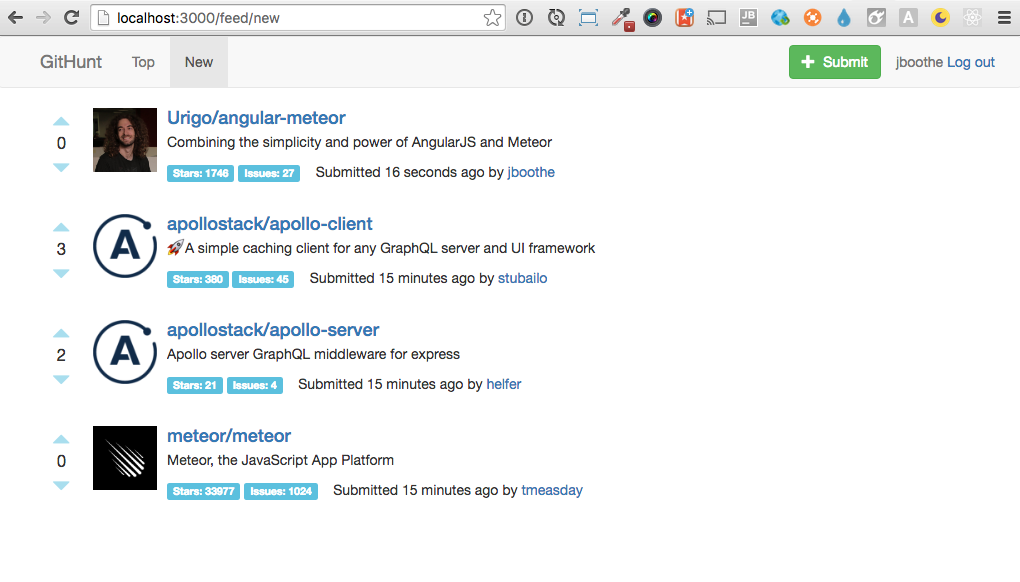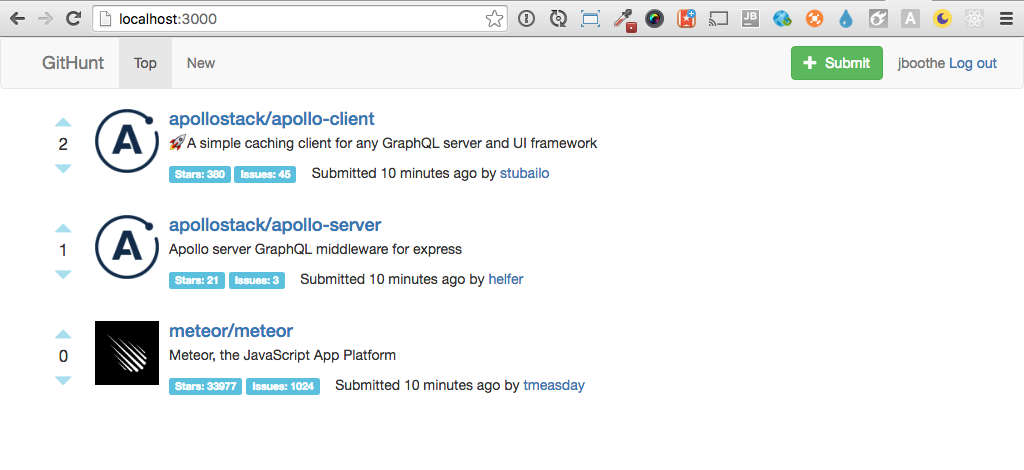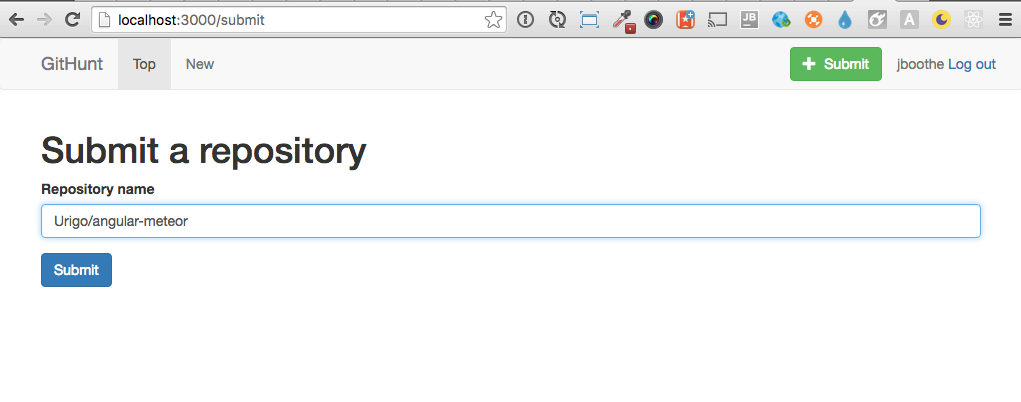Connect.Tech "React and GraphQL with Apollo" by Patrick Eisenmann - Sample code forked from: GitHunt React
An example of a client-side app built with React and Apollo Client.
This repository is only the React frontend. Run the GitHunt API first.
Make sure you have latest Node.js installed (the app has been tested with Node 8.5.0)
git clone https://github.com/peisenmann/Connect.Tech-Apollo-2017.git
cd Connect.Tech-Apollo-2017
npm install
Go to the folder ui and update the file config.js
where you'll be able to find two options: persistedQueries and wsTransportType.
persistedQueries allow you to set if you want to use extractgql to generate persisted queries (more
info inside config file.).
wsTransportType allow you to set your desired websocket transport type. It can be full for full ws transport
mode (queries, mutations and subscriptions sent over websocket) or hybrid for hybrid ws
transport mode (queries and mutations sent over http and subscriptions sent over websocket).
npm run dev
- Open the client at http://localhost:3000
- Click "Log in with GitHub" in the upper right corner
- You'll be presented with the seed items in the app
The current implementation has support for hybrid websocket (HTTP for query and mutation, WebSocket for subscription) and full transport (execute all over WebSocket).
You can toggle between the two in ui/config.js (set wsTransportType to full or `hybrid).
Click the green Submit button and add repo with the username/repo-name pattern.
Review the new item, up vote it and visit the repo via the link.