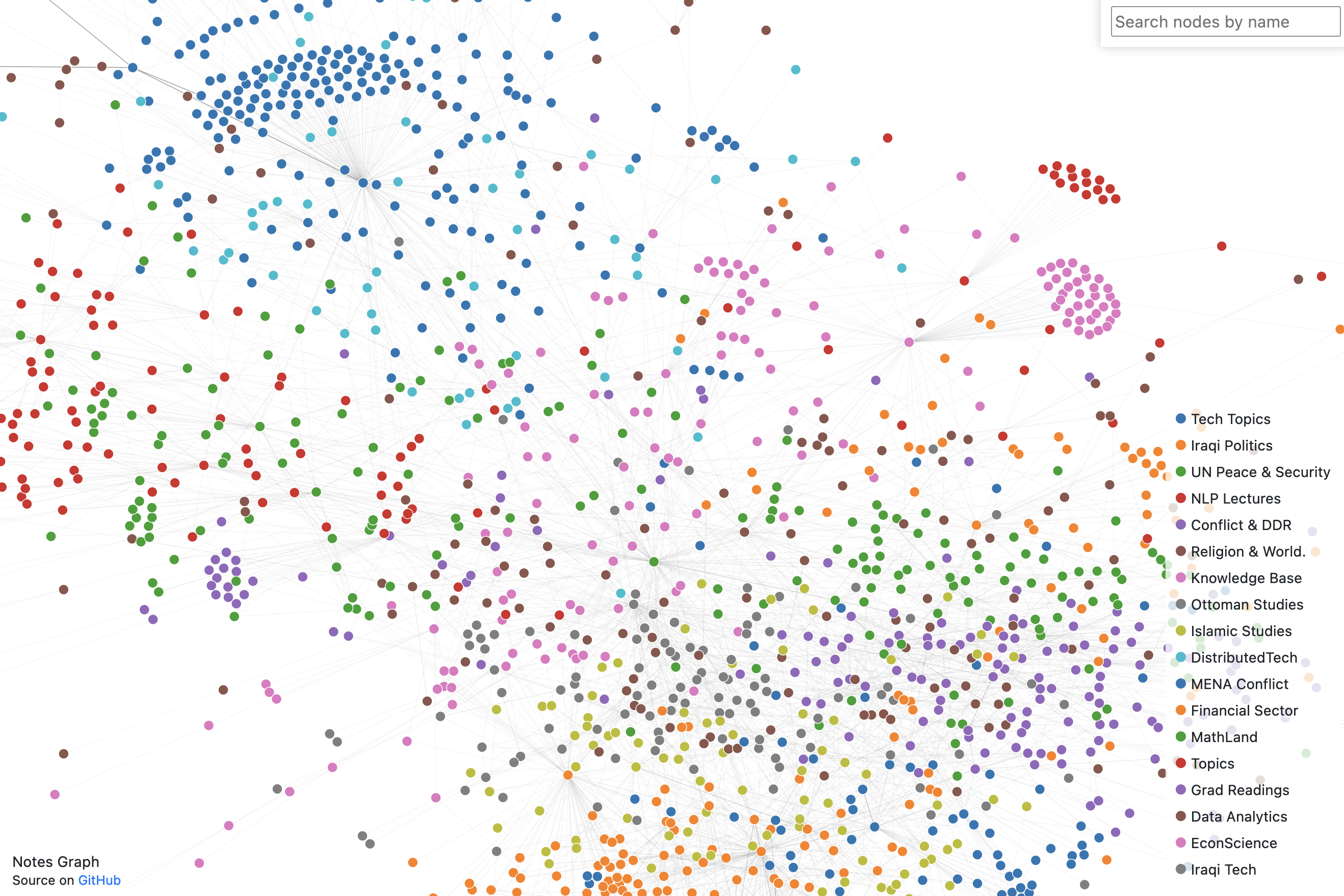Scripts to generate a json of nodes and links from org-roam.db, and a basic html shim to display them.
https://wiki.malloc.dog/graph.html
You will need the networkx python library and the cdlib python libraries:
Both can be installed with pip install -r requirements.txt.
`docker build .` and by default running
$> ./org-roam-d3.py && python3 -m http.server 9000should generate a ./org-data.json file in the current directory and start up a server. Open http://localhost:9000, and you should see your graph.
By default this searches under $HOME/.emacs.d/org-roam.db. If you store the database in another location, you can use the –org-db-location flag.
The output location can be set with the --output flag. Note that the index.html file that is included with this repo is hardcoded to check for a file called org-data.json in the same directory, you will need to edit the HTML file if the output path is changed.
org-roam-d3.py supports a few additional features, such as replacement to generate url links (if you host your notes on a webpage, for example). It can also generate titles for communities, make sure to have an OPENAI_API_KEY set.
usage: org-roam-d3.py [-h] [--org-db-location DB_LOCATION] [--output OUTPUT_LOCATION] [--replace REPLACEMENTS [REPLACEMENTS ...]] [--top TOP] [--generate-groups]
Generates a json file from your org-roam DB
options:
-h, --help show this help message and exit
--org-db-location DB_LOCATION
Location of org-roam.db file. Defaults to $HOME/.emacs.d/org-roam.db
--output OUTPUT_LOCATION, -o OUTPUT_LOCATION
File to output as. Defaults to './org-data.json'
--replace REPLACEMENTS [REPLACEMENTS ...]
Replacement to generate urls. Takes in <FILE_PATH> <REPLACEMENT_VALUE>
--top TOP Number of nodes to cut off by. Default is to generate all nodes
--generate-groups Generate groups based on file name. Uses the titles of the top 64 nodes with the most edges to generate a prompt for OpenAI to generate a name for the group. `OPENAI_API_KEY` must be set as an environment
variable.I have not tested this for:
- org roam graphs without a central node
- many other things
BSD 3 Clause. See the license file.