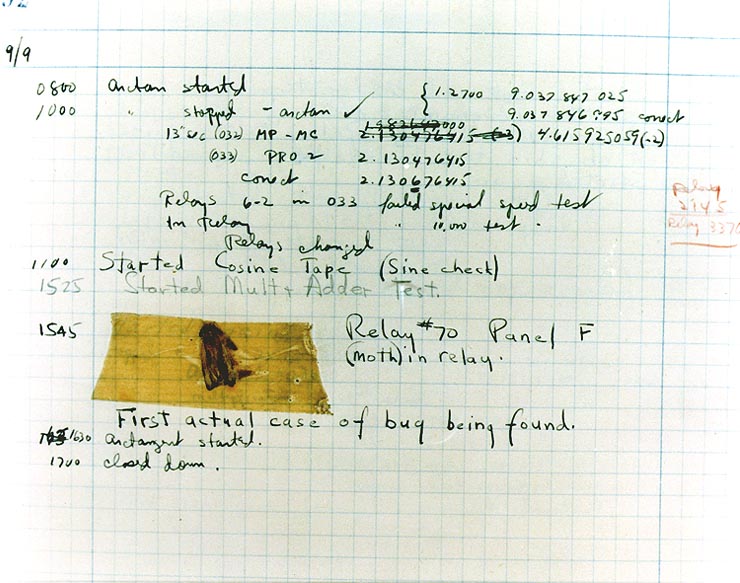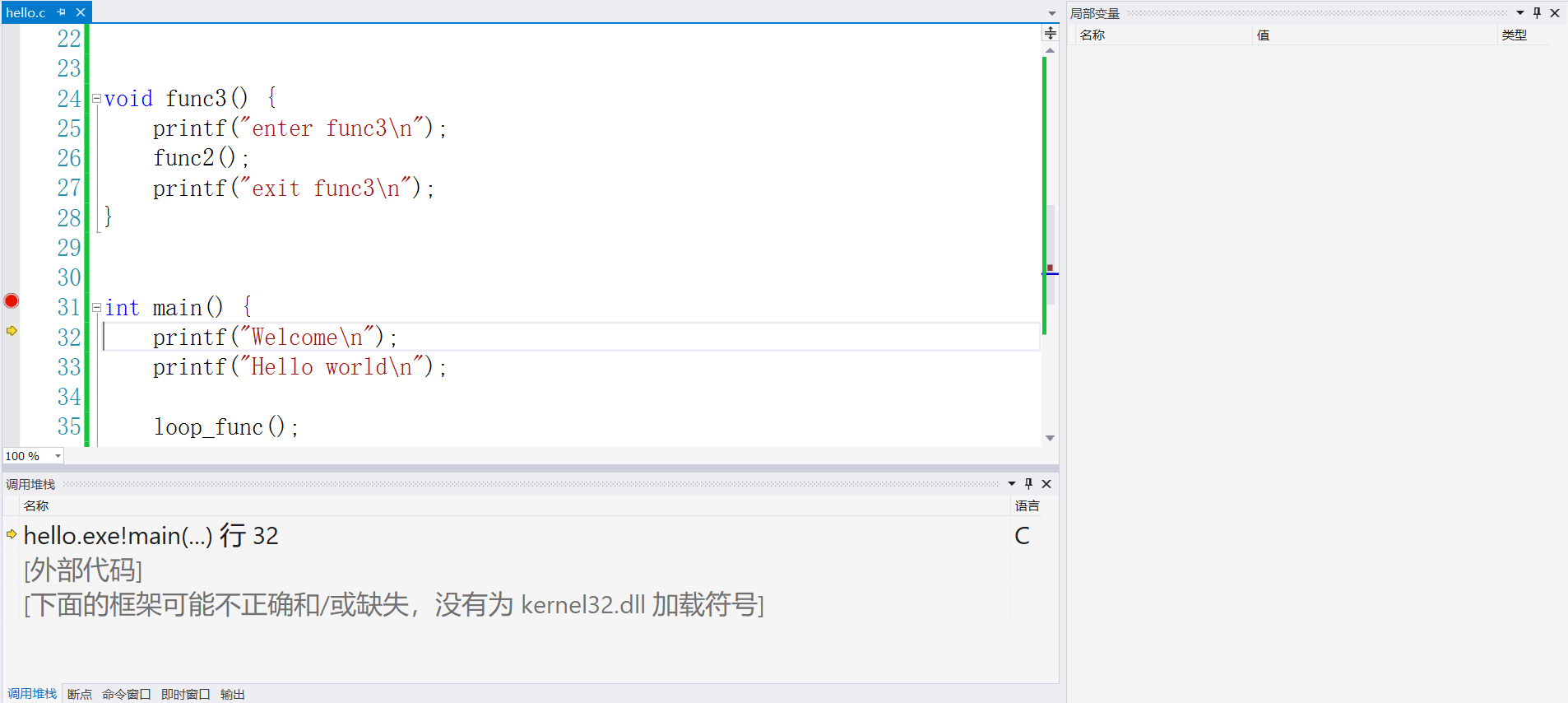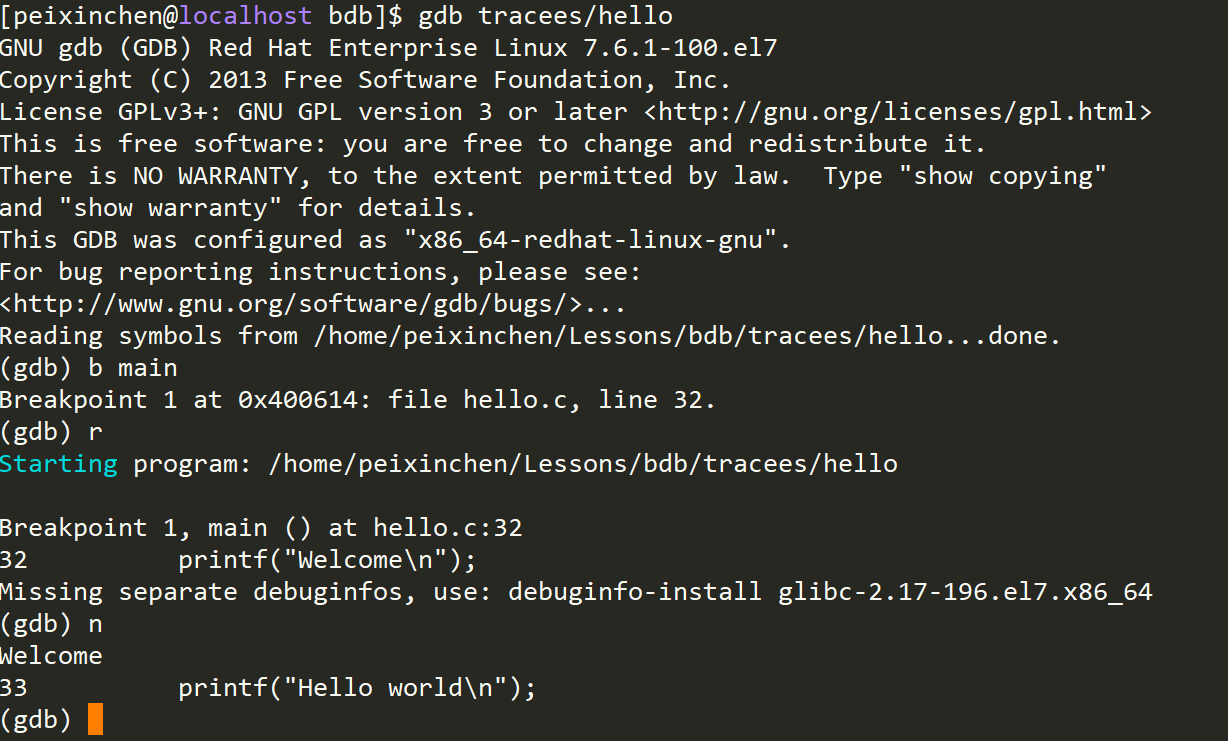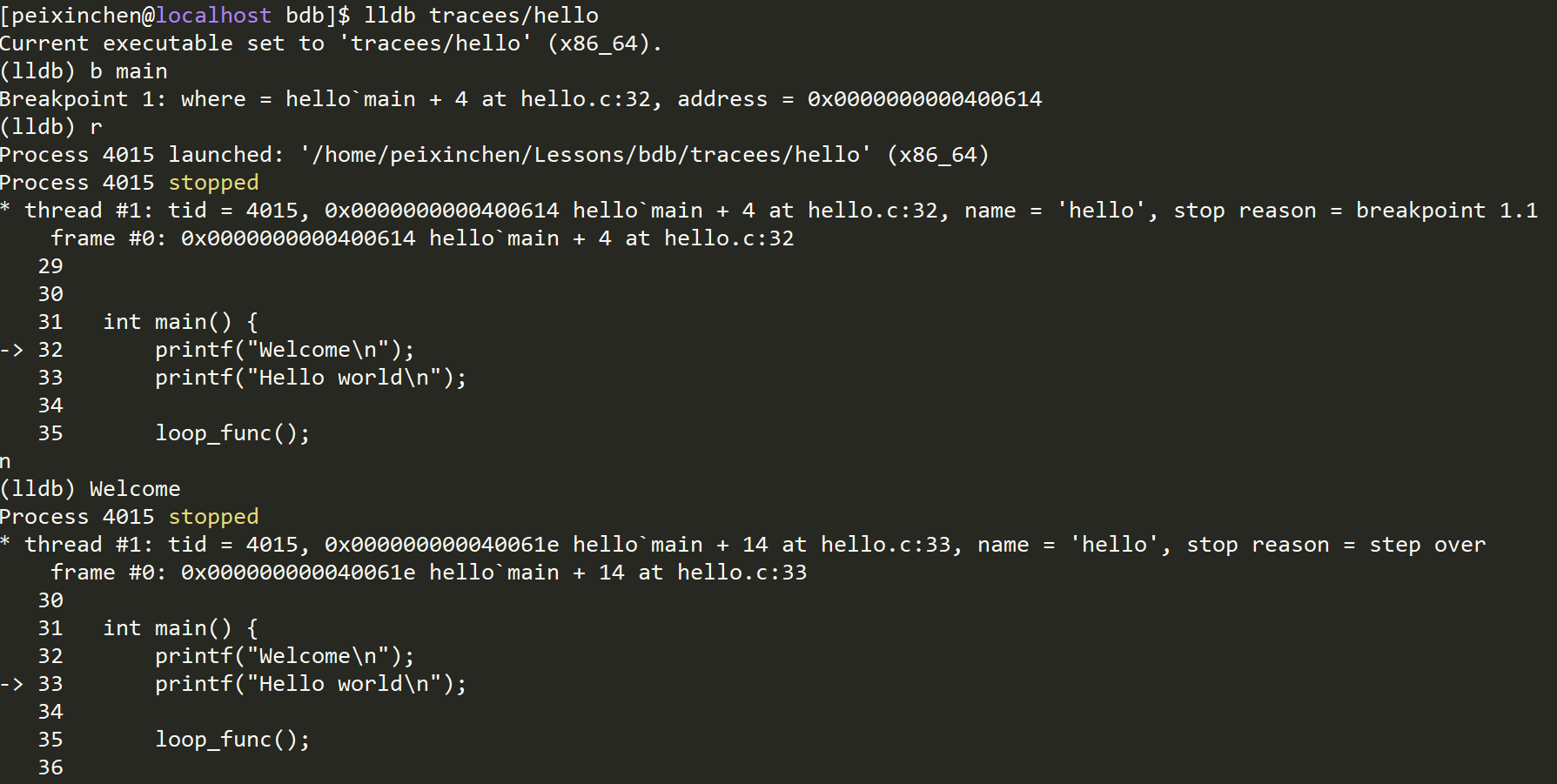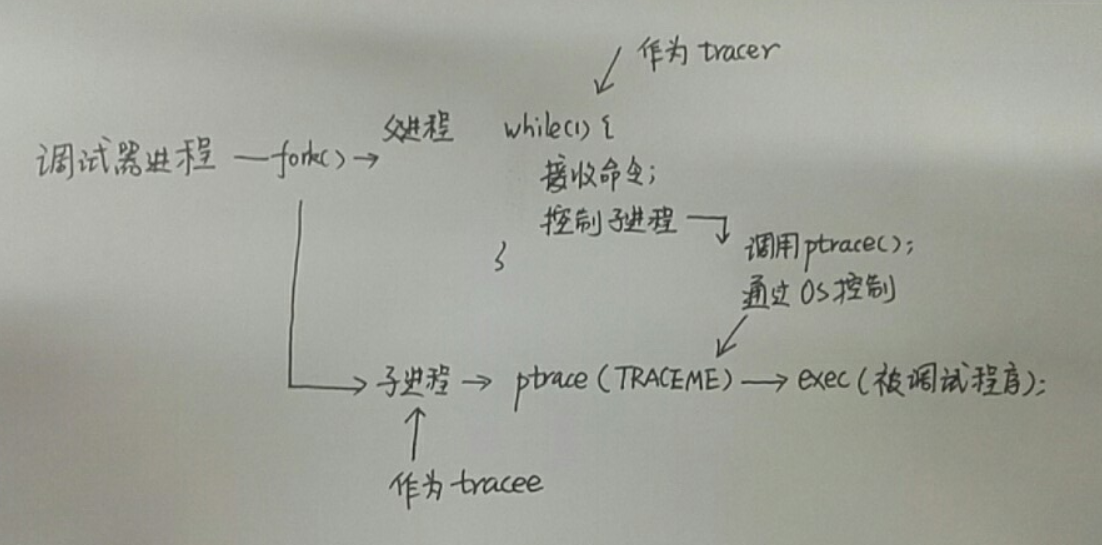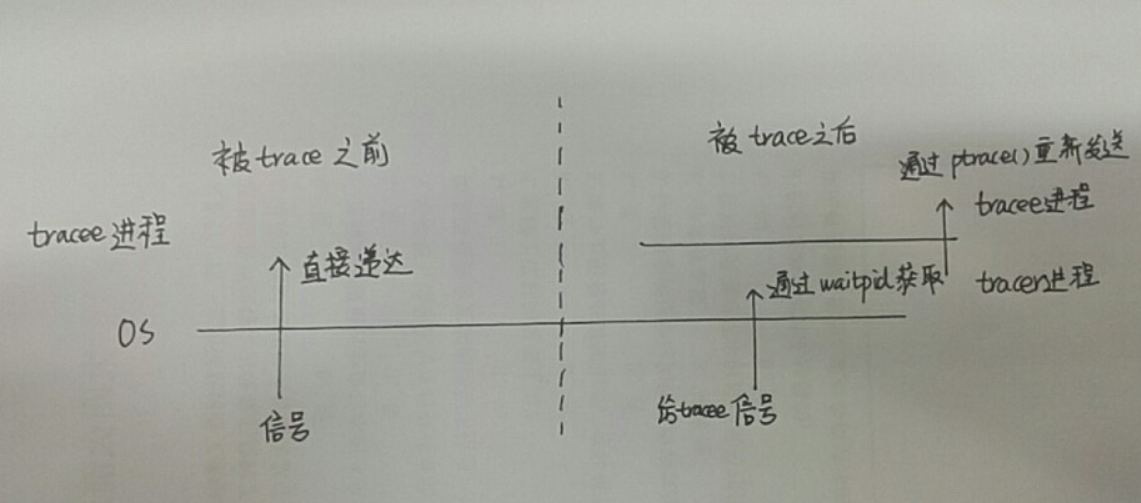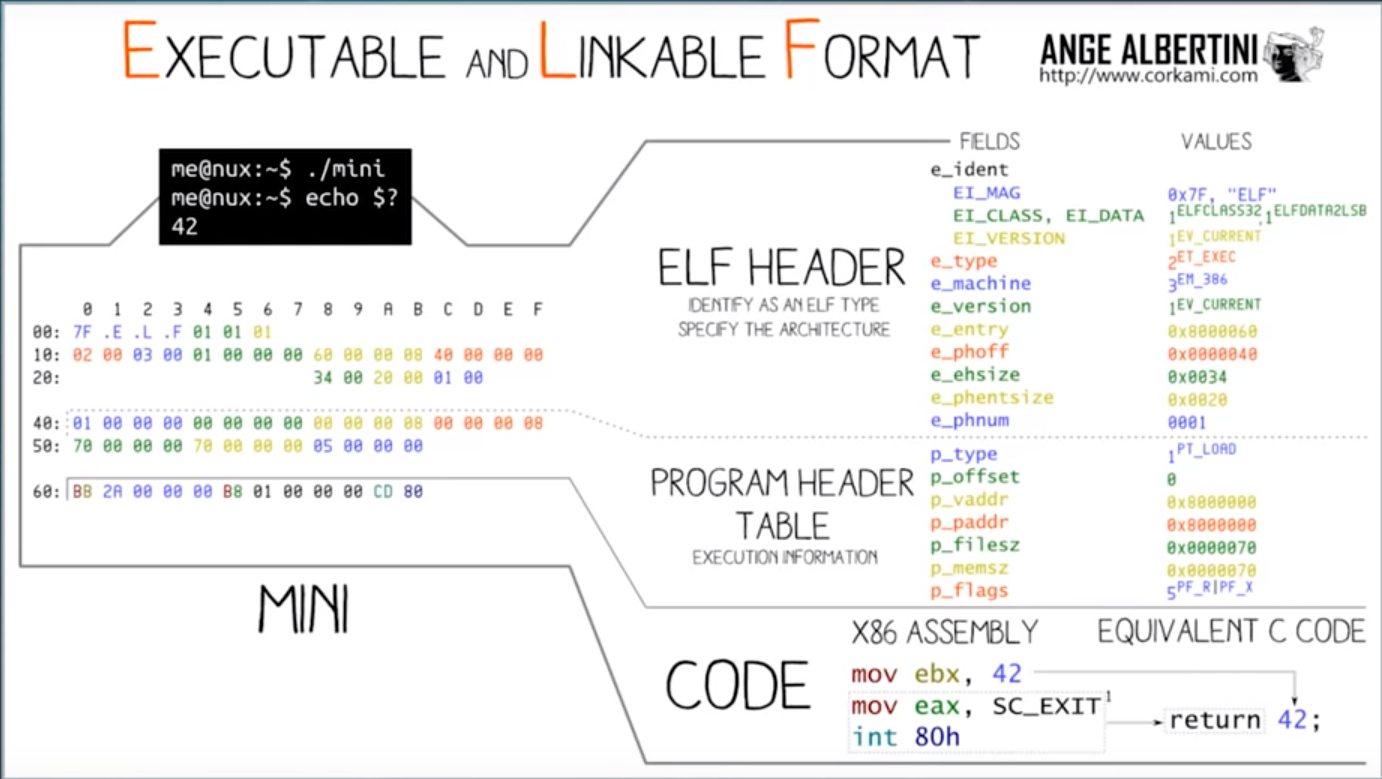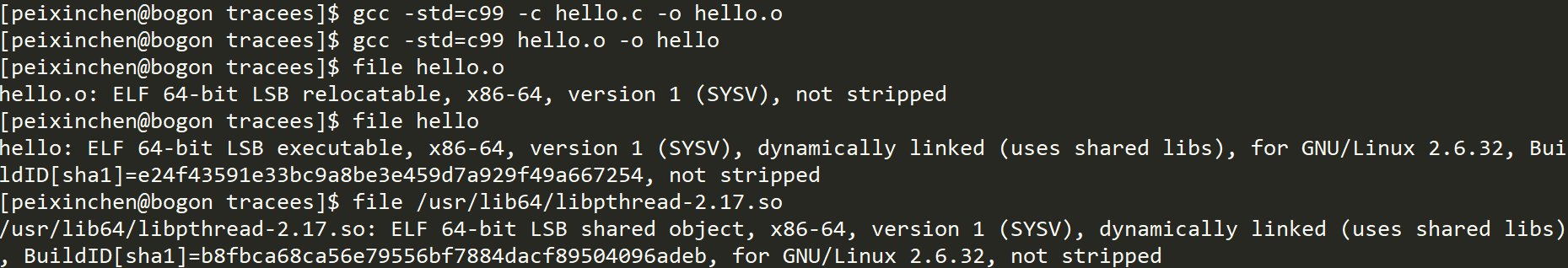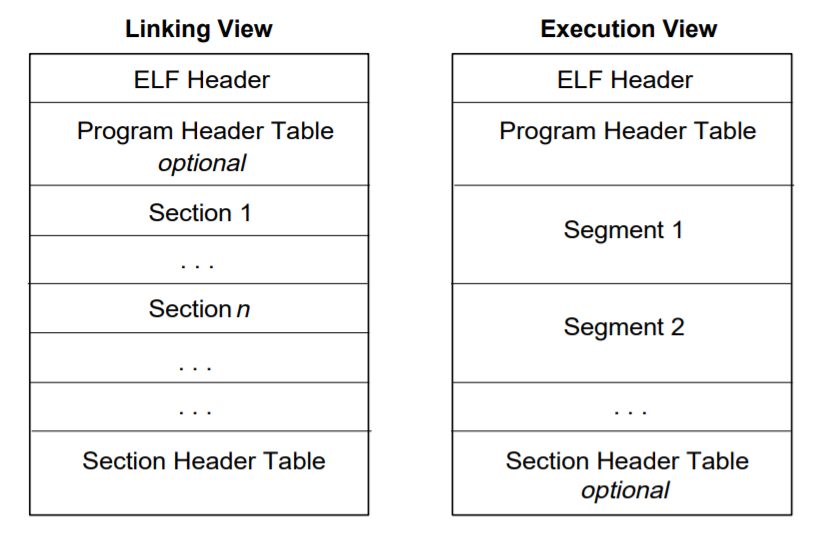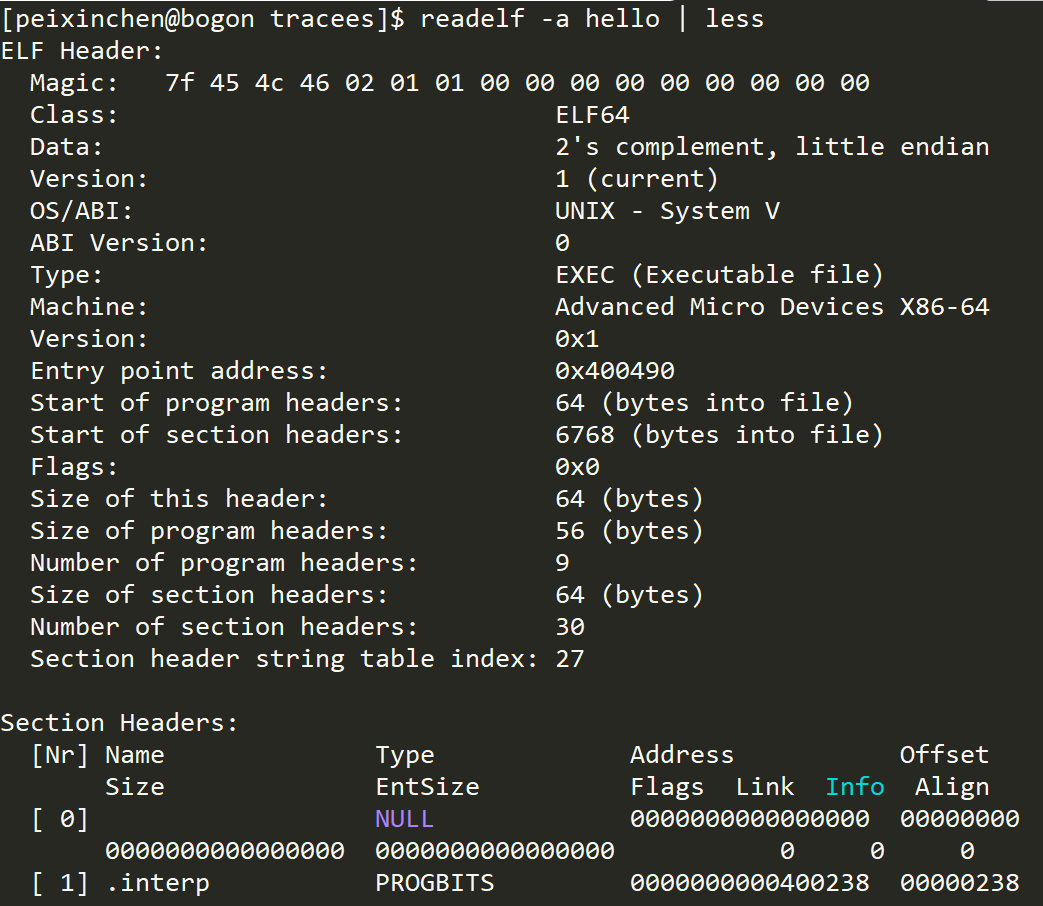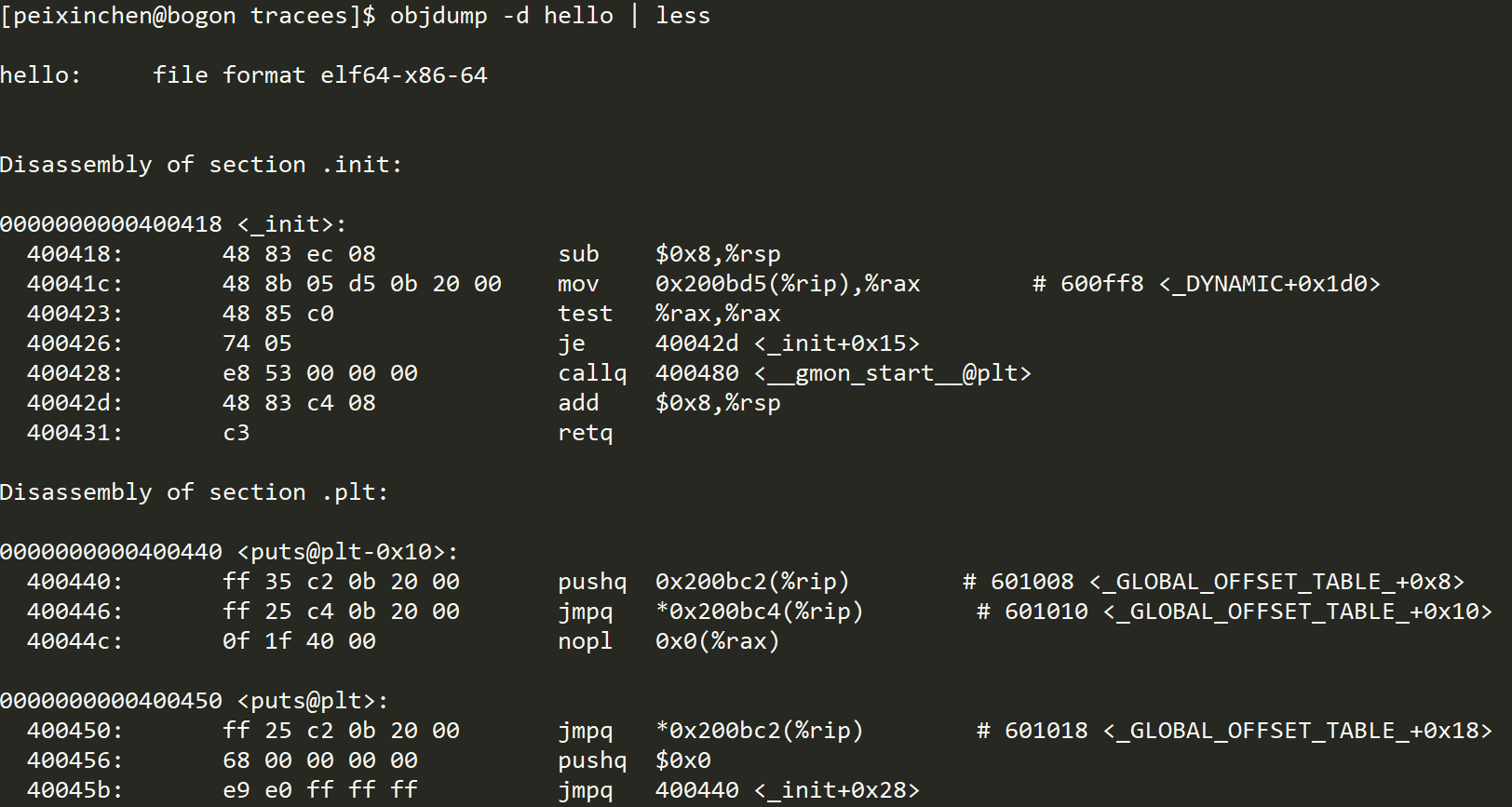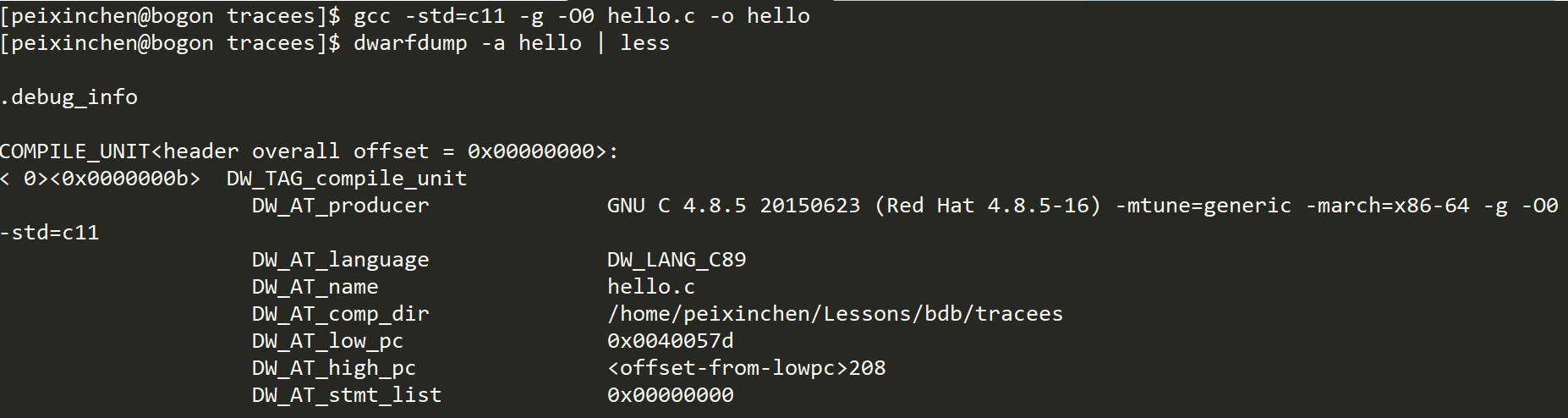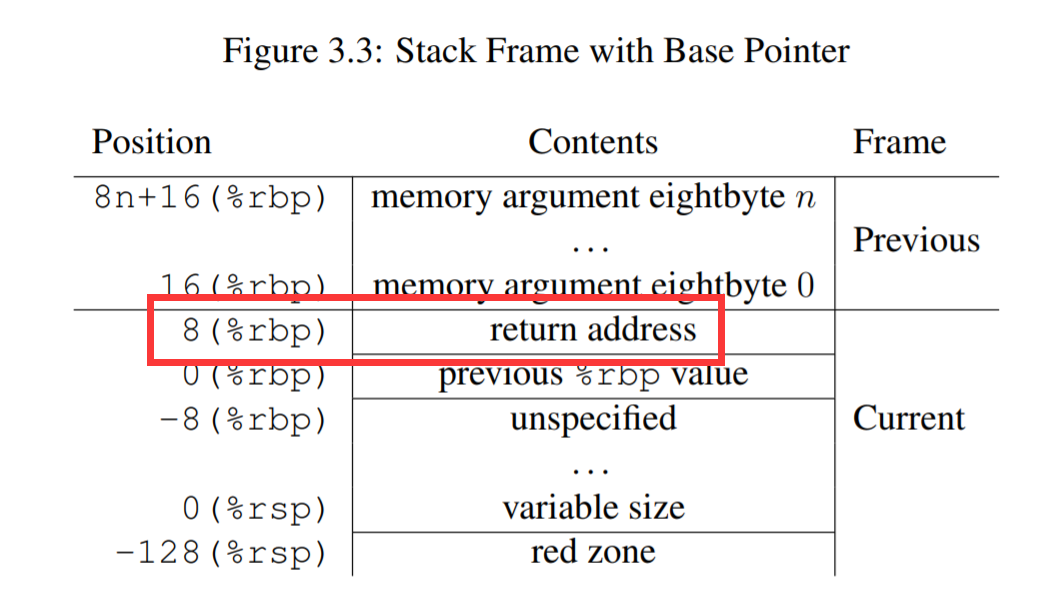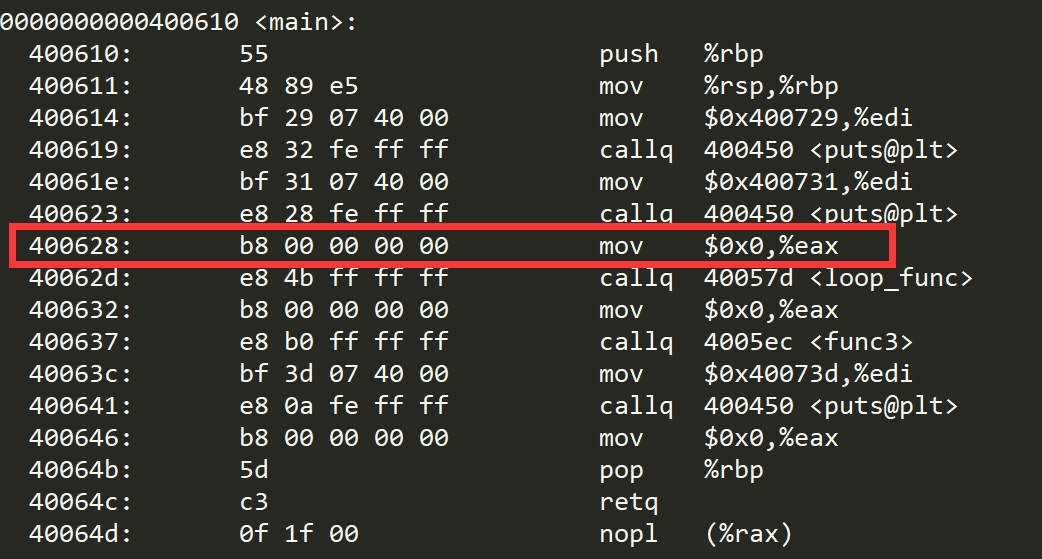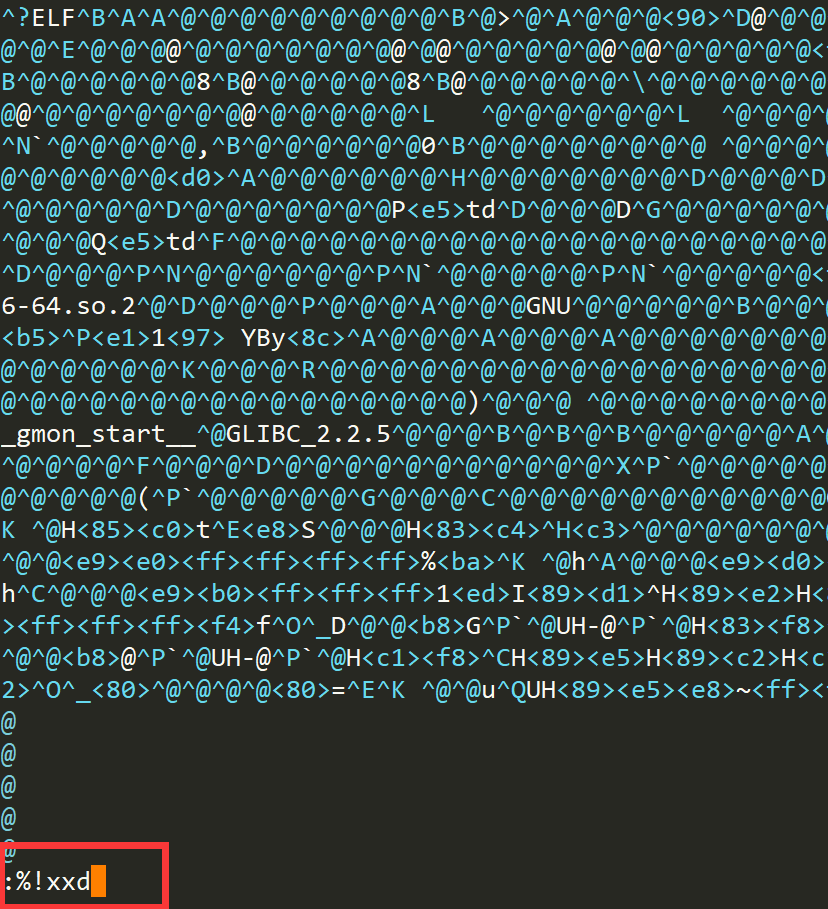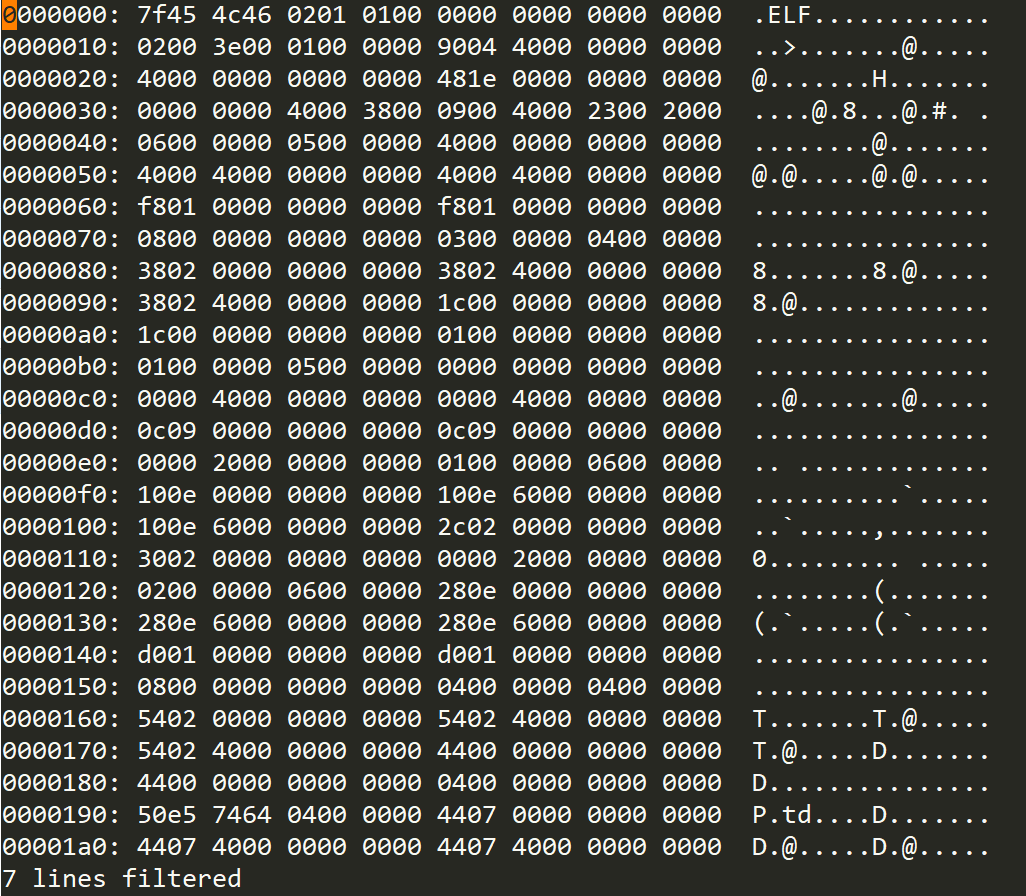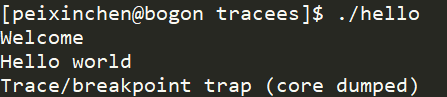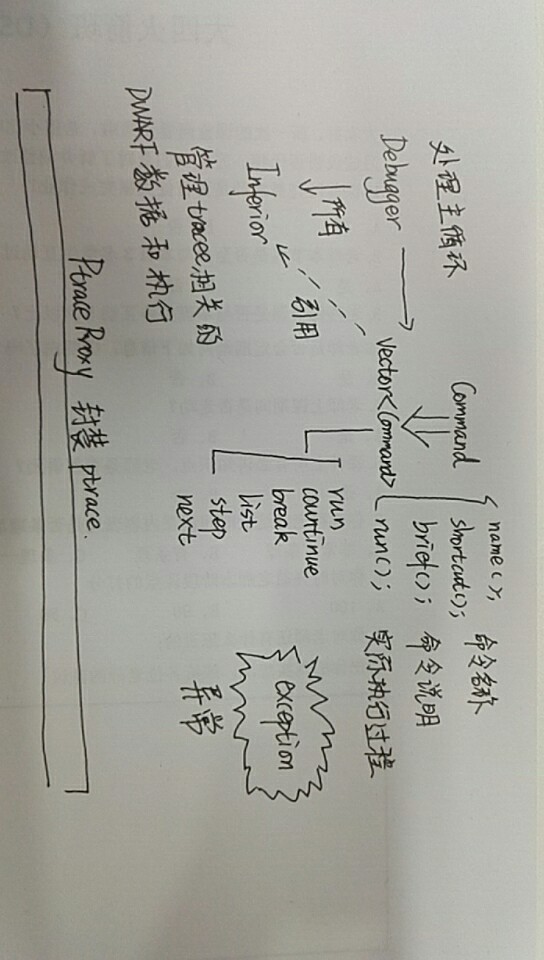非常感谢 Simon Brand
-
消除神秘感!克服恐惧心!
-
学习调试器基本运行原理。
-
了解周边涉及知识。
A debugger is an application which is used to test and debug other applications.
调试器是用来测试及调试其他程序的一类程序应用。
hello.c
#include <stdio.h>
void loop_func() {
for (int i = 0; i < 10; i++) {
printf("%d\n", i);
}
}
void func1() {
printf("enter func1\n");
printf("exit func1\n");
}
void func2() {
printf("enter func2\n");
func1();
printf("exit func2\n");
}
void func3() {
printf("enter func3\n");
func2();
printf("exit func3\n");
}
int main() {
printf("Welcome\n");
printf("Hello world\n");
loop_func();
func3();
printf("Bye\n");
}主要是操作系统(OS)提供的内核和用户态通信的接口。
The ptrace() system call provides a means by which one process (the "tracer") may observe and control the execution of another process (the "tracee"), and examine and change the tracee's memory and registers. It is primarily used to implement breakpoint debugging and system call tracing.
ptrace() 系统调用提供了一个方法,允许一个进程(作为 tracer)可以监视并控制另外的进程(作为 tracee)的执行过程,并且能检查或改变 tracee 的内存及寄存器内容。它主要用于实现断点(breakpoint)调试及系统调用跟踪。
While being traced, the tracee will stop each time a signal is delivered, even if the signal is being ignored. (An exception is SIGKILL, which has its usual effect.) The tracer will be notified at its next call to waitpid(2) (or one of the related "wait" system calls); that call will return a status value containing information that indicates the cause of the stop in the tracee. While the tracee is stopped, the tracer can use various ptrace requests to inspect and modify the tracee. The tracer then causes the tracee to continue, optionally ignoring the delivered signal (or even delivering a different signal instead).
当被 trace 时,每次一个信号递达,tracee 都会停止运行,甚至被 tracee 明确为 ignored 的信号。(SIGKILL 是个例外。)tracer 在下一次调用 waitpid(或者相关的 “wait” 系列系统调用)时被通知;waitpid 返回的 status 值包含了使得 tracee 停止的信号的相关信息。当 tracee 停止时,tracer 可以利用 ptrace 发起多种不同的请求来监视或者修改 tracee。tracer 然后可以让 tracee 忽略或者继续递达信号(甚至可以递达不同的信号来代替)后继续运行。
If the PTRACE_O_TRACEEXEC option is not in effect, all successful calls to execve(2) by the traced process will cause it to be sent a SIGTRAP signal, giving the parent a chance to gain control before the new program begins execution.
如果 PTRACE_O_TRACEEXEC 选项没有生效,tracee 成功执行的所有 execve 系列系统调用都会导致一个 SIGTRAP 信号发送给它,使 tracer 有机会在新程序开始运行之前就能获取控制权。
Signal Value Action Comment
────────────────────────────────────────────────────────────────────
SIGTRAP 5 Core Trace/breakpoint trap
#include <sys/ptrace.h>
long ptrace(enum __ptrace_request request, pid_t pid,
void *addr, void *data);| 形参 | 作用描述 |
|---|---|
| request | 一组枚举,用于标识不同的请求,我们用到的几个请求,见下面详解。 |
| pid | 如果调用者(caller)是 tracer,为 tracee 的 pid;否则传入 0 即可。 |
| addr | 不同的请求有不同的解释。 |
| data | 不同的请求有不同的解释。 |
| request | 说明 |
|---|---|
| PTRACE_TRACEME | 标记该进程会被其父进程 trace。 |
| request | 说明 |
|---|---|
| PTRACE_CONT | 让被中止的 tracer 继续运行,data表示给 tracee 的信号,0 表示没有。 |
| PTRACE_PEEKDATA | 从内存的 addr 地址处获取 64 Bit 长度的内容。 |
| PTRACE_POKEDATA | 将 长度为 64 Bit 的 data 数据放置到内存的 addr 地址处。 |
| PTRACE_GETREGS | 获取所有寄存器信息,data 为 struct user_regs_struct 变量的地址。 |
| PTRACE_SETREGS | 设置所有寄存器信息,data 为 struct user_regs_struct 变量的地址。 |
| PTRACE_GETSIGINFO | 获取发送到 tracer 的 signal 信息,data 为 struct siginfo_t 变量的地址。 |
| PTRACE_SINGLESTEP | 单步执行下一条指令(机器码级别)。 |
ABI 为 Application Binary Interface 的缩写,是一套二进制规范。
In computer software, an application binary interface (ABI) is an interface between two binary program modules; often, one of these modules is a library or operating system facility, and the other is a program that is being run by a user.
An ABI defines how data structures or computational routines are accessed in machine code, which is a low-level, hardware-dependent format; in contrast, an API defines this access in source code, which is a relatively high-level, relatively hardware-independent, often human-readable format. A common aspect of an ABI is the calling convention, which determines how data is provided as input to or read as output from computational routines; examples are the x86 calling conventions.
Adhering to an ABI (which may or may not be officially standardized) is usually the job of a compiler, operating system, or library author; however, an application programmer may have to deal with an ABI directly when writing a program in a mix of programming languages, which can be achieved by using foreign function calls.
在计算机软件领域,ABI 是用于两个二进制程序模块之间的接口;通常来说,其中一个二进制模块是库或者操作系统组件,而另一个是用户运行的程序。
ABI 定义了机器码(machine code)如何存取数据结构及运算程序,这是一种低级别的、硬件相关的格式;与之相对的,API(Application Programming Interface)定义的是源码级别的接口,相对来说更高级别、更机器不相关,并且通常是人类更可读的格式。一个通常的 ABI 形式是调用规范,决定了调用过程中输入值和输出值应该如何提供给运算程序;例如 x86 的调用规范。
遵循 ABI(无论是否官方标准)通常来说是编译器、操作系统或者库的实现者的工作;但一个应用程序的编写者在进行多编程语言的混合编程时也可能要直接处理 ABI,以使得跨语言的函数调用可以完成。
ABIs cover details such as: ... and in the case of a complete operating system ABI, the binary format of object files, program libraries and so on.
ABI 需要包含: ... 作为操作系统的系统 ABI,object 文件和程序库的二进制格式等等。
There are three main types of object files.
- A relocatable file holds code and data suitable for linking with other object files to create an executable or a shared object file.
- An executable file holds a program suitable for execution.
- A shared object file holds code and data suitable for linking in two contexts. First, the link editor may process it with other relocatable and shared object files to create another object file. Second, the dynamic linker combines it with an executable file and other shared objects to create a process image.
有三种主要的 object file。
- Relocatable file 也就是我们编译出的 *.o 文件。
- Executable file 也就是我们编译出的可执行文件。
- Shared object file 也就是我们编译出的动态库文件。
安装 dwarfdump 命令
// 以 root 用户运行
# yum install libdwarf-tools运行 dwarfdump 查看 DWARF 信息
主要关注
-
.debug_info The core DWARF data containing DWARF Information Entries (DIEs)
-
.debug_line Line Number Program
/usr/include/sys/user.h
struct user_regs_struct
{
__extension__ unsigned long long int r15;
__extension__ unsigned long long int r14;
__extension__ unsigned long long int r13;
__extension__ unsigned long long int r12;
__extension__ unsigned long long int rbp;
__extension__ unsigned long long int rbx;
__extension__ unsigned long long int r11;
__extension__ unsigned long long int r10;
__extension__ unsigned long long int r9;
__extension__ unsigned long long int r8;
__extension__ unsigned long long int rax;
__extension__ unsigned long long int rcx;
__extension__ unsigned long long int rdx;
__extension__ unsigned long long int rsi;
__extension__ unsigned long long int rdi;
__extension__ unsigned long long int orig_rax;
__extension__ unsigned long long int rip;
__extension__ unsigned long long int cs;
__extension__ unsigned long long int eflags;
__extension__ unsigned long long int rsp;
__extension__ unsigned long long int ss;
__extension__ unsigned long long int fs_base;
__extension__ unsigned long long int gs_base;
__extension__ unsigned long long int ds;
__extension__ unsigned long long int es;
__extension__ unsigned long long int fs;
__extension__ unsigned long long int gs;
};我们重点关注两个寄存器:
寄存器的进一步信息,有兴趣的同学可以查询 Intel 手册了解。
-
断点(breakpoint)
-
单步执行(next、step、stepi)
-
显示相关代码(list)
-
变量(print)
-
查看调用栈信息(backtrace)
我们本项目的主要目的是实现 1、2 和 3。
x86-64 有两种不同的断点:
$ objdump -d hello// 用二进制模式打开 hello
$ vim -b hello并且用 vim 的二进制转换工具将显示形式转换成二进制显示
结果
找到合适的位置并且修改指令为 0xcc
然后执行 % !xxd -r 后保存文件
执行修改后的 hello
-
c++ 11
-
CentOS 7
-
g++ / gcc
.
├── ext 防止第三方库的目录
├── include
│ ├── breakpoint.hh 断点类
│ ├── command.hh 命令基类
│ ├── commands 所有命令
│ │ ├── abs_single_step.hh next 和 step 的基类
│ │ ├── break.hh 打断点
│ │ ├── continue.hh 继续执行
│ │ ├── list.hh 打印代码
│ │ ├── next.hh 单步执行(不进函数)
│ │ ├── run.hh 启动运行
│ │ └── step.hh 单步执行(进函数)
│ ├── debugger.hh 调试器
│ ├── exception.hh 所有异常
│ ├── inferior.hh 关系 tracee 的类(名字参考自 gdb)
│ ├── ptrace_proxy.hh 所有 ptrace 调用的封装
│ └── string_utils.hh 处理一些字符串的常用函数
├── LICENSE 项目协议
├── Makefile 构建 Makefile
├── src
│ └── main.cc 主程序入口
└── tracees 被调试程序
├── hello.c
└── Makefile
利用 fork + exec 开始启动 tracee
加入了对启动命令添加选项的支持
我们先直接利用地址打断点
$ objdump -d tracees/hello
...
0000000000400610 <main>:
400610: 55 push %rbp
400611: 48 89 e5 mov %rsp,%rbp
400614: bf 29 07 40 00 mov $0x400729,%edi
400619: e8 32 fe ff ff callq 400450 <puts@plt>
40061e: bf 31 07 40 00 mov $0x400731,%edi
400623: e8 28 fe ff ff callq 400450 <puts@plt>
400628: b8 00 00 00 00 mov $0x0,%eax
40062d: e8 4b ff ff ff callq 40057d <loop_func>
400632: b8 00 00 00 00 mov $0x0,%eax
400637: e8 b0 ff ff ff callq 4005ec <func3>
40063c: bf 3d 07 40 00 mov $0x40073d,%edi
400641: e8 0a fe ff ff callq 400450 <puts@plt>
400646: b8 00 00 00 00 mov $0x0,%eax
40064b: 5d pop %rbp
40064c: c3 retq
40064d: 0f 1f 00 nopl (%rax)
...
$ ./bdb tracees/hello
一个演示版本的 mini 调试器
支持以下命令:
run(r) -- 开始运行 program。
continue(c) -- 继续运行 program。
break(b) -- 打断点。
(bdb) b 400628
(bdb) r
Welcome
Hello world
(bdb) c
收到信号 Segmentation fault
(bdb) c
[进程 5366] 因为信号被杀.
(bdb) quit无法继续的原因在于因为 PC 已经执行到了 0xCC,导致后面的指令地址出现问题。
解决办法是我们将 PC 回退一步,即回退到即将执行 0xCC 的位置,暂时关闭该位置的断点,然后利用机器码级别的单步执行,运行过这步机器码,重新打开断点。
引入了 libeflin,开始读取 DWARF 信息
根据 DWARF 中的 debug_line 段,直接读取源码地址并打印上下文代码
一种简陋的模拟,因为要考虑到循环的存在,所以我们把所在代码的每一行 + 返回地址处都加上断点,然后利用单步执行机器码的方式,找到执行到代码下一行处停下来。
基本类似 step,学会将公共代码进行抽象。
我们的实现还是比较简陋的,包括最常用的打印变量值和返回调用栈信息都没有实现,可以留给大家下来进行下探索,最原始的参考资料里有提及。
-
想要进一步学习 gdb 用法的同学,推荐看 CppCon 2018: Greg Law “Debugging Linux C++”。
-
无法看 youbute 或者英语吃力的同学,可以看 bilibili 上提供的字幕版 CppCon 2018。
-
如果有同学进一步对 windows 上的调试器原理感兴趣,Win32 调试器的实现 是一系列推荐的文章。