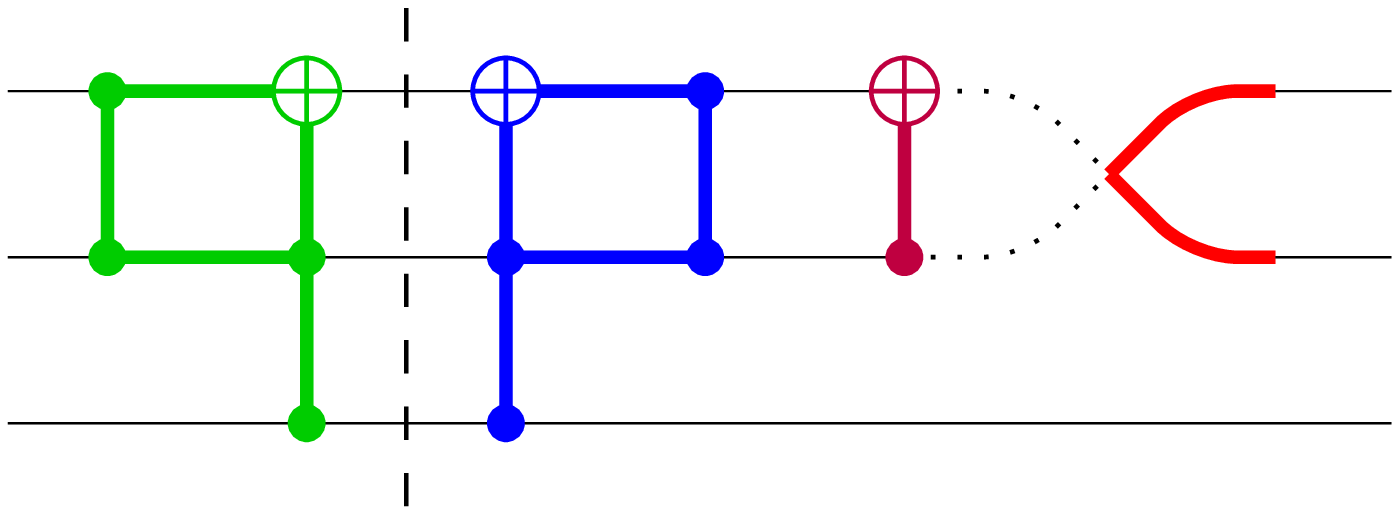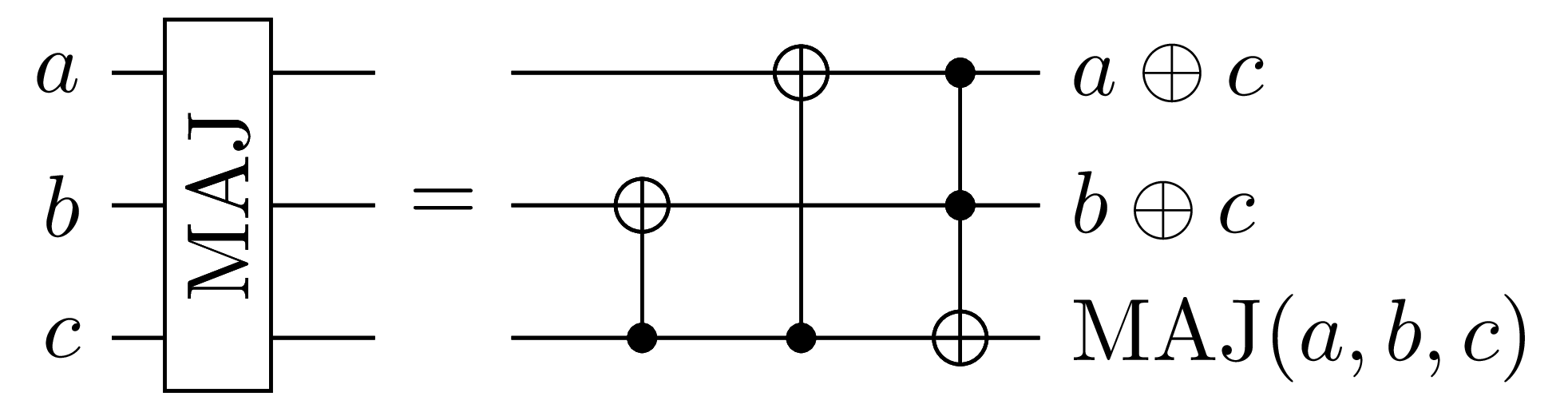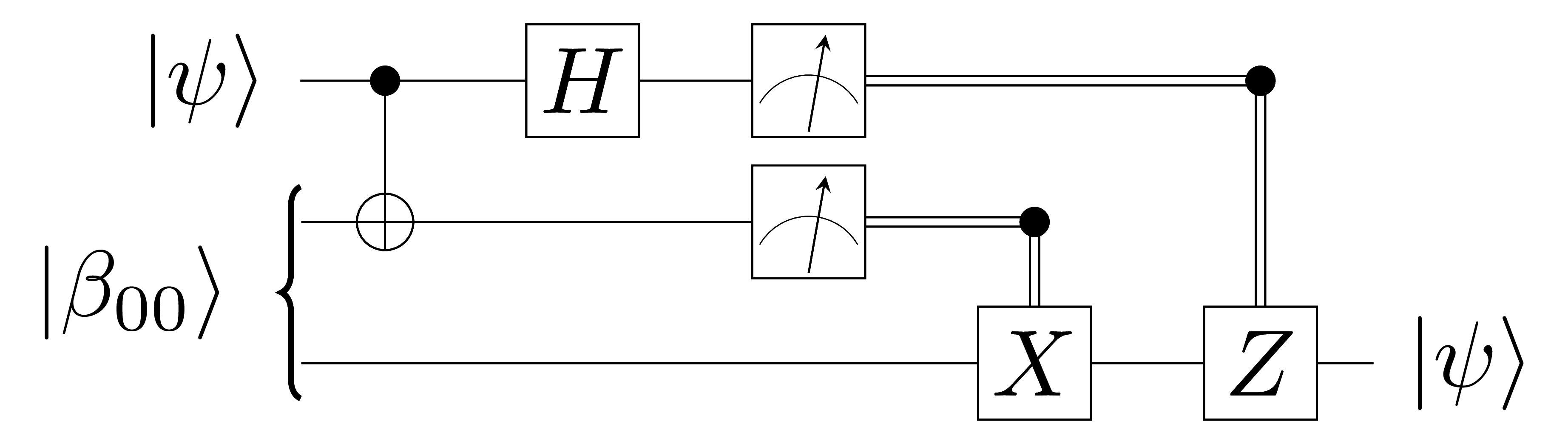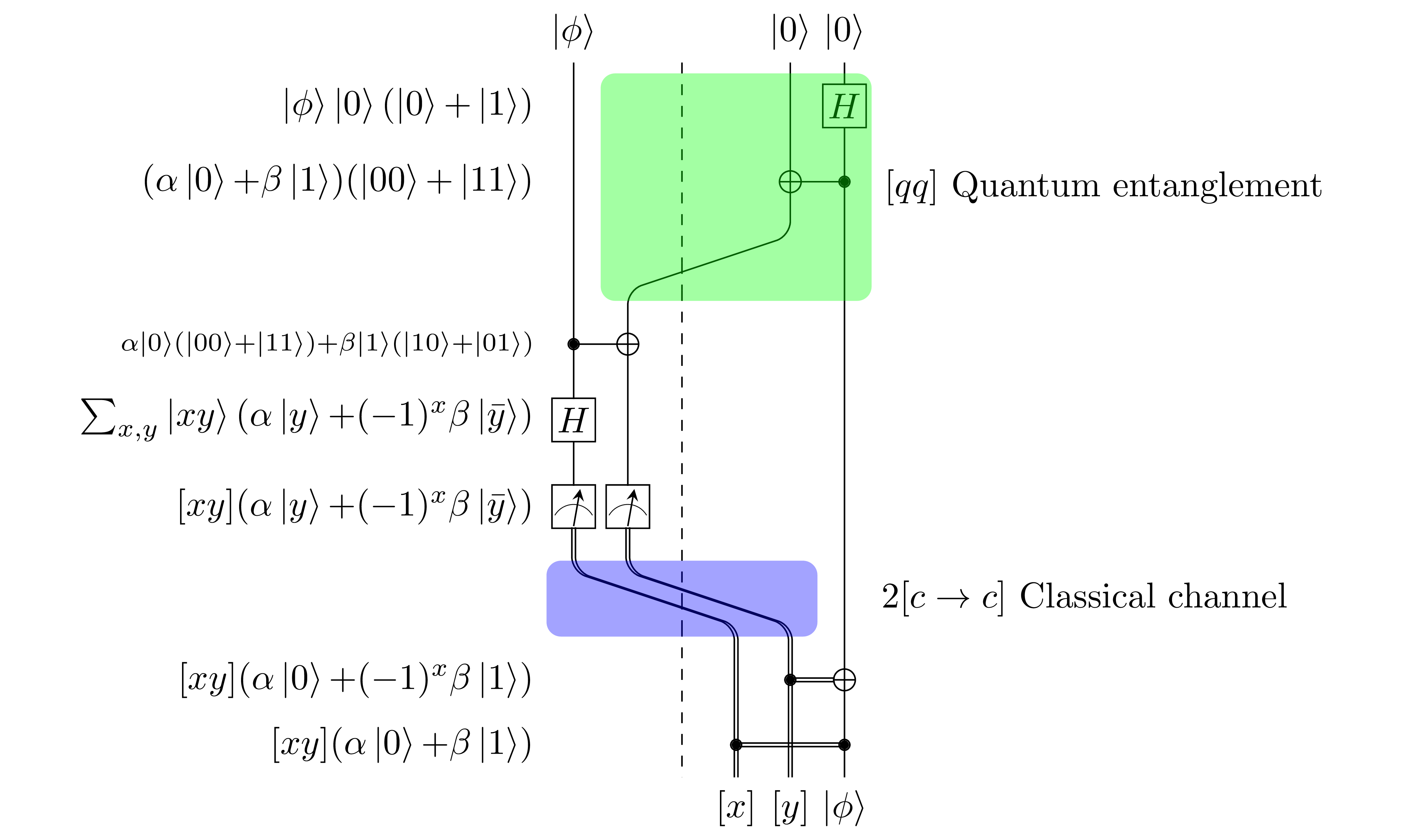- Free software: GNU GPLv3 license
- Documentation: ⟨q|pic⟩ manual
The ⟨q|pic⟩ language provides a concise, readable, ASCII format for
describing quantum circuits. qpic converts ⟨q|pic⟩ files to the
scientific paper standard of LaTeX using TikZ graphic commands.
- Automatic placement of circuit components.
- Human readable.
- Input ⟨q|pic⟩ syntax can be produced by other scripts.
- Can be included in LaTeX documents in TikZ or PDF form.
⟨q|pic⟩ produces high quality graphics quickly. The following graphic illustrating part of a ripple carry adder
is compiled from the ⟨q|pic⟩ code
a W a a\oplus{c}
b W b b\oplus{c}
c W c \mbox{MAJ}(a,b,c)
a b c G \rotatebox{90}{MAJ}
=
+b c
+a c
a b +c
This classic diagram derives from the following code:
a W |\psi\rangle
b c W |\beta_{00}\rangle<
c W |\psi\rangle
a +b
a H
a b M
c X b:owire
c Z a:owire
⟨q|pic⟩ has additional features for commenting or highlighting parts of a circuit.
This diagram derives from the following:
PREAMBLE \providecommand{\K}[1]{\left|#1\right\rangle} # Define ket command
a W \K{\phi} [x]
x1 W type=o # Empty wire used for positioning
x0 W style=dashed # Dividing line
x2 W type=o # Empty wire used for positioning
b0 W \K{0} [y]
b1 W \K{0} \K{\phi}
VERTICAL 0
b1 H % $\K{\phi}\K{0}(\K{0}{+}\K{1})$
+b0 b1 % $(\alpha\K{0}{+}\beta\K{1})(\K{00}{+}\K{11})$
b0 x1 PERMUTE
+b0 a %$\scriptstyle\alpha\K{0}(\K{00}{+}\K{11}){+}\beta\K{1}(\K{10}{+}\K{01})$
a H % $\sum_{x,y}\K{xy}(\alpha\K{y}{+}(-1)^x\beta\K{\bar{y}})$
a b0 M % $[xy](\alpha\K{y}{+}(-1)^x\beta\K{\bar{y}})$
x1 x2 a b0 PERMUTE
+b1 b0 % $[xy](\alpha\K{0}{+}(-1)^x\beta\K{1})$
b1 a % $[xy](\alpha\K{0}{+}\beta\K{1})$
# Colored boxes
b0 b1 x1 x2 @ 0 2 fill=green style=rounded_corners %% $[qq]$ Quantum entanglement
a b0 x2 x1 @ 6 6 fill=blue style=rounded_corners %% \hspace{.5cm}$2[c\rightarrow c]$ Classical channel
For an explanation of qpic commands and more examples, see the
official documentation.
Recommended installation method is pip. Current versions of Python 2 and 3 include pip. For older versions, use pip installation instructions.
pip install qpic
If you do not have permission to install or wish to install qpic as
a single user, add $HOME/.local/bin to your $PATH and install
using
pip install --user qpic
To uninstall qpic simply type
pip uninstall qpic
To try out the basic script without installation:
- Download the file
qpic.py. (located in theqpicdirectory) - Run
python qpic.py your_file.qpic > your_file.tex.
qpic generates TikZ code by default. qpic can also generate pdf
files using pdflatex and png files using convert (from
ImageMagic).
qpic -f tikz diagram.qpic
qpic -f pdf diagram.qpic
qpic -f png diagram.qpic
There are two main methods for including ⟨q|pic⟩ in LaTeX documents. Each has its advantage in certain areas. They are:
- Include TikZ code directly
- Include as a PDF graphic
qpic my_graphic.qpic produces a TikZ file named my_graphic.tikz,
which can be directly included into a normal LaTeX document. You will
need to add
\usepackage{tikz}
\usetikzlibrary{decorations.pathreplacing,decorations.pathmorphing}
to the preamble of your paper. Graphics can then be included with the command:
\input{filename.tikz}
In some cases, additional TeX commands may be required in the preamble.
(These will be in the .tikz file preceded by %!.) See the full
⟨q|pic⟩ documentation for when additional packages are required.
qpic -f pdf my_graphic.qpic will produce a PDF file named
my_graphic.pdf. This graphic can be viewed directly with a PDF
viewer. To insert the graphic into a LaTeX document, add the following
line to the preamble:
\usepackage{graphicx}
and include the file using the command:
\includegraphics{my_graphic.pdf}
This method requires the document to be processed with pdfLaTeX. For further information see the full ⟨q|pic⟩ documentation.