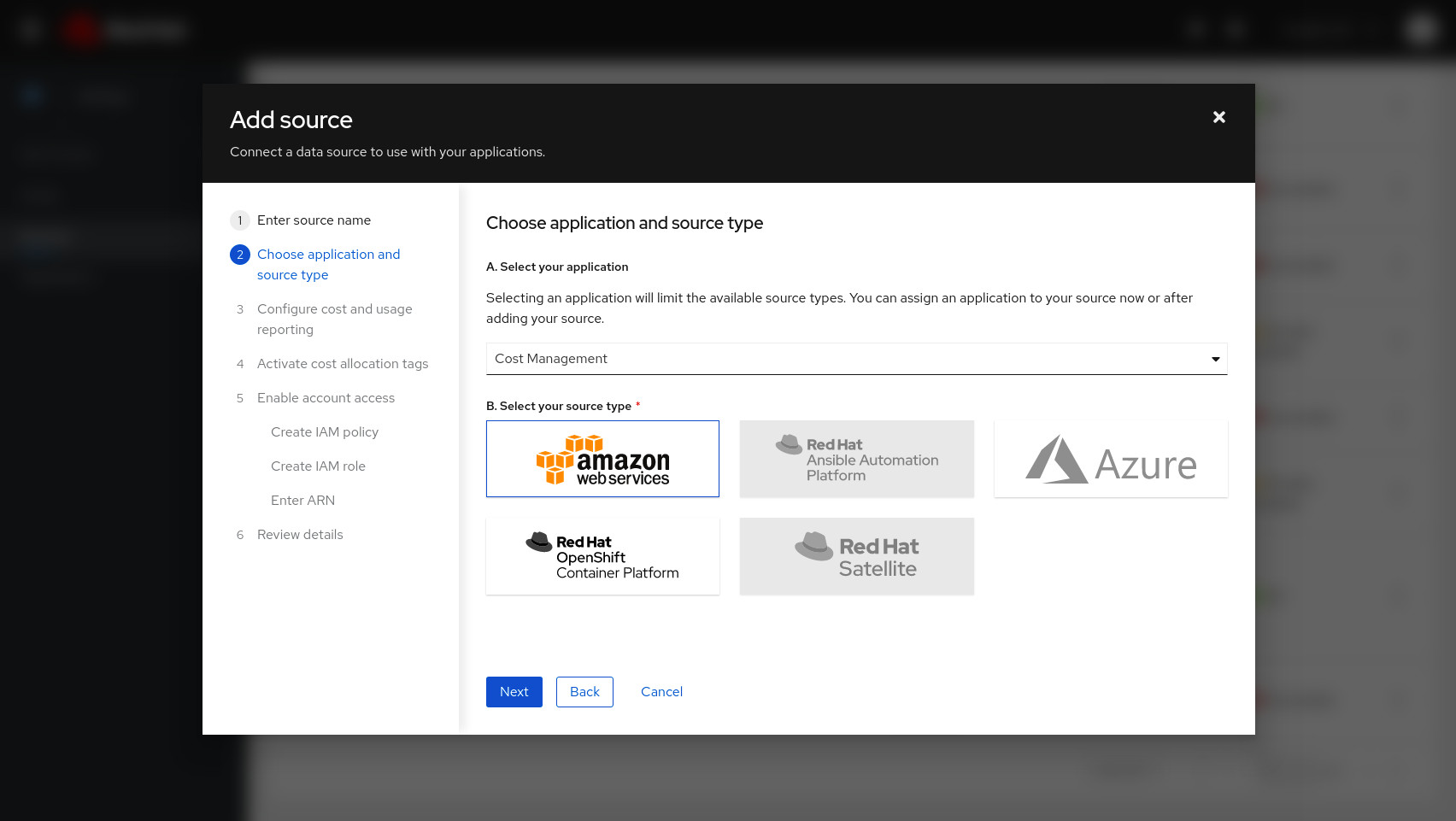List of Sources for Red Hat Cloud Services.
This application allows to
- view all sources (filtering, sorting)
- add a new source
- connect an application to a source
- remove an application from a source
Table of Contents
- Sources
- Getting Started
- Running locally
- Build app
- Patternfly
- Data-driven forms
- Insights Components
- API
- Technologies
- Deploying
- License
There is a comprehensive quick start guide in the Storybook Documentation to setting up an Insights environment complete with:
-
Insights Frontend Starter App
Note: You will need to set up the Insights environment if you want to develop Sources UI due to the consumption of the chroming service as well as setting up your global/app navigation through the API.
Have insights-proxy installed under PROXY_PATH
SPANDX_CONFIG="./config/spandx.config.js" bash $PROXY_PATH/scripts/run.sh-
npm install -
npm run start- starts webpack bundler and serves the files with webpack dev server
- Travis is used to test the build for this code.
npm run testwill run tests,npm run lintwill run just the linter.
- This project imports Patternfly components:
- This project uses Data-driven forms:
Red Hat Insights Frontend Components
Insights Platform will deliver components and static assets through npm. ESI tags are used to import the chroming which takes care of the header, sidebar, and footer.
This application use a AddSourceWizard, which provides the Wizard component. For creating the DDF schema, it uses information provided by Sources API and components included in the AddSourceWizard package.
- See Update wizard. This guideline provides info how to update the add source wizard.
This API client is no longer in the UI because of its huge bundle size. However, is useful to use is a documentation to the API.
- See Technologies.
- The Platform team is using Travis to deploy the application
- any push to the
{REPO}masterbranch will deploy to a{REPO}-buildmasterbranch - any push to a
{REPO}stable/\*branch will deploy to a{REPO}-buildstablebranch - Pull requests (based on master) will not be pushed to
{REPO}-buildmasterbranch- If the PR is accepted and merged, master will be rebuilt and will deploy to
{REPO}-buildmasterbranch
- If the PR is accepted and merged, master will be rebuilt and will deploy to
This project is available as open source under the terms of the Apache License 2.0.