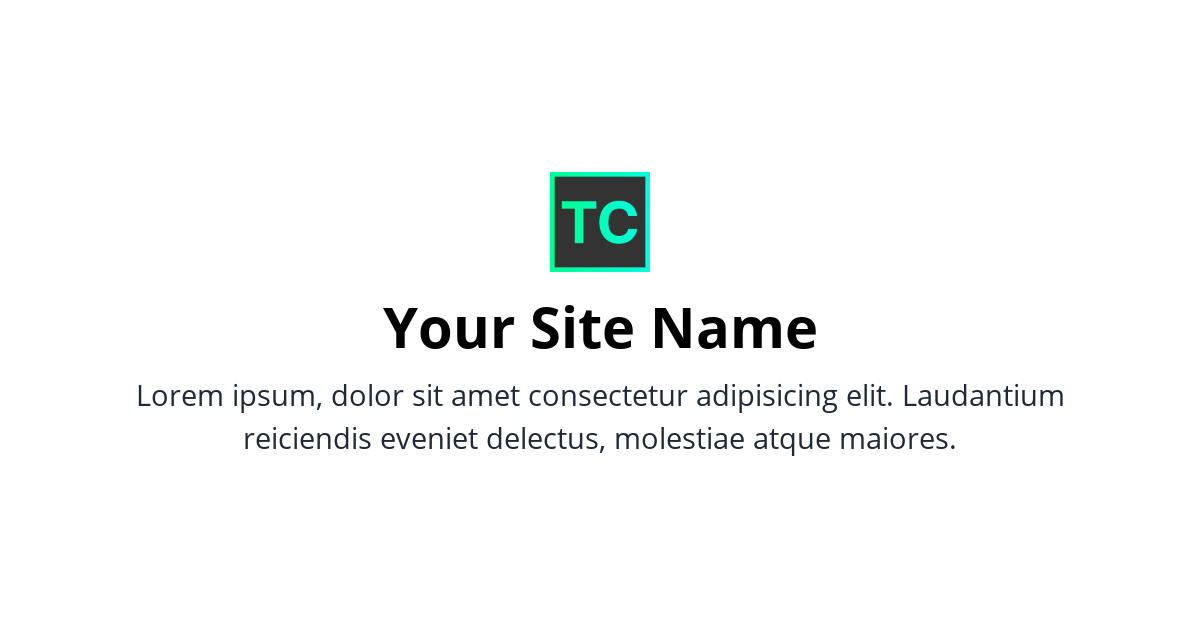🍇 Open Graph Generator made using @vercel/og for personal use.
Feel free to fork it and use it for your website!
You can achieve deployment fully from the website without cloning the repository.
-
Fork the repository
-
Replace the public/images/logo.jpg with your logo. Make sure it has the same file name.
This is optional, replacing the logo will grant you the ease of using the api without having to add your logo link on the parameters every time.
-
Deploy to Vercel.
There are some configurations that you need to do:
- Add the following to the environment variables. Settings > Environment Variables
| Name | Value |
|---|---|
| NEXT_PUBLIC_DEPLOYMENT_URL | https://your.domain.com |
After configuring, redeploy the project
Query:
/api/general?siteName=Your Site Name&description=Lorem ipsum&theme=light
/api/general?templateTitle=Page Name&siteName=Your Site Name&description=Lorem ipsum&theme=light
/api/general?siteName=Your Site Name&description=Lorem ipsum&theme=dark
/api/general?templateTitle=Page Name&siteName=Your Site Name&description=Lorem ipsum&theme=dark
You can also customize logo by specifying logo, width is defaulted to 100px.
Or you can also add logoWidth and logoHeight by specifying pixel number
/api/general?siteName=Your Site Name&description=Lorem ipsum&theme=dark&logo=https://docs.thcl.dev/apple-icon-180x180.png&logoWidth=120