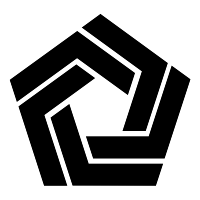This is a domain specific language (DSL) repository that is part of the penrose library and is intended for install in penrose.
It includes the domain specific language (DSL) file(s)
for the Linear Algebra domain. The visual portion of the site is meant to be human
friendly, while the API served at /api.json is a programmatically accessible endpoint
to retrieve the style.
- Install Jekyll locally. For Ruby, I recommend rbenv.
- Install Jekyll dependencies with
bundle install - To serve the development server run
bundle exec jekyll serve
If you aren't familiar with the structure of a Jekyll site, here is a quick overview:
The design file trios refer to substance, domain specific language (dsl) and style files that can be used to generate diagrams.
- _dsl: includes files that are used in "production" examples. Previous versions coincide with commits. These files get rendered into the static API, and each design has its own page for images, documentation and example usage.
- _dev: Any "work in progress" files.
- _examples is a collection of subfolders (a grouping of designs) from other penrose-lib repositories to exemplify the usage of this dsl.
- _config.yml is the primary configuration file for the site. Variables in this file render as
{{ site.var }}in the various html includes and templates. - _layouts are base html templates for pages
- _includes are snippets of html added to layouts
- pages are generic pages that aren't considered docs
- assets includes all static assets
You can use the folder _dev to keep these works in progress. They won't be rendered into the API.
The production dsls are under _dsl.
Each file that ends with dsl should have a corresponding markdown file to describe it. Here is an example of the frontend matter for the linear-algebra.dsl:
---
title: Linear Algebra
category: dsl
order: 1
dsl: linear-algebra.dsl
branch: master
---
## Usage
...The notes that you add to this file are important for users to understand usage, although not required for the API. It's a content area that renders markdown, so you should feel free to write as much as you think is useful.
The files in _posts render into the repository changelog. Please add a new entry with meaningful information when you add, remove, or otherwise change content. This isn't a perfect way to track changes, but it's a best effort.
Special Attributes
We have some special attributes, in case they are needed. You can optionally add the following to the page frontend matter:
- hidden: If you have a design trio that was considered production and you need to hide it from the API for some reason (you can imagine an emergency fix is needed and you want to take it offline, but perhaps not completely remove it from the documentation pages) you can add "hidden: true" to the frontend matter. It will render (for a human) on the site, but not be available via the API.
The above details how to add content, and by simply adding files to _dsl. They will automatically be added to the API. But where is it? You can find the API at the /api.json endpoint served by the repository, and linked from the main page. If I'm running a local server, here is how to access it via python:
import requests
url = "http://localhost:4000/dsl-linear-algebra/api.json"
response = requests.get(url)Did we get a 200 (successful) response?
response
<Response [200]>
response.status_code
200Let's look at our data.
results = response.json()There are keys for a unique id (the Github repository url), a set of links, and then the data (each trio that has been added).
results.keys()
# dict_keys(['id', 'links', 'data'])Here is the complete data:
{
"id": "penrose-lib/dsl-linear-algebra",
"links": {
"self": "http://localhost:4000/dsl-linear-algebra/api.json",
"url": "https://www.github.com/penrose-lib/dsl-linear-algebra"
},
"data": [
{
"name": "dsl/linear-algebra",
"id": "penrose-lib/dsl-linear-algebra:dsl/linear-algebra",
"dsl": "http://localhost:4000/dsl-linear-algebra/dsl/linear-algebra.dsl",
"dsl_raw": "https://raw.githubusercontent.com/penrose-lib/dsl-linear-algebra/master/dsl/linear-algebra.dsl",
"dsl_url": "https://raw.githubusercontent.com/penrose-lib/dsl-linear-algebra/<VERSION>/dsl/linear-algebra.dsl",
"group": "dsl"
}
]
}Let's walk through each component.
results['id']
'penrose-lib/dsl-linear-algebra'This is the unique resource identifier for the dsl file. It is in reference to the Github organization (penrose-lib) and the repository name (dsl-linear-algebra). We can have confidence that the metadata to learn more about the dsl file will always be served at the Github Pages for that site, at https://penrose-lib.github.io/dsl-linear-algebra/api.json.
Per the json API specification, we add a set of links so if a user saves the endpoint data as json or other, he or she can return to find the original source.
results['links']
{'self': 'http://localhost:4000/domain-linear-algebra/library.json',
'url': 'https://www.github.com/penrose/domain-linear-algebra'}The reason that we see localhost in this example is because we are running the Jekyll server locally.
Finally, the data itself! This is where the user finds the link to the DSL file (the "dsl" attribute),
along with a dsl_url that can have <VERSION> substituted for a particular commit.
When tools are using this repository and looking for a particular version or branch, that string
should be replaced with the version or branch to reference the file.
results['data'][0]
{'dsl': 'http://localhost:4000/dsl-linear-algebra/dsl/linear-algebra.dsl',
'dsl_raw': 'https://raw.githubusercontent.com/penrose-lib/dsl-linear-algebra/master/dsl/linear-algebra.dsl',
'dsl_url': 'https://raw.githubusercontent.com/penrose-lib/dsl-linear-algebra/<VERSION>/dsl/linear-algebra.dsl',
'group': 'dsl',
'id': 'penrose-lib/dsl-linear-algebra:dsl/linear-algebra',
'name': 'dsl/linear-algebra'}dsl
This is the production URL for the dsl file, served from Github pages.
dsl_raw
This is the link to the raw file served by raw.githubusercontent.com. You'll notice a branch (master) rendered into the url, and this is specified in the markdown metadata by the creator to indicate the raw file is served from the master branch. Serving production from master branch is a standard that should be upheld.
dsl_url
This is the same URL, but "master" has been replaced with a string "" that a client is intended to replace with a branch, tag, or commit to get a direct link to a specific version of the file.
id
Here is where we get the full URI for the dsl file:
penrose-lib/dsl-linear-algebra:dsl/linear-algebra'
The beginning portion refers to the repository URI (penrose-lib/dsl-linear-algebra)
and the second portion refers to the component type (dsl) and also the url where it's served
from. This is the formula for a Penrose Library URI:
<organization>/<repository>:<element>/<name>@<version>
The <element>/<name> together make up the namespace.
We will be generating a cookie cutter template to help you do this! See penrose/cookiecutter-dsl to get started.