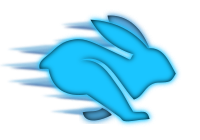Golang implementation of the Performance Co-Pilot (PCP) instrumentation API
Install Performance Co-Pilot on your local machine, either using prebuilt archives or by getting and building the source code. For detailed instructions, read the page from pcp.readthedocs.io.
Set up a go environment on your computer. For more information about these steps, please read how to write go code.
-
download and install go 1.6 or above from https://golang.org/dl
-
set up
$GOPATHto the root folder where you want to keep your go code -
add
$GOPATH/binto your$PATHby addingexport PATH=$GOPATH/bin:$PATHto your shell configuration file, such as to your.bashrc, if using a Bourne shell variant.
The grafana-pcp plugin provides PCP metrics in the popular Grafana visualization tool. It includes PCP Vector, a live datasource for metrics exposed using Performance Co-Pilot. Metrics you create with Speed are immediately visible in Grafana using this datasource.
go get github.com/performancecopilot/speedAll examples are executable go programs. Simply doing
go get github.com/performancecopilot/speed/examples/<example name>will get the example and add an executable to $GOPATH/bin. If it is on your path, simply doing
<example name>will run the binary, running the example
There are 3 main components defined in the library, a Client, a Registry and a Metric. A client is created using an application name, and the same name is used to create a memory mapped file in PCP_TMP_DIR. Each client contains a registry of metrics that it holds, and will publish on being activated. It also has a SetFlag method allowing you to set a mmv flag while a mapping is not active, to one of three values, NoPrefixFlag, ProcessFlag and SentinelFlag. The ProcessFlag is the default and reports metrics prefixed with the application name (i.e. like mmv.app_name.metric.name). Setting it to NoPrefixFlag will report metrics without being prefixed with the application name (i.e. like mmv.metric.name) which can lead to namespace collisions, so be sure of what you're doing.
A client can register metrics to report through 2 interfaces, the first is the Register method, that takes a raw metric object. The other is using RegisterString, that can take a string with metrics and instances to register similar to the interface in parfait, along with type, semantics and unit, in that order. A client can be activated by calling the Start method, deactivated by the Stop method. While a client is active, no new metrics can be registered but it is possible to stop existing client for metric registration.
Each client contains an instance of the Registry interface, which can give different information like the number of registered metrics and instance domains. It also exports methods to register metrics and instance domains.
Finally, metrics are defined as implementations of different metric interfaces, but they all implement the Metric interface, the different metric types defined are
This type defines a metric with no instance domain and only one value. It requires type, semantics and unit for construction, and optionally takes a couple of description strings. A simple construction
metric, err := speed.NewPCPSingletonMetric(
42, // initial value
"simple.counter", // name
speed.Int32Type, // type
speed.CounterSemantics, // semantics
speed.OneUnit, // unit
"A Simple Metric", // short description
"This is a simple counter metric to demonstrate the speed API", // long description
)A SingletonMetric supports a Val method that returns the metric value and a Set(interface{}) method that sets the metric value.
An InstanceMetric is a single metric object containing multiple values of the same type for multiple instances. It also requires an instance domain along with type, semantics and unit for construction, and optionally takes a couple of description strings. A simple construction
indom, err := speed.NewPCPInstanceDomain(
"Acme Products", // name
[]string{"Anvils", "Rockets", "Giant_Rubber_Bands"}, // instances
"Acme products", // short description
"Most popular products produced by the Acme Corporation", // long description
)
...
countmetric, err := speed.NewPCPInstanceMetric(
speed.Instances{
"Anvils": 0,
"Rockets": 0,
"Giant_Rubber_Bands": 0,
},
"products.count",
indom,
speed.Uint64Type,
speed.CounterSemantics,
speed.OneUnit,
"Acme factory product throughput",
`Monotonic increasing counter of products produced in the Acme Corporation
factory since starting the Acme production application. Quality guaranteed.`,
)An instance metric supports a ValInstance(string) method that returns the value as well as a SetInstance(interface{}, string) that sets the value of a particular instance.
A counter is simply a PCPSingletonMetric with Int64Type, CounterSemantics and OneUnit.
It can optionally take a short and a long description.
A simple example
c, err := speed.NewPCPCounter(0, "a.simple.counter")a counter supports Set(int64) to set a value, Inc(int64) to increment by a custom delta and Up() to increment by 1.
A CounterVector is a PCPInstanceMetric , with Int64Type, CounterSemantics and OneUnit and an instance domain created and registered on initialization, with the name metric_name.indom.
A simple example
c, err := speed.NewPCPCounterVector(
map[string]uint64{
"instance1": 0,
"instance2": 1,
}, "another.simple.counter"
)It supports Val(string), Set(uint64, string), Inc(uint64, string) and Up(string) amongst other things.
A Gauge is a simple SingletonMetric storing float64 values, i.e. a PCP Singleton Metric with DoubleType, InstantSemantics and OneUnit.
A simple example
g, err := speed.NewPCPGauge(0, "a.sample.gauge")supports Val(), Set(float64), Inc(float64) and Dec(float64)
A Gauge Vector is a PCP instance metric with DoubleType, InstantSemantics and OneUnit and an autogenerated instance domain. A simple example
g, err := NewPCPGaugeVector(map[string]float64{
"instance1": 1.2,
"instance2": 2.4,
}, "met")supports Val(string), Set(float64, string), Inc(float64, string) and Dec(float64, string)
A timer stores the time elapsed for different operations. It is not compatible with PCP's elapsed type metrics. It takes a name and a TimeUnit for construction.
timer, err := speed.NewPCPTimer("test", speed.NanosecondUnit)calling timer.Start() signals the start of an operation
calling timer.Stop() signals end of an operation and will return the total elapsed time calculated by the metric so far.
A histogram implements a PCP Instance Metric that reports the mean, variance and standard_deviation while using a histogram backed by codahale's hdrhistogram implementation in golang. Other than these, it also returns a custom percentile and buckets for plotting graphs. It requires a low and a high value and the number of significant figures used at the time of construction.
m, err := speed.NewPCPHistogram("hist", 0, 1000, 5)
Go kit provides a wrapper package over speed that can be used for building microservices that expose metrics using PCP.
For modified versions of the examples in go-kit that use pcp to report metrics, see suyash/kit-pcp-examples