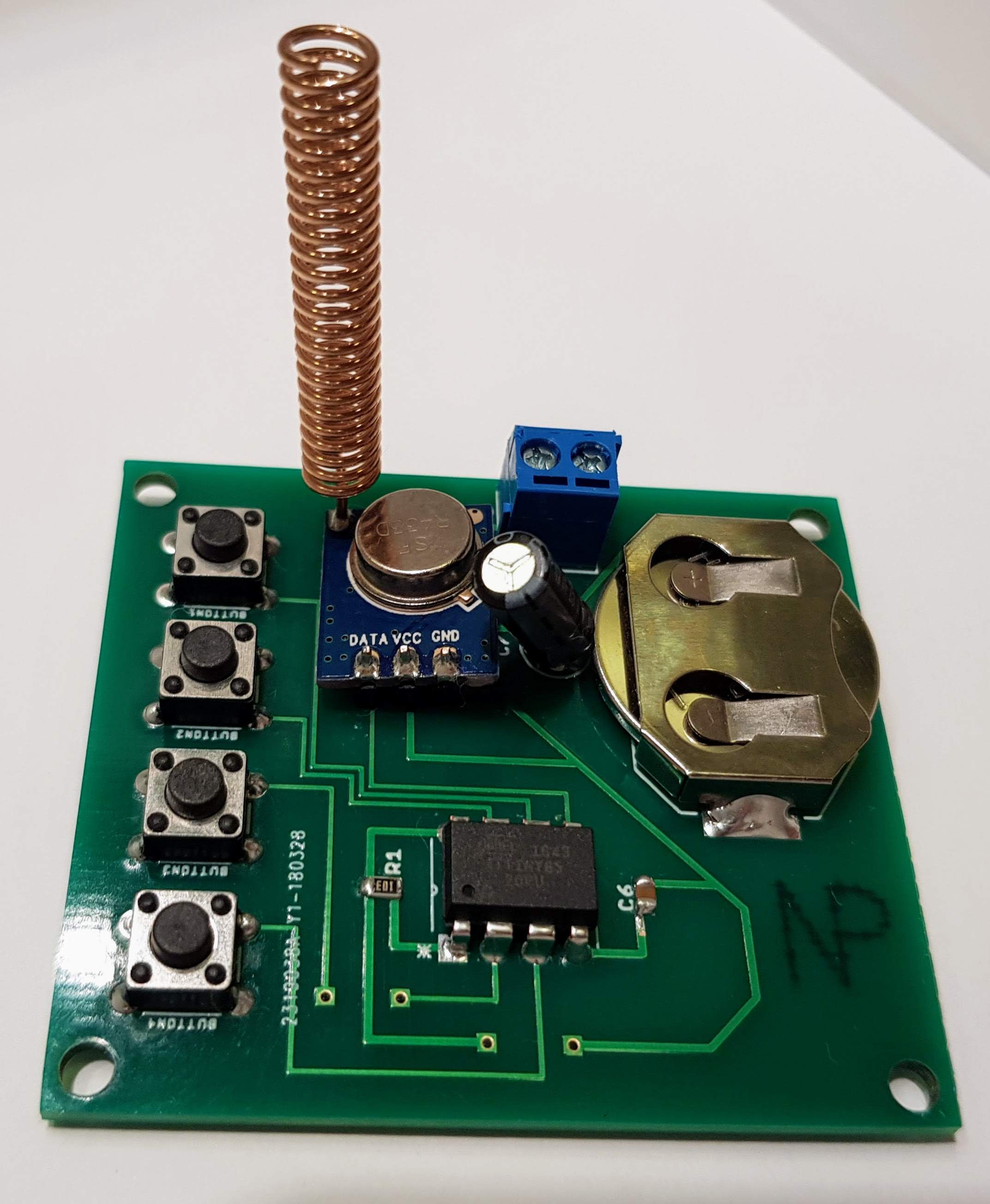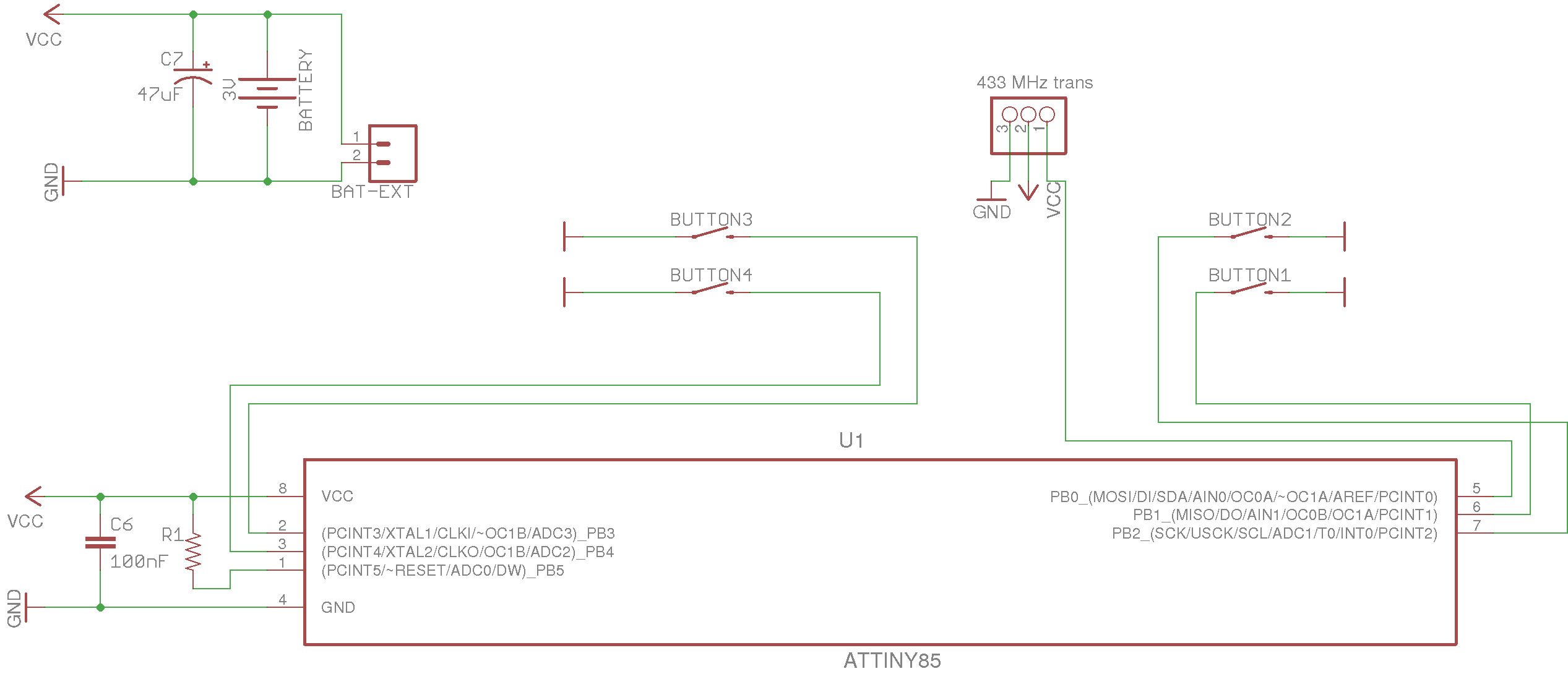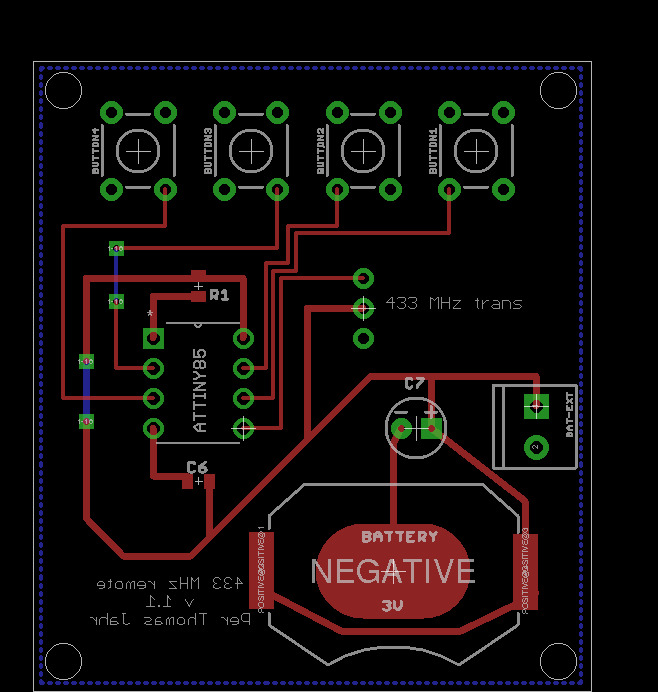Hardware and firmware for creating custom Nexa remote control. This project uses ATtiny85 and a STX882 ASK module as the RF module. It can be used to control various Nexa devices that uses 433 MHz.
One of the goals was to minimize the power usage so that it can run from a battery like CR2032.
The firmware uses the NexaCtrl library and this be installed in your Arduino folder:
cd ~/Arduino/libraries
git clone git@github.com:calle-gunnarsson/NexaCtrl.gitTo build the firmware, use the provided Makefile:
makeThis project uses an Arduino Uno to program the ATtiny85: https://create.arduino.cc/projecthub/arjun/programming-attiny85-with-arduino-uno-afb829
Once you have the setup ready you can upload the firmware with the command:
make uploadSee the hardware folder for schematic and board layout files from Eagle. And also the list of parts. Note that it can use either a coin cell battery (CR2032) or f.ex. 2xAA batteries connected to the battery terminal.
The RF module used here is https://www.aliexpress.com/item/10pcs-lot-ASK-RF-module-433mhz-transmitter-module/32238392004.html
- Nexa devices: https://www.nexa.se/vara-produkter/system-nexa/mottagare-paav
- Pin change interrupt on ATtiny85:
- ATtiny85 datasheet: http://www.atmel.com/images/atmel-2586-avr-8-bit-microcontroller-attiny25-attiny45-attiny85_datasheet.pdf
- NexaCtrl library: https://github.com/calle-gunnarsson/NexaCtrl
In order to use the controller with a device (like a plug-in receiver) you need to either find the existing id of your device and use that in CONTROLLER_ID. Or you can configure the device to listen for the id set in CONTROLLER_ID (self learning). Disconnect the device from mains and then plug it back in. Then, within 5 seconds, press the "on" button on the controller. You should then hear the relay switching a couple of times. If nothing happens, the device memory can be full and you have to reset it with a "group off" command during that 5 seconds start up. You probably have to do this with a paired remote. Consult the user manual of the device.
Please raise an issue or a new pull request if you have some code changes.