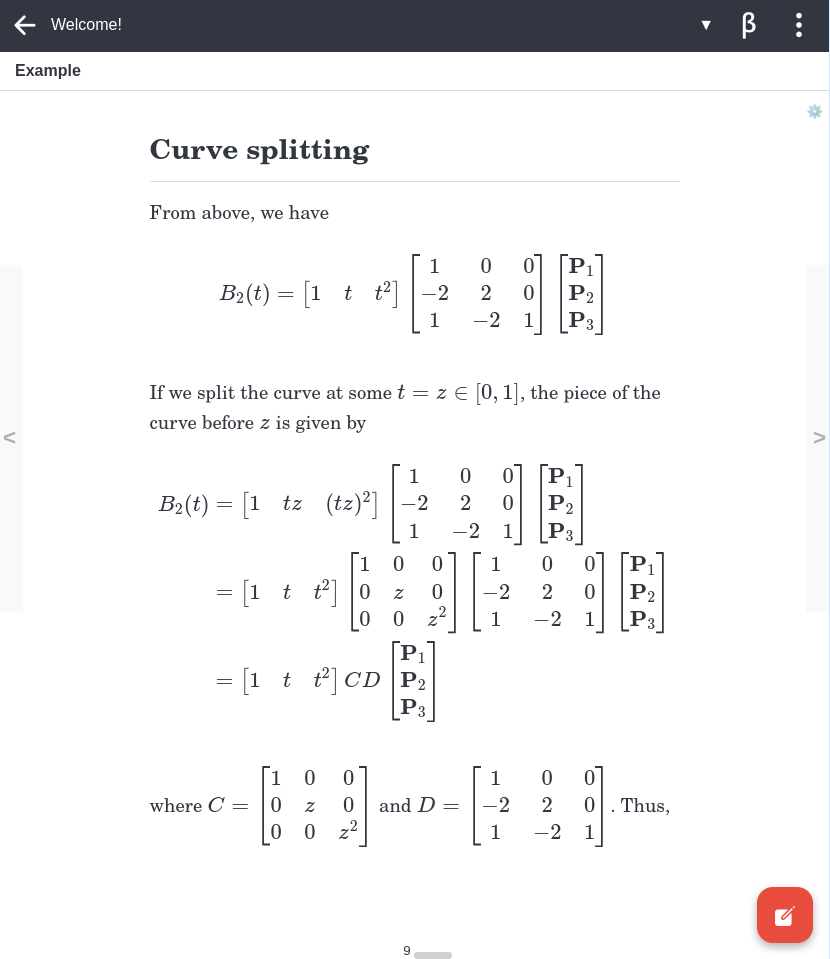This plugin provides several new settings for Joplin's Markdown viewer.
This screenshot shows a note in paginated mode. Extra markdown viewer settings provides buttons for navigating between pages and a jump to page input at the bottom of the screen. Paginated mode can be enabled or disabled using the gear icon at the top right of the screen.
This plugin supports both Joplin mobile and desktop. On mobile, it may be necessary to restart Joplin after installng the plugin for settings to be correctly applied.
- Paginate: Breaks notes into pages, saves and restores the last open page.
- Default value: Enabled on mobile, disabled on desktop.
- Known issue(s):
- Desktop: When enabled, the note viewer's scroll position does not sync with the note editor.
- Desktop and mobile: Rapidly changing viewer settings or window size may cause the reading location to be lost.
- Viewer font family: Sets the font family for just the Markdown viewer.
- Viewer font size: Sets the font size for just the Markdown viewer. If zero, the default font size will be used.
- Viewer maximum width: Sets the maximum content width in the Markdown viewer.
Most settings can be changed by clicking on the gear icon at the top right of Joplin's Markdown viewer:
This opens a settings dialog:
Other settings can only be changed from Joplin's configuration screen.