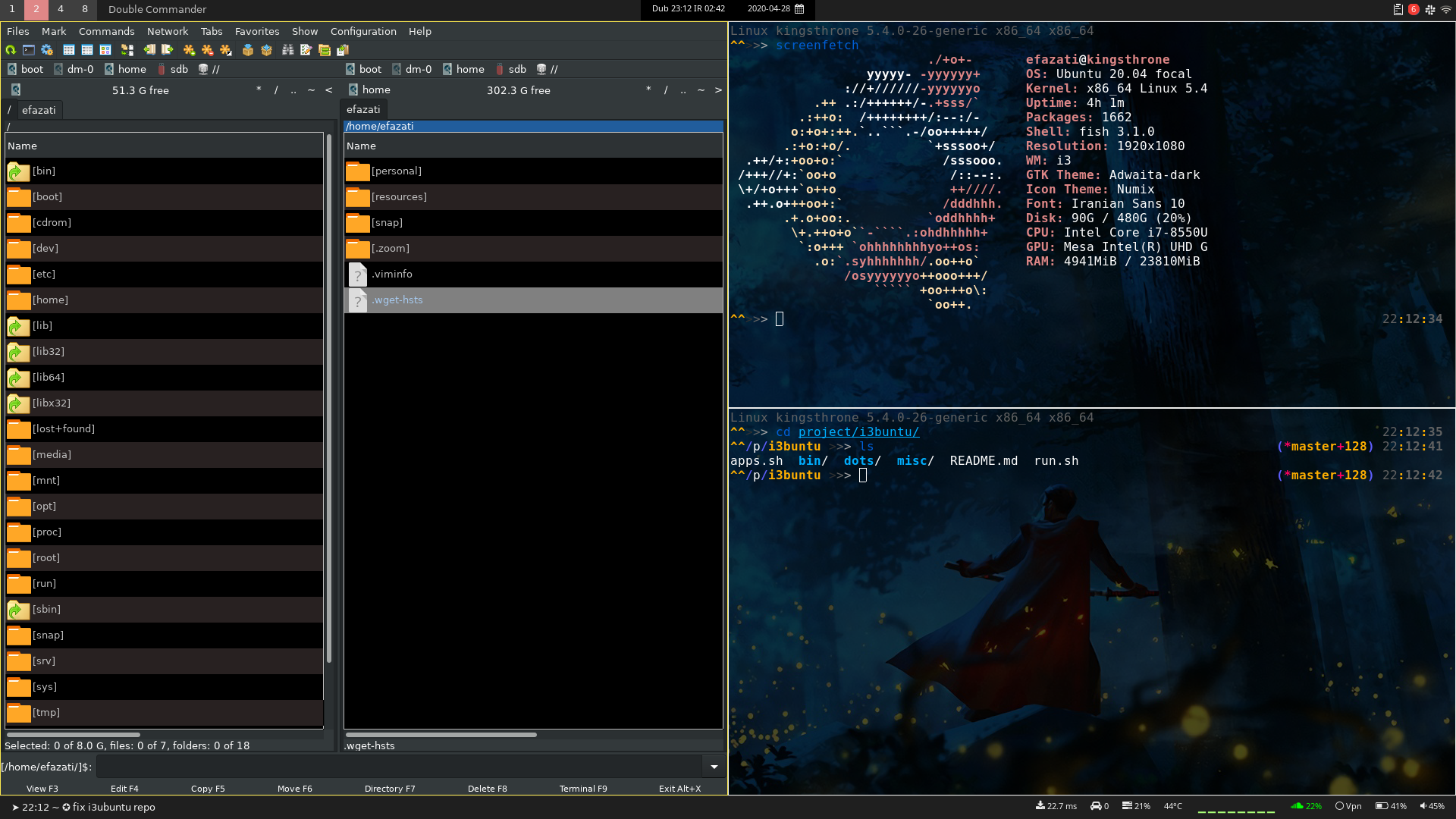In this project, you can install i3 from the Ubuntu server without installing anything that you don't need.
Still Under development: For using these types of projects, you should know Linux and bash enough to edit them based on your needs.
- Ubuntu server 20.04
- An internet connection.
The standard Ubuntu distribution comes pre-installed with several standard packages. This project tries to determine what packages allow for the desired Ubuntu setup to be made.
Go to the Ubuntu website and download ubuntu server 20.04 https://ubuntu.com/ then install it.
clone project
Now type the following in the terminal:
cd i3buntu
sudo chmod +x run.sh
sudo ./run.sh
- BUG: Ethernet network not showing on Network Manager but still working ( disable netplan and make ethernet visible on Network Manager https://docs.ubuntu.com/core/en/stacks/network/network-manager/docs/)
- Secret folder to save ssh key, AWS key and so on
- Separate custom apps from the core
- Organize the core
- Common hosts shortkey for ssh
- ...