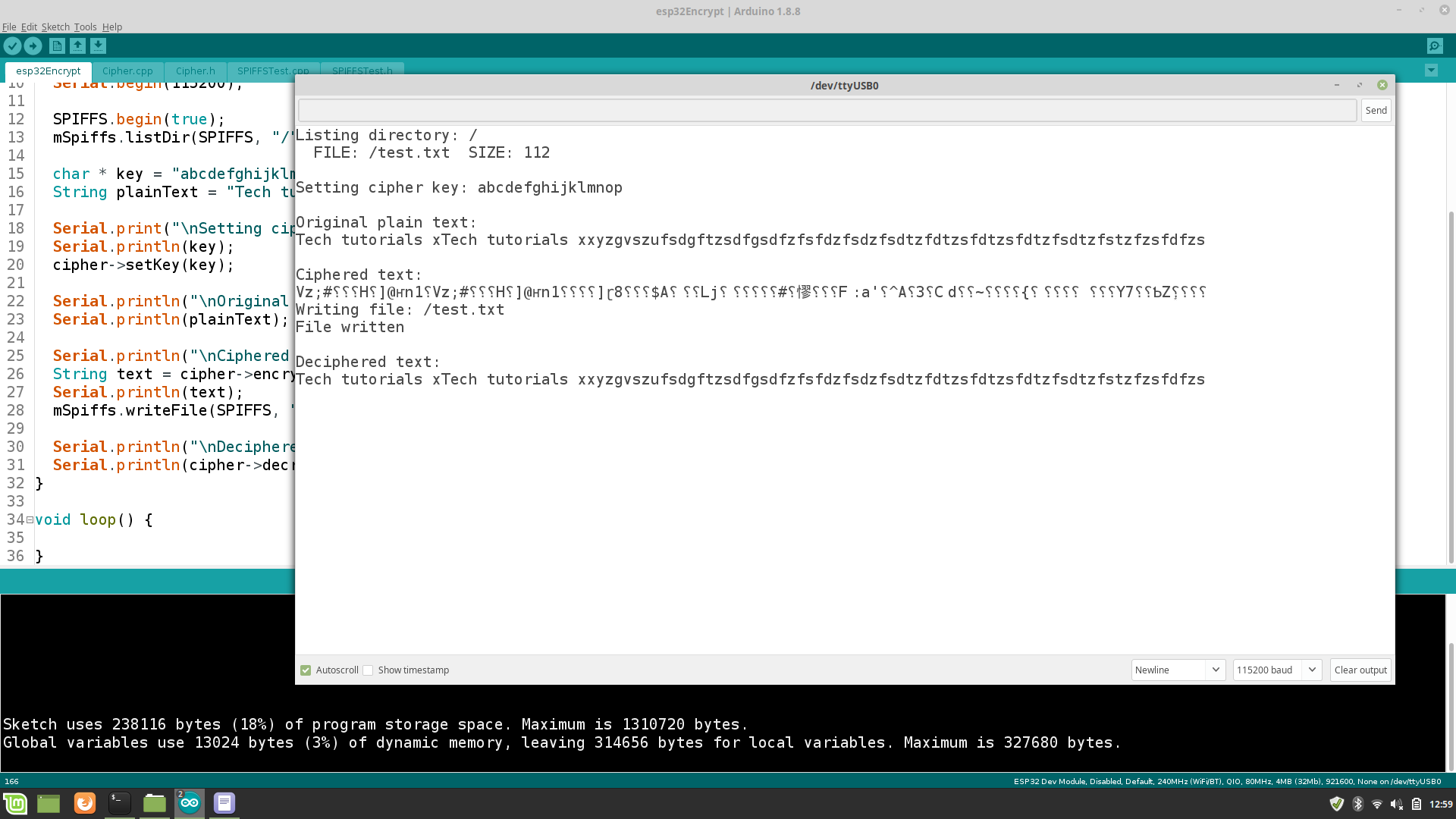This little example project will focus on how to cipher or decipher data with AES-128 in ECB mode, on the Arduino core running on the ESP32. Based on the examples mentioned on techtutorialsx.com and github.com i have created the class Cipher to encrypt and decrypt a whole string with variable length. To store the result on the internal storage of the ESP32, the class CSPIFFS is quite helpfull to achieve this aim.
Here is a little arduino console output picture to visualize project achievements:
To use my created class, you only have to include the Cipher.h file in your current Arduino sketch and create an object of it. Now you have to set a secure cipher key to encrypt your data (in this example a simple string). The encryption result can be stored in a string with calling the function encryptString(). Decrypting the encrypted data can be achieved by using the decryptString() function.
#include "Cipher.h"
Cipher * cipher = new Cipher();
void setup() {
char * key = "abcdefghijklmnop";
cipher->setKey(key);
String data = "ESP32 AES128bit Encryption example";
String cipherString = cipher->encryptString(data);
String decipheredString = cipher->decryptString(cipherString);
}
void loop() {
}If you want to save the encrypted string on the internal storage (e.g use case of a secure config file), you have to include the SPIFFSTest.h. Storing and loading the content form Spiffs is now very easly. You just have to call the method writeFile() to save a string in a file and the method getFile() to load the content of a file into an string which will be used to decrypt.
#include "SPIFFSTest.h"
...
CSPIFFS mSpiffs;
void setup() {
SPIFFS.begin(true);
...
mSpiffs.writeFile(SPIFFS, "/test.txt", cipher->encryptString(data) );
String decipheredString = cipher->decryptString(mSpiffs.getFile(SPIFFS, "/test.txt"));
}
void loop() {
}