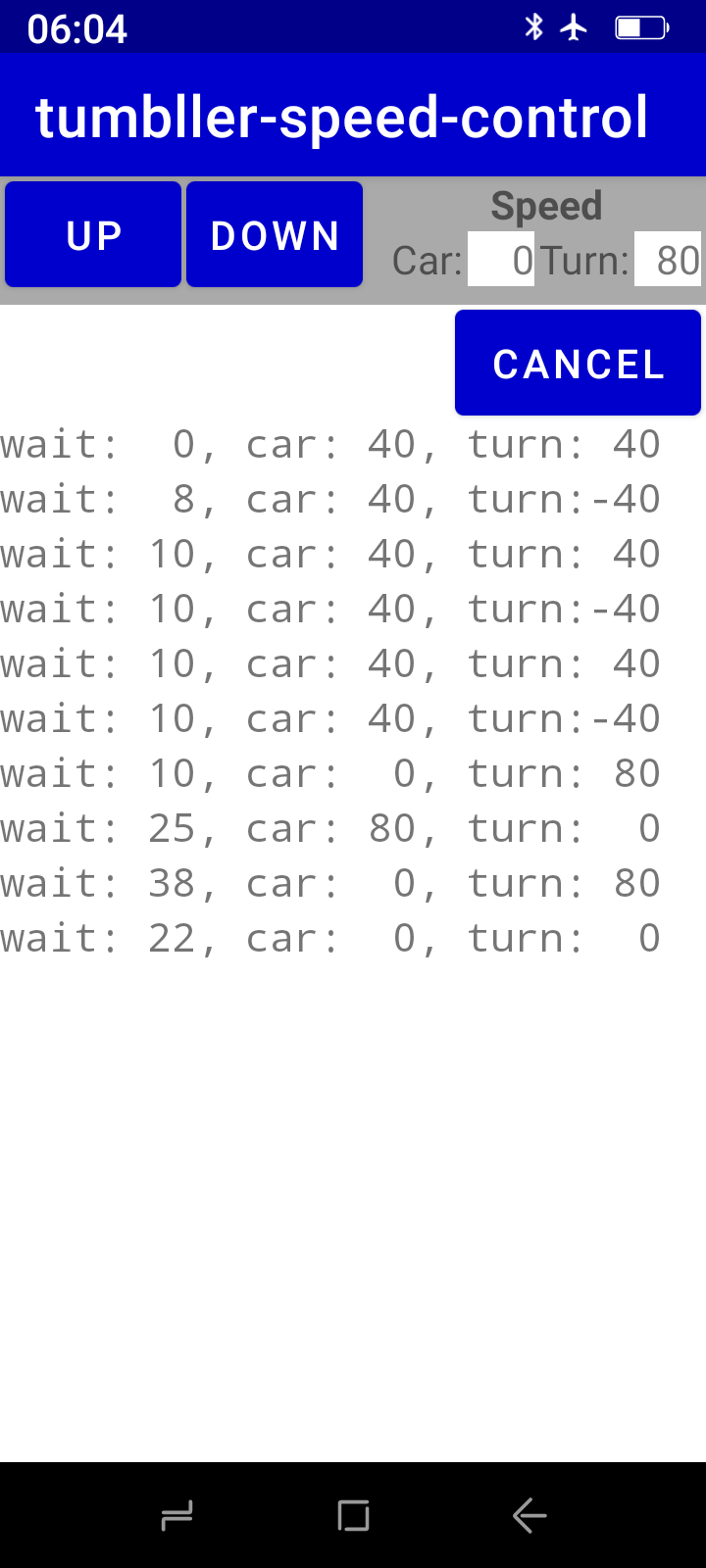Speed control for Elegoo Tumbller
tumbller-speed-control allows direct manual control of the Tumbller via an Android device. Because the driving speed and turning speed can be controlled independently, it can be used to continuously make turns and straight sections. Difficult maneuvers are also possible thanks to precise control, even at low speeds.
tumbller-speed-control includes an extension of the included Arduino sketch and an Android app.
Only the .ino file and mode.h have been changed. SpeedControl.h is a new additional file. The other files of the original sketch are taken over unchanged in order to load the program onto the Tumbller with the Arduino IDE. With the new program, the functions and modes of the old program will continue to work. Also the Elegoo BLE Tool works (if the tumbller-speed-control app is not running).
The android-app folder contains the changed and additional files of a standard Android application. Create a new Empty Activity project with Android Studio and copy the files from android-app into it. Build the project and run the app. Under App permissions, allow Location. First switch on the Tumbller, then close the Elegoo BLE Tool if it is running, start the tumbller-speed-control app and check whether the Bluetooth LED on the Tumbller is lit.
Now the Tumbller can be moved with the red dot. With the DOWN button it can be placed in the rest position (function 4 - Tilt Forward). Press UP and it gets back up (function 5 - Stand Up Instantly).
The Rocker Control in the Elegoo BLE Tool looks good. But it is not possible to go from cornering to driving straight ahead without stopping in between. It's difficult for old people with slow sausage fingers like me to steer the vehicle with it.
Update: The tumbller-speed-control app can now also control a programmed motion sequence. Copy a CSV file named motion.prog into the app's data folder (<internal shared storage>/Android/data/tumbller.speed_control/files). You can find an example here. Each row contains three values: waiting time in tenths of a second, car speed, and turn speed. Allow the app's Storage permission. Double tap the control panel to start the run. Here is an example:
Extra: programmable motion for Linux
Install TinyB from https://github.com/intel-iot-devkit/tinyb
Compile it, for example with these commands:
cd programmable-motion
javac -cp /usr/local/lib/java/tinyb.jar -d bin *.java
Run it, for example:
java -cp bin:/usr/local/lib/java/tinyb.jar -Djava.library.path=/usr/local/lib tumbller.ProgrammableMotion
Have fun!