Generate custom placeholder images on the fly.
Just embed the url https://image-placeholder.now.sh/ in an img tag and you will get a placeholder image. By default, the returned image has the following settings, which you can change with queries (examples in parentheses):
- width: 450px
?w=200 - height: 300px
?h=500 - background color: #4c4c4c
?background=yellow - border color: same like background color
?border=green - border width: 1px
?borderWidth=3 - text color: #fff
?color=green - text: [width] x [height]
?text=Visit image-placeholder.now.sh
All queries are optional. For all there are default values. Also the order of the queries is irrelevant.

Customized image with settings from the example.
URL: https://image-placeholder.now.sh/?w=300&h=300&background=yellow&border=green&borderWidth=3&color=green&text=Visit%20image-placeholder.now.sh
Licensed under the MIT license by Peter R. Stuhlmann.