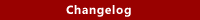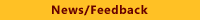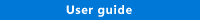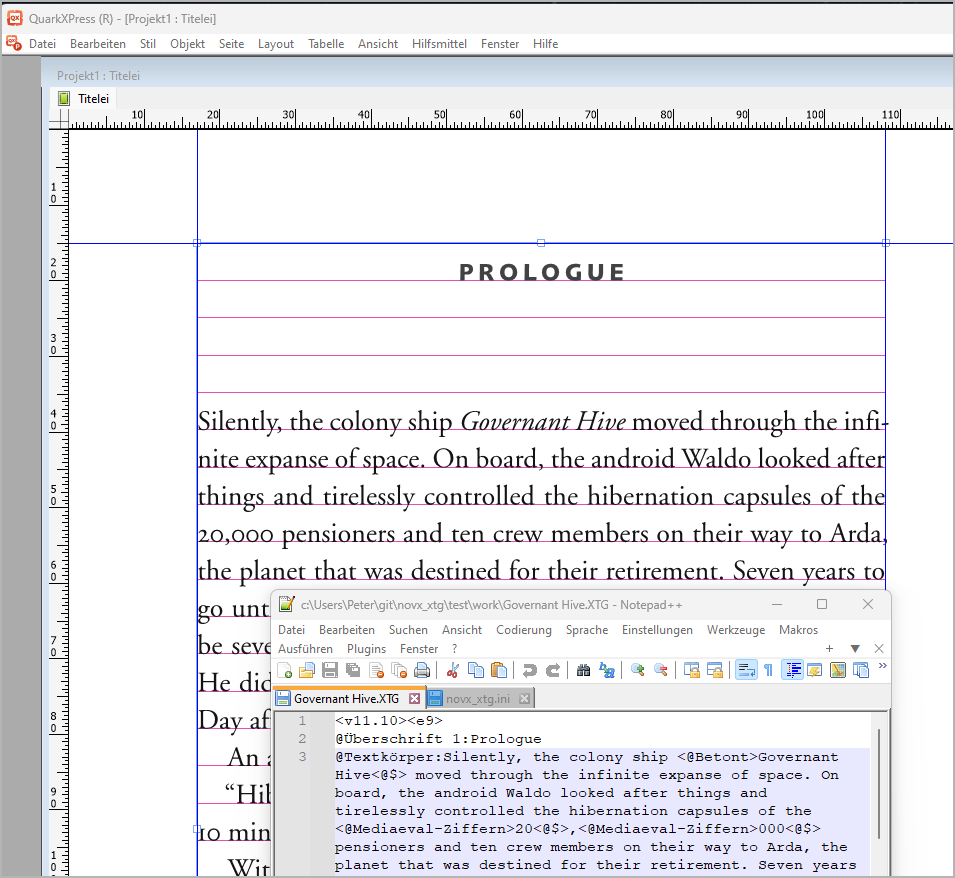The novx_xtg Python script exports novelibre projects as a whole in the XPress Tags format for the Quark XPress DTP software. It generates an XTG file ready for import into a QX book project. This is done based on template files for chapters and sections, so you can be quite flexible with the program output. In addition, the exporter script can take some routine work off your hands, for example, formatting figures and acronyms in a special way, if desired. Formatting codes and paragraph/character style tags are read from a configuration file. Optionally, one XTG file per chapter can be generated.
- Windows.
- Python version 3.6+.
Download the latest release (version 2.5.2)
- Extract the "novx_xtg_v2.5.2" folder from the downloaded zipfile "novx_xtg_v2.5.2.zip".
- Move into this new folder and launch setup.pyw. This installs the script for the local user.
- Create a shortcut on the desktop when asked.
- Open "README.md" for further instructions.
See the instructions for use
- The logo and the file icons are made using the free Pusab font by Ryoichi Tsunekawa, Flat-it.
- User Hunter_71 presented the number to English conversion algorithm on stack overflow.
- User Aristide presented the integer to roman numeral conversion on stack overflow.
This is Open Source software, and novx_xtg is licensed under GPLv3. See the GNU General Public License website for more details, or consult the LICENSE file.