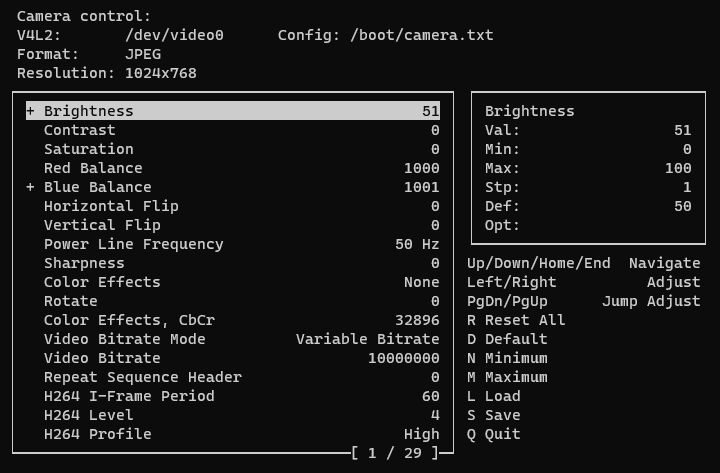Simple command-line application for controlling camera settings.
Based on source code posted by AlexOD42 at showmewebcam/showmewebcam#56
sudo apt-get install libncurses5-dev libncursesw5-dev make
Usage:
Available options are
-a Load preset files in alphabetical order
-c file Path to config file
-d Disable unsupported controls
-f fps Maximum FPS value (b/w 1 and 120, default: 30)
-h Print this help screen and exit
-i control_variable Ignore control with defined variable name
-l List available controls
-p path Path to directory with preset files
-v device V4L2 Video Capture device
# default config file - /boot/camera.txt
# default v4l2 device - /dev/video0
./camera-ctl
# List control variables
./camera-ctl -l
# Ignore selected controls by their variable name
./camera-ctl -i h264_i_frame_period -i h264_profile -i h264_level
Loading of settings from presets files. Preset file name must start with number between 1 and 9. Example: /path/presets/1-day /path/presets/2-night /path/presets/3-fluorescent-lamp etc.
Switching between presets is performed via the keyboard keys from 1 to 9 and key.
./camera-ctl -p /path/presets
| keyboard key | action |
|---|---|
| Up | Previous item |
| Down | Next item |
| Home | First item |
| End | Last item |
| Left | Decrease value by one step |
| Right | Increase value by one step |
| PgDn | Decrease value by ten steps |
| PgUp | Increase value by ten steps |
| R | Reset all items |
| D | Set default value for current item |
| N | Set minimum value for current item |
| M | Set maximum value for current item |
| L | Load settings from config file |
| S | Save settings to config file |
| Q | Quit application |
| U | Get actual values from a video device |
| 1 | Load preset file 1 |
| 2 | Load preset file 2 |
| 3 | Load preset file 3 |
| 4 | Load preset file 4 |
| 5 | Load preset file 5 |
| 6 | Load preset file 6 |
| 7 | Load preset file 7 |
| 8 | Load preset file 8 |
| 9 | Load preset file 9 |
| Tab | Switch between preset files |