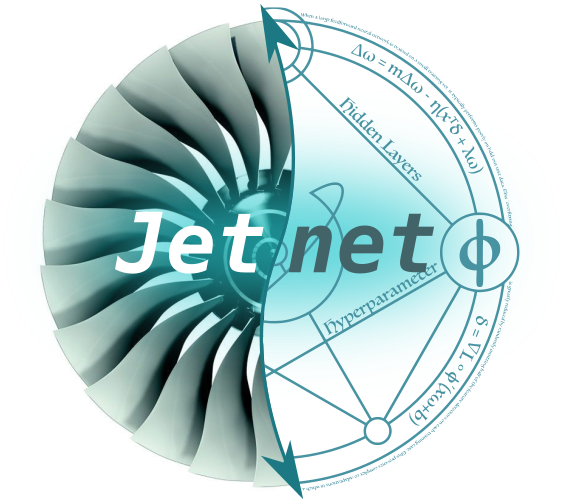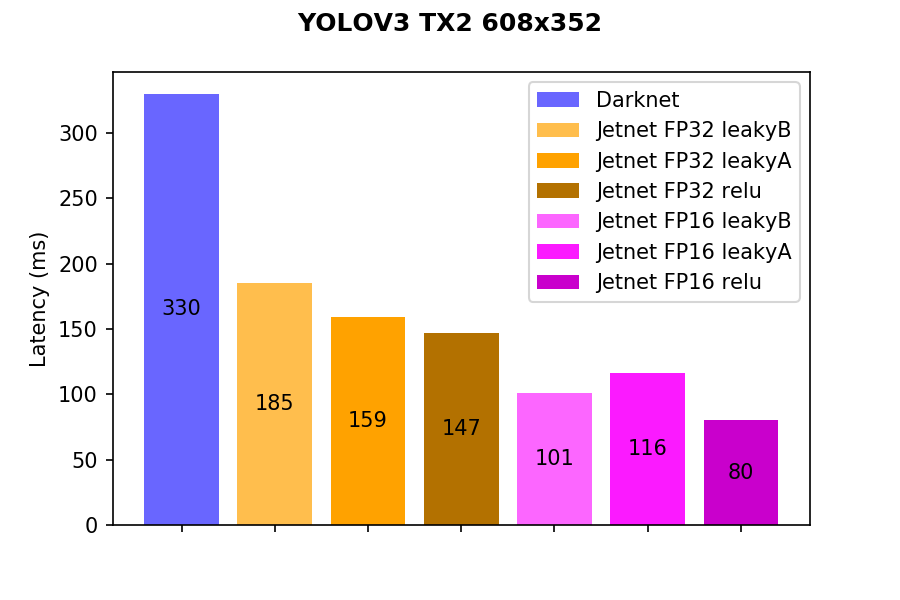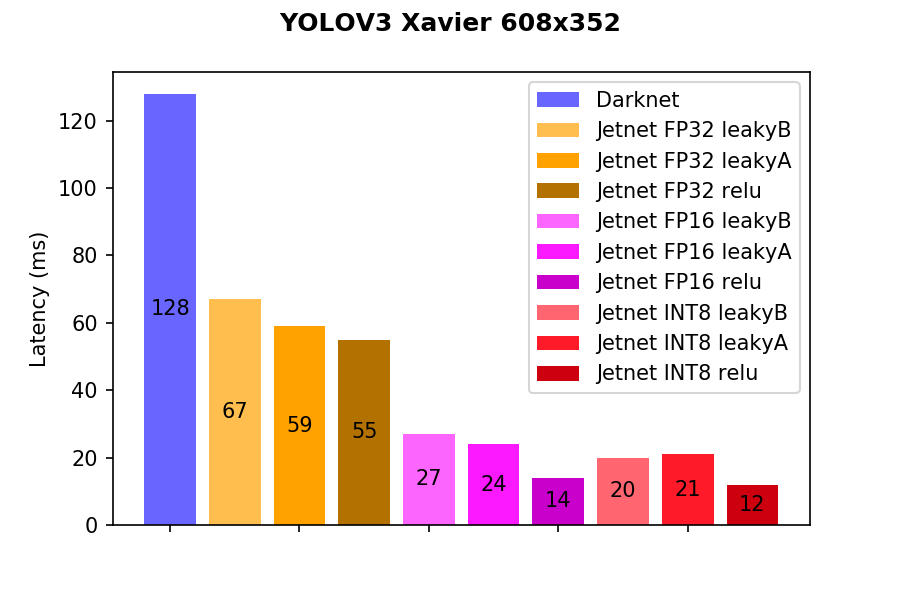Jetnet is a blazing fast TensorRT implementation in C++ of
- YOLOV2
- YOLOV3
- tinyYOLOV3
YOLOV3 performace benchmarks on Jetson TX2 and Jetson Xavier.
Test conditions:
- Batch size 1
- All optimizations enabled
- Input resolution of YOLOv3 is set to 608x352 (~16/9 aspect ratio)
- Measurements are averaged over 600 inference iterations
- Accuracy drops on all models compared to trained models in darknet < 0.5% mAP.
- Measurements are inference time only (without pre/post processing)
- leakyA, leakyB and relu prepresent three different activation implementations:
- leakyA = plugin based leaky ReLU
- leakyB = leaky ReLU built using a few native TensorRT layers
- relu = YOLOV3 with standard ReLUs (needs retraining)
Pre and post processing (included in Jetnet) times are equal for all models given a specific target:
| PLATFORM | Pre processing | Post processing |
|---|---|---|
| JETSON TX2 | 3.5 ms | 0.8 ms |
| JETSON Xavier | 2.6 ms | 0.6 ms |
Preprocessing involves converting an opencv Mat object to a GPU input blob while Postprocessing involves converting output tensors to detections + applying NMS.
Dependencies:
- cmake 3.8+
- TensorRT 3, 4 or 5
- OpenCV 3.X (with CUDA enabled)
- libboost-filesystem
Building:
mkdir build
cd build
cmake ..
make
Building in debug mode:
cmake -DCMAKE_BUILD_TYPE=Debug ..
make
Building with address sanitizer (memory sanity checking)
cmake -DWITH_ADDRESS_SANITIZER=true ..
make
Installing on your system (path set with -DCMAKE_INSTALL_PREFIX):
make install
You can compile other cmake based projects against jetnet using:
find_package(jetnet REQUIRED)
jetnet_build_darknet_model yolov3_leaky_plugin darknet_weights_file.weights out.model
For more options (quantization level, max batch size, input resolution):
jetnet_build_darknet_model --help
Building might take a while depending on the speed of your target and selected options
NOTE: if you did not install jetnet on your system, you will find the executables in the 'examples' folder inside the build folder.
Run a compiled model on an image:
jetnet_run_yolo yolov3 out.model names_file.names input_image.jpg
Where names_file.names is a text file with the class labels supported by the network (same as used by darknet)
Validate a compiled model on a dataset to collect detections and measuring time performance:
jetnet_validate_yolo --profile yolov3 out.model names_file.names images.txt detections.json
Where images.txt is a file with images (one path per line) from the dataset and detections.json are the resulting detections in MS COCO format.
Again use --help for more options on these commands (batch size, thresholds, etc...)
See our paper for additional details on experiments:
Super accurate low latency object detection on a surveillance UAV
M. Vandersteegen, K. Van Beeck and T. Goedeme
For more extensive examples on compiling/validating models we refer to our paper experiments.