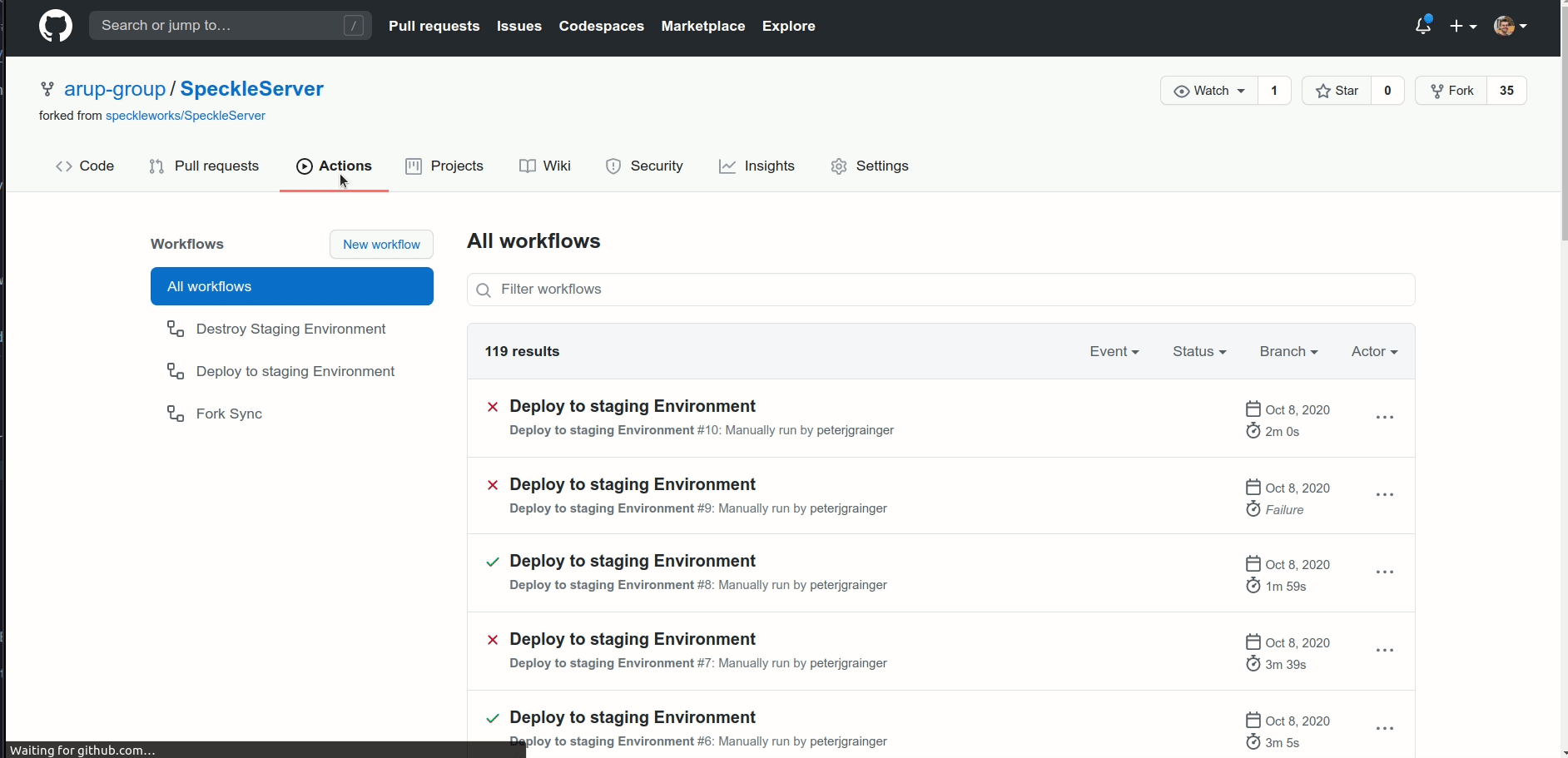Speckle Server
This is the Speckle Server (Community Extension), which coordinates communications between the various bits of the Speckle ecosystem.
The Community Extension Speckle were born when the Speckle Systems crew discontinued Speckle v1, and started development a v2. At the moment, Arup Group is maintaining the Community Extension produts, and developing them further to meet the needs of our project teams and clients. Our work remains open source, and we hope that will be valuable to anyone else working with Speckle v1.
API
API docs are here - they are a good overview of what you can do.
Installation
The Speckle Server is a nodejs (v.8+, latest stable preffered) app.
- Dependencies: mongodb and redis.
- Clone this repo
git clone https://github.com/arup-group/SpeckleServer.git - Configuration: create a
.envusing.env-baseas a template, and fill in the required information. - Run
npm installand thereafternpm run.
⚠️ Warning: if these instructions seem confusing and you want to use speckle in production, please consult someone with more experience! Incorrect configuration can have security and reliability implications.
Community supported instructions by on how to set up a development server (thanks @arendvw!) can be found in this discourse thread. Feel free to contribute your own experiences there, or ask questions.
To install a front-end plugin, such as the admin ui, clone the respective repo in the plugins folder of the server.
Deploy at Arup
Staging Environment
If you have write access to this repository then you can trigger a deploy to the Staging Environment.
Steps for deploy are:
- Select Actions Tab
- Select
Deploy to staging Environmentworkflow - Press the
Run Workflowbutton - Select the
Masterbranch - Input the tag to deploy in the
tag to deploy (without the v)input box e.g.1.9.10 - Input the branch of the ansible scripts you want to run in the
branch of the global-speckle-server-ansible-playbooks reposinput box e.g.master - Press the
Run Workflowbutton - Verify workflow was a success 🎉️
- See the artefacts attached to the workflow for logs of any errors
Production Environment
- Select Actions Tab
- Select
Deploy to Production Environmentworkflow - Press the
Run Workflowbutton - Select the
Masterbranch - Input the tag to deploy in the
tag to deploy (without the v)input box e.g.1.9.10 - Input the region you want to deploy to in
The region to deploy to ireland, hongkong, australia, uk or canadainput box e.g.ireland - Input the branch of the ansible scripts you want to run in the
branch of the global-speckle-server-ansible-playbooks reposinput box e.g.master - Press the
Run Workflowbutton - Verify workflow was a success
🎉️ - See the artefacts attached to the workflow for logs of any errors
Get In Touch
If you have any questions, you can get in touch with the rest of the world-wide specklers via:
If you have any questions about the Community Extensions, please contact David de Koning
License
v2
Speckle Systems is working on a v2 of the Speckle ecosystem. Read more about the announcemnt here and check out their new website.