This class enables animated hide/show of static cells and sections (created in IB, using the option Content : Static cells) for UITableView
This method doesn't use the hacky solution with setting height to 0 and allows you to animate the change and hide whole sections
- Animations on cells and sections
- Change height / Resize cells
- Not using the hacky solution with height 0
- Hide empty sections
- Control section header, footer visibility for empty sections
Demo app
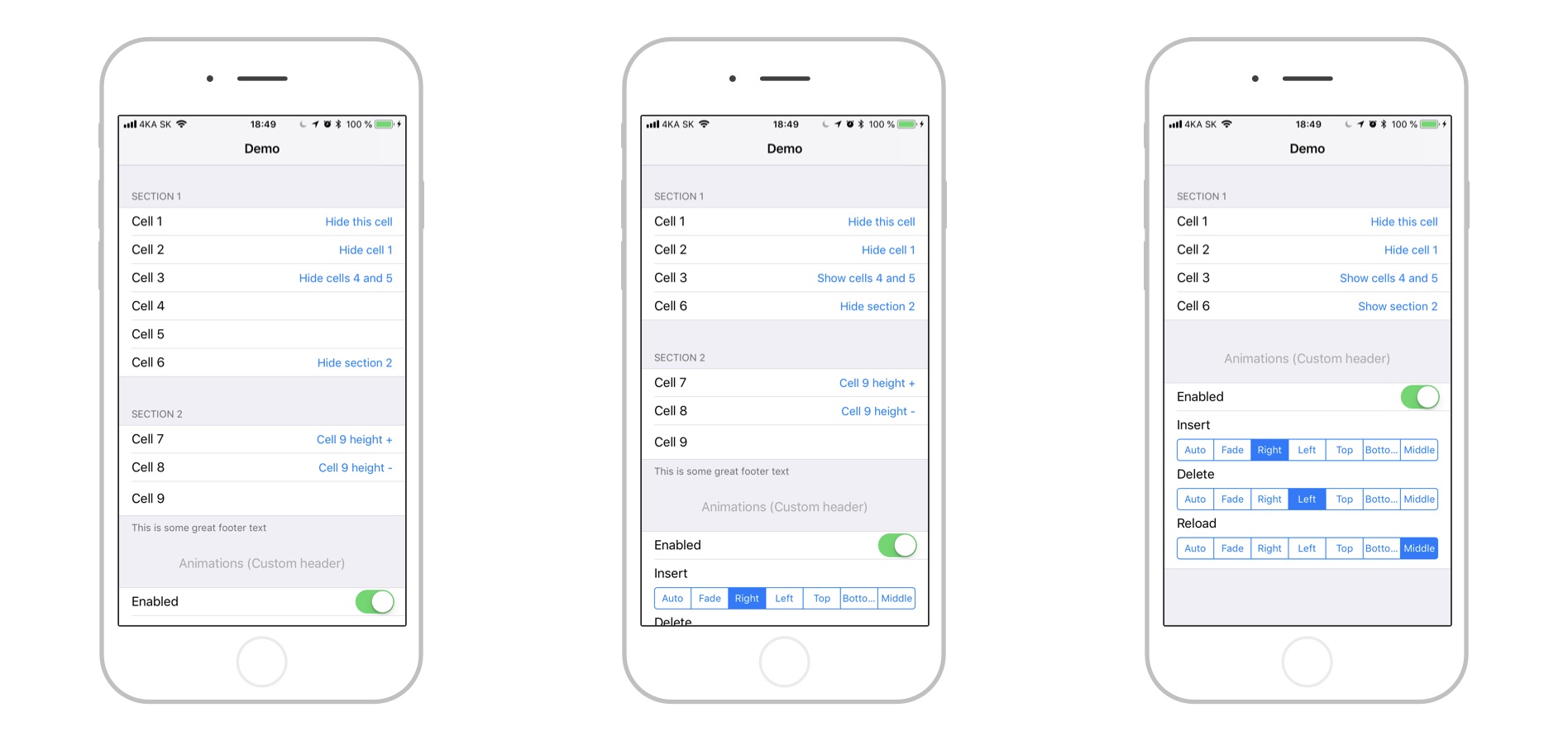 Created with Vernissage app
Created with Vernissage app
To integrate StaticDataTableViewController into your Xcode project using CocoaPods, specify it in your Podfile:
pod 'StaticDataTableViewController'Subclass your UITableViewController with the StaticDataTableViewController
#import "StaticDataTableViewController.h"
@interface DemoTableViewController : StaticDataTableViewController
@endAlways use this method for table view reload
- (void)reloadDataAnimated:(BOOL)animated) don't call [self.tableView reloadData]
To hide/show specific cells, to which you have an outlet or an outlet collection
[self cell:self.outletToMyStaticCell1 setHidden:YES];
[self cell:self.outletToMyStaticCell2 setHidden:NO];
[self cells:self.outletToManyCells setHidden:YES];
[self reloadDataAnimated:YES];- if you want to hide the whole section, just create a IBOutletCollection to all its cell, and then use
[self cells:setHidden:]
To change height of specific cells, to which you have an outlet or an outlet collection
[self cell:self.outletToMyStaticCell1 setHeight:44];
[self cell:self.outletToMyStaticCell2 setHeight:44];
[self cells:self.outletToManyCells setHeight:200];
[self reloadDataAnimated:YES];to customize animations, just set these properties to desired values
self.insertTableViewRowAnimation = UITableViewRowAnimationRight;
self.deleteTableViewRowAnimation = UITableViewRowAnimationLeft;
self.reloadTableViewRowAnimation = UITableViewRowAnimationMiddle;or call reloadDataAnimated:insertAnimation:reloadAnimation:deleteAnimation: with desired animation values
to control if the footer or header should be displayed, overwrite these methods in your subclass
- (BOOL)showHeaderForSection:(NSInteger)section vissibleRows:(NSInteger)vissibleRows;
- (BOOL)showFooterForSection:(NSInteger)section vissibleRows:(NSInteger)vissibleRows;- Create outlets to UITableViewsCells, not their content views!
Apache License 2.0: http://www.apache.org/licenses/LICENSE-2.0.txt
min:60 - Building mobile solutions - https://min60.com
