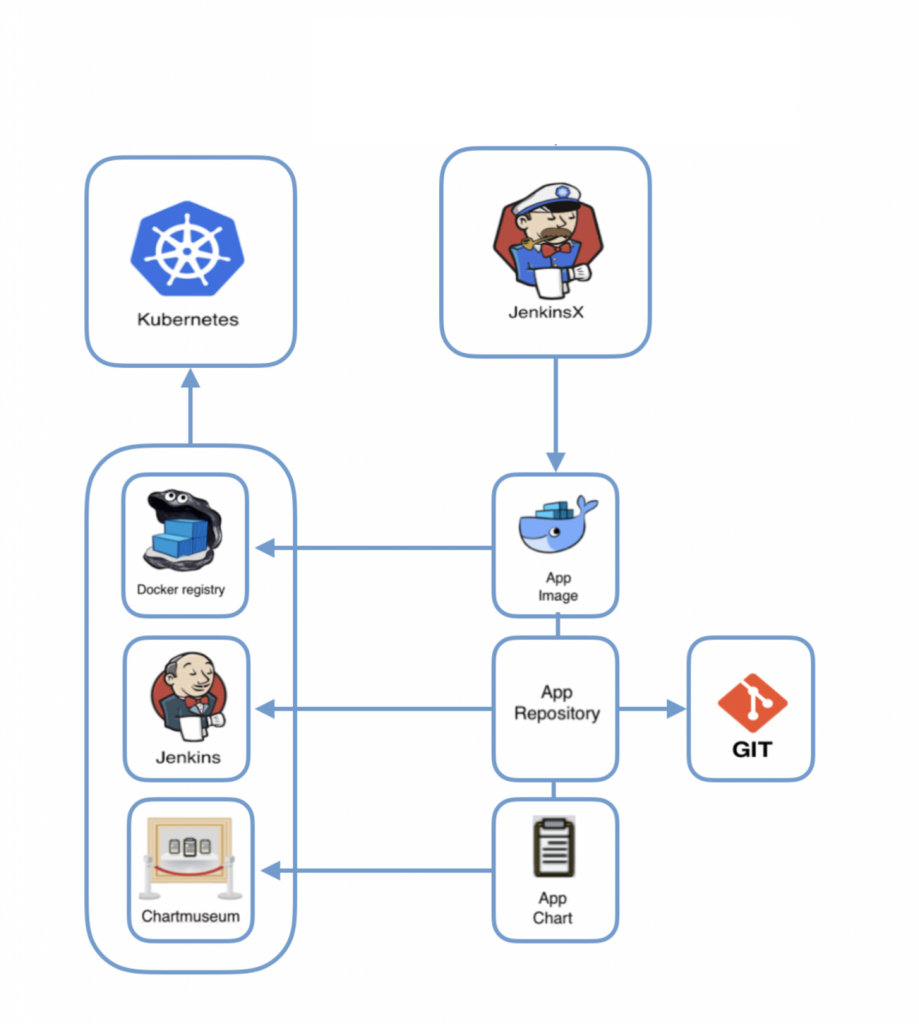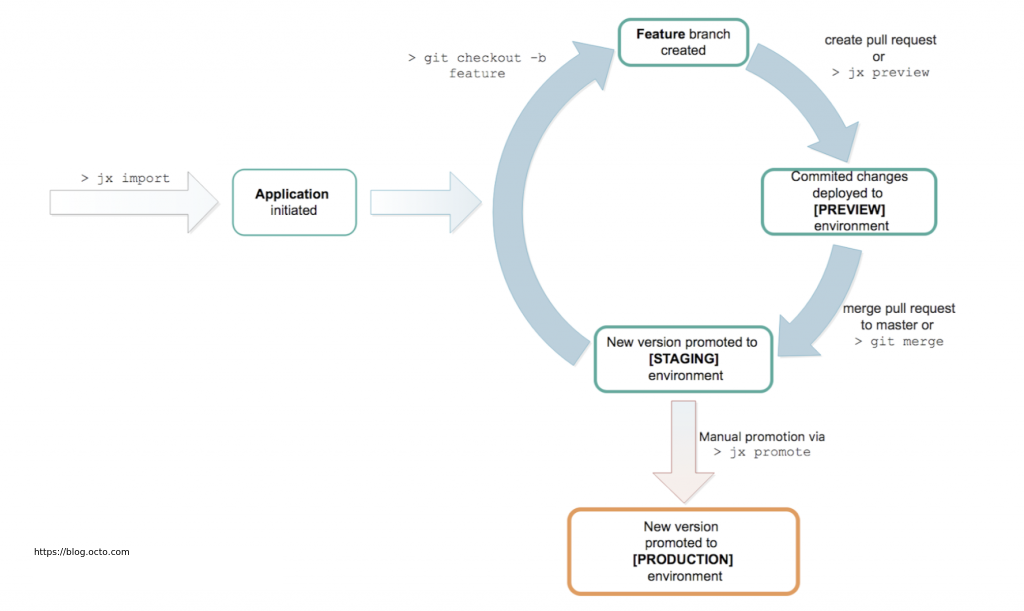Status: under development
Todo:
- VPC
- EKS Module
- EBS Storage
- EKS Dashboard / EKS Heapster
- ECR - Container Registry
- Jenkins-x Module
- Jenkins-x Apps Module
- Helm Charts API / WEB
- Skaffold config API / WEB
- RDS
- Terraform Remote State S3 and Locking DynamoDB
$ git clone https://github.com/petersonwsantos/gitops-labs-1.git
$ cd gitops-labs-1
$ vagrant up && vagrant ssh#configure awscli
$ aws configure
$ cd /vagrant
$ cp terraform.tfvars.example terraform.tfvars
# configure variables
$ vi terraform.tfvars
# Create bucket S3
$ aws s3api create-bucket \
--bucket $(cat terraform.tfvars | grep ^'bucket_backend ' | awk '{print $3}' | sed 's/\"//g') \
--region $(cat terraform.tfvars | grep ^'region ' | awk '{print $3}' | sed 's/\"//g')
$ aws s3api put-bucket-versioning \
--bucket $(cat terraform.tfvars | grep ^'bucket_backend ' | awk '{print $3}' | sed 's/\"//g') \
--versioning-configuration "Status=Enabled"
# Download modules and initialize S3 backend
$ terraform init \
-backend-config="region=$(cat terraform.tfvars | grep ^'region ' | awk '{print $3}' | sed 's/\"//g')" \
-backend-config="bucket=$(cat terraform.tfvars | grep ^'bucket_backend '| awk '{print $3}' | sed 's/\"//g')" \
-backend-config="key=$(cat terraform.tfvars | grep ^'key_backend ' | awk '{print $3}' | sed 's/\"//g')"
# Create infrastructure
$ terraform plan -out=apply.me && terraform apply apply.me# Configure token
$ bash -c "$(terraform output -module=jx token)"
# Open http://your_jenkins_url/configure and
# configure the field "Jenkins URL" with "http://your_jenkins_url"
# create environments
$ bash -c "$(terraform output -module=jx env_staging)"
$ bash -c "$(terraform output -module=jx env_production)"# Import applications
$ bash -c "$(terraform output -module=jx_app_api import_app)"
$ bash -c "$(terraform output -module=jx_app_web import_app)"# STEP 1 - DEVELOPER XXXXXXXXXXXXXXXXXXXXXXXXXX
# Clone app repo
$ cd web
# Create an issue
$ jx create issue -t 'feature version'
# Create new branch for PR
$ git checkout -b feature_version
# Code a feature
$ vi routes/index.js
# Push file and connect commit with issue #1
$ git add routes/index.js
$ git commit -m 'add feature ver - fixes #1'
$ git push origin feature_version
# Create PR with hub or manually in Github page
$ hub pull-request
# STEP 2 - PRODUCT OWNER (or similar) XXXXXXXXXXXXXXXXXXXXXXXXXX
Automatically is created a pipeline for this PR and preview environment.
Approve Pull Request ?
-> If Yes - new release will be automatically created.
-> If no - finish process.
# STEP 3 - DEPLOY RELEASE XXXXXXXXXXXXXXXXXXXXXXXXXX
# Promote release in Production environment
$ jx promote --app='web' --version='0.0.10' --env='production' --batch-mode=true
# Rollback version
$ jx promote --app='web' --version='0.0.9' --env='production' --batch-mode=true# Step 1 - Delete Jenkins-X and ELBs(*)
# This command must be executed first, because the ELBs
# created by Kubernetes (services / ingress) make it
# impossible for Terraform to destroy the VPC.
$ terraform destroy -target=null_resource.jx_installation --force
# Step 2
$ terraform destroy --force.
.
Sources of study and credits:
- https://www.terraform.io/
- https://www.restcomm.com
- https://jenkins-x.io/
- pictures taken from the blog https://blog.octo.com (thanks Ilya Trofimov and Nick Shulhin)