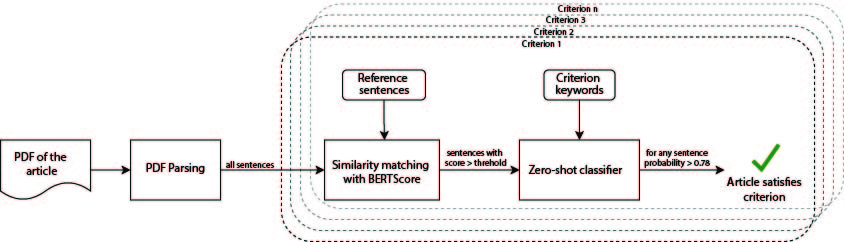This repository contains the code used for a proof-of-concept screening tool developed by the PET Lab at the University of Lausanne. This tool is used in the context of the REPLICA project. The CHI 2023 paper can be found here (TBA). This tool detects whether the text from a PDF of an article meets a criterion.
Replica is developed using the Python language and is primarly designed for Python 3.9 (other versions, as long as in Python 3.X might work). You will need to have Python installed on the machine where you want to run this tool.
In order to run the tool, you will need to download and install some required libraries. To do so, we recommend creating a Python virtual environment. For the remainder of these instructions we will assume that we are in the tool's folder. Thus, start by creating the virtual environment as suggested in this command:
$ python -m venv ./venv
This command will create a virtual environment nammed venv in your current repository. Then, activate your environment and import the required dependencies, using the following command:
$ source ./venv/bin/activate
$ pip install -r requirements.txt
If everything went smoothly, you are all set to start using the tool.
This step involves preprocessing the PDF files of the articles to extract the content from it.
Mappings are definitions of elements' types and their respective style. Below is an example of a mapping:
[
{
"style": "UMWZPN+Arial-BoldMT",
"type": "title"
}
]
We currently use mappings from the style only to detect the title of the paper.
While developping our project, we observed that parsing PDFs did sometimes output blank (or empty) structures.
Thus, referring to the later exposed class diagram, the document object had neither Sections, titles and sentences in it.
It also happened that some of the titles were incorporated in the sentences, creating issues for the next processing steps.
As we could not manually map all the different variation of these styles, we implemented a simple dynamic mapping process.
Basically, it will prompt for a sample word, e.g., a section title, and look for the styles associated with this word.
Matching is case sensitive, to reduce the possibilities of mismatch.
The parser will prompt for dynamic mapping in case it detects empty document structures in the parsed batch.
You will be asked different information as demonstrated in the following code block:
Found 5 issues in the current parsing batch
Do you want to correct them? [Y/n] Y
Specify a reference word: [INTRODUCTION]
Reparsing ████████████████████████████████ 5/5 100%
By default the agreement to correct them is set to Y, meaning yes. Similarly, the reference word is by default set to INTRODUCTION, as we observed that many papers in our batches had this section. Obviously, if you are interested in mapping the style of another type of information (e.g., figure captions) you could specify the reference word that has the style you are looking for. Then, the parser will reprocess the papers for which it had no content. This process will also create a new mapping file, that you can later use with the -m argument (see section Using the parser).
This project was mainly developped in the scope of one research study that we conducted. However, to make this tool as useful as possible, we introduced some flexibility in the structure detection. Even if at the moment, only the titles and sections are detected, other researchers, or us, could decide to look for different part of the articles' structures. In addition, title styles for other venues and journals than the ones we studied might be different. Thus, using such approach, we believe that this tool could be reused in other context and studies in the long term.
The parser offers the following options:
$ python parser.py -h
usage: parser.py [-h] [-v] [-in INPUT] [-o OUTPUT] [-m MAP]
optional arguments:
-h, --help show this help message and exit
-v, --verbose Use this if you want the program to yell what it is doing
-in INPUT, --input INPUT
Input content to parse, if it is a folder all its content will be parsed
-o OUTPUT, --output OUTPUT
The output path to store the content eventually generated
-m MAP, --map MAP The style map file to use to recognise the content
There are two mandatory parameters to provide in order to make the tool work. First you have
to provide a paper PDF file (or a path containing PDF files) as input. Second, the mapping file to use. If you
specify an output folder, the tool will output the parsed documents in it.
Thus, you can use the following command to parse the CHI '17 documents and get
an output:
$ python parser.py -in content/2017/ -m maps/map_2017.json -o output/
The tool has a set of classes that define: a document, a section, a title, and a sentence.
We provide a view of the architecture through the following figure,
representing the class diagram of the parsing elements.
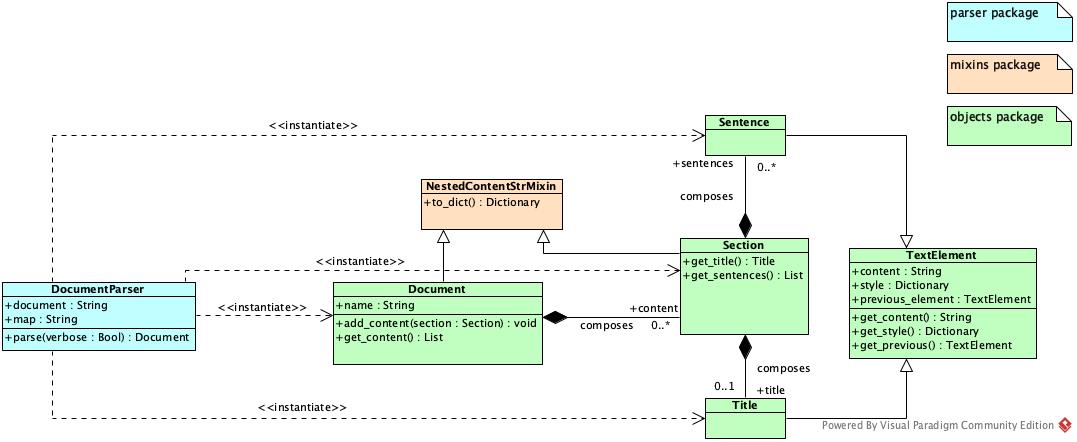
Together with this architecture, we use a specific mechanism to detect
the sentences and their ends.
Be aware that currently the system is not
optimized and there might be some changes in the detection. However, the
structure you get will always be the same.
We provide further details
on the parsing of the documents through the following activity diagram.
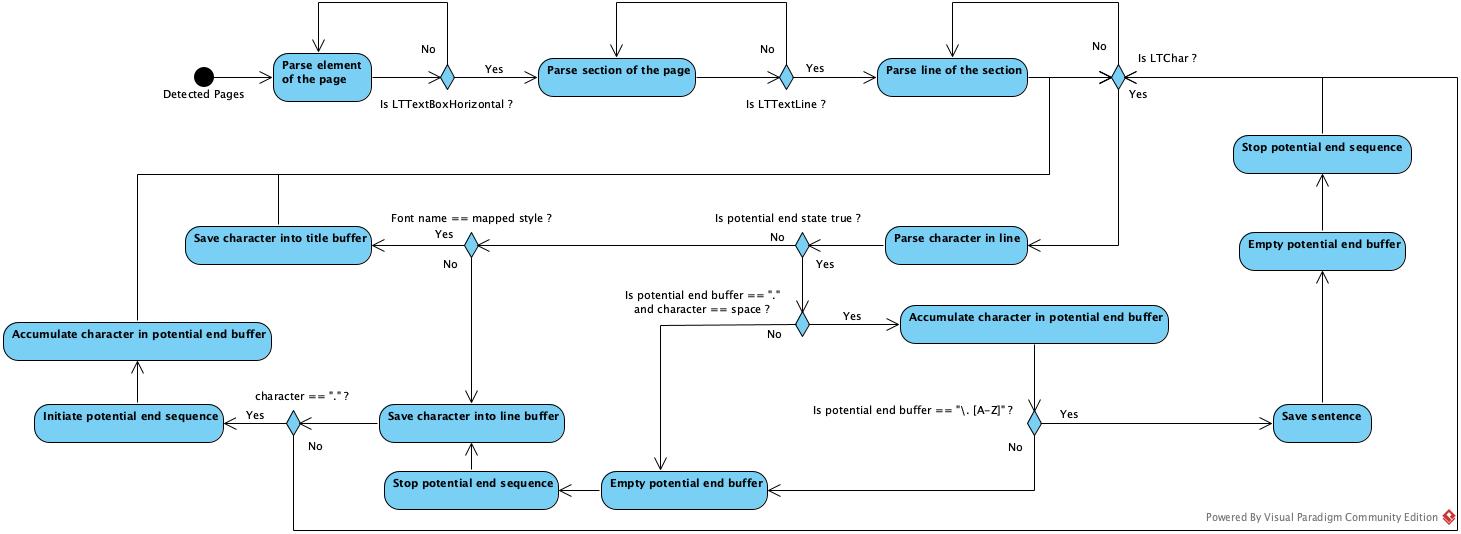
This implements a proof-of-concept system that detects if each sentence satisfies a criterion. After preprocessing the PDF into a set of individual sentences, each sentence is independently analyzed in two steps: First, we use BERTScore to calculate how similar the input sentence is with any reference sentences. Second, for each sentence that is adequately similar, we use NLI based zero-shot classification to determine the probability that the sentence could be entailed by each of the criterion’s keywords. The input sentences that pass both tests are positive prediction. Any paper with a positive sentence is classified as satisfying the criterion.
The screener offers the following options:
$ python criteria_screener.py -h
usage: criteria_screener.py [-h] [-f FILEPATH] [-o OUTPUT] [-s] [-c]
optional arguments:
-h, --help show this help message and exit
-f FILEPATH, --filepath FILEPATH
The path containing the output of the PDF parser
-o OUTPUT, --output OUTPUT
The output path to store the predictions, stores in output/ by default
-ns, --no_similarity Disables BERTScore similarity matching to filter sentences
-nc, --no_classifier Disables zero-shot text classifier
The input filepath is a mandatory parameter.
This should ideally be the output folder from the parser.
You can choose to use the similarity filter or the zero-shot text classifier or both while determining if the sentence satisfies the criterion.
Using both the options optimizes to give high F1 scores and hence is used in the REPLICA paper. By default, both are set to be True
Thus, the command to obtain predictions for the parsed PDFs in output/:
python criteria_screener.py -f output/
The output is stored in the form of a predictions.csv file where each row contains the prediction for one article for all the criteria checked. Another outout file called sentences.csv is also stored which gives details on the sentences evaluated for an article and their respective scores.
The reference sentences for each criterion used for similarity filtering is present in criteria_groundtruth.json. The threshold hyperparameter for each criterion used for similarity filtering is present in threshold_scores.json. The labels used for zero-shot classifier is also present in criteria_groundtruth.json under the "zero-shot" node.
The criteria screener does not require a GPU to run. It can run on a CPU. However if you plan to run it on a several (>20) PDFs, it is advised to use a GPU for faster results. No change in code required, the script uses a GPU if there is one present.
If you use this in your research please consider citing
Kavous Salehzadeh Niksirat, Lahari Goswami, Pooja S. B. Rao, James Tyler, Alessandro Silacci, Sadiq Aliyu, Annika Aebli, Chat Wacharamanotham, and Mauro Cherubini. 2023. Changes in Research Ethics, Openness, and Transparency in Empirical Studies between CHI 2017 and CHI 2022. In Proceedings of the 2023 CHI Conference on Human Factors in Computing Systems (CHI ’23), April 23–28, 2023, Hamburg, Germany. ACM, New York, NY, USA, 23 pages. https://doi.org/10.1145/3544548.3580848
All the supplementary materials are available at: http://doi.org/10.17605/OSF.IO/N25D6
This would not have been possible without the amazing repositories of HuggingFace Transformers, BERTScore and Pdfminer.six