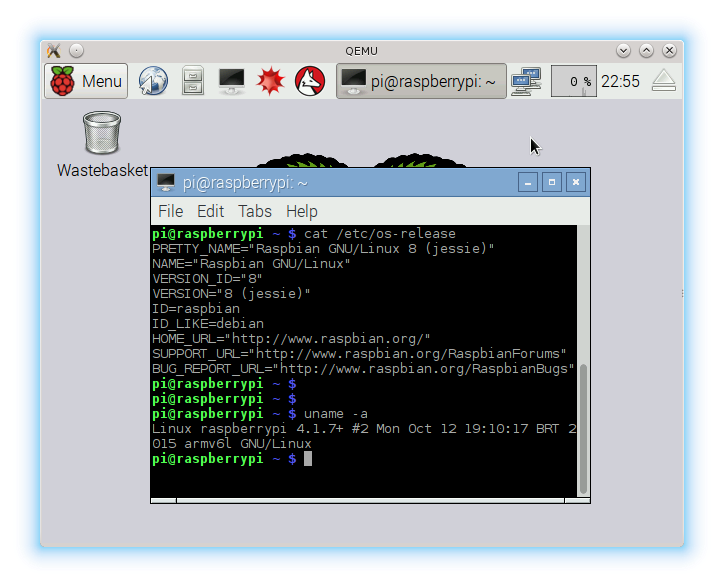Kernel Build Notes
QEMU ARM Emulator
Use the script 'build-kernel-qemu' to build a kernel image that can be used to boot QEMU.
Script will download kernel 4.1.7 sources and toolchain used to compile it. A precompiled kernel version is available with the script
Assumptions
Your system is able to execute 32 bit binaries, and you have git tool
Tests
Tested by booting Raspbian 8 (Jessie) kernel 4.1.7 system in QEMU
You also need to mount raspbian image file and edit /etc/fstab by commenting out mmcblk entries. also on /etc/ld.so.preload you need to comment out all entries
after that, you can boot iamge using qemu:
qemu-system-arm -kernel kernel-qemu -cpu arm1176 -m 256 -M versatilepb -hda 2015-09-24-raspbian-jessie.img -append "root=/dev/sda2 rootfstype=ext4"
Script and sources modified by Cassiano Martin cassiano@polaco.pro.br