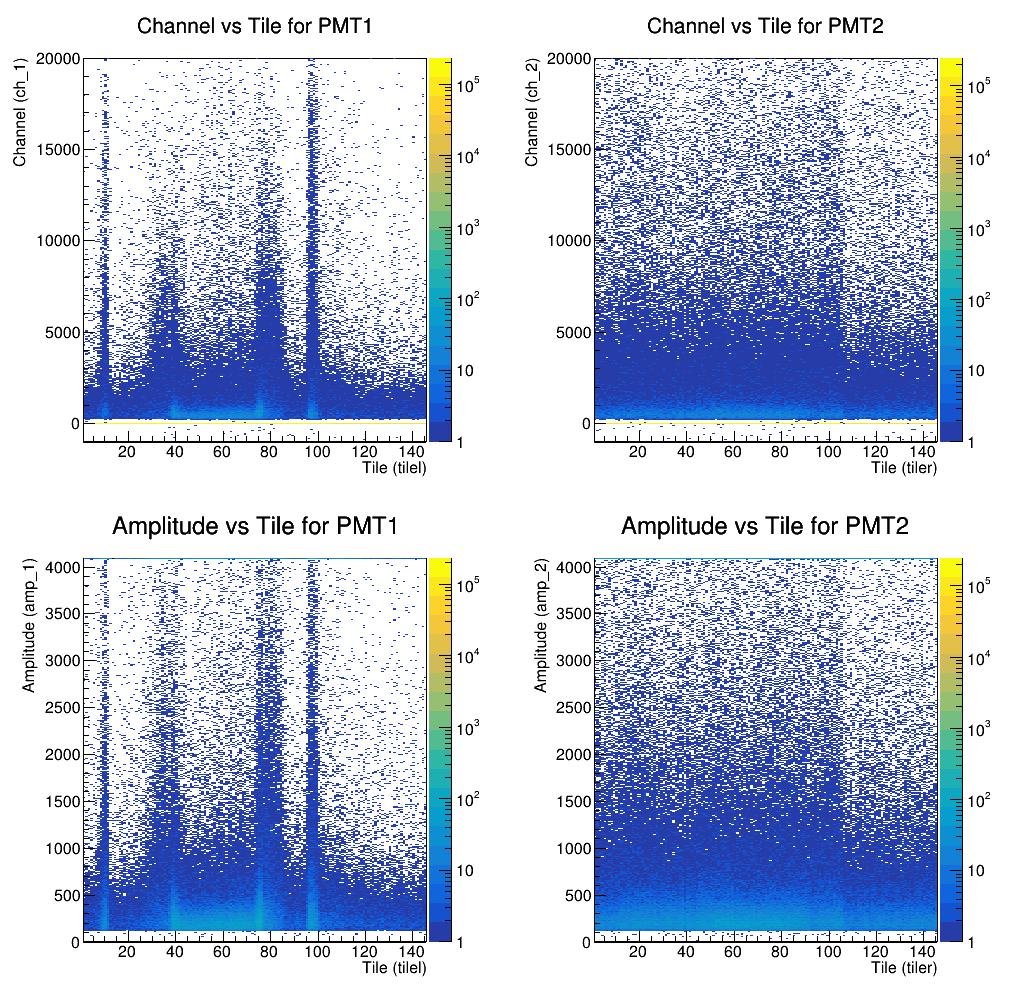A CERN ROOT based C++ program used for the Kaon LT prototype PMT spectra fitting.
Program opens a set of ROOT files specified as command line arguments. Class Constants parses command line arguments, constructs the list of filenames to be processed.
Class TreeHelper opens each ROOT file and imports the ROOT Tree. Tree name is provided in in --tree-name=tree1;3 command line parameter. The tree contains data from two PMTs. Namely, tile, channel and amplitude and has following structure:
************************************************************************************
* Row * tilel * tiler * amp_1 * amp_2 * ch_1 * ch_2 *
************************************************************************************
* 0 * 77 * 93 * 0 * 0 * 0 * 0 *
* 1 * 75 * 29 * 0 * 0 * 0 * 0 *
* 2 * 126 * 87 * 0 * 0 * 0 * 0 *
* ... * ... * ... * ... * ... * ... * ... *
Optional parameter --plot-tree=kFALSE controls whether the original Tree data is plotted. When set to kTRUE, program generates 2D histograms with the original Tree data and saves them to the hard drive. These plots look as follows:
Program constructs one-dimensional projections for each PMT histogram at the value of Tile (tilel for PMT1 and tiler for PMT2) equal to a certain value. This threshold value is specified in the --tile-profile=55 command line argument. An extra condition is added for selection of the data for the projections. Only events with non-zero Tile pairs are considered (tilel!=0 && tiler!=0). This provies more clean experimental data. We make sure that there is a hit in each PMT.
Following projections for PMT histograms are obtained:
Next the PMT spectra are fit in order to determine the number of the photoelectrons.
Fitting is implemented in three different ways: ROOT fit with analytical convolution, ROOT fit with FFT convolution and RooFit. General C++ classes with member functions with parameters are used to create the TF1 objects used in the fit. More information here.
-
Install Ubuntu linux inside Windows Subsystem for Linux (WSL) as described here.
-
Open Start → Ubuntu to launch linux Terminal. Proceed with Installation on Linux below.
P.S. Running the program on older versions of Windows is currently not possible.
-
Install CERN ROOT on your system. Details can be found here.
-
Open your Terminal and clone the program folder on your hard drive:
mkdir -p ~/Downloads && cd ~/Downloads
git clone https://github.com/petrstepanov/kaonlt-fit
- Create a folder for the out-of-source build. Run CMake project generator to generate the Makefile.
rm -rf ./kaonlt-fit-build && mkdir -p ./kaonlt-fit-build && cd ./kaonlt-fit-build
cmake ./../kaonlt-fit
- Compile the source code and link with ROOT libraries into a binary executable. Install the program.
make -j`nproc`
sudo make install
- To launch the application type
kaonlt-fitin Terminal.
- Login to the computing farm and source the latest environment:
source /site/12gev_phys/softenv.csh 2.4
- Clone the program folder into
~/Downloadsfolder:
mkdir -p ~/Downloads && cd ~/Downloads
git clone https://github.com/petrstepanov/kaonlt-fit
- Run out-of-source CMake build:
rm -rf ./kaonlt-fit-build && mkdir -p ./kaonlt-fit-build && cd ./kaonlt-fit-build
cmake ./../kaonlt-fit
make -j`nproc`
- Launch
kaonlt-fitwith command:
cd ~/Downloads/kaonlt-build/
./kaonlt-fit
Create a temporaty folder for the analysis. Copy the /resources/fit-parameters.txt file into the temporary folder. For instance,
mkdir -p /work/hallc/kaon/petrs/SHMS_Stability/ && cd /work/hallc/kaon/petrs/SHMS_Stability/
cp ~/Downloads/kaonlt-fit/resources/fit-params.txt ./
Start spectrum analysis by passing following list of parameters to the executable:
~/Downloads/kaonlt-fit-build/kaonlt-fit /work/hallc/kaon/petrs/SHMS_Aerogel_replay/result_*.root --params-filename=fit-params.txt --plot-profiles=kFALSE --terms-number=20 --tile-profile=55 --fit=root --ch-fit-min=0.1 --ch-fit-max=10 --ch-fit-range-min=0.5
CMake allows easy generation of the Eclipse IDE project with enchanced development featured (code hilighting, debugging and more). Setup of the project is following:
mkdir -p ~/Development && cd ~/Development
git clone https://github.com/petrstepanov/kaonlt-fit
rm -rf ./kaonlt-fit-eclipse && mkdir -p ./kaonlt-fit-eclipse && cd ./kaonlt-fit-eclipse
cmake -G"Eclipse CDT4 - Unix Makefiles" -DCMAKE_BUILD_TYPE=Debug ../kaonlt-fit
Open Eclipse and go to File → Open Projects from File System... Specify the project location in the modal dialog by clicking the "Directory..." button. Locate the ~/Development/glass-prototype/eclipse project folder. Click "Finish".
CMake links program source folder to the project twice: as [Source directory] and [Subprojects]. Indexer is not working correctly when source code is opened in [Source directory]. Therefore we will filter out the [Source Folder] contents from the build and indexer. Right click the [Source directory] node, select "Properties". Go to "Resouce" → "Resource Filters". Click "Add Filter...". Select option buttons "Exclude All", "Files and Folders". In "Filter Details" specify "Name", "matches", "*". Click "Ok", "Apply and Close".
Feel free to reach me out with feedback or questions: stepanovps@gmail.com