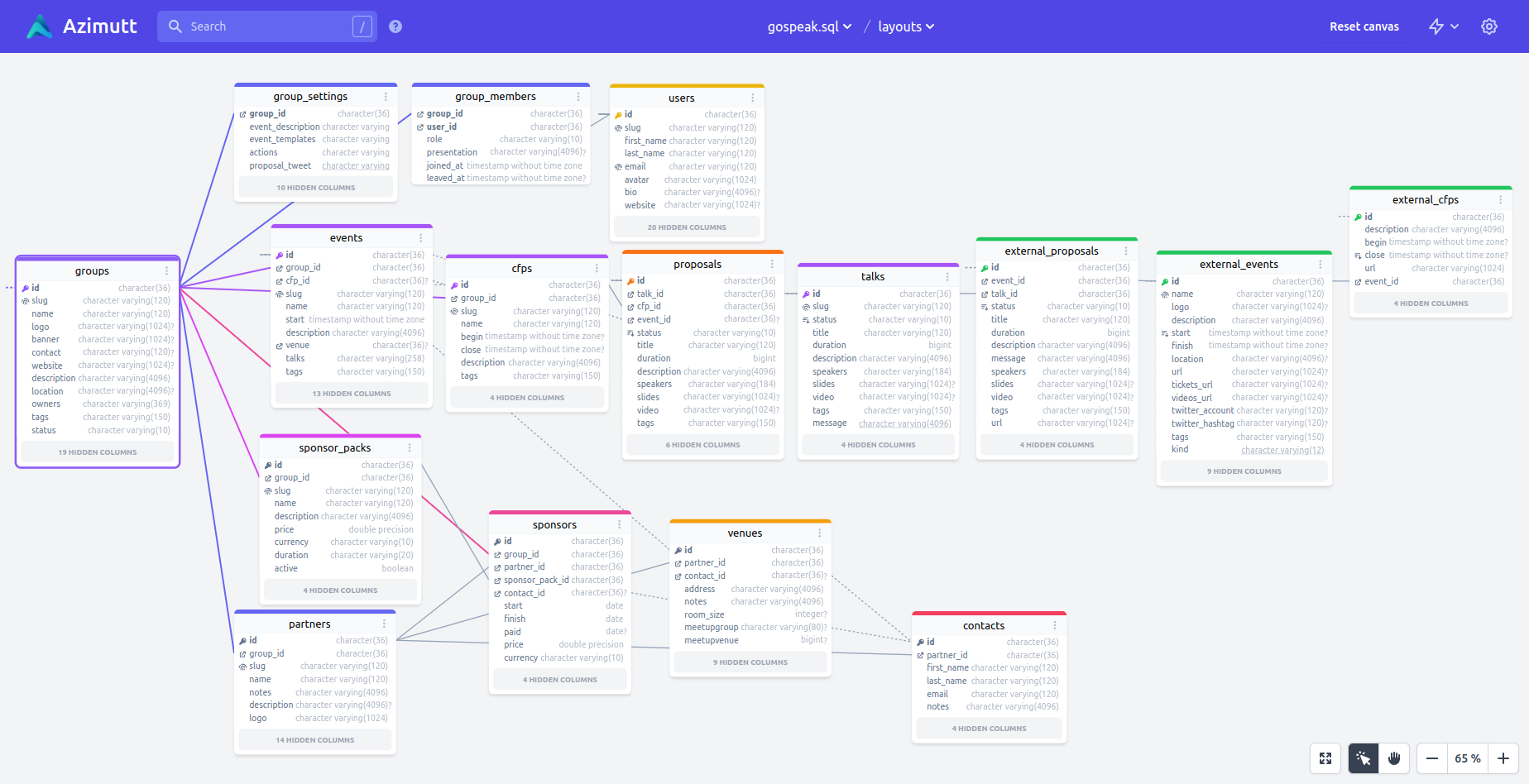Azimutt
Next gen ERD
Explore and analyze your SQL database schema
azimutt.app • roadmap • @azimuttapp
Azimutt is an Entity Relationship Diagram (ERD) targeting real world database schema (big & messy).
Why building my own?
Most ERD tool I looked into (DrawSQL, dbdiagram.io , Lucidchart, ERDPlus , Creately, SqlDBM , QuickDBD) are focusing on creating/editing/displaying the schema (see my review). This is great when starting a new project with a few tables but doesn't really help when you discover an existing database with many tables and relations.
I really miss an interactive exploration tool with features like:
- show/hide/filter tables to show
- show/hide/filter columns to show
- search for tables and columns, or even in metadata
- save meaningful layouts
- define tables and columns groups (team ownership, domain exploration...)
- rich UI:
- source links (schema file but also code models)
- database statistics (table size, column value samples)
- team/code ownership (git blame or specific format)
- tables/columns updates (from migrations files or schema file history)
For me, this tool is the missing piece between a classic ERD tools and a Data catalogs:
Installation
- install
npm, Elm & elm-spa - run
npm installto download npm dependencies - run
elm-spa buildto generate needed files (.elm-spa/defaults&.elm-spa/generated)
Dev commands
- launch dev server:
npm run dev(needsnpm install -g elm-liveor usenpx) - launch tests:
elm-test(needsnpm install -g elm-testor usenpx) - run linter:
elm-review(needsnpm install -g elm-reviewor usenpx) - check format:
elm-format src tests --validate(needsnpm install -g elm-formator usenpx) - run coverage:
elm-coverage --open(needsnpm install -g elm-coverage) (doesn't work with elm-spa) - install deps
elm-json install author/package(needsnpm install --g elm-json) - uninstall deps
elm-json uninstall author/package - update deps
elm-json upgrade(use--unsafeflag for major versions)
Elm folders are src for sources, tests for tests and public for static assets.
When developing, please enable git hooks on your machine using: git config --local core.hooksPath .githooks
Architecture
As any Elm app, the code is in src folder, the tests in tests folder and the static assets in public folder.
As we use elm-spa, the pages are in Pages folder following the routing pattern.
Each page has several specific files to manage the model, view and updates, they are in the PageComponents folder at the same location.
Some other folders have specific purpose:
Libsis for libraries we build for Azimutt. They MUST have no dependency to the rest of the project and could be extracted in standalone libraries.Componentsis for generic components. They can only depend onLibsand should be showcased in elm-book.DataSourcesis for data sources parsers. For now, we have just SQL, but we can add others such as Rails active records. They can only depend onLibs.Modelsis for types used all across the project. They can depend onLibsbut not on the rest of the project as they may be included anywhere.Storageis to serialize the model in a retro-compatible way. It depends on current serializers (inModels) but also manage some retro compatibility. It depends only onModelsandLibs.PagesandPagesComponentshandle all the app logic (Elm architecture). They depend on everything else but their code should be extracted as much as possible in generic modules (LibsorComponents). Also, pages should absolutely not reference others.Servicesis a place where to extract some logic common at multiple pages but too specific to be inLibs(uses some models for example). Should not depend on anything fromPagesorPagesComponents.
A few files live directly on src folder:
Shared.elmas required by elm-spa, it contains the model shared by all pages.Conf.elmis for the constants we want to use across the app.Ports.elmis to handle all the JavaScript ports we have to use.Tracking.elmis to group all the tracking events Azimutt can generate.
Also, a convention we use a lot: when "extending" an existing library (ex: Maybe or Result), I create the same files in the same structure but under the Libs folder.
You can look at Dict, List but also Html/Attributes or Html/Styled/Events or even Json/Encode.
When I use them, most of the time I import it only with its initial.
License
The tool is available as open source under the terms of the MIT License.