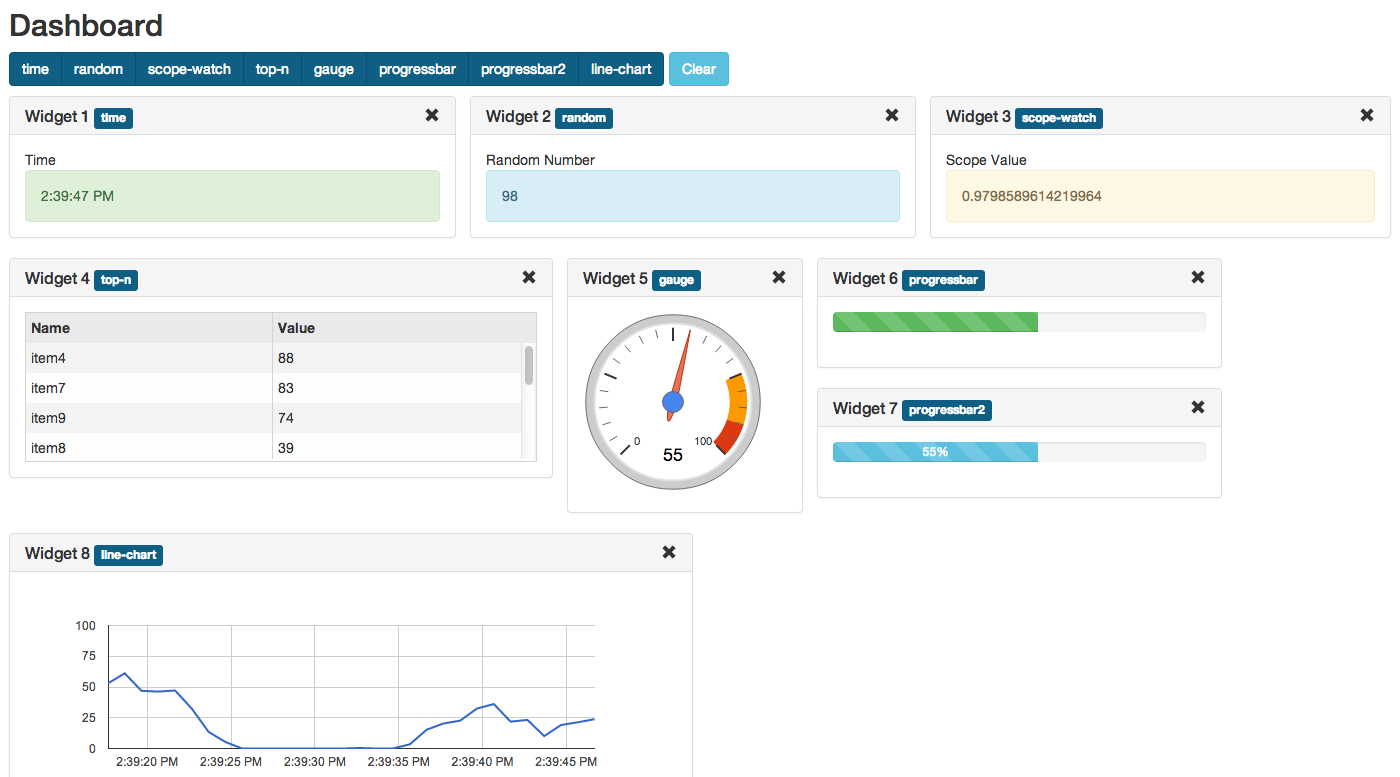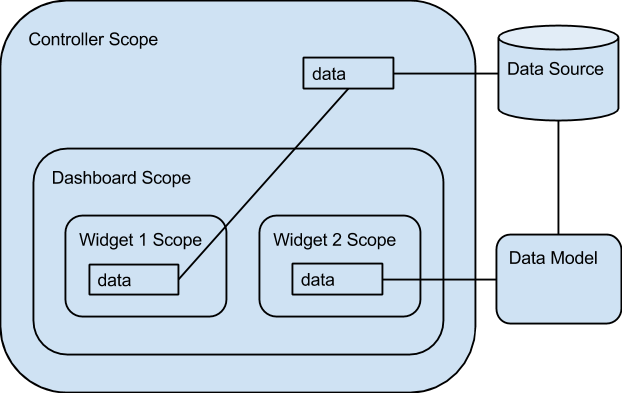Dashboard/Widgets functionality with AngularJS (directive).
-
Adding/removing widgets
-
Widgets are instantiated dynamically (from corresponding directive or template)
-
Widgets drag and drop (with jQuery UI Sortable)
-
Fluid layout (widgets can have percentage width)
-
Any directive can be a widget (e.g. AngularUI directives)
-
Connecting widgets to real-time data (WebSocket, REST, etc.)
-
Changing widget data source dynamically (from widget options)
-
Saving widgets state to local storage
This project welcomes new contributors.
You acknowledge that your submissions to DataTorrent on this repository are made pursuant the terms of the Apache License, Version 2.0 (http://www.apache.org/licenses/LICENSE-2.0.html) and constitute "Contributions," as defined therein, and you represent and warrant that you have the right and authority to do so.
When adding new javascript files, please prepend the Apache v2.0 license header, which can be found in CONTRIBUTING.md file.
Simple demo (minimum dependencies) [source code]
Advanced demo (charts, visualization, data sources, etc.) [source code]
Project is built with Grunt.
$ npm install -g grunt-cli
$ grunt- AngularJS
- Underscore.js
- jQuery
- jQuery UI
- Angular UI Sortable
Example of including dependencies from CDN here
See simple demo (two widgets) for a quick start.
Running demo with Grunt.
$ grunt demoApplication will be available at http://127.0.0.1:9000
With bower:
bower install angular-ui-dashboard
Manually:
Download the zip of this repo and use the files in the dist folder.
Load dist/angular-ui-dashboard.js and dist/angular-ui-dashboard.css in your html:
<link rel="stylesheet" href="bower_components/angular-ui-dashboard/dist/angular-ui-dashboard.css">
<script src="bower_components/angular-ui-dashboard/dist/angular-ui-dashboard.js"></script>Also be sure to add it to your apps dependency list:
angular.module('yourApp', [
// other dependencies
'ui.dashboard'
]);Widgets inherit controller scope (so normally different widgets will have bindings to different controller scope properties).
DataModel has direct access to widget scope, each widget has separate instance of DataModel.
Include the dashboard directive on the element you wish to place widgets in:
<div dashboard="dashboardOptions"></div>dashboardOptions in the above html is required and should be an object available on the current scope. The options on said object are as follows:
| key | type | default value | required | description |
|---|---|---|---|---|
| widgetDefinitions | Array | n/a | yes | List of Widget Definition Objects. See below for available options on those. |
| defaultWidgets | Array | n/a | yes | List of objects where an object is { name: [NAME_OF_WIDGET_DEFINITION] }. TODO: Allow just list of names. |
| widgetButtons | Boolean | true | no | Display buttons for adding and removing widgets. |
| storage | Object | null | no | If defined, this object should implement three methods: setItem, getItem, and removeItem. See the Persistence section below. |
| storageId | String | null | no (yes if storage is defined) |
This is used as the first parameter passed to the three storage methods above. See the Persistence section below. |
| storageHash | String | '' | no | This is used to validate/invalidate loaded state. See the Persistence section below. |
You can think of Widget Definition Objects as a class and the widgets on the page as instances of those classes. The options for a Widget Definition Object are:
| key | type | default value | required | description |
|---|---|---|---|---|
| name | Object | n/a | true | Name of Widget Definition Object. If no templateUrl, template, or directive are on the Widget Definition Object, this is assumed to be a directive name. In other words, the directive attribute is set to this value. |
| title | String | n/a | false | Default title of widget instances |
| attrs | Object | n/a | false | Map of attributes to add to the markup of the widget. Changes to these will be stored when using the storage option (see Persistence section below). |
| templateUrl | String | n/a | false | URL of template to use for widget content |
| template | String | n/a | false | String template (ignored if templateUrl is present) |
| directive | String | n/a | false | HTML-injectable directive name (eg. "ng-show") |
| dataModelType | Function | n/a | false | Constructor for the dataModel object, which provides data to the widget (see below for more information). |
| dataModelOptions | Object | n/a | false | Arbitrary values to supply to the dataModel. Available on dataModel instance as this.dataModelOptions. Serializable values in this object will also be saved if storage is being used (see the Persistence section below). |
| dataAttrName | String | n/a | false | Name of attribute to bind widgetData model |
| storageHash | String | n/a | false | This is analogous to the storageHash option on the dashboard, except at a widget-level instead of a dashboard-wide level. This can be helpful if you would only like to invalidate stored state of one widget at a time instead of all widgets. |
The best way to provide data to a widget is to specify a dataModelType in the Widget Definition Object (above). This function is used as a constructor whenever a new widget is instantiated on the page. Here is the relevant code snippet (located in the widget directive file:
// set up data source
if (widget.dataModelType) {
var ds = new widget.dataModelType();
widget.dataModel = ds;
ds.setup(widget, scope);
ds.init();
scope.$on('$destroy', ds.destroy.bind(ds));
}As shown, the dataModelType is a constructor function whose instances are assumed to implement the following methods: setup, init, and destroy.
This function is called once when a widget is instantiated. It takes two arguments: (1) the instance of the WidgetModel constructor that corresponds to the widget instance, and (2) the scope of the widget.
This function is called once when a widget is instantiated. This function does not take any arguments.
This function is called when the widget is removed from the dashboard. It does not take any arguments. It should be used to clean up any listeners that may otherwise hang around, e.g. unsubscribing to a WebSocket topic or RESTful endpoint.
It is recommended to prototypically extend from the WidgetDataModel constructor, which implements the setup function. Take a look at the code here.
Here is an example way to extend from WidgetDataModel:
angular.module('myApp')
// Inject other services like $http here, if necessary:
.factory('MyDataModel', ['WidgetDataModel', function (WidgetDataModel) {
function MyDataModel() {}
MyDataModel.prototype = Object.create(WidgetDataModel.prototype);
MyDataModel.prototype.init = function() {
// My custom data model setup, like subscribing
// to WebSocket or starting a REST call interval
}
MyDataModel.prototype.destroy = function() {
// My custom data model teardown, like unsubscribing
// to WebSocket or clearing a setInterval
}
return MyDataModel;
}]);This dashboard component offers a means to save the state of the user's dashboard. Specifically, the dashboard can automatically save:
- instantiated widgets
- width of widgets
- order that widgets are displayed
- widget titles
- any serializable data stored in
dataModelOptionsif the widget instance has ads(instantiateddataModelType)
There are three options you can specify in the dashboardOptions object relating to persistence:
This object will be used by the dashboard to save its state. It should implement the following three methods:
- storage.getItem(String
key) This method will be used to attempt to retrieve previous dashboard state. It can return either a string or a promise. "promise" in this context simply means an object that has athenfunction that takes asuccessCallbackanderrorCallbackas its first and second arguments. This follows the most common promise interface (it works with angular's$qpromise, jQuery's$.Deferred()promise, and many others). - storage.setItem(String
key, Stringvalue) This method is assumed to storevaluein a way that will be accessible later via thegetItemmethod above. - storage.removeItem(String
key) This method is assumed to remove items set with thesetItemmethod above.
This string will be used as the key argument in the three methods on the storage object, outlined above. This allows for multiple dashboard instances to exist with storage on a single page and site. This is required in order for storage to work.
This string will be stored along with the dashboard state. Then later, when state is loaded, the loaded value will be compared to the value passed to dashboardOptions. If the values are different, the item in storage will be assumed to be invalid and removeItem will be called to clear it out. This is so that if you as the developer makes changes that are not backwards compatible with previous dashboard configurations, you can simply change the storageHash and not have to worry about strange behavior due to stale dashboard state. This is optional but is highly recommended.
malhar-angular-widgets Widget library (widgets, data models, WebSocket, etc.)
malhar-dashboard-webapp Demo using this dashboard and widget library
Node.js Software platform built on JavaScript runtime
AngularJS JavaScript framework
ui-sortable AngularJS UI Sortable
jQuery UI Sortable jQuery UI Sortable plugin (reordering with drag and drop)
Bower Package manager for the web
Grunt JavaScript Task Runner