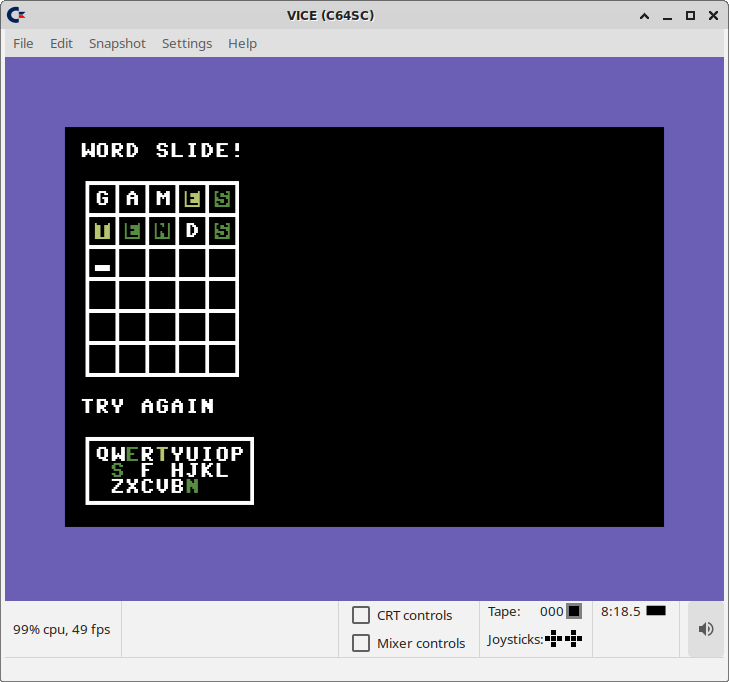Guess a 5-letter word, for CBM-based machines (Commodore 64, Commander X16, etc.)
You get six chances to guess the secret word. It is one of about 2500 commonly-used English words with exactly 5 letters. Just type the word and hit RETURN/ENTER to see if you guessed it correctly. If you had any letters in the correct position, they will be highlighted as green. If you guessed a letter that is in the secret word, but in the wrong position, it will be yellow. Any letters that aren't highlighted are not in the secret word, so you can eliminate those from later guesses.
For reference, there is a keyboard visualization that removes keys of letters that have been eliminated, and color codes those that have been found to be in the secret word. Remember: the secret word may have letters that are found more that once in its spelling! So, your guess may have a repeated letter, with one highlighted green and the other yellow. That means that the secret word indeed has at least two instances of that letter, but only one of them is in the correct position.
After you guess the word or fail after six tries, you can choose to keep playing with new random secret words. See how you can bring your average guess count down and your win percentage up with more practice!
To build the game, you will need a GNU development environment (Linux, Mac, Cygwin/MinGW/WSL on Windows) and the following tools in your path:
- gcc
- cc65
Clone this repo to your own workspace (git recommended, but you can just download the code from GitHub):
$ git clone https://github.com/SlithyMatt/cbm-wordslide.git
Then go into your new directory and run the build script (you may need to chmod make it executable):
$ cd cbm-wordslide
$ chmod 755 build.sh
$ ./build.sh
This will generate a binary data file named WORDS.BIN (and an alternative copy named words.bin for VICE compatibility) and a set of executable program files for different systems:
- wsc64 - Commodore 64
- WSX16.PRG - Commander X16
You will need both files for your desired target machine in a disk image, or have your emulator map your cbm-wordslide working directory to a virtual disk.
For the VIC-20, it will generate a pair of cartridge ROM images:
- wsvic20_a.crt
- wsvic20_2.crt
These are formatted for use with VICE, as you will see below.
At this time, you can run the game on a Commodore 64, a VIC-20 or a Commander X16. Just load the executable from the device containing your disk and run it. If you want to play the game in emulation, follow the steps below.
First, make sure VICE is configured to map your cbm-wordslide working directory to a virtual disk drive. Go to "Settings"->"Settings..." and in the dialog expand "Peripheral devices" in the tree sidebar on the left and select the "Drive" branch. Select the desired drive device from the buttons at the top (device 8 is default), and in "Device type" select "File system". Then, under "File system device settings", click the "Browse..." button to select your cbm-wordslide working directory. Makre sure the "Save settings on exit" checkbox is checked and close the dialog. You may need to restart VICE to make sure it is now mounting that directory as a disk.
At the BASIC prompt:
LOAD "WSC64",8
Or if you selected a different device number for this directory, substitute that for 8.
Then, just run it:
RUN
LOADING...
While that LOADING... message is visible, the game executable is loading words.bin, which will take a little while (it is, after all, emulating a floppy drive, and the file is over 13 kB). Once the loading is complete, you should see the game screen, and you are ready to play!
The VIC-20 doesn't have enough RAM in its baseline configuration to load everything from disk, so instead it needs to be cartridge-based. The cartridge ROM images can be loaded into VICE using the following from the host command line.
$ xvic -cartA wsvic20_a.crt -cart2 wsvic20_2.crt
If you want to use different emmulation or build a physical cartridge, you may need differently formatted ROM images. These start with a two-byte address header for where they need to be loaded ($A000 and $2000, respectively). You may have to remove this header or replace it with a different one depending on your setup.
From your cbm-wordslide working directory, launch the x16emu program (if it's not in your path, use its explicit directory).
$ x16emu
Then at the BASIC prompt, load and run the executable.
LOAD "WSX16.PRG"
RUN
As you are using the host file system for drive emulation, it should load to the game screen almost instantaneously. If you are creating your own SD card image, attaching that to the emulator will make it take a noticeable amount of time to load, including a LOADING... message after you enter RUN while the executable loads WORDS.BIN. This is the timing you would expect on the X16 hardware with a physical SD card.
You can also try it on the official web emulator: https://www.commanderx16.com/emulator/x16emu.html?manifest=/emulator/226-word-slide-/
If you see any apparent bugs, or words that should or shouldn't be included in the list, please enter an issue on GitHub, or a pull request with your own fix -- adding or removing words from the list (2500words.txt) is trivial, and an easy way to contribute to this project!