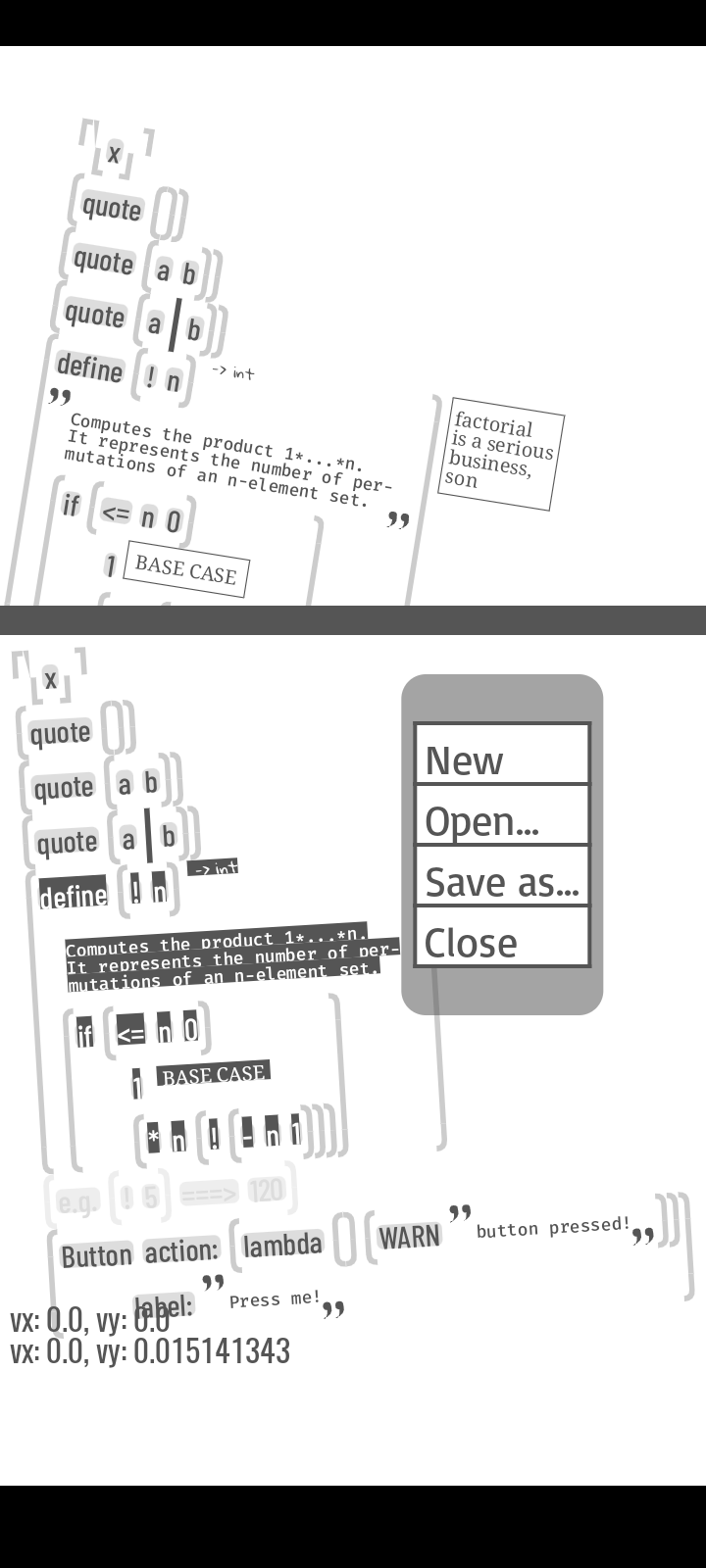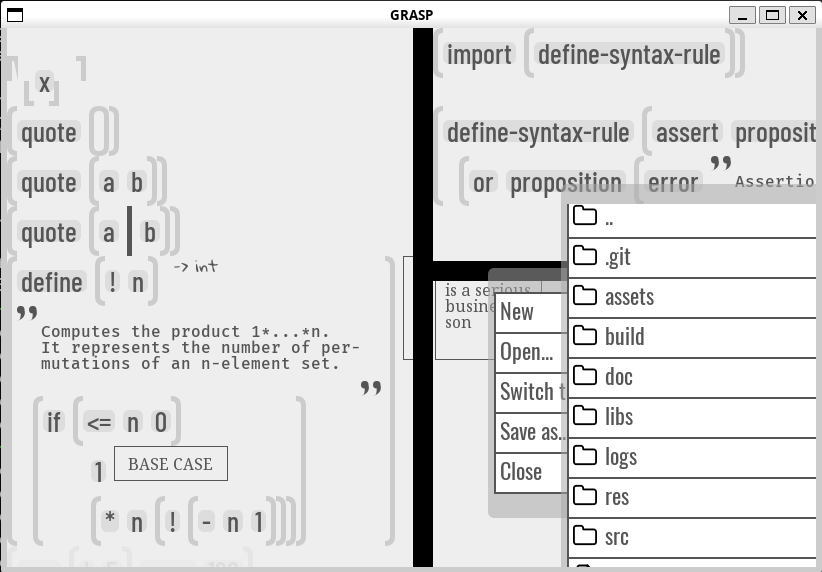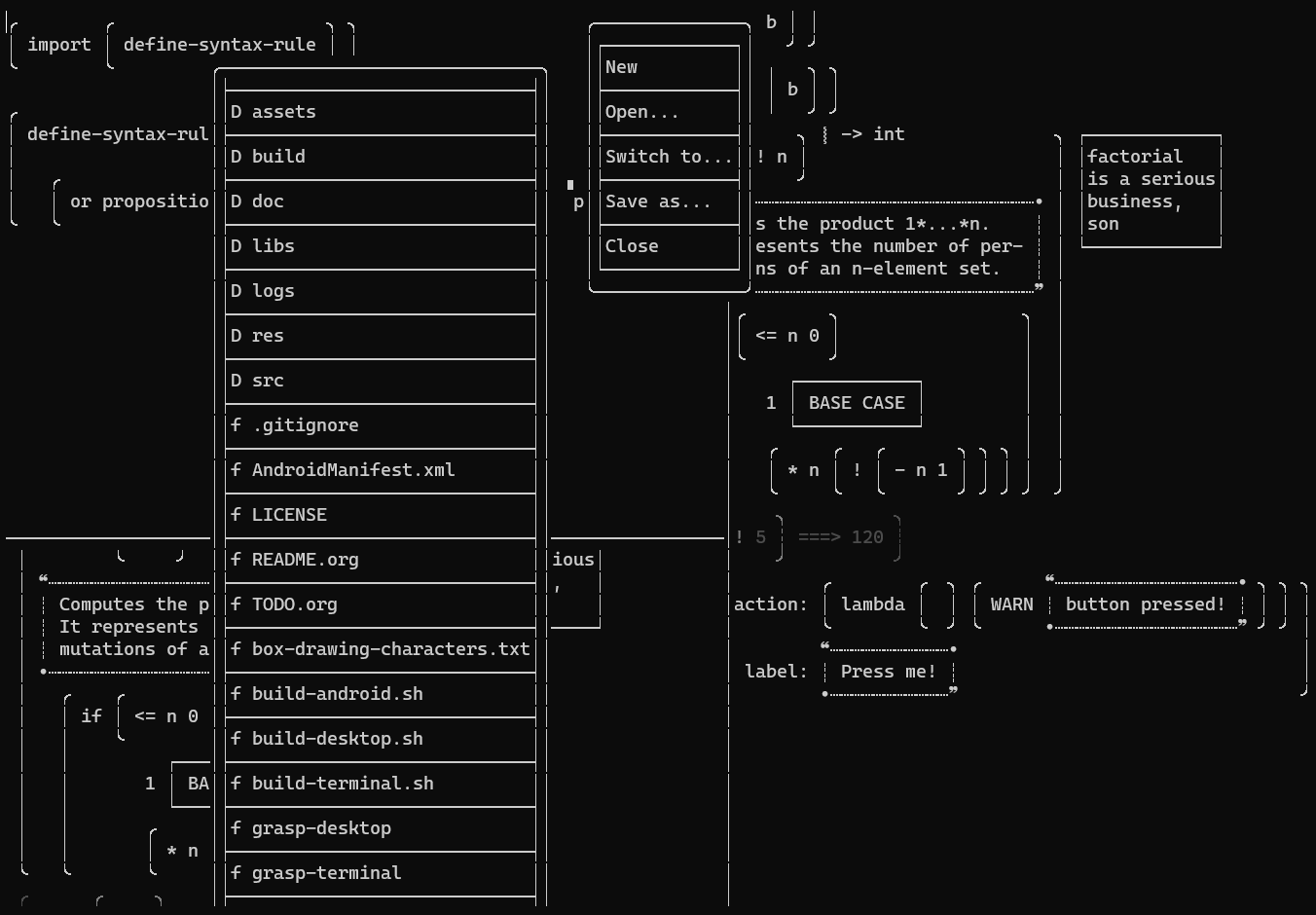This is the repository of the GRASP project, which is intended to be an extensible editor of s-expressions optimized for interacting via touch screen.
GRASP is still work in progress, and isn’t yet mature enough to perform even the most basic editing tasks (but each day this moment is getting closer).
If you’d like to see a more detailed explanation, you may want to watch a demo.
GRASP comes in three flavours: an Android client,
a desktop client
and a terminal client
The Android client can be built in the Termux app on Android
devices. It requires the tools that are installed for the
buildAPKs project (you can review the build-android.sh
script for the details).
If the termux storage is set up properly,the script tries
to copy the APK to the Download/GRASP directory of the Android
If those dependencies are satisfied, it should be sufficient to type in the terminal:
./build-android.shOn the first run, it generates and stores a key for signing the package - if you want to be serious about it, you’d probably need to update the credentials (or something).
The script should also work on most other systems, but
- in addition to JVM runtime - it requires tools such as
aapt and zipalign (other, JVM-based tools such as
d8 or apksigner are included in the tools directory).
Both terminal and desktop clients can either be run
directly from source, or precompiled to .jar files.
In both cases, they require the Java Runtime Environment to be present on the system.
In order to run the clients directly from the source, it should be sufficient to run
./grasp-terminalto run the terminal client, or
./grasp-desktopto run the desktop client.
This operation recompiles all the sources every time it is run, so it can take considerable amount of time, especially on slower machines. Therefore it can make sense to pre-compile all the sources before running.
This can be achieved by running
./build-terminal.shfor the terminal client, and
./build-desktop.shfor the desktop client.
After the operation is done, the terminal client can be invoked by running
java -jar build/grasp-terminal.jarand the desktop client - by running
java -jar build/grasp-desktop.jarThe .jar files generated this way contain all the required
dependencies, which - in the case of the desktop client - means
just the Kawa compiler, and in the case of the terminal client - also
the Lanterna library for terminal rendering.
(Both dependencies are included in the libs directory.)
Some builds of Android are capable of printing complete stack traces on application crash.
However, this usually isn’t the case, so it is required to enable ‘programmer options’ on the Android device, and then enable USB debugging on the device in order to access that information.
It also requires `adb` application to be installed on an external computer. If all these prerequisites are satisfied, the crash logs can be fetched using the following command:
adb logcat --buffer=crashIf you happen to know how to access the crash information from the Android device itself and wouldn’t mind sharing that information with me, I’d be grateful.
While it might seem ridiculous from the usability perspective, it may sometimes be convenient to be able to test the desktop client from Android.
The exact tutorial on running the X11 server in Termux can be found at https://wiki.termux.com/wiki/Graphical_Environment but once all the packages and apps are installed and configured, the VNC server can be run by typing (in Termux)
vncserver -localhostOnce this is done, it is also required to type
export DISPLAY=":1"to be able to run the desktop client from a particular bash session.
The older prototypes of GRASP (for Android only) can be found in the https://github.com/panicz/grasp-android repository (which is now archived).
There is an even older prototype which runs in Racket, and
which can be found in the https://github.com/panicz/sracket
repository (the 5.rkt file).