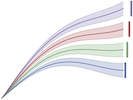Copyright 2022 (c) Daniel Huppmann; this repository is released under the MIT License.
This repository is based on the work done by Daniel Huppmann for ENGAGE Capacity Building Workshop: the pyam package https://github.com/danielhuppmann/ENGAGE-pyam-tutorial/.
This repository holds a Jupyter notebook for a live-demo of the pyam package given as part of the Vienna openmod workshop on March 22, 2023.
The slides for the talk can be found here: https://zenodo.org/record/7757907.
The Jupyter notebook is based on the ENGAGE Capacity Building Workshop: the pyam package (https://github.com/danielhuppmann/ENGAGE-pyam-tutorial/) which itself is based on the advanced assignment of the Modelling Lab, which was part of the Climate Risks Academy 2021 organized by the European University Institute (EUI) Florence School of Banking and Finance in cooperation with Oliver Wyman.
The scenario data used in this tutorial notebook is taken from the NGFS Scenario Explorer hosted by IIASA, Phase 2 (June 2021).
The slides for the related presentation are available at 10.5281/zenodo.7757907.
This exercise uses the Python package pyam, an open-source community toolbox for analysis & visualization of scenario data. The package was developed to facilitate working with timeseries scenario data conforming to the format developed by the Integrated Assessment Modeling Consortium (IAMC). The package is used in ongoing assessments by the IPCC and in many model comparison projects at the global and national level, including several Horizon 2020 projects.
Read the docs for more information!
To run the notebooks on your machine, please install Python version 3.7 or higher. To install the required packages and dependencies, download or git-clone this repository and run the following command in the root folder:
pip install -r requirements.txtThen, you can start a Jupyter notebook using
jupyter notebook This workshop is partly funded from the European Union’s Horizon 2020 research and innovation programme
under grant agreements No 821471 (ENGAGE), No 821124 (NAVIGATE), and No 101022622 (ECEMF).
This workshop is partly funded from the European Union’s Horizon 2020 research and innovation programme
under grant agreements No 821471 (ENGAGE), No 821124 (NAVIGATE), and No 101022622 (ECEMF).