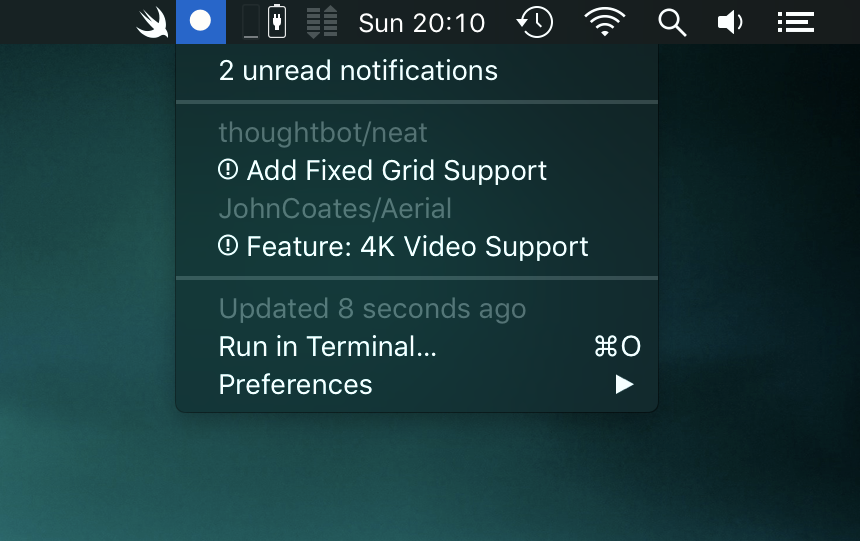A plugin for BitBar (free) to display all your GitHub notifications in the menu bar.
- BitBar (free). Download here.
- Latest version of Xcode (free) with Swift 4 support.
- Personal GitHub API key. Follow this guide to generate one.
- Option 1: Drop the
github-notifications.1m.swiftfile in your BitBar plugin directly. - Option 2: Copy, paste, then open the following URL in your browser:
bitbar://openPlugin?title=Github%20Notifications&src=https://raw.githubusercontent.com/kaishin/github-notifications-bitbar/master/github-notifications.1min.swift
Once you have an API key, open the script installed in your plugin directory and set it in the GitHubAPIKey variable.
You can also choose to display a badge by setting showCountBadge to true.
let GitHubAPIKey = "" // Set it to use your own GitHub API token key.
var showCountBadge = false // Show the notification badge in the menu bar.If you want to change the update frequency, you can change the 1m in the filename to your preferred duration (10s, 5m, 1h, etc).