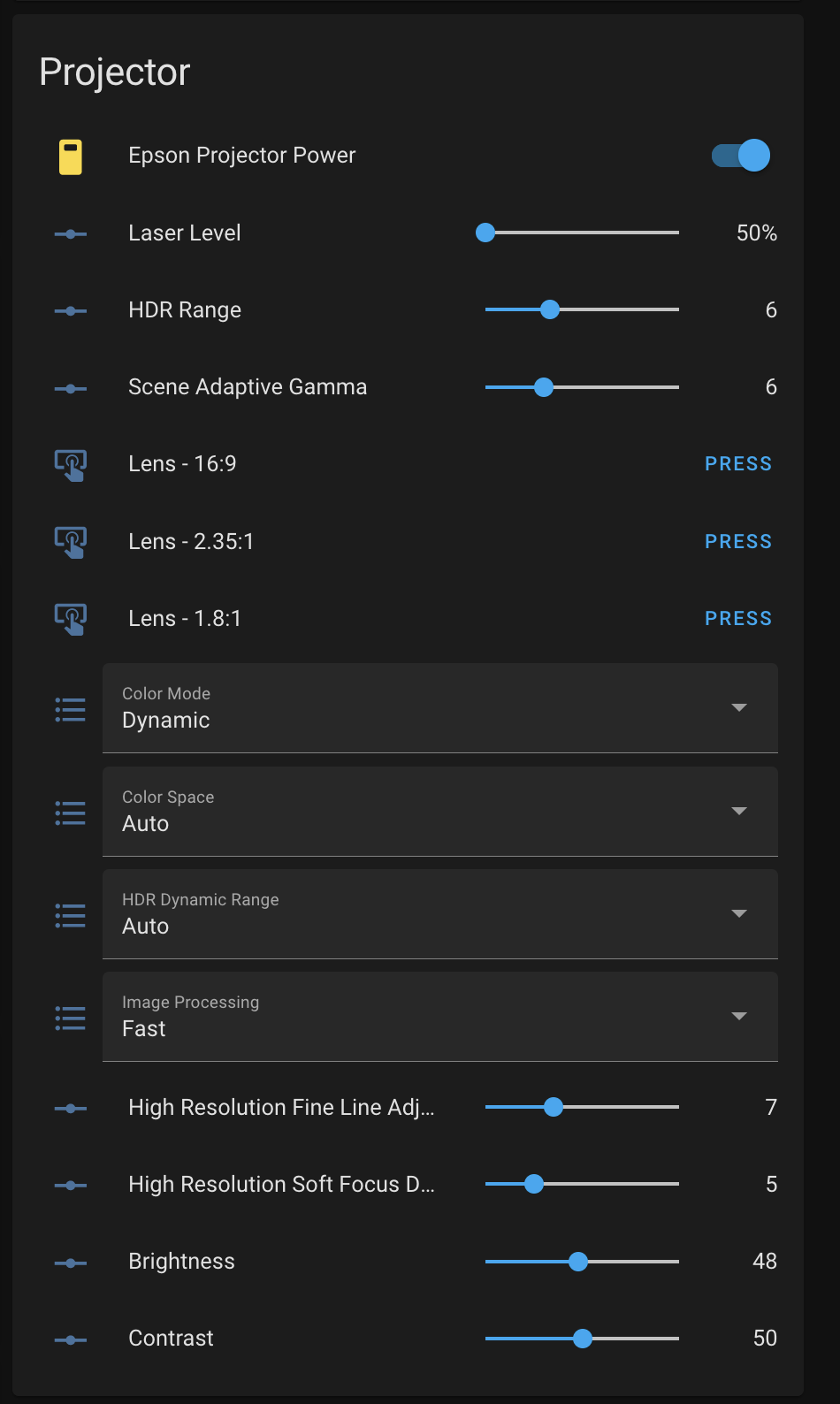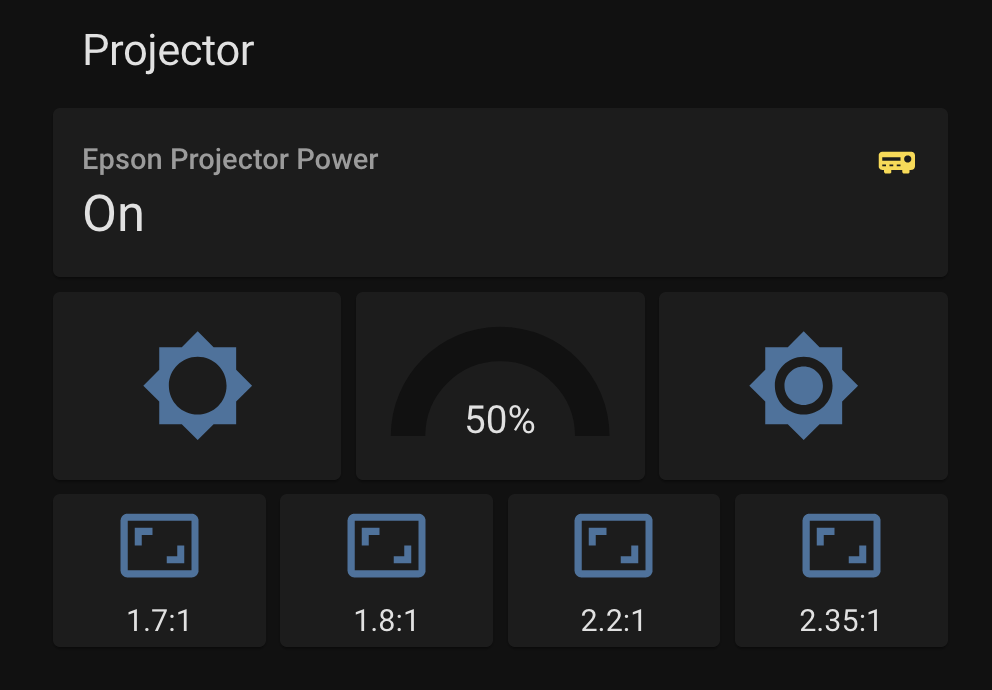Requires Python 3.5. asyncio, aiohttp.
Created mostly to use with Home Assistant, specifically with the Epson LS12000. The LS11000 should work as well.
Build locally, then deploy with two environment variables:
MQTT_HOST-- IP address of your MQTT brokerEPSON_IP-- IP address of your Epson projector, I'd recommend setting a static IP on your projector first.
I use this bash script locally when pulling a new version to update + restart.
#! /bin/bash
docker stop epson_bridge
docker rm epson_bridge
docker rmi epson_bridge
docker build -t epson_bridge .
docker run -d --restart always --name epson_bridge --env MQTT_HOST=192.168.1.98 --env EPSON_IP=192.168.1.30 epson_bridgeRun python /usr/src/app/asyncio_mqtt_based_client.py
You'll need an MQTT broker first, so setup that integration if you haven't already.
Once this server starts it will publish to the homeassistant topic a list of capabilities, and Home Assistant should automatically pick this up on your Entities list. If the projector is not powered on, the entities will show up as unavailable. These automatically become available when the projector powers on and latches onto a video signal correctly. (For whatever reason if the projector hasn't latched onto a video signal it won't report as powered on.)
From there you can add things as needed to your HA UI. I have two places where I use it.
type: entities
entities:
- entity: switch.epson
- entity: number.epson_projector_laser_level
- entity: number.epson_projector_hdr_range
- entity: number.epson_projector_scene_adaptive_gamma
- entity: button.epson_projector_load_lens_memory_1
- entity: button.epson_projector_load_lens_memory_2
- entity: button.epson_projector_load_lens_memory_3
- entity: select.epson_projector_color_mode
- entity: select.epson_projector_color_space
- entity: select.epson_projector_hdr_dynamic_range
- entity: select.epson_projector_image_processing
- entity: number.epson_projector_high_resolution_fine_line_adjustment
- entity: number.epson_projector_high_resolution_soft_focus_detail
- entity: number.epson_projector_brightness
- entity: number.epson_projector_contrast
title: Projector
state_color: trueThis config is a bit more complex, but makes things a little more touch friendly for a phone.
- type: vertical-stack
title: Projector
cards:
- type: entity
entity: switch.epson
icon: mdi:audio-video
state_color: true
- type: conditional
conditions:
- entity: switch.epson
state: 'on'
card:
type: vertical-stack
cards:
- type: horizontal-stack
cards:
- show_name: false
show_icon: true
type: button
tap_action:
action: call-service
service: script.epson_laser_decrease
service_data: {}
target: {}
entity: script.epson_laser_decrease
hold_action:
action: none
show_state: false
- type: gauge
entity: number.epson_projector_laser_level
name: ' '
max: 100
min: 50
needle: false
- show_name: false
show_icon: true
type: button
tap_action:
action: call-service
service: script.epson_laser_increase
service_data: {}
target: {}
entity: script.epson_laser_increase
- type: horizontal-stack
cards:
- show_name: true
show_icon: true
type: button
entity: button.epson_projector_load_lens_memory_1
name: 1.7:1
icon: mdi:aspect-ratio
tap_action:
action: toggle
- show_name: true
show_icon: true
type: button
entity: button.epson_projector_load_lens_memory_3
name: 1.8:1
icon: mdi:aspect-ratio
tap_action:
action: toggle
- show_name: true
show_icon: true
type: button
entity: button.epson_projector_load_lens_memory_4
name: 2.2:1
icon: mdi:aspect-ratio
tap_action:
action: toggle
- show_name: true
show_icon: true
type: button
entity: button.epson_projector_load_lens_memory_2
name: 2.35:1
icon: mdi:aspect-ratio
tap_action:
action: toggle