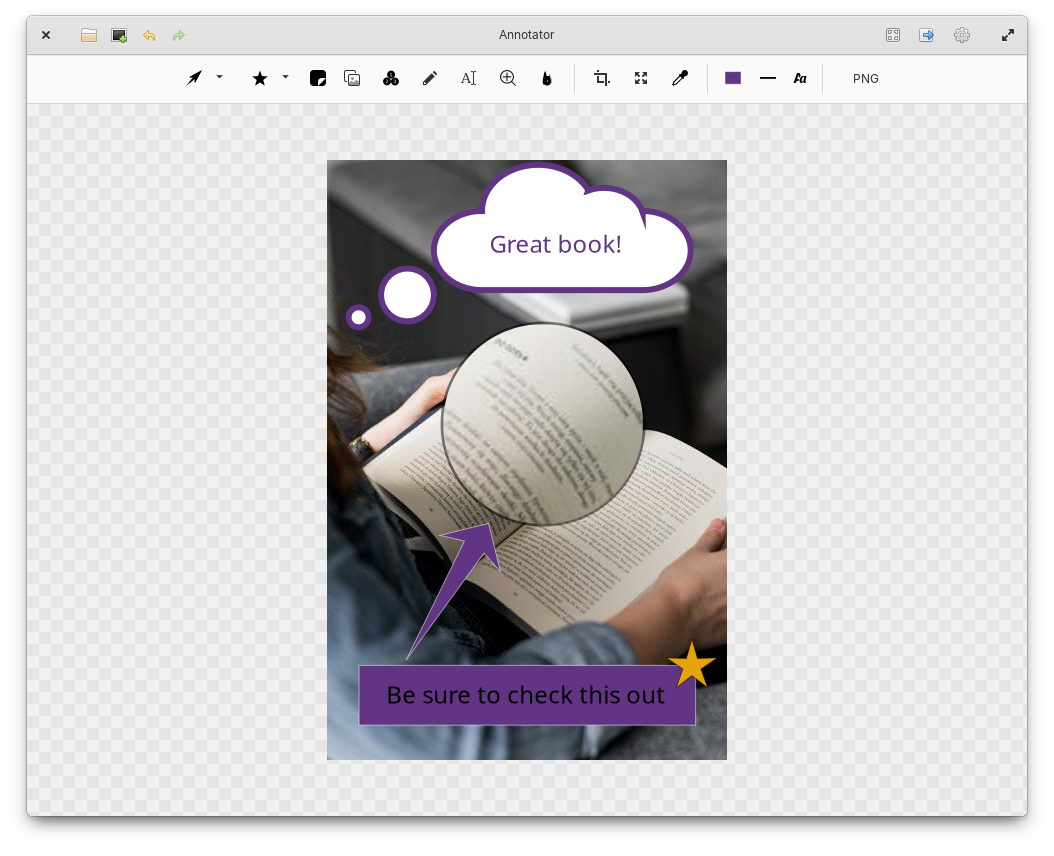Annotate your images and let a picture say 1000 words.
- Load image from the file system, clipboard, or create a screenshot to annotate.
- Add shapes, stickers, images, text, drawings, and other callouts to highlight image details.
- Add magnifiers to enhance image details.
- Blur out portions of the image to obfuscate data.
- Crop, resize and add image borders.
- Control colors, line thickness and font details.
- Zoom support.
- Color picker support within a loaded image.
- Unlimited undo/redo of any change.
- Drag-and-drop PNG copies of the annotated image.
- Export to JPEG, PNG, TIFF, BMP, PDF and SVG image formats.
- Support for copying annotated image to clipboard.
- Printer support.
You will need the following dependencies to build Annotator:
- meson
- valac
- debhelper
- gobject-2.0
- glib-2.0
- libgee-0.8-dev
- libgranite-dev
- libxml2-dev
- libgtk-3-dev
- libhandy-1-dev
To install Annotator from source, run ./app install.
To run Annotator, run com.github.phase1geo.annotator.
You can use the PPA maintained by @PandaJim. The PPA supports Ubuntu 20.04+. Enter the following commands one by one
sudo add-apt-repository ppa:ubuntuhandbook1/annotator
sudo apt update
sudo apt install com.github.phase1geo.annotator
If you're an Arch Linux user, there's an
AUR package
annotator:
% yay -S annotator
Additionally, Annotator can be installed and run via Flatpak.
To build and install the Flatpak from source, run ./app flatpak.
Afterwards, you can run it via: flatpak run com.github.phase1geo.annotator.
Incorporates document-edit-symbolic.svg and image-crop-symbolic.svg from
elementary/icons,
under the terms of the GPL v3.0 license.