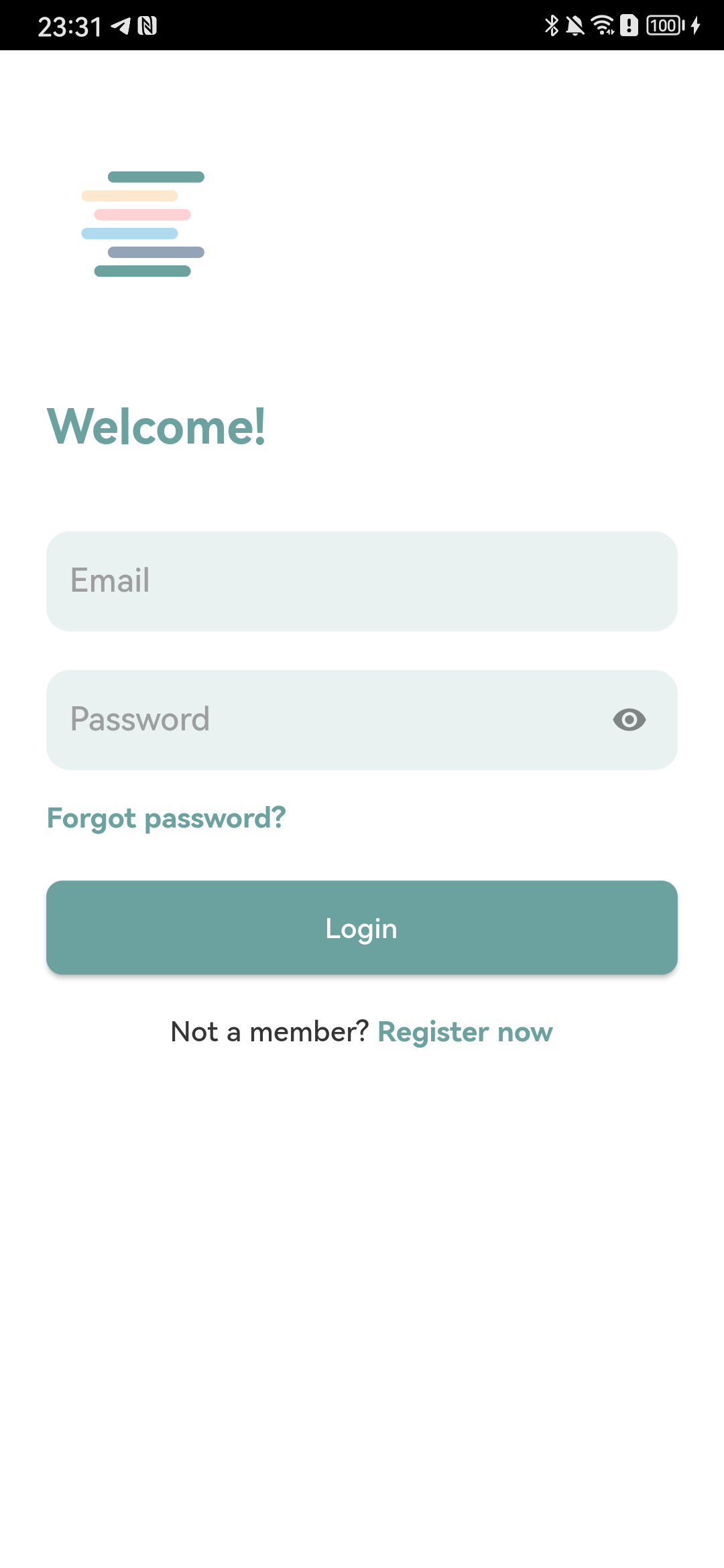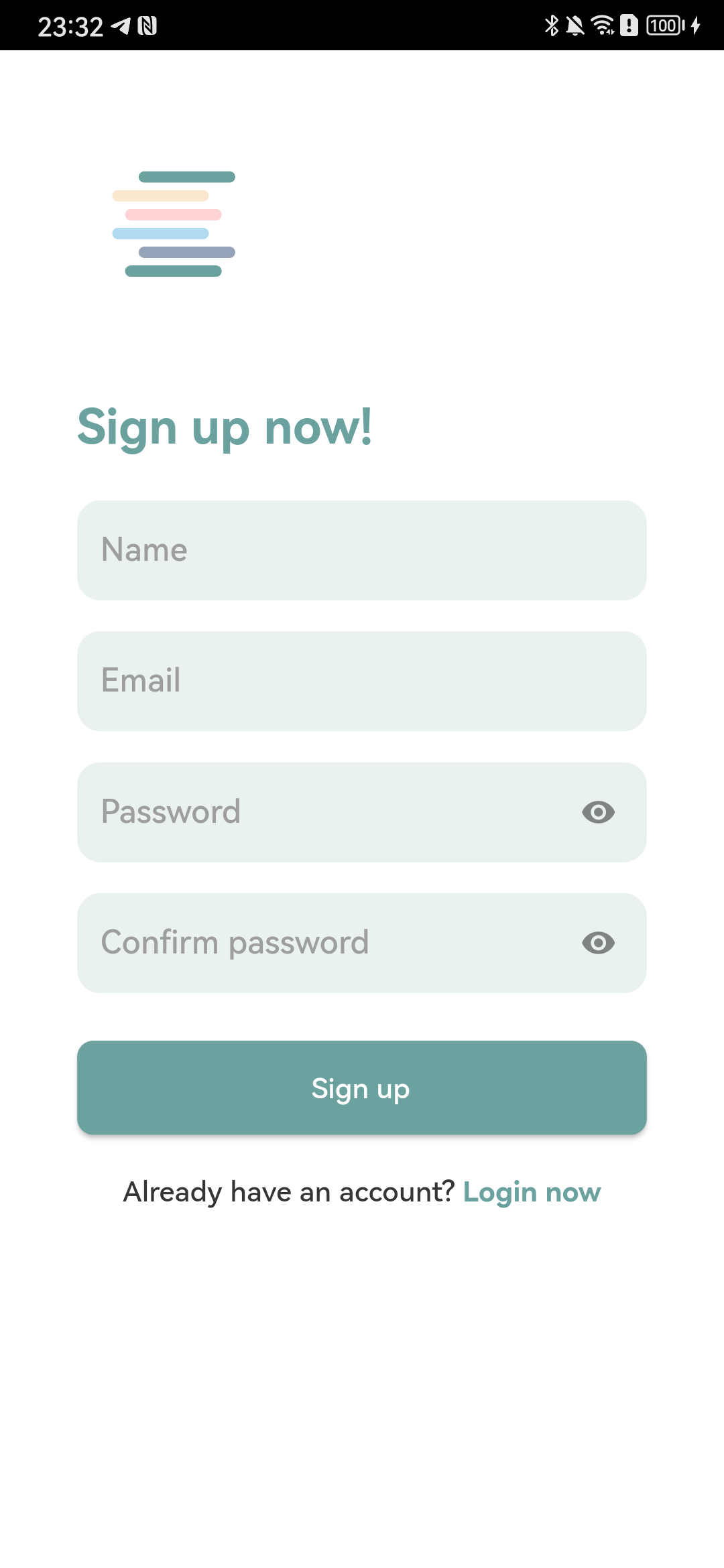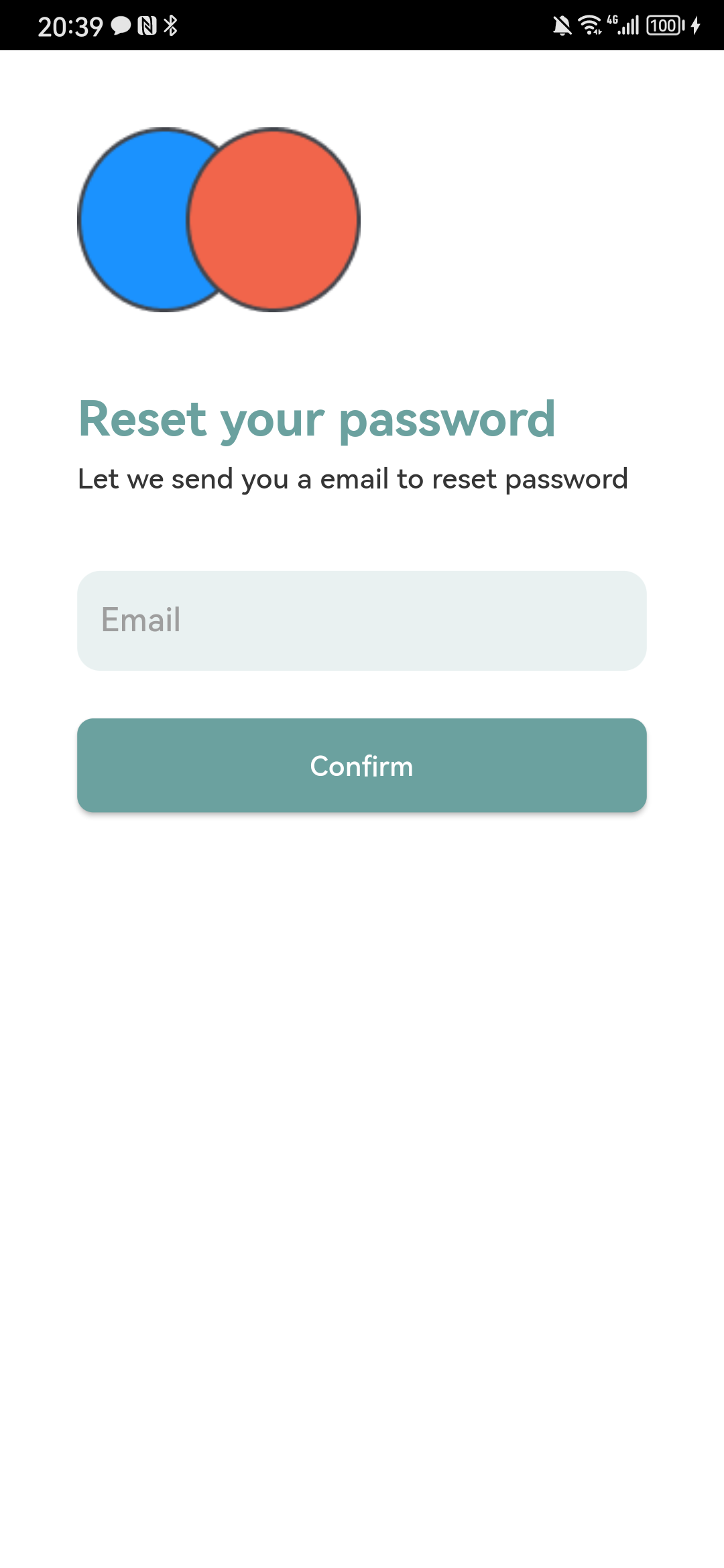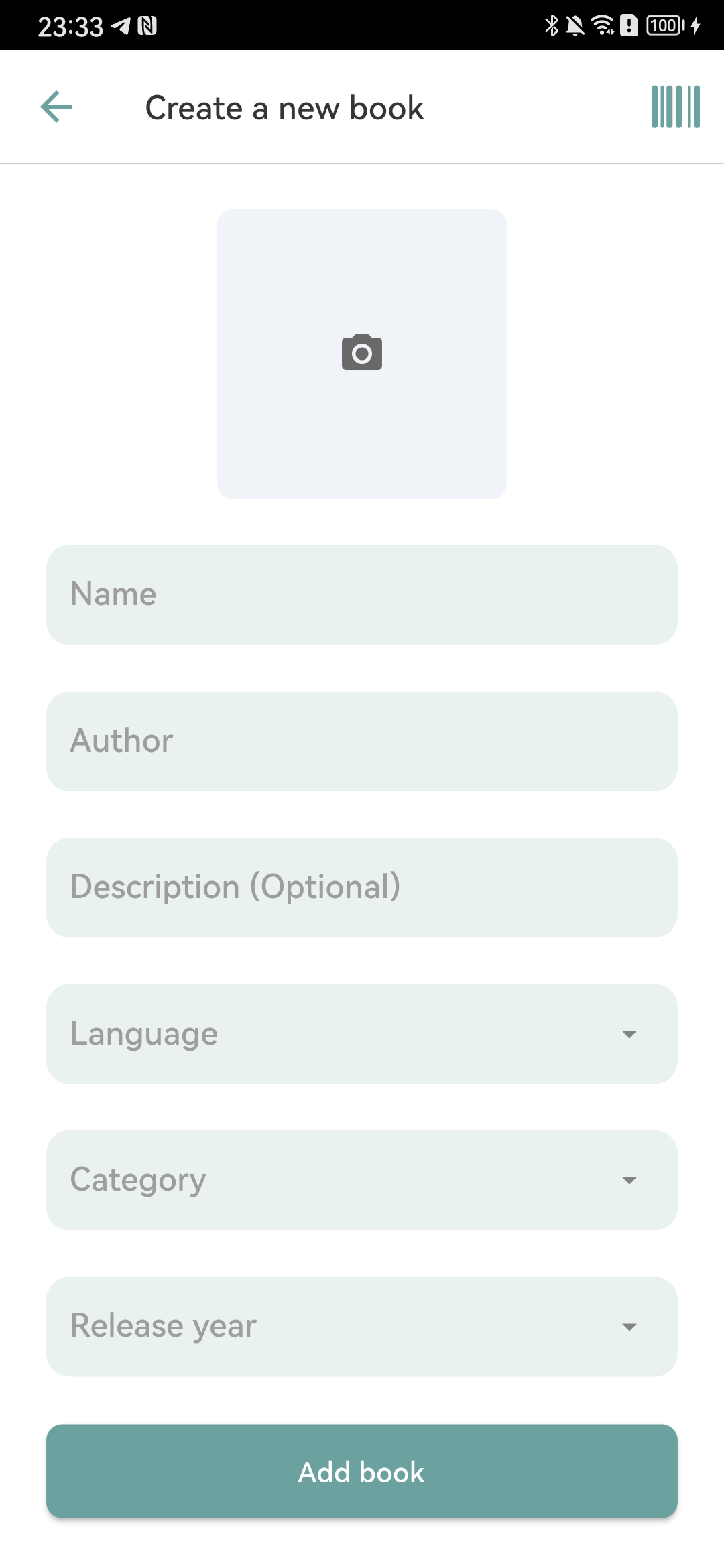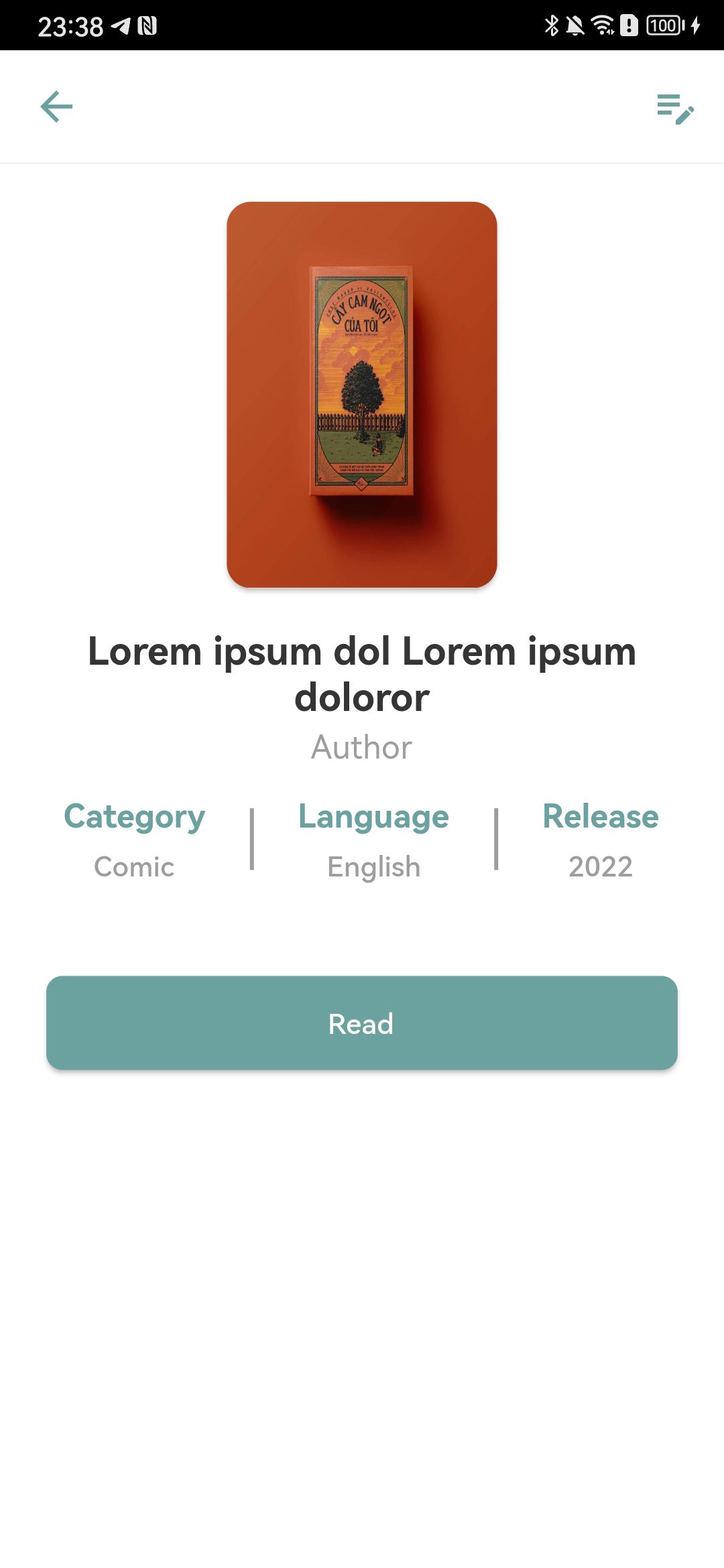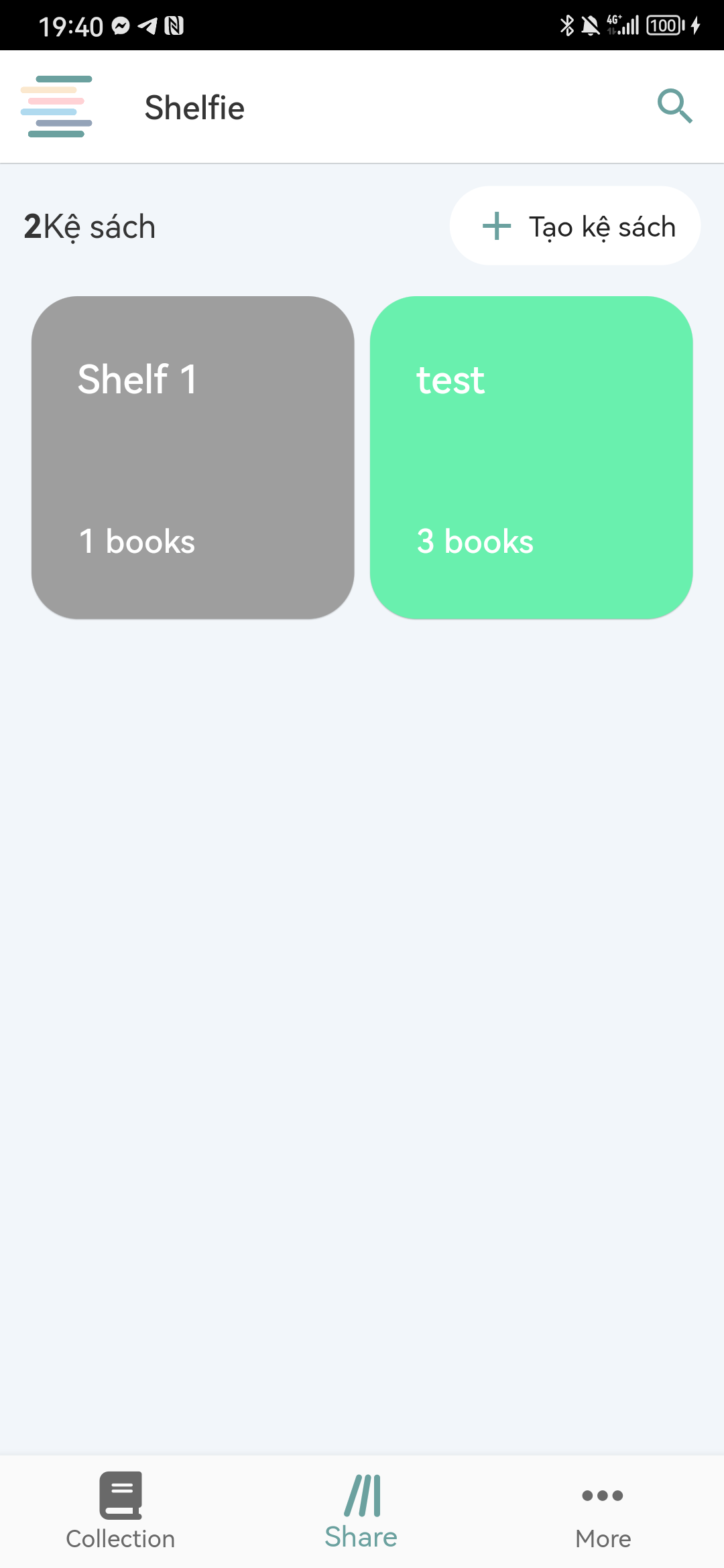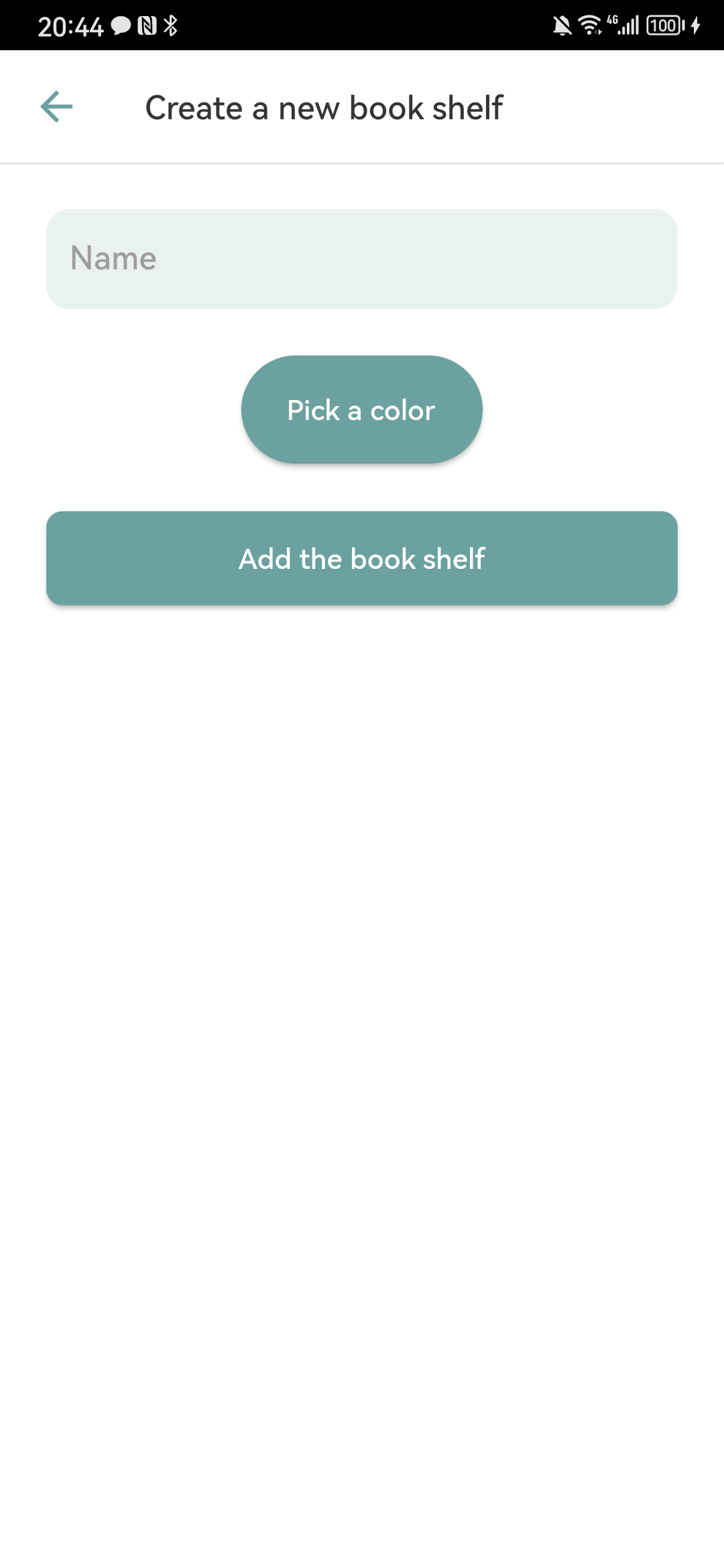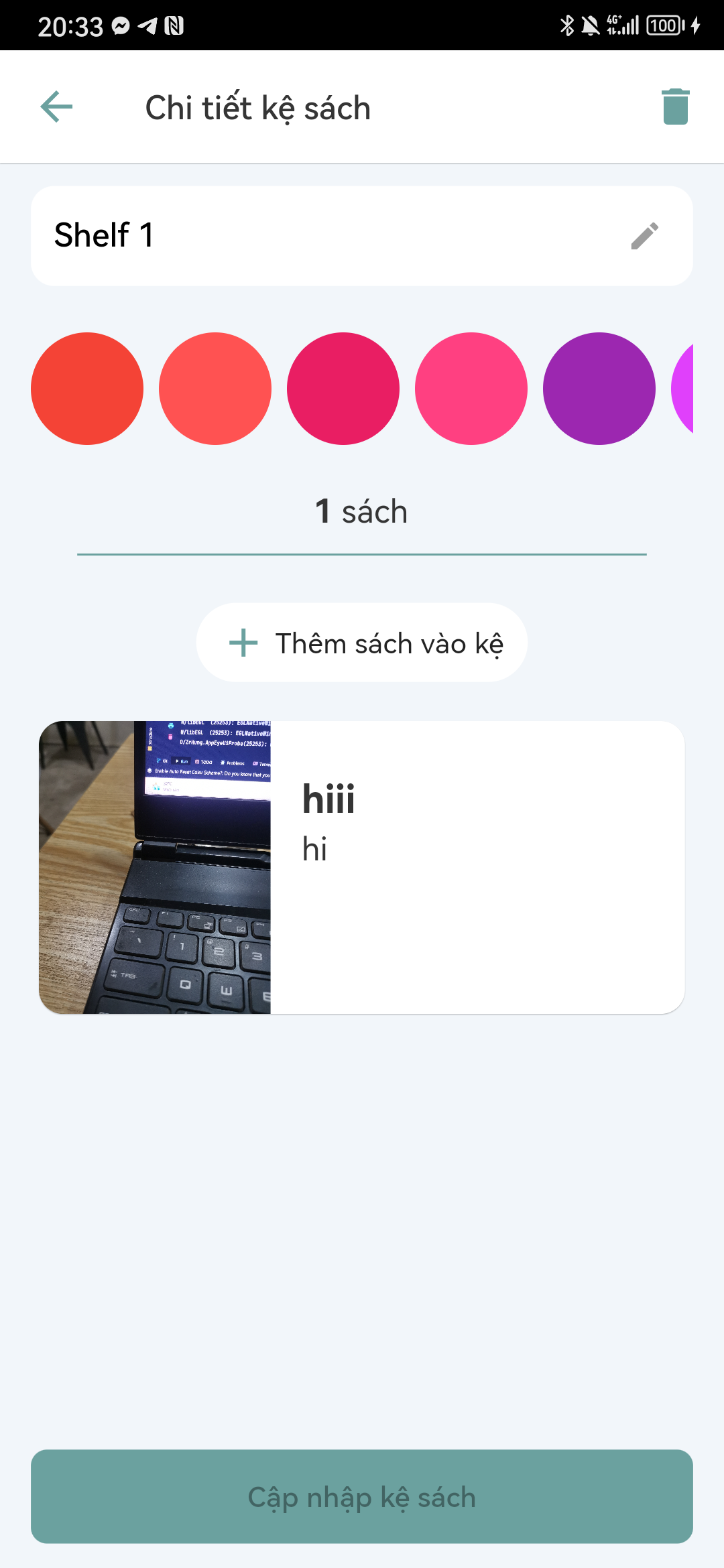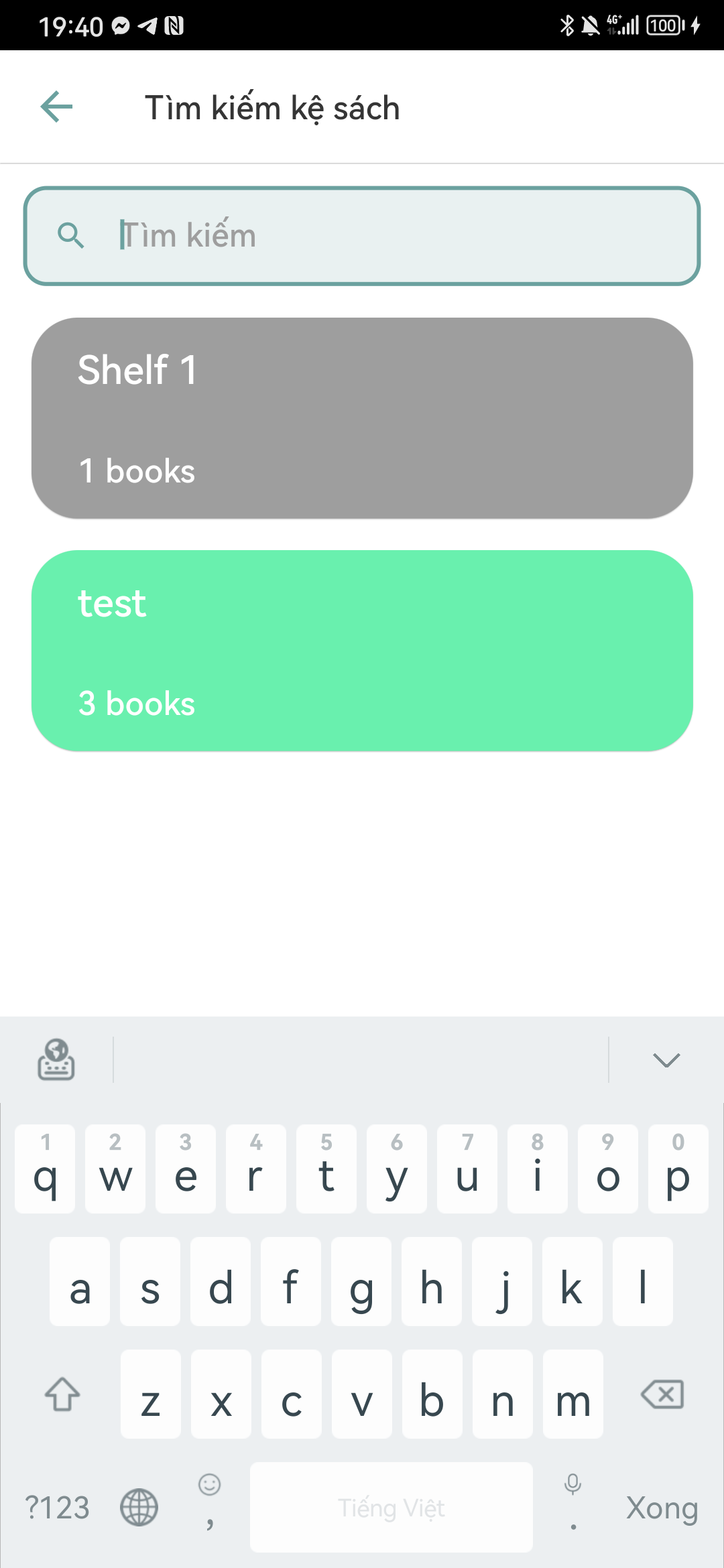Table of Contents
About The Project
Book story is an application allows users to manage their books, arrange their books in the bookshelf.
Migrate from old project: https://github.com/xuanthai2/book-exchange
Built With
- Flutter framework
- Clean architecture (no usecase/interactor)
- UiState (state machine)
- State management: Riverpod
- Firebase Baas
- Dartz (handle network calling)
Getting Started
Installation
-
Clone the repo
git clone https://github.com/phatndt/book-story
-
Run flutter pub get
-
Run project
Usage
You can download app directly in App Gallery : https://appgallery.huawei.com/app/C108305069
1. Authnetication
- login screen, forgot password screen, register screen.
2. My book
- Home screen, add book screen, book detail screen, read book screen
3. My shelf
- shelf screen, add shelf screen, shelf detail screen, search shelf screen
Roadmap
- OCR to scan book
- Use profile
Contact
Phat Nguyen - linkedin - phatndt2109@gmail.com
Project Link: book-story