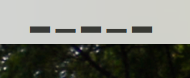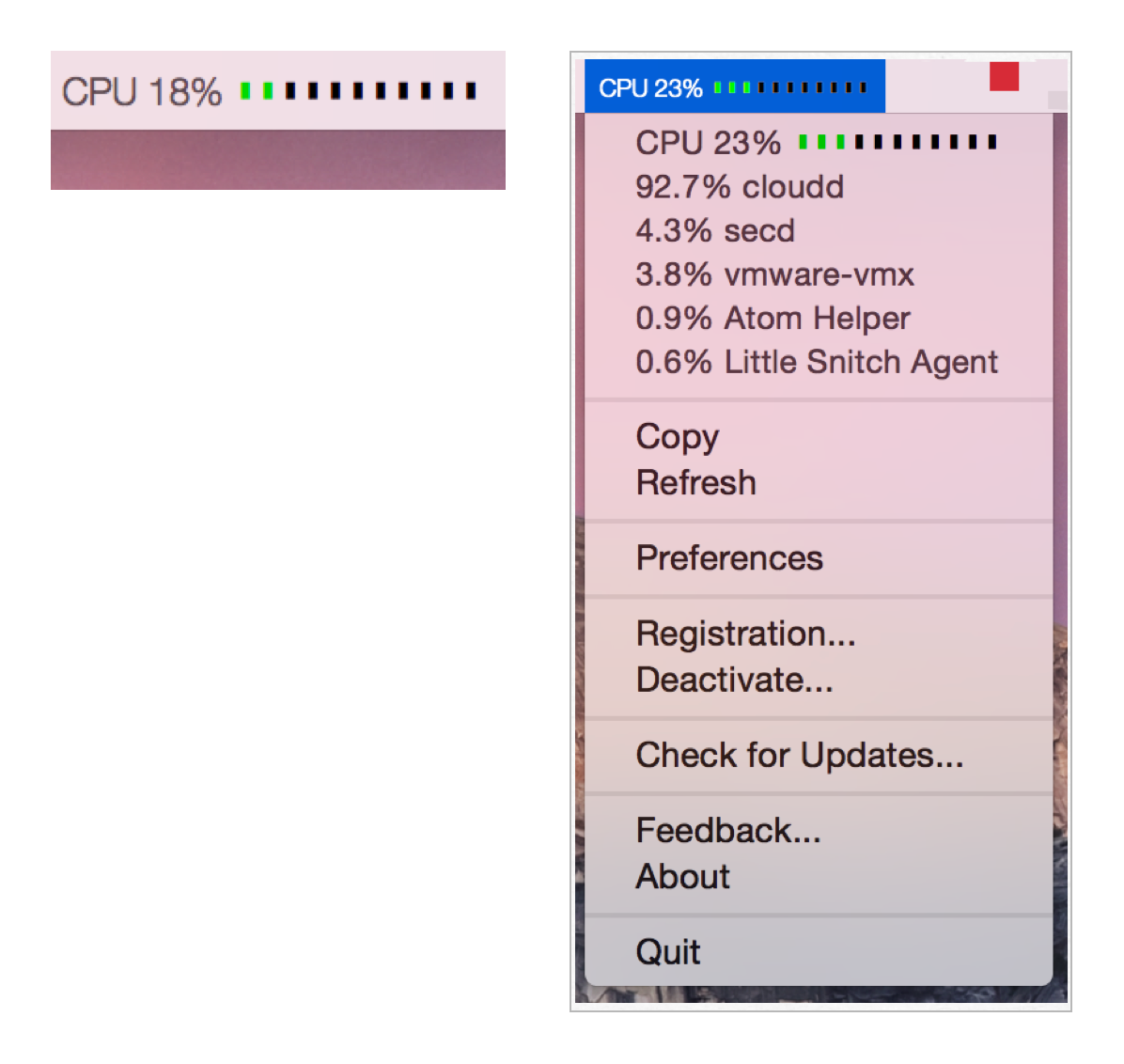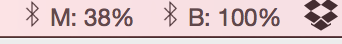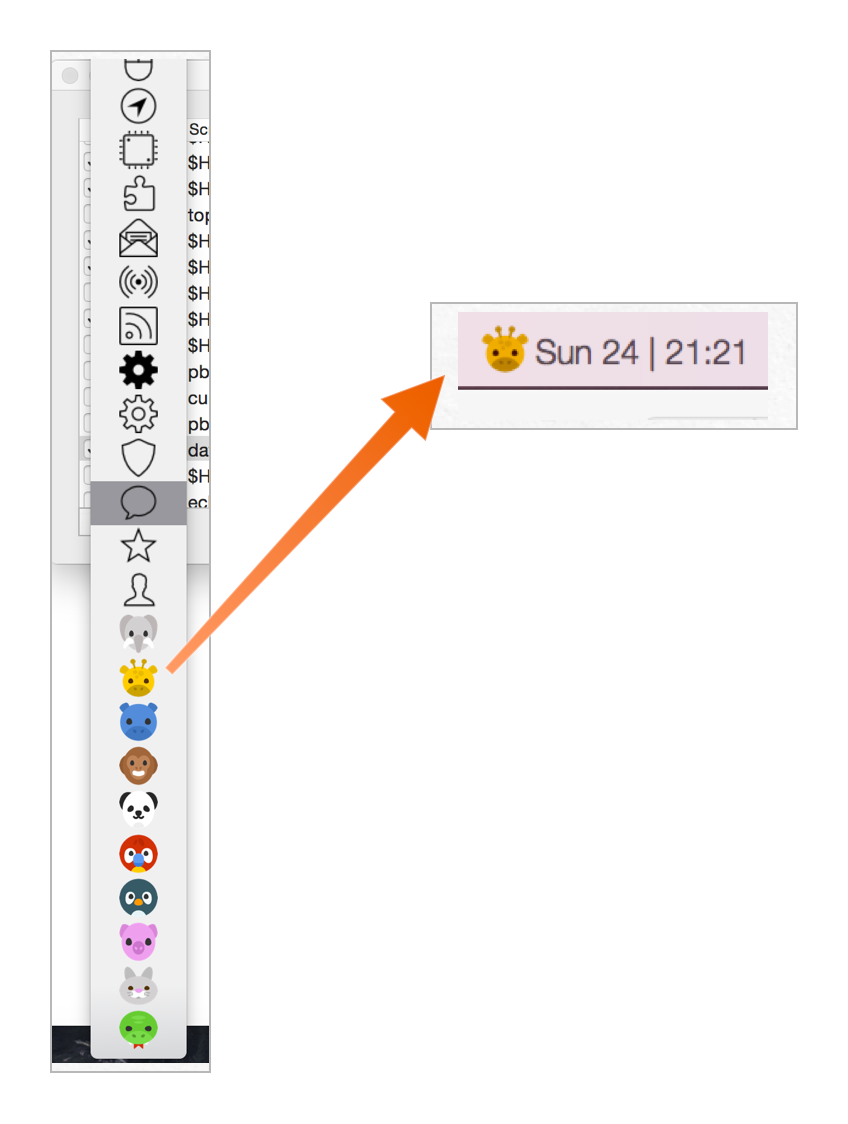Recipes for TextBar app (www.richsomerfield.com/apps).
Please submit pull-requests so that I can add your ideas/scripts.
- ANSI escape coloring (see below for an example)
- Multi-line scripts (see below for an example)
ifconfig | grep inet | grep -v inet6 | cut -d" " -f2 | tail -n1
curl http://ipinfo.io/ip
df / | awk '{ print $5 }' | tail -n 1
UKDATE=\`TZ=GB date +"%H:%M %p"\` ; echo "UK: $UKDATE"
ALIVE=\`curl -Is www.google.com | grep -q "200 OK"\` && echo "Google Alive" || echo "Google Dead"
echo '😀'
Easiest way to see other emoji is; Open TextEdit, then "Edit > Emoji & Symbols". Then just copy and paste into TextBar.
ioreg -n AppleSmartBattery -r | awk '$1~/Capacity/{c[$1]=$3} END{OFMT="%.2f%%"; max=c["\"MaxCapacity\""]; print (max>0? 100*c["\"CurrentCapacity\""]/max: "?")}'
$HOME/scripts/CPUSpeed.sh
Download CPUSpeed.sh to your machine (to ~/scripts), and then add this to TextBar. Note: This is fairly basic. It is very slow to use
topto calculate the CPU, but, I've not come across a better way yet.
$HOME/scripts/cpubar.sh
Download cpubar.sh to your machine (to ~/scripts), and then add this to TextBar. Requires TextBar 1.5.174 or later.
osascript -e 'if application "iTunes" is running then' -e 'tell application "iTunes"' -e 'if player state = playing then' -e '(get name of current track) & " – " & (get artist of current track)' -e 'else' -e 'return ""' -e 'end if' -e 'end tell' -e 'else' -e 'return ""' -e 'end if'
If iTunes is running and a song is playing, this will display the current song name and artist name.
osascript -e 'if application "Spotify" is running then' -e 'tell application "Spotify"' -e 'if player state is playing then' -e 'return "♫ " & (artist of current track as string) & " - " & (name of current track as string)' -e 'end if' -e 'end tell' -e 'end if'
If Spotify is running and a song is playing, this will display the current song name and artist name.
curl -s 'http://api.openweathermap.org/data/2.5/weather?q=Manchester,UK&units=metric' | python -c 'import sys, json; data=json.load(sys.stdin); print("{} : {:.1f}°C".format(data["weather"][0]["main"], data["main"]["temp"]))'
Don't refresh too frequently as this service is rate limited. You'll need to change "Manchester,UK" to your location, unless you actually live in Manchester :-).
curl weather.mar.cx/Manchester,_UK | grep "<title>" | cut -d'>' -f2 | cut -d' ' -f1
This is likely to break as it isn't entirely robust. Edit the location to get your weather.
$HOME/scripts/git_status.sh TextBar "$HOME/Code/TextBar"
Download git_status.sh to your machine (to ~/scripts), and then add this to TextBar. Requires TextBar 1.5.174 or later
osascript $HOME/scripts/CheckOutlookMail.scpt
Download CheckOutlookMail.scpt to your machine (to ~/scripts), and then add this to TextBar.
osascript $HOME/scripts/OutlookNextMeeting.scpt
Download OutlookNextMeeting.scpt to your machine (to ~/scripts), and then add this to TextBar. Edit OutlookNextMeeting.scpt if you want the text formatted differently. Note: This only looks 60 mins into the future. You can edit OutlookNextMeeting.scpt if you want longer.
pbpaste | sed 's/^[[:space:]]*//;s/[[:space:]]$//' | sed -E 's/^(.{10}).+$/\1.../'
This looks more complex than you might imagine. It; strips leading and trailing whitespace, displays only 10 chars (and if it exceeds 10 characters, it'll display the ellipsis). Obviously, if you 'Copy to Clipboard' on this, you'll get the truncated text - but, as it is already on the clipboard, you don't need to copy it :-).
pbpaste | wc -c
echo "M: "`ioreg -c BNBMouseDevice | grep '"BatteryPercent" =' | sed 's/[^0-9]*//g'`"%"
echo "B:" `ioreg -c AppleBluetoothHIDKeyboard | grep '"BatteryPercent" =' | sed 's/[^0-9]*//g'`"%"
Add these as two separate items.
json=$(curl -s http://stackoverflow.com/users/flair/22656.json) && echo $json | sed 's/,//g;s/^.*reputation...\([0-9]*\).*$/\1/'
(replace 22656 by your SO account number)
VBoxManage list runningvms | egrep -oh '[a-z]+_default' | awk -F'_' '{print $1}' | paste -s -d", " -
Show all currently running vagrant boxes (VirtualBox only)
osascript $HOME/scripts/SelectedFinderFile.scpt
Download SelectedFinderFile.scpt to your machine (to ~/scripts), and then add this to TextBar.
echo 'Normal \e[41m Other '
This is an example. Requires TextBar 1.5.174 or later
echo 'Hello' ; echo 'World' ; echo '!'
Requires TextBar 1.5.174 or later
From v1.3.3, TextBar can render basic HTML into your TextBar item. The text must begin with <html>, or end with </html> - must be in lowercase! - for it to be renderred as HTML.
The HTML support is fairly limited, it supports text and images. The text can be styled using embedded CSS, the images can't. Images should be resized to about 14x14.
echo '<html><b>Hel</b>lo <i>wor</i>ld</html>'
echo '<html><img src="http://www......."/></html>'
You can't resize the image, so make sure it is 14x14 pixels for it to show correctly.
cat '$HOME/scripts/apple.html'
Download apple.html to your machine (to ~/scripts), and then add this to TextBar.
[ -d /Volumes/MyExtDrive ] && echo "<html><font face=\"helveticaneue-thin\"> MyExtDrive mounted</font></html>" || echo "<html><font face=\"helveticaneue-thin\">MyExtDrive <font color=red><b>not</b></font> mounted</font></html>"
Requires TextBar v1.4.9 (or later)
I'm working on a UI screen for preferences, but, until then you can set the Default Font/Font-Size, and Shell using defaults write
defaults write com.RichSomerfield.TextBar DefaultFontName -string "HelveticaNeue-UltraLight"
Requires a restart of the TextBar app
defaults write com.RichSomerfield.TextBar DefaultFontSize -int 10
Requires a restart of the TextBar app
defaults write com.RichSomerfield.TextBar DefaultShell -string "/bin/sh"
Requires a restart of the TextBar app
defaults write com.RichSomerfield.TextBar DefaultMaxWidth -int 100
Requires TextBar v1.4.47 (or later)
Requires a restart of the TextBar app
Note: This is in points. Use '0' for unlimited.
Note: This only works on OS X Yosemite (10.10)
defaults write com.RichSomerfield.TextBar DefaultAdditionalImagesFolder -string "/Users/rich/images/png"
Requires TextBar v1.6.1 (or later)
Requires a restart of the TextBar app to read the folder
Note: Only loads 'png' files
Note: This will be moving to a new preferences UI when I get time to implement it
To remove use:
defaults delete com.RichSomerfield.TextBar DefaultAdditionalImagesFolder
defaults write com.RichSomerfield.TextBar DefaultImageSize -int 18
Requires TextBar v1.6.19 (or later)
Requires a restart of the TextBar app
defaults write com.RichSomerfield.TextBar DefaultMenuImageSize -int 18
Requires TextBar v1.6.19 (or later)
Requires a restart of the TextBar app
defaults write com.RichSomerfield.TextBar DefaultNotificationImageSize -int 18
Requires TextBar v1.6.19 (or later)
Requires a restart of the TextBar app