This repository contains a basic configuration that allows working with R in GitHub Codespaces.
It is based on official Github Codespaces dev container for R.
It includes R and
R LSP Client VSCode extensions.
It comes with renv setup which includes languageserver package required to enable the latter extension.
To install it, open R in Codespaces console and type renv::restore().
This configuration is based on rocker/r-ver:4.1.2 Docker image with installed dependencies required by languageserver package.
You can change that and replace the current image with the one of your choice in .devcontainer/Dockerfile.
Check rocker repositories for available options.
Remember that current Dockerfile is suited for images based on Ubuntu.
I strongly recommend using renv when it comes to setting your working environment in R.
This configuration comes with initalized workspace but you can easily create your own one. Just remember that languageserver is required for R LSP Client extension to work (it needs to be installed, adding to renv.lock file is optional).
renv configuration set here as default comes with (already mentioned) languageserver, lintr and styler packages. To enable detection by renv, all three are included in develop_packages.R file. This way you can run renv::snapshot() without setting any additional option like type = "all" and include them in your R environment setup.
Besides extensions for R, this configuration includes a few additional ones that can be helpful in development.
You can add additional extensions in .devcontainer/devcontainer.json file in "extensions" section.
R extension allows running Shiny applications from Codespaces. To do that, follow these steps (you can use sample Shiny Old Faithful app):
- Install
shinyand all R dependencies required by your app by opening R in Codespace console. - You will need an entry file.
- In single file apps it is just the same
file as the app (
shinyApp(ui = ui, server = server)at the end of the file). - In multiple files app you need an additional file with
shiny::runApp(appDir = "app_dir")function that points to the app directory.
- In single file apps it is just the same
file as the app (
- Run this file with
R: Run soure with echocommand (shortcut: Ctrl/Cmd + Shift + Enter) - App will be available at a specific port. You can set it as function argument
(eg.
shiny::runApp(appDir = "app+dir", port = 8888)) or leave it so it will be chosen randomly. Now you need to forward that port so you can access the app in your browser. VSCode Remote extension is super handy here. It will list all available ports and you can forward them just by a single click.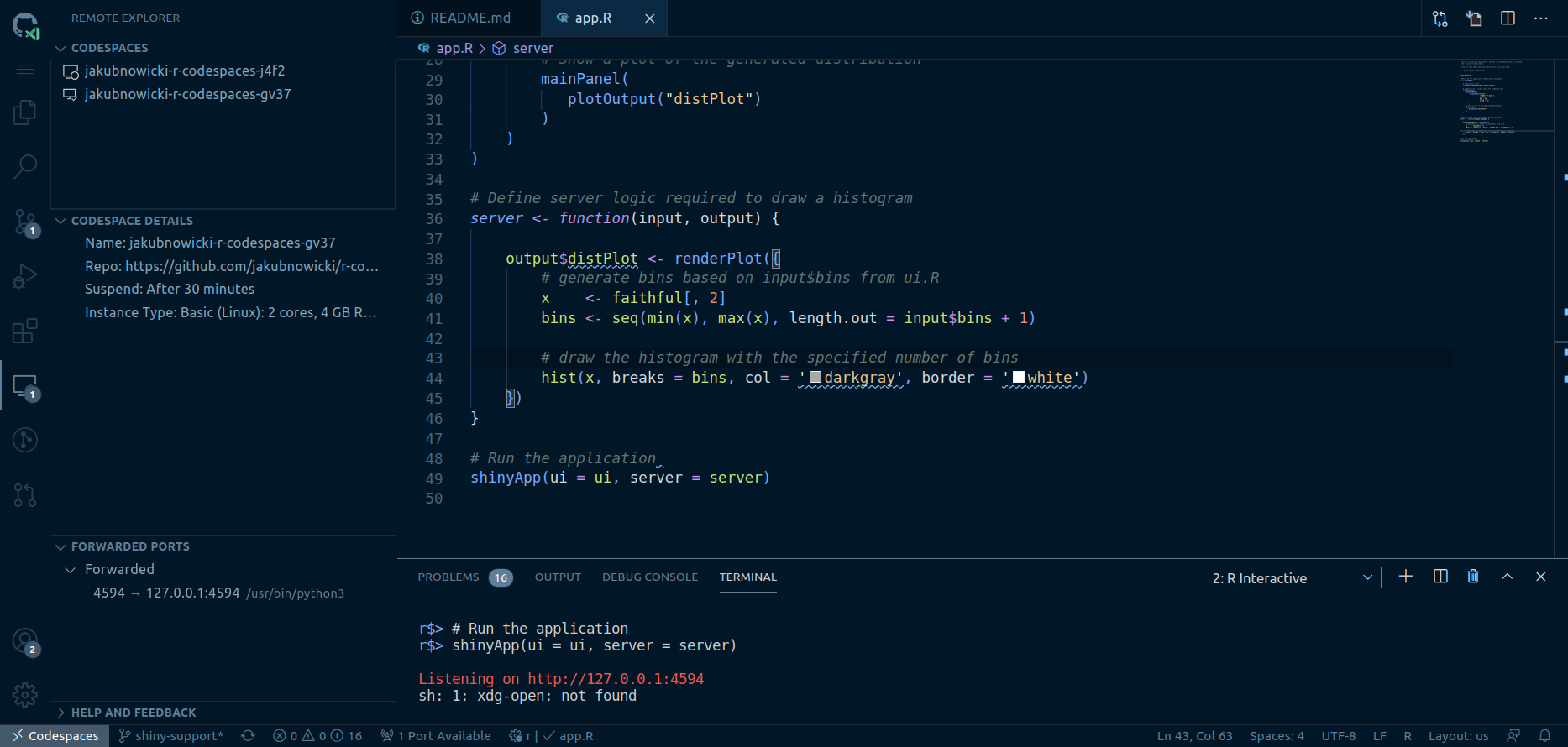
- Enjoy playing with your app!