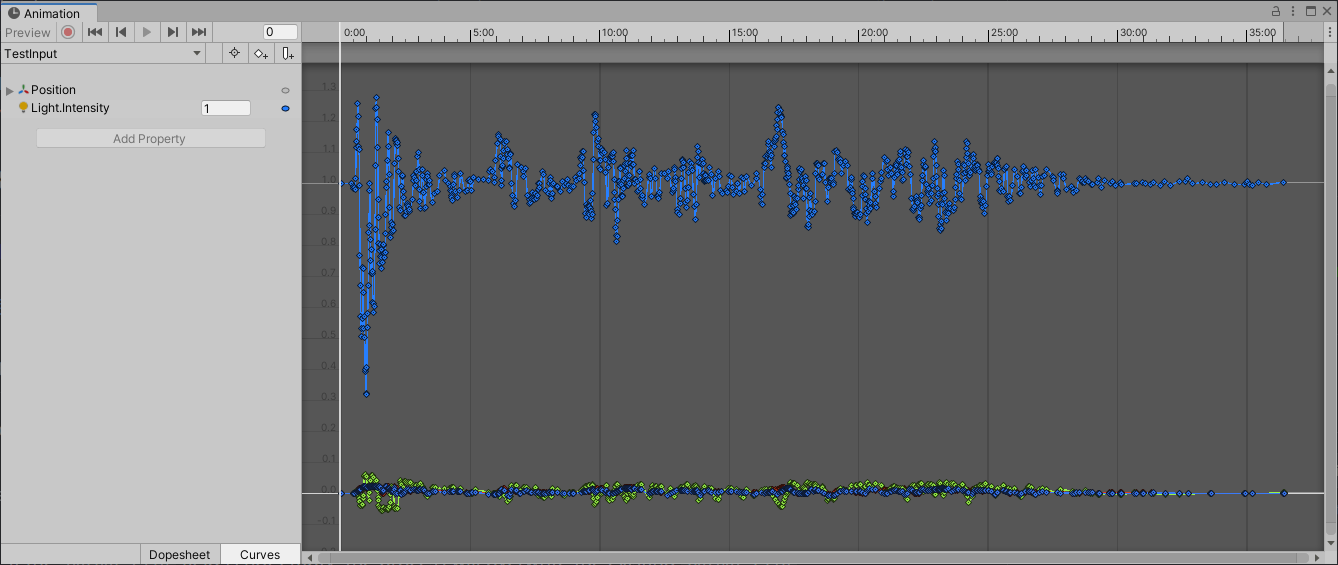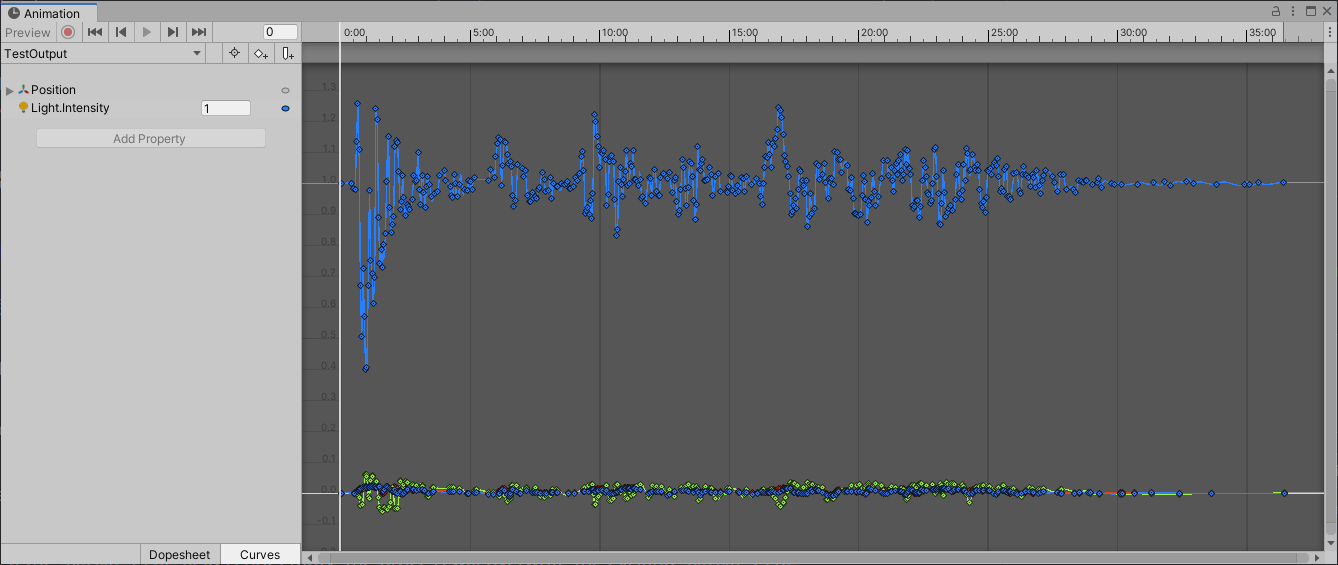This tool performs keyframe reduction on an AnimationClip by using polynomial fitting.
The core script is licensed under CC0 1.0. It utilizes MathNet.Numerics, which is under the MIT license.
- Import the ImKeyframeReduction.unitypackage.
- If you have already imported the MathNet.Numerics package, simply copy the core script into your project.
- Open the
Window/Im/Keyframe Reductionwindow. - Set the original AnimationClip, and leave the
Output Clipfield empty, then clickExecute.- If the
Output Clipfield is not empty, the process will overwrite the existingOutput Clip.
- If the
- It is recommended to use Brute Force Mode to obtain accurate results.
- Looking to fix...
- (TODO: UPM?)
Input: TestInput.anim (983KB)
Output: TestOutput.anim (232KB), processed with default configuration (threshold = 1e-06, dt = 1/60, non-brute force mode).
- 2024/05/12
- Copy original clip settings
- Set Brute Force Mode as default
- 2024/04/23
- Release