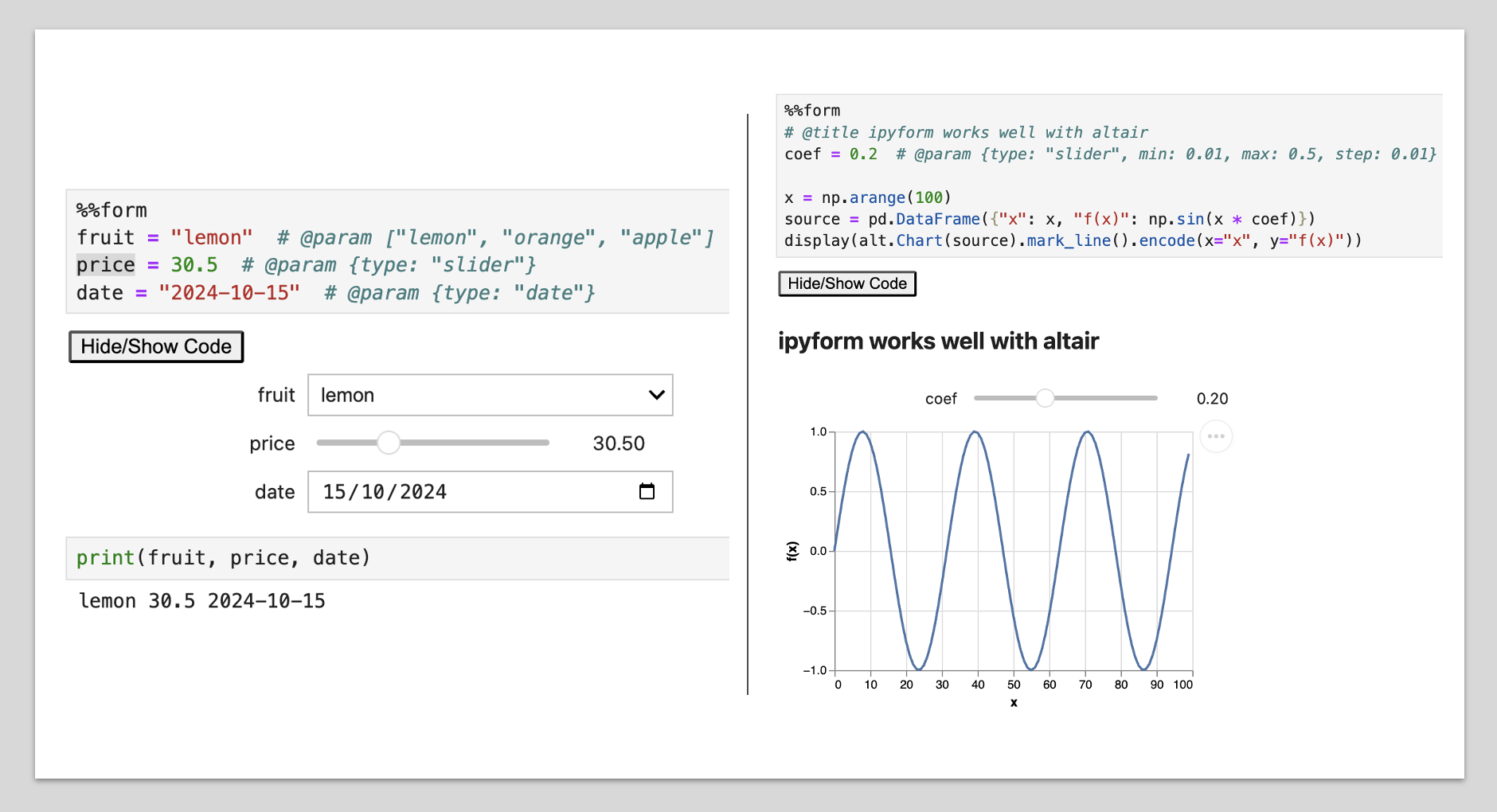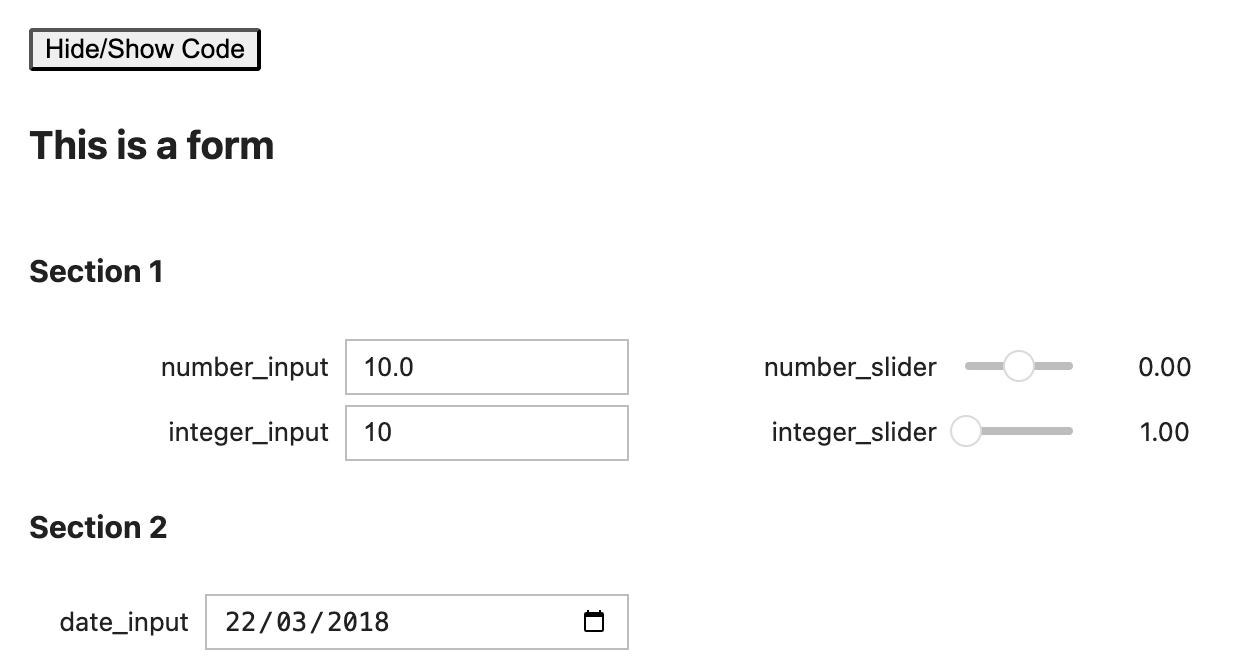Extension to render Google Colab Form on regular Jupyter Notebooks.
pip install ipyform
# or with uv
uv add ipyformTested on: Jupyter notebooks, JupyterLab and Vscode.
The solution has no effect (does nothing) when running on Colab.
Add thoses 2 lines to the top of your notebook. Ipyform will detect automatically colab annotations and display widget forms. No other change is needed.
%load_ext ipyform
%form_config --auto-detect 1Here is a reproduction of official Google Colab example example.
Tip
If you use vscode Pylance, use #! %%form instead of %%form. See Caveats
%%form --col 2
# @title This is a form { display-mode: "form" }
# @markdown ### Section 1
number_input = 10.0 # @param {type:"number"}
number_slider = 0 # @param {type:"slider", min:-1, max:1, step:0.1}
integer_input = 10 # @param {type:"integer"}
integer_slider = 1 # @param {type:"slider", min:0, max:100, step:1}
# @markdown ### Section 2
date_input = '2018-03-22' # @param {type:"date"} |
ipyformusesipywidgetsto render the forms. This means that the forms are not rendered in the static version of the notebook.
In Vscode
- Hide code feature is not supported.
- Sometimes the
ipywidgetsare duplicated. This is a known issue with ipywidgets andVscode. Reload window will fix. - Pylance ignores cells with cell magic (
%%form), and then warms about undefined variables. To avoid the issue, you can use#! %%forminstead of%%form. This way pylance sees the cell as a python cell, andipyformwill still render the form.
uv sync
uv run pytest --inline-snapshot=review
# publish
rm -rf dist && uv build
uvx twine upload dist/*| When | Field Type | Data Types | Default Datatype | Additional properties |
|---|---|---|---|---|
@param followed by options list |
Dropdown | string, raw |
string |
allow-input, options |
"type": "slider" |
Slider | number, integer |
Determined by step |
min, max, step |
| Otherwise | Input | boolean, date, string, raw, number, integer |
raw |
placeholder |
Input field
# datatype: raw
var_name = expression # @param
# datatype: number
var_name = expression # @param {"type": "number", "placeholder": "your number here"}Dropdown field
# datatype: string
var_name = expression # @param [1, "2"]
# datatype: raw
var_name = expression # @param ["expression", 1, 2] {"type": "raw"}Slider field
# datatype: integer. in range [0, 100]
var_name = expression # @param {"type": "slider"}
# datatype: number
var_name = expression # @param {"type": "slider", "min": 1, "max": 2, "step": 0.1}